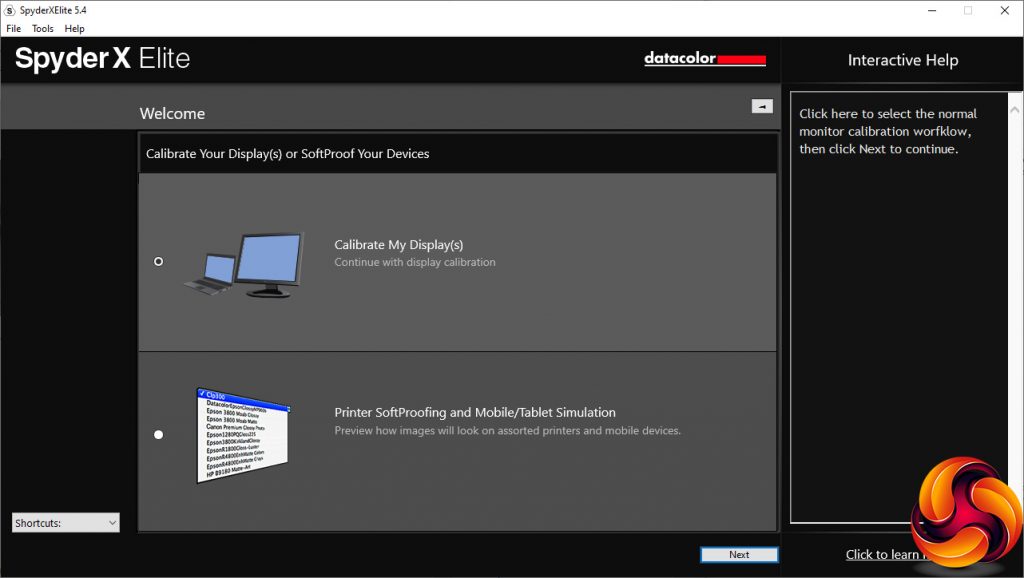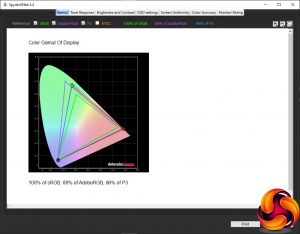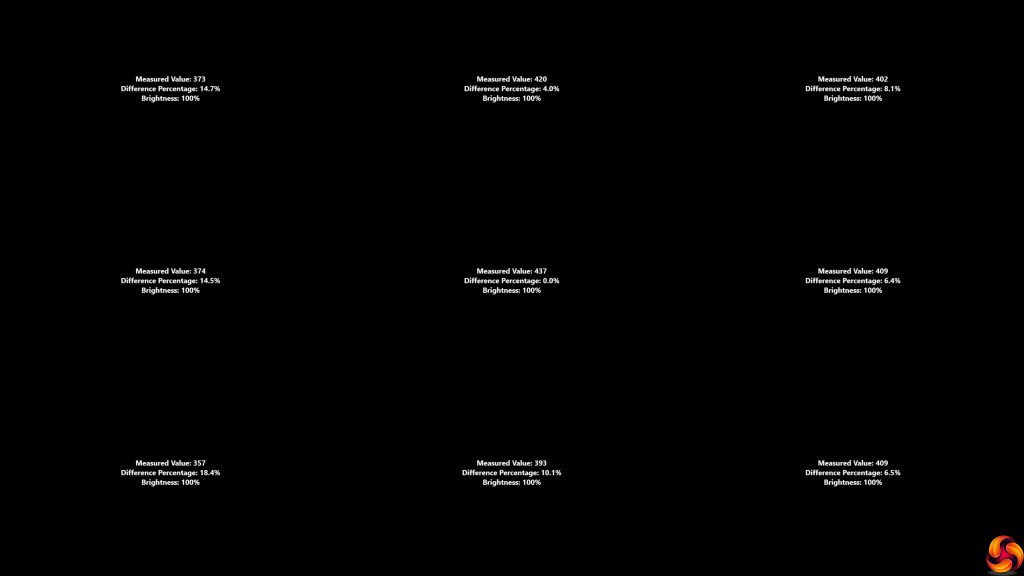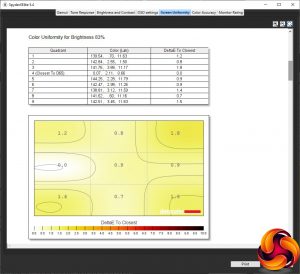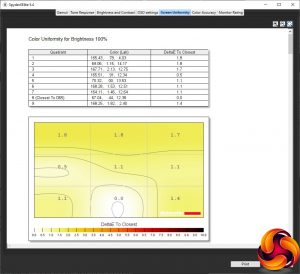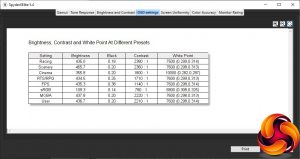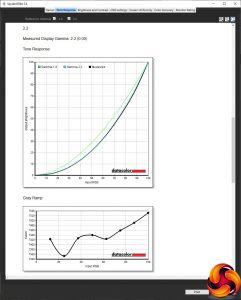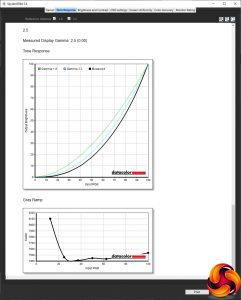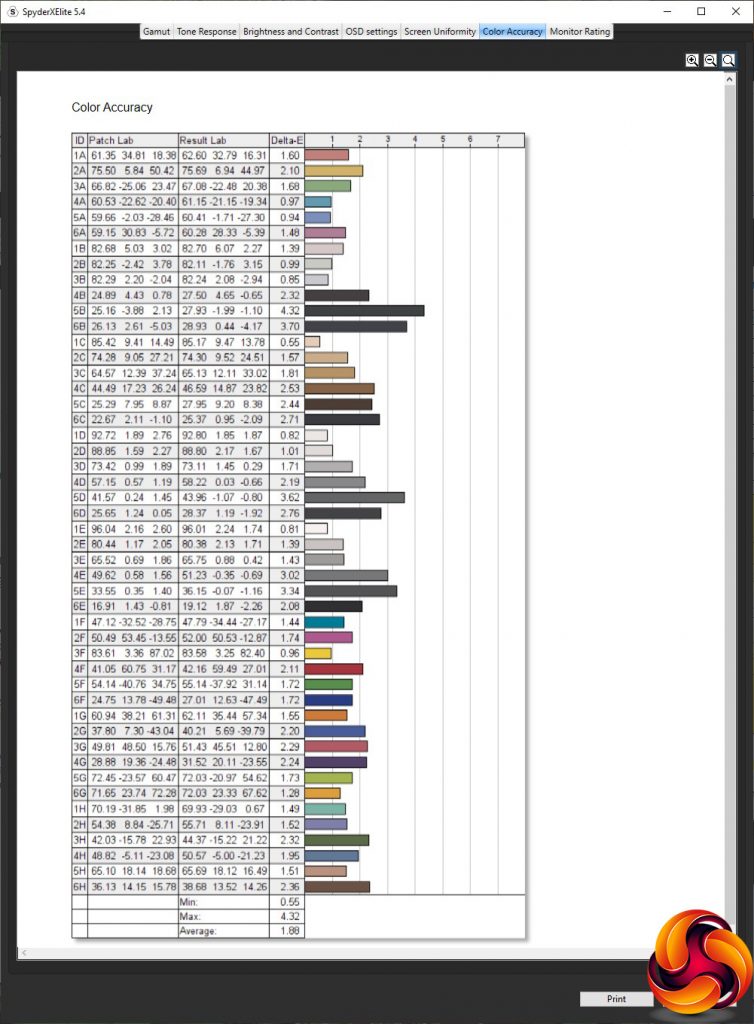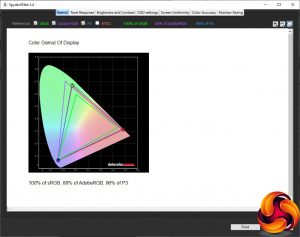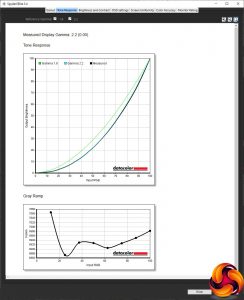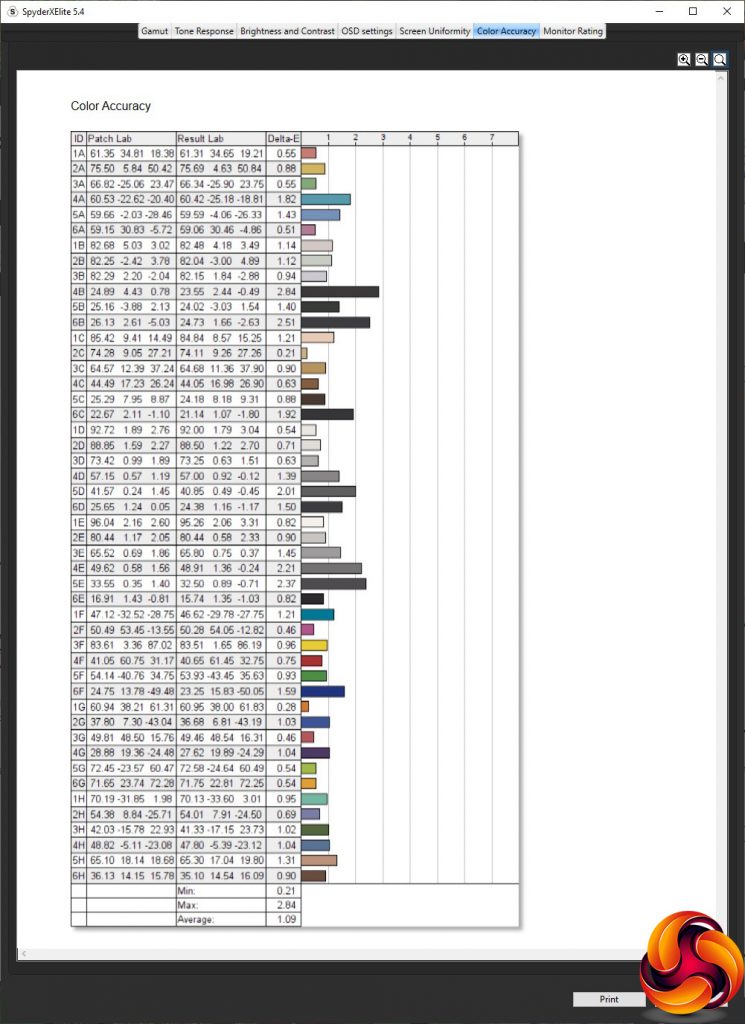Our main test involves using a DataColor SpyderX Pro Colorimeter to assess a display’s image quality. The device sits on top of the screen panel surface while the software generates colour tones and patterns, which it compares against predetermined values to work out how accurate the screen is.
The results show –
- A monitor’s maximum brightness in candelas or cd/m2 at various levels set in the OSD.
- A monitor’s contrast ratio at various brightness levels in the OSD.
- The brightness deviation across the panel.
- The black and white points.
- The colour accuracy, expressed as a Delta E ratio, with a result under 3 being fine for normal use, and under 2 being great for colour-accurate design work.
- The exact gamma levels, with a comparison against preset settings in the OSD.
We first run this test with the display in its out-of-the-box state, with all settings on default. We then calibrate the screen using the SpyderX software and run the test again.
We always test the display subjectively on the Windows desktop, using it for general tasks such as browsing and word processing, and with games as well, even if the display is not intended solely for that purpose.
We pay careful attention to any artefacts, ghosting or motion blur, and enable any gaming-specific features, such as adaptive-sync settings like G-Sync or FreeSync, using a compatible graphics card in our test PC.
We performed the quality tests on the Asus CG32UQ at its native 3,840 x 2,160 resolution in the default mode, after resetting the OSD, which sets the refresh to 60Hz. Our test system was equipped with an AMD Radeon Vega Frontier Edition graphics card, which supports FreeSync.
The CG32UQ goes slightly beyond specification with gamut, registering 100 per cent sRGB and a superb 96 per cent DCI-P3, with a very good 88 per cent of AdobeRGB too.
Brightness uniformity is somewhat suspect, with high deviations down the left-hand side and bottom middle, although other areas are less concerning.
Luckily, this isn't replicated in colour uniformity, which is excellent at all brightness levels.
You con't get the full 600cd/m2 of brightness even at 100 per cent, but that's mainly aimed at HDR and the recorded maximum of 469.6cd/m2 is still very good when the regular maximum is meant to be 400cd/m2. Contrast increases from 1,090:1 at zero brightness to 2,380:1 at maximum, which is very good. The white point varies a fair bit, from 7100K to a cooler 7600K at maximum brightness.
The GameVisual modes offer a healthy variety of presets. The default Racing equates to a brightness of 435cd/m2, 2,380:1 contrast and 7500K white point. Scenery is brighter still – who doesn't want their scenery shining? – hitting 465.7cd/m2 but with a similar 2,360:1 contrast and 7600K white point. Cinema, on the other hand, is less bright at 355.8cd/m2 and with a lower 1,800:1 contrast, but a much cooler 10000K white point, as is usually the case with monitor modes aimed at watching movies.
RTS/RPG and FPS modes both have a very similar brightness level of 434.5 and 435.3cd/m2 respectively and identical 7600K white points, but 1,710:1 contrast for RTS/RPG and a lower 1,140:1 reading for FPS. The other game mode, MOBA, also has a similar 437.8cd/m2 brightness and the same 7600K white point, but a higher 2,220:1 contrast. At default settings, the User mode is exactly the same as MOBA. The sRGB option, in contrast (or not, when you see the values) is much less bright at 109.3cd/m2 and with the lowest 780:1 contrast, as well as the warmest 6800K white point, although that's still very mid-range.
The Gamma presets read exactly as their names imply, giving you precise options of 1.8, 2.2 and 2.5.
Out of the box, the colour accuracy is very good indeed, registering as an average deviation of 1.88. But we still thought the CG32UQ could do better, so we calibrated using the SpyderX.
No change to the excellent gamut scores, with 100 per cent sRGB, 88 per cent AdobeRGB and 96 per cent DCI-P3.
We only retested the default 2.2 gamma, which continued to read as 2.2.
The colour accuracy has improved quite a bit, to an excellent level, although we have seen some monitors recently that are even better when calibrated. But at least this monitor is already very good without calibration, which is probably a good thing as if you exclusively use it with a console you're probably not going to be able to calibrate it anyway.
Even gamers want ultimate visual quality, but playing is where this monitor must shine. We didn't have a 4K-capable console to hand to test with, and couldn't borrow one due to the pandemic lockdown at the time of writing, but we still tried some Fortnite with an Xbox One S and found the experience excellent.
To push the limits of the screen more, we fired up our usual CS:GO, Rainbow 6 Siege and League of Legends on the test PC. CS:GO was smooth but was pretty much constantly at 60fps. Rainbow 6 Siege also felt very smooth. We also tried Shadow Warrior 2 in HDR mode, which looked superb on this monitor. If you're a serious FPS PC gamer, the 60Hz limit will dampen your enthusiasm for this screen, but for other types of game the huge size and visual quality are clear, and it's going to be superb for its target audience of 4K console players.
Be sure to check out our sponsors store EKWB here
 KitGuru KitGuru.net – Tech News | Hardware News | Hardware Reviews | IOS | Mobile | Gaming | Graphics Cards
KitGuru KitGuru.net – Tech News | Hardware News | Hardware Reviews | IOS | Mobile | Gaming | Graphics Cards