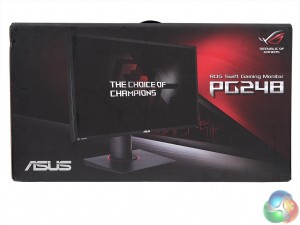

The Asus PG248Q comes with a decent selection of cables. Both full-sized DisplayPort and HDMI are included, plus an upstream USB cable for the monitor's built-in hub. The power supply is external, and uses the slightly less common C5 three-pin connection.

The monitor's base proudly boasts about its main features, including the 180Hz overclocked refresh, 1ms response rate, game modes, and NVIDIA G-Sync support. Fortunately, this is a removable sticker, so you can enjoy the monitor's graphite blackness. There's a flashing LED ring around the rotating base, too, for added bling.


The screen can swivel 60 degrees each way. Combined with the 170-degree angle of view, there are plenty of options for observing the screen away from full frontal.


There's a good amount of height adjustment available, up to 120mm from the bottom position.


You can tilt the screen 20 degrees backwards and 5 degrees forwards for more comfortable viewing. The stand is attached to the screen via the usual 100mm VESA mount, although it comes in the box with the stand already attached.

The ports are arranged at a strange angle towards the centre, with most of them on what is the left-hand side from the front. In practice, the angle doesn't cause any problems, although it is a little fiddly inserting monitor cables because they don't insert straight up.


The power and headphone jacks are on one side, whilst the other side hosts the HDMI 1.4 port, DisplayPort 1.2, upstream USB 3.0 and two downstream USB 3.0.
It's a shame there are only two USB ports, and they are hidden at the back rather than being situated on the side for convenience of access. There's another port here, but apparently that's only for service use.


A Kensington lock slot is also available on the rear, which might actually come in handy to tie this monitor down when it's being used for competitive public e-sports.
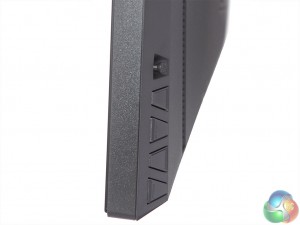
The control buttons for the OSD are on the right-hand side. Because they alternate the angle of the trapezoid shaping, these buttons take a little getting used to. But the joystick at the top does make navigating the menu more fluid than some interfaces, which feel like you have been pressing buttons for most of your life to get to some of their settings.
Be sure to check out our sponsors store EKWB here
 KitGuru KitGuru.net – Tech News | Hardware News | Hardware Reviews | IOS | Mobile | Gaming | Graphics Cards
KitGuru KitGuru.net – Tech News | Hardware News | Hardware Reviews | IOS | Mobile | Gaming | Graphics Cards


