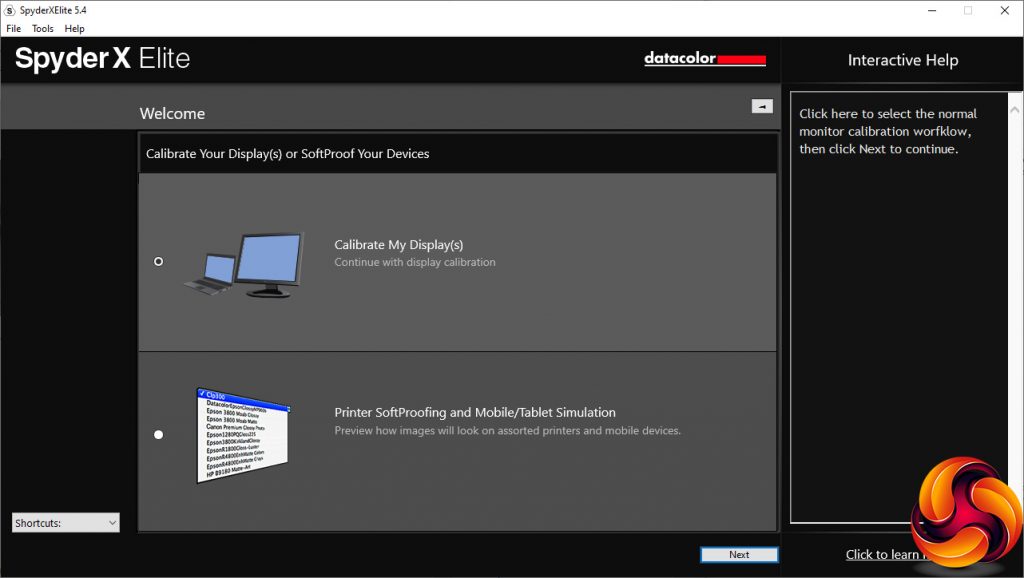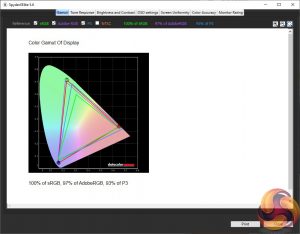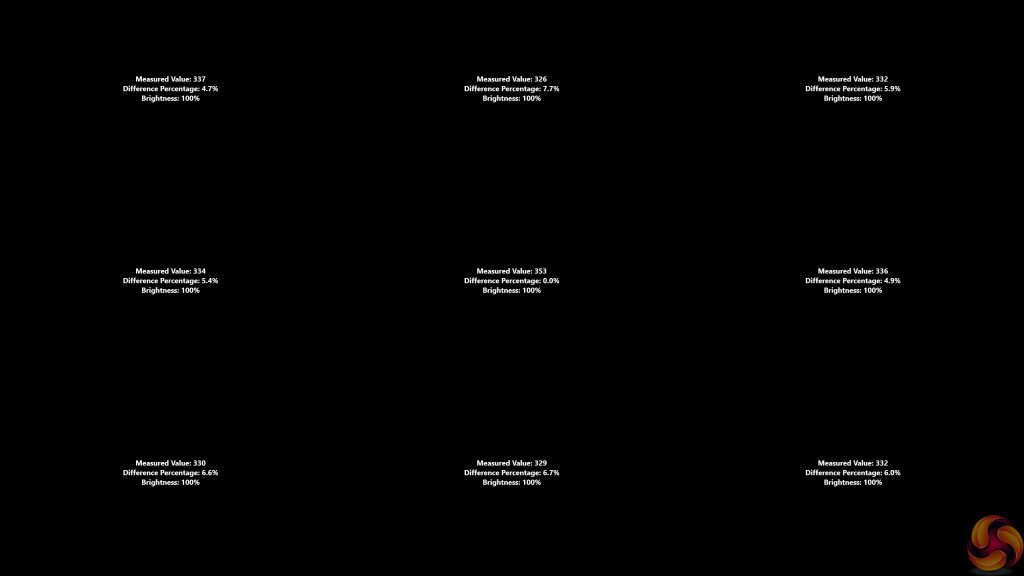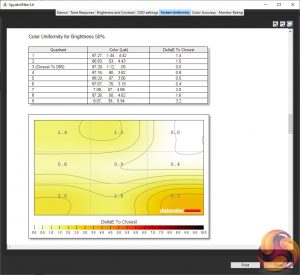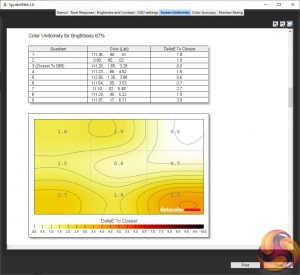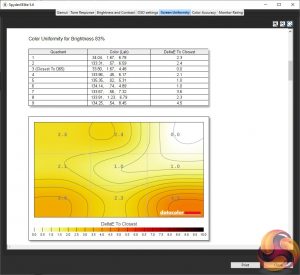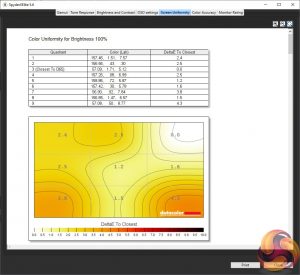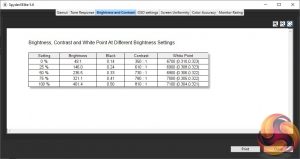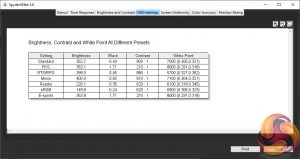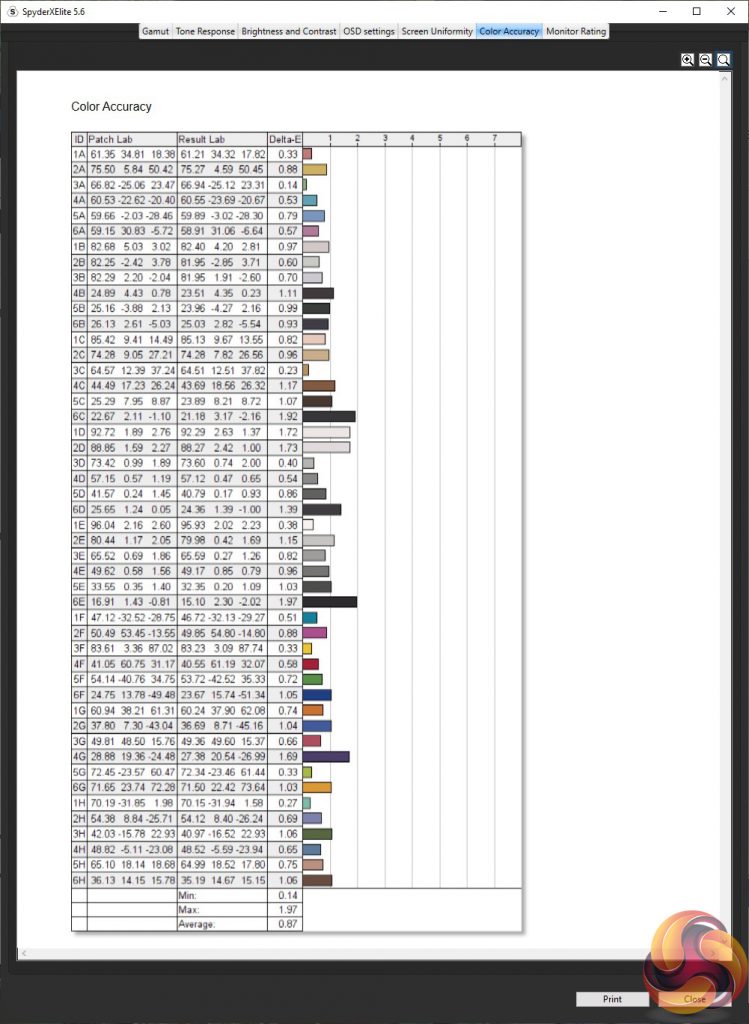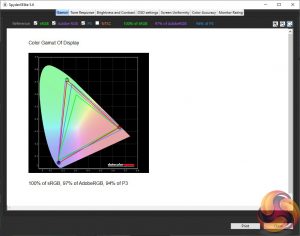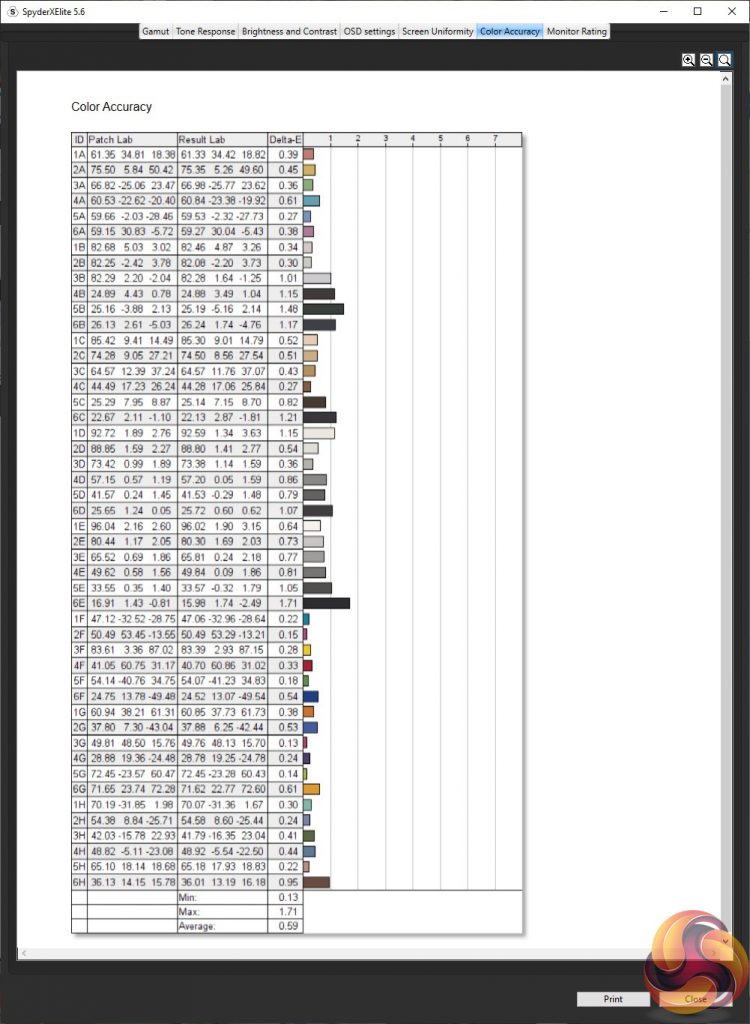Our main test involves using a DataColor SpyderX Colorimeter to assess a display’s image quality. The device sits on top of the screen while the software generates colour tones and patterns, which it compares against predetermined values to work out how accurate the screen is.
The results show –
- A monitor’s maximum brightness in candelas or cd/m2 at various levels set in the OSD.
- A monitor’s contrast ratio at various brightness levels in the OSD.
- The brightness deviation across the panel.
- The black and white points.
- The colour accuracy, expressed as a Delta E ratio, with a result under 3 being fine for normal use, and under 2 being great for colour-accurate design work.
- The exact gamma levels, with a comparison against preset settings in the OSD.
We first run this test with the display in its default, out-of-the-box state, with all settings on default. We then calibrate the screen using the Spyder software and run the test again.
We always test the display subjectively on the Windows desktop, using it for general tasks such as browsing and word processing, and with games as well, even if the display is not intended solely for that purpose.
We pay careful attention to any artefacts, ghosting or motion blur, and enable any gaming-specific features, such as adaptive-sync settings like G-Sync or FreeSync, using a compatible graphics card in our test PC.
We performed the quality tests on the Gigabyte M27Q at its native 2,560 x 1,440 resolution in the default mode, after resetting the OSD, which sets the refresh to 60Hz. Our test system was equipped with an AMD Radeon Vega Frontier Edition graphics card, which supports FreeSync.
Things get off to a great start with the gamut. The 100 per cent sRGB is to be expected, but 97 per cent AdobeRGB and 93 per cent DCI-P3 are both excellent, already showing the quality of the IPS panel.
Brightness uniformity is also commendable, with most regions in the 4 to 7 per cent deviation range and just the top middle going above to 7.7 per cent. This is a very uniform panel.
Colour uniformity is pretty good too.
Although this panel is rated at 350cd/m2, that is clearly the brightness at the default level in Standard mode, which is 85 per cent. With brightness at 100 per cent, you get over 400cd/m2, which is presumably why this screen can be certified for Display HDR 400. The brightness goes up in a uniform manner as you increase the level. The one chink in the armour here, as expected with an IPS panel, is contrast, which maxes out at 810:1, although this is at the default level of 50 per cent contrast.
As we predicted, the Standard preset is pretty much bang on 350cd/m2 brightness, with 800:1 contrast and a reasonably mid-range 7000K white point. FPS mode has the same brightness but a much lower 210:1 contrast and a cool 8000K white point. The RTS/RPG option runs at 100 per cent brightness, so it is 399cd/m2, but also has a higher 880:1 contrast. The colour is much warmer with a 5700K white point. Movie mode is also at maximum brightness with 400cd/m2, and a high 810:1 contrast, but a more mid-range 7100K white point. We often see much cooler white points with presets aimed at video viewing.
Reader mode is much less bright at 220cd/m2, with a mid-range 620:1 contrast and slightly warm 6100K white point. The sRGB option is the dimmest one, with 149.8cd/m2 brightness, but the same 620:1 contrast and a mid-range 6900K white point.
We were using OSD Sidekick to change the presets, and that offers one more mode called E-sports. However, that turns out to be a user-customisable option, which starts with the previous mode. We had switched to E-sports from FPS, so you can see the values are identical to the FPS preset.
The M27Q has five Gamma settings and an Off mode, although Gamma 3 is actually the default. The modes go up uniformly from 1.9 for Gamma 1 to 2.7 for Gamma 5, with Gamma 3 in the middle at 2.3. This is a very useful and consistent spread. However, Gamma Off is the one that delivers the 2.2 value we normally expect to be a default gamma reading.
Colour accuracy is usually considered the main strength of an IPS panel, and the M27Q delivers in spades in this area. The average deviation of 0.87 is up amongst the best. We didn't think that calibration could improve on this much, if at all, but we still went through the routine to see if we could squeeze a little more accuracy out of the Gigabyte screen.
We don't normally expect calibration to affect gamut, but in this case the already excellent scores have improved slightly in one area. The sRGB reading is still the maximum 100 per cent, and AdobeRGB remains at 97 per cent, but DCI-P3 has edged up to 94 per cent. A great result is even better.
We only retested the default Gamma 3, because this usually doesn't change with calibration. But here again there has been a slight shift, with Gamma 3 now reading the value of 2.2 we expect to be in the middle of a range.
When we calibrate panels that are already extremely colour-accurate, we sometimes even find the process makes things worse. Not with the M27Q. Here as well, the score has improved, and by quite a lot. The average deviation is now 0.59, one of the best scores we have ever seen.
Overall, this is an incredibly high-quality panel. In fact, these are the best results we have seen from a gaming screen. With the exception of the low contrast that is characteristic of IPS, you will be hard pressed to find a non-professional panel with better static image quality
Of course, static quality is not what a gaming screen is about – it's fast-moving games. So we called up on our test system's AMD Radeon Vega Frontier Edition graphics and FreeSync with our usual suite of titles, including CS:GO for maximum frame rates, Rainbow 6 Siege, and League of Legends. This graphics card can drive CS:GO at 170fps when running a 2,560 x 1,440 resolution and with most quality settings on maximum. The result was excellently smooth fragging. Rainbow 6 Siege was also handled adeptly. League was good too but the FPS games were optimal.
Be sure to check out our sponsors store EKWB here
 KitGuru KitGuru.net – Tech News | Hardware News | Hardware Reviews | IOS | Mobile | Gaming | Graphics Cards
KitGuru KitGuru.net – Tech News | Hardware News | Hardware Reviews | IOS | Mobile | Gaming | Graphics Cards