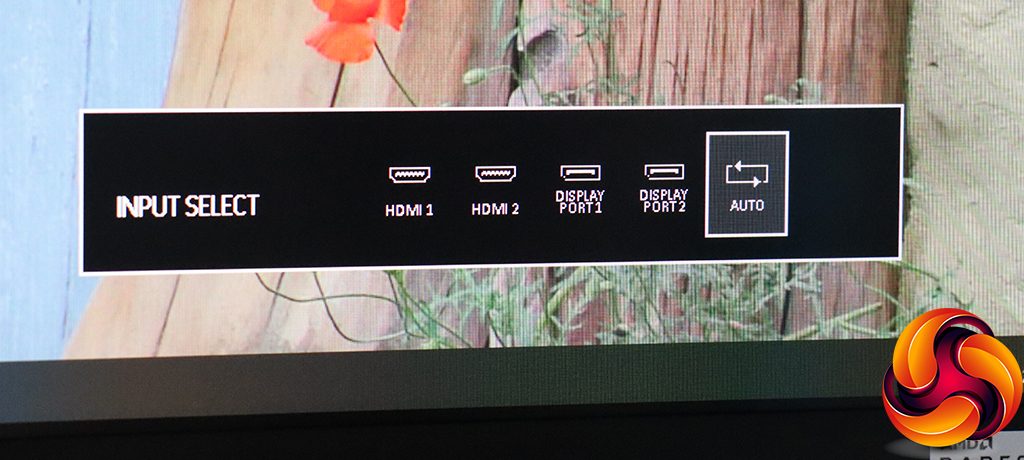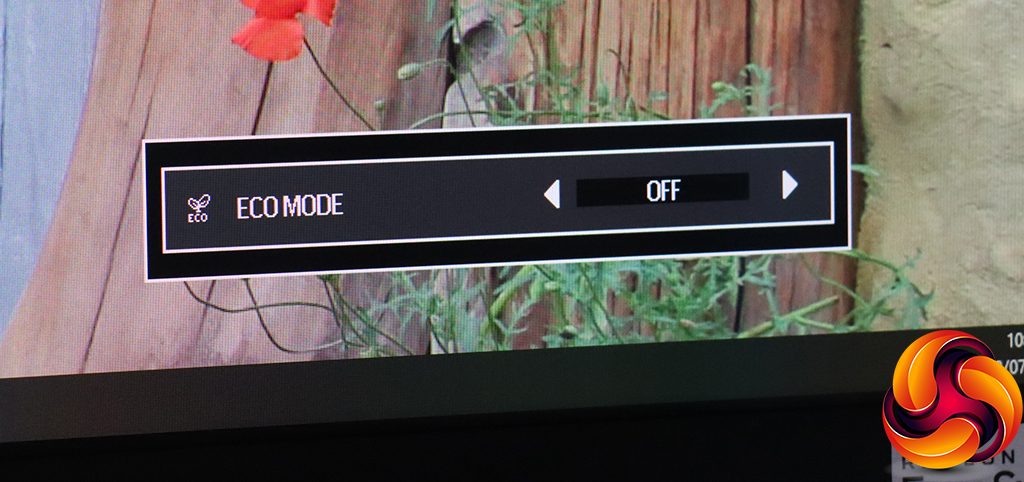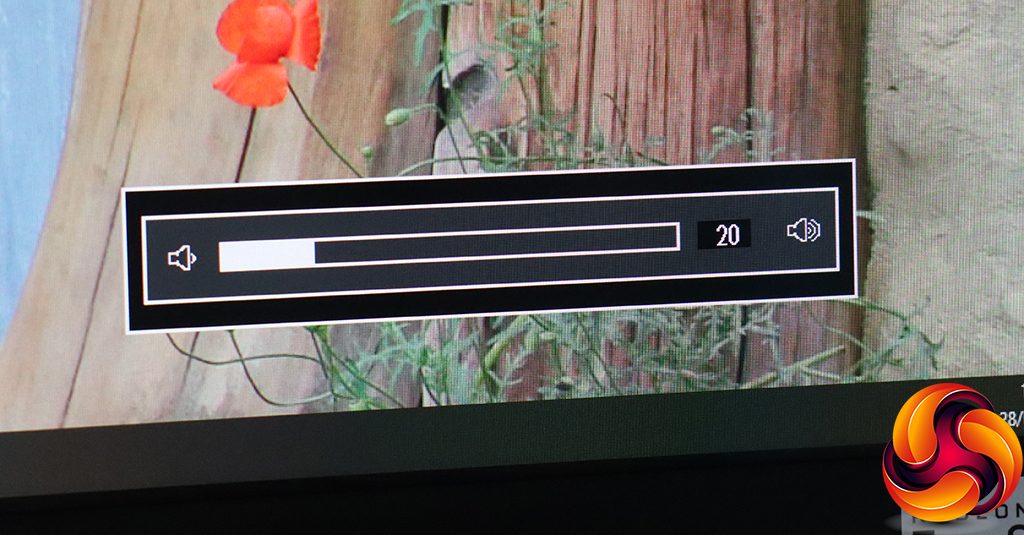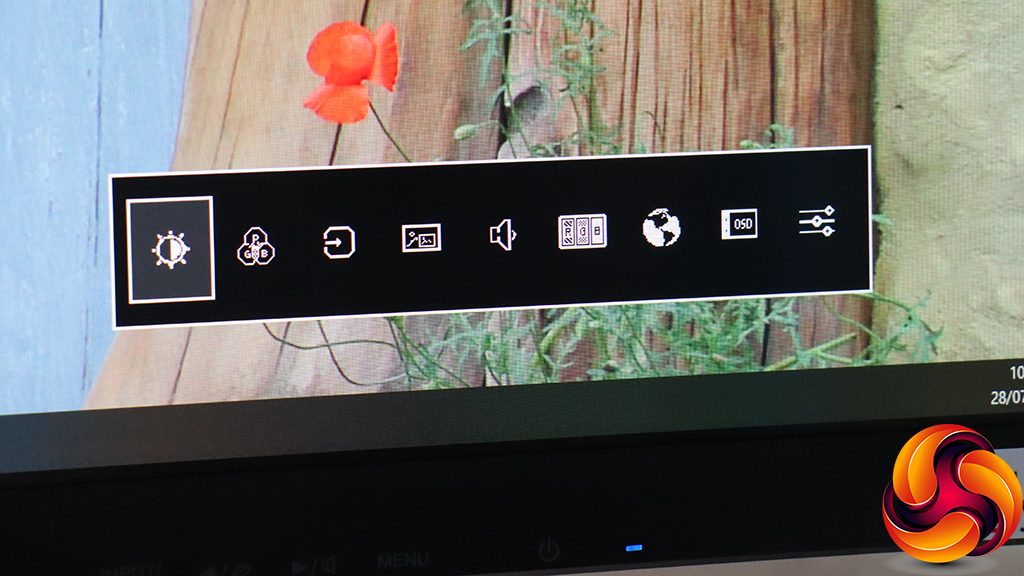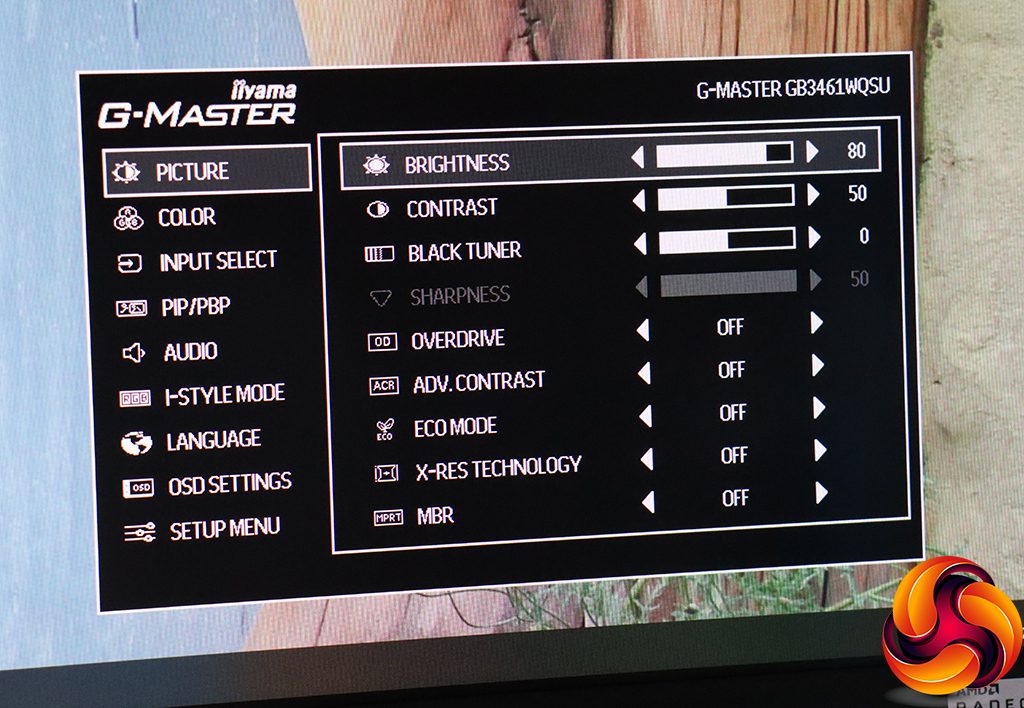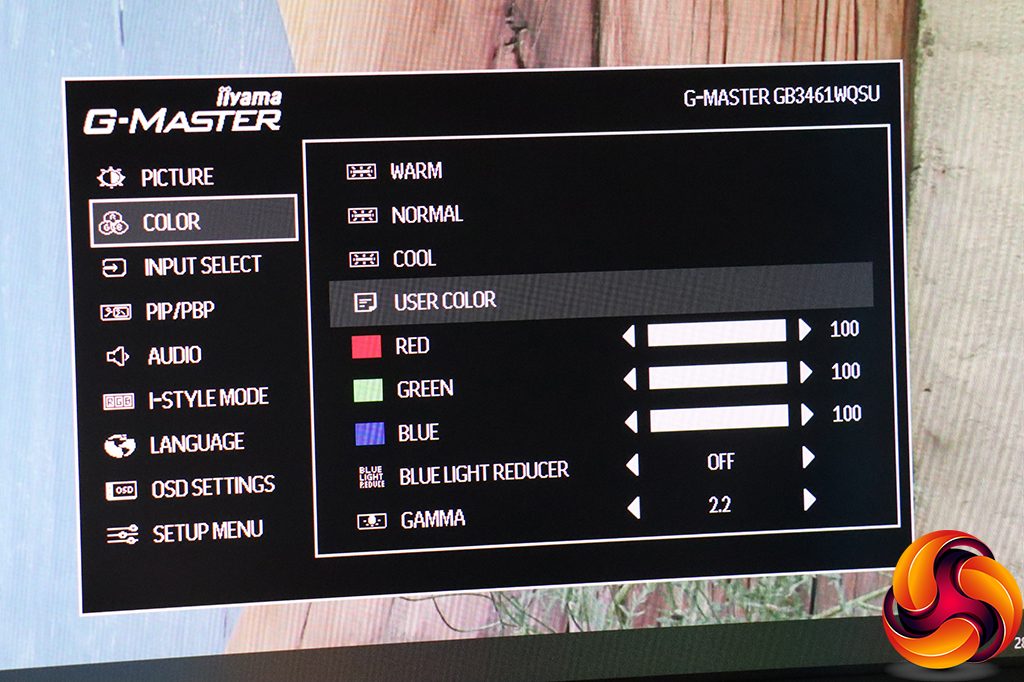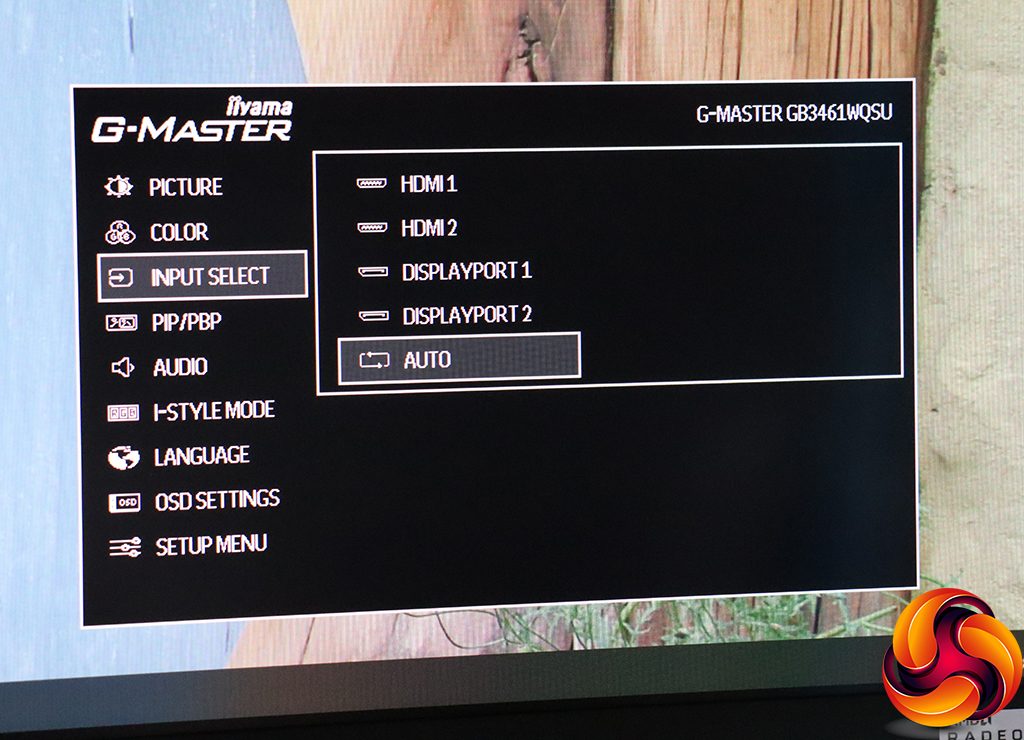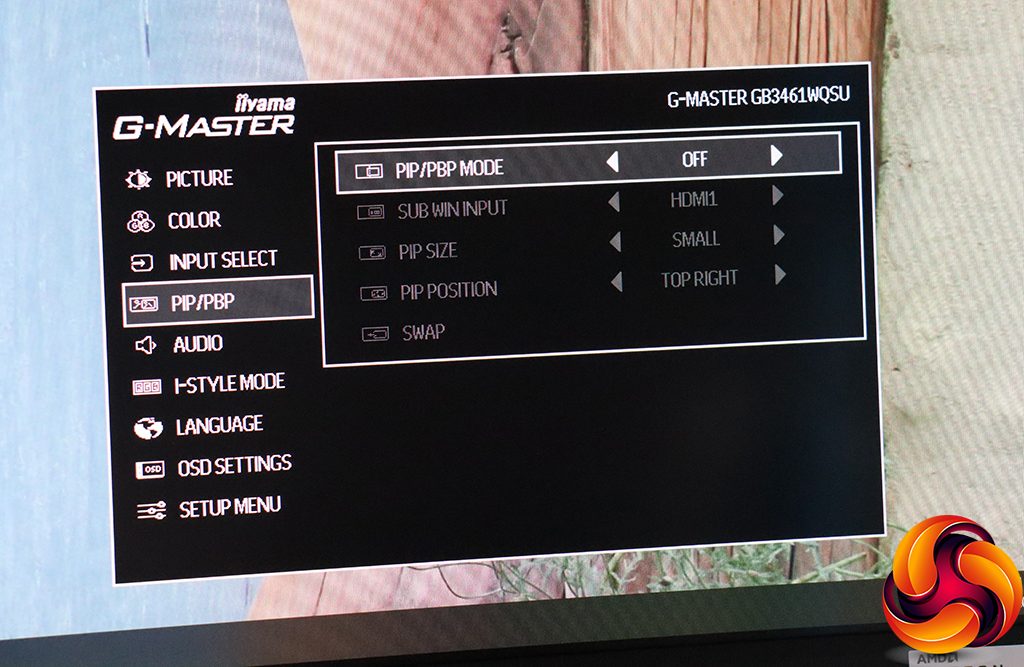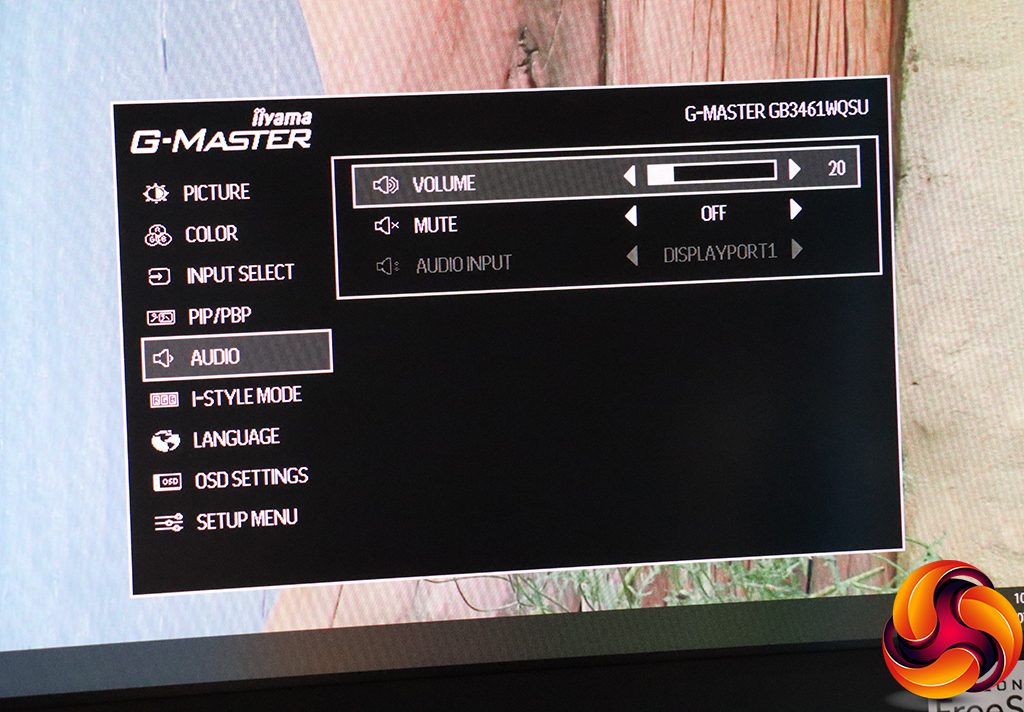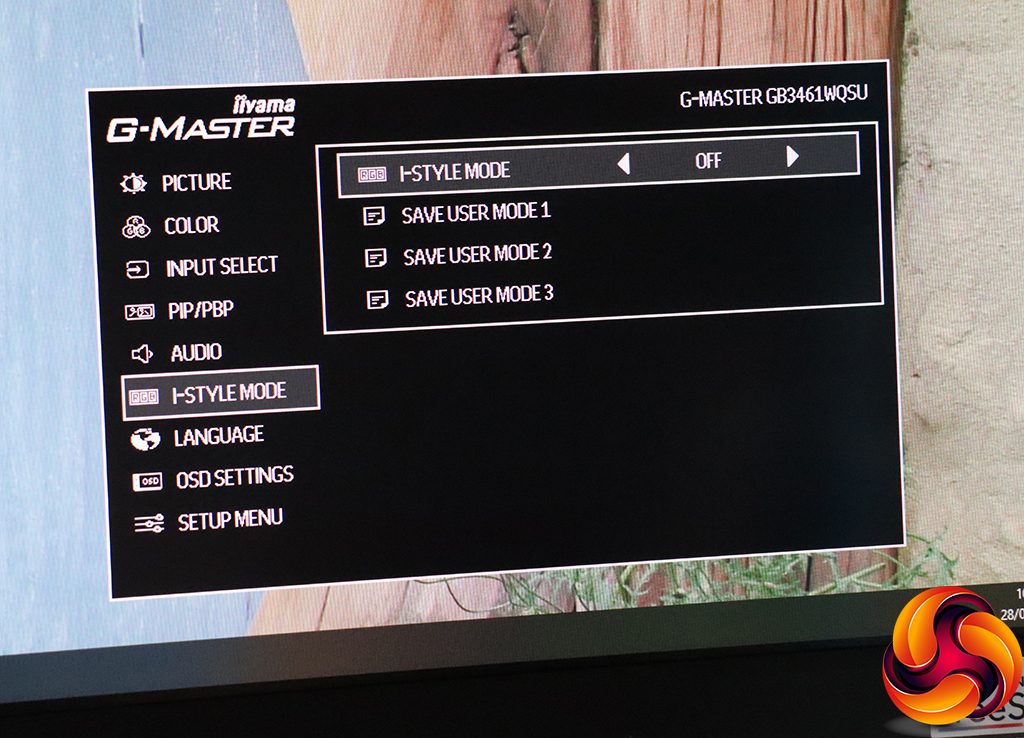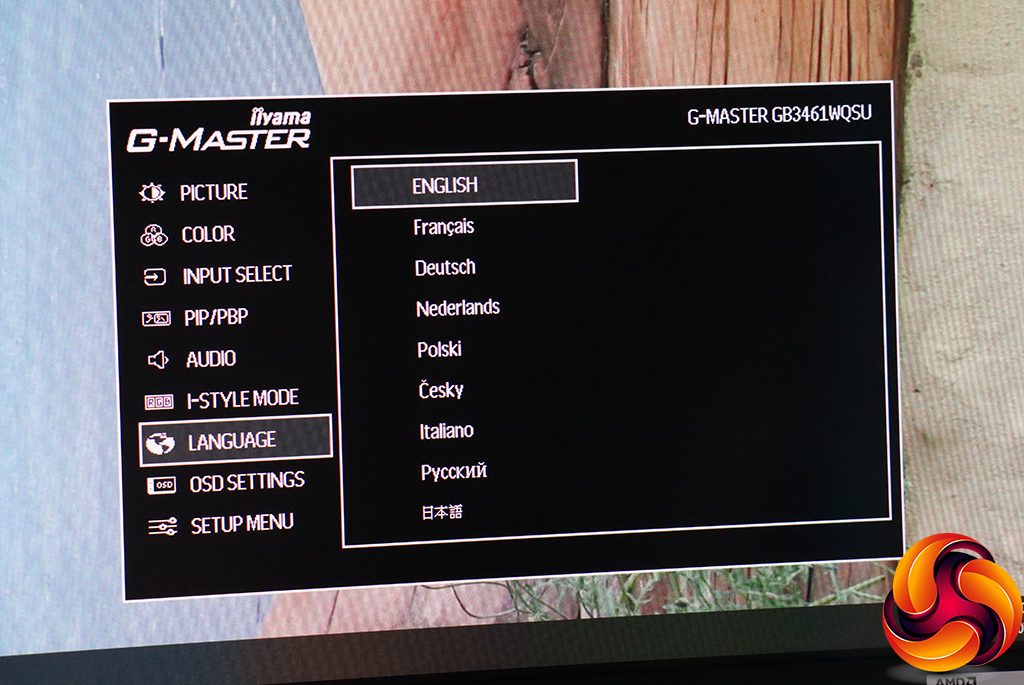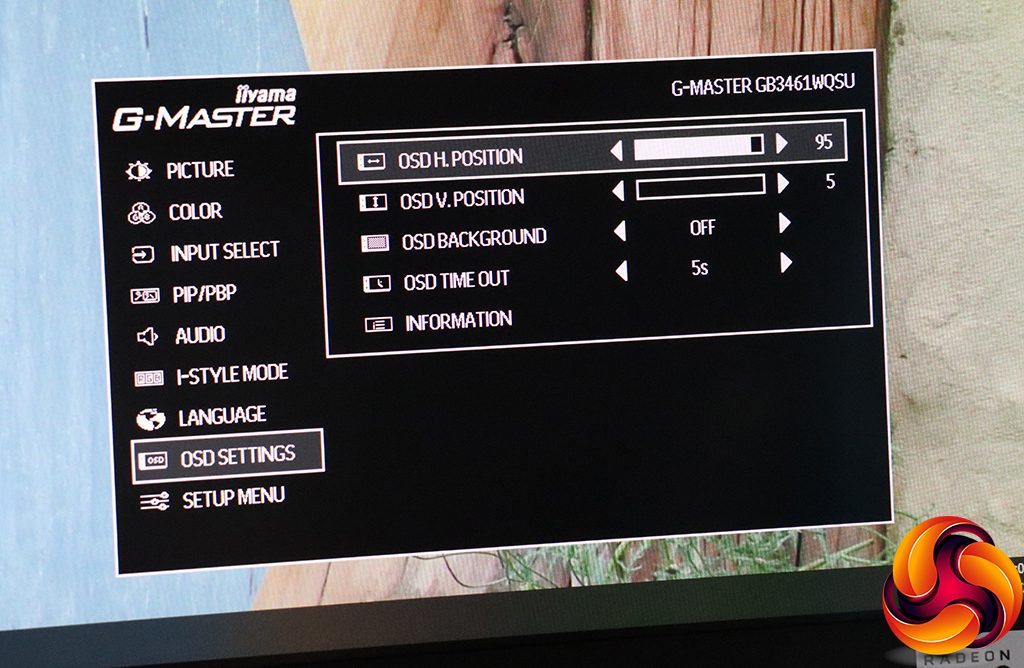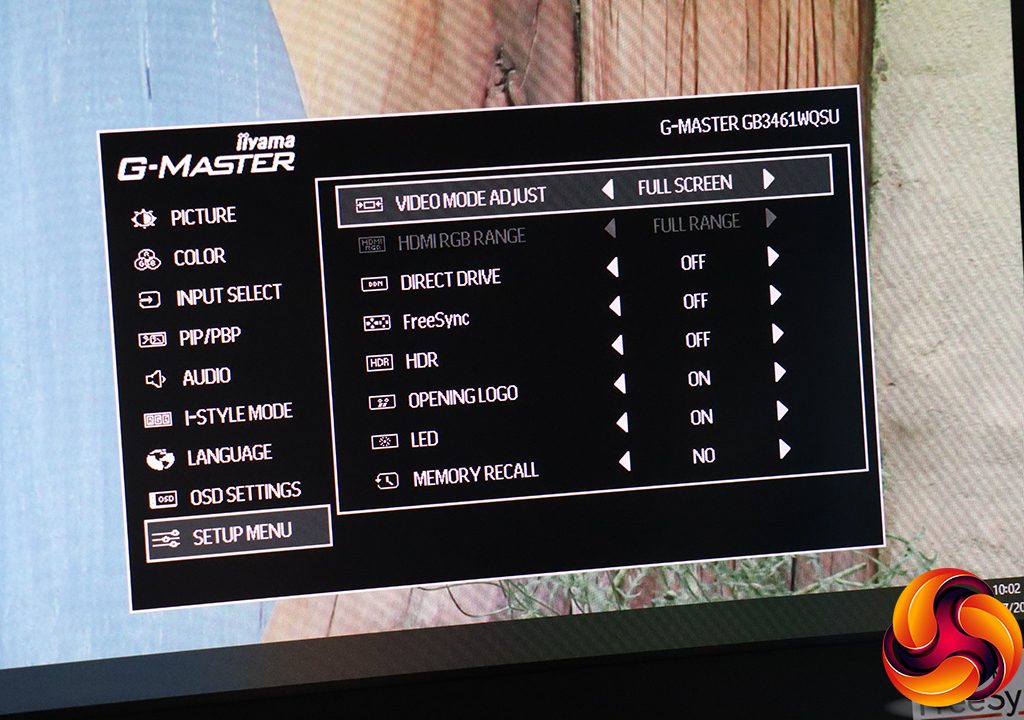Since the button on the far right operates the power, we'll start on the far left.
The left-most button lets you choose between the four video inputs.
Next along are the Eco Modes. These are just numbered 1, 2 and 3, rather than being usage-specific presets.
The third button along simply adjusts the volume on the stereo 5W built-in speakers, or headphones if you're using those instead.
Finally, the fourth button from the left calls up the main menu, or rather a string of icons that can take you directly to specific sections of the main menu, with the Picture section highlighted by default.
The Picture section of the main menu includes brightness and contrast controls, a black tuner that enhances brightness in dark areas rather than changing the overall contrast, and a sharpness option that is presumably only available with an analog input. You can also enable pixel overdrive for grey response, advanced contrast, the eco modes (again), and X-Res Technology. This is a system that detects text and images and enhances their crispness. The MBR option improves pixel response for moving images, to reduce ghosting.
The next main menu section is Color. Here, you can choose between warm, normal and cool presets, or define your own colour balance via red, green and blue levels. You can also define three levels of blue light reduction beyond Off to give your eyes a rest. There are three gamma presets. The 2.2 one is the default, as expected, but you can also select 1.8 and 2.6. These are quite large steps between the options.
The main menu Input Select section provides exactly the same choice between the four different video connections as the quick version.
Having the option to do picture-in-picture or picture-by-picture actually makes sense with a monitor this wide. There are plenty of options how this is configured, too.
The main menu audio section has more options than the quick one, with the ability to mute the sound and switch between digital audio inputs if you have multiple video feeds connected.
The monitor's I-Style Mode presets are rather buried, and you can't customise the quick menu to operate these rather than volume or eco modes. The I-Style Modes include Off, Standard, Sport, FPS, Strategy, Text, and there are three user slots you can use to save custom presets.
Nine different language options are available for the OSD.
Under OSD settings you can change the position of the OSD and how long it stays onscreen, as well as call up information about the current screen signal input.
Finally, the Setup Menu lets you configure the way the video input is displayed, with 17, 19, 19.5, 21.5, 23 and 24in options. The first two are 5:4 aspect and others 16:9. With an HDMI input, you can choose whether to use the full or limited RGB range. You can enable or disable FreeSync and HDR, whether the opening logo is displayed as well as the power LED. Memory recall is actually the factory reset option.
Overall, this is a reasonably fully featured OSD, although we wish that you could put the I-Style Modes into the quick menu instead of the Eco Modes. These are quite buried otherwise. The menu look and feel doesn't have the appeal of some vendors, such as ASUS, which is a surprise in a gaming monitor. But iiyama has always focused more on features than appearance. There's nothing major missing here and the organisation is logical. We would have liked to have seen some extras like hardware crosshairs, timer and FPS inlay, which are useful for gamers. But these are more nice-to-have extras rather than essentials…
Be sure to check out our sponsors store EKWB here
 KitGuru KitGuru.net – Tech News | Hardware News | Hardware Reviews | IOS | Mobile | Gaming | Graphics Cards
KitGuru KitGuru.net – Tech News | Hardware News | Hardware Reviews | IOS | Mobile | Gaming | Graphics Cards