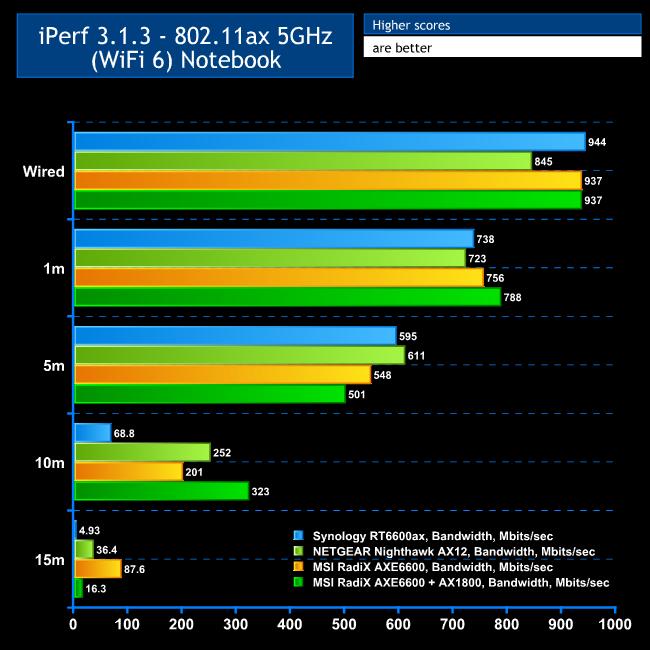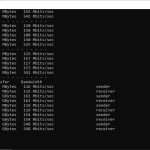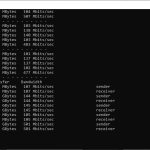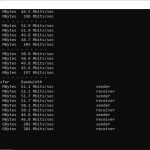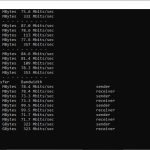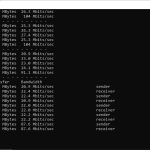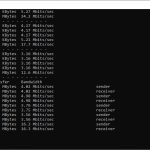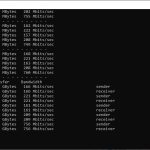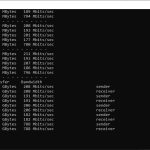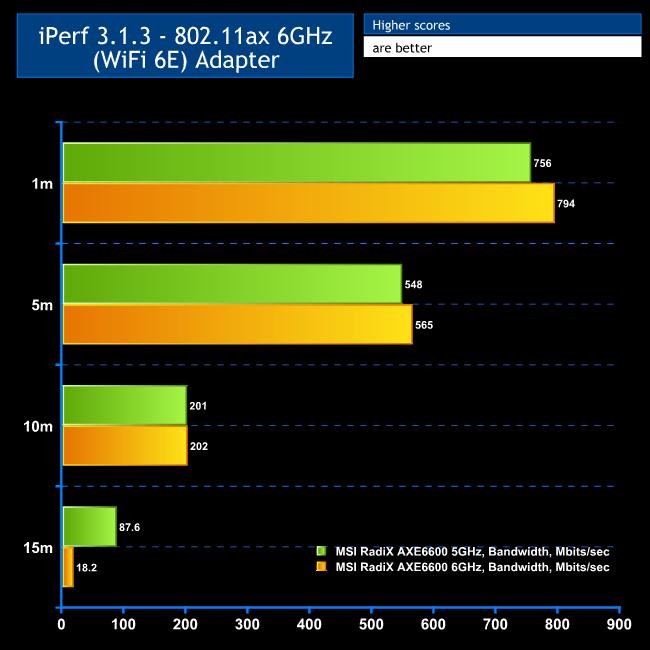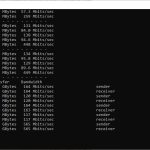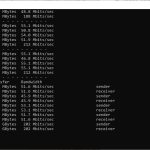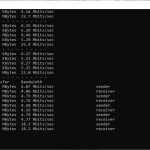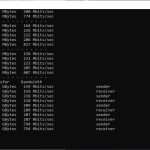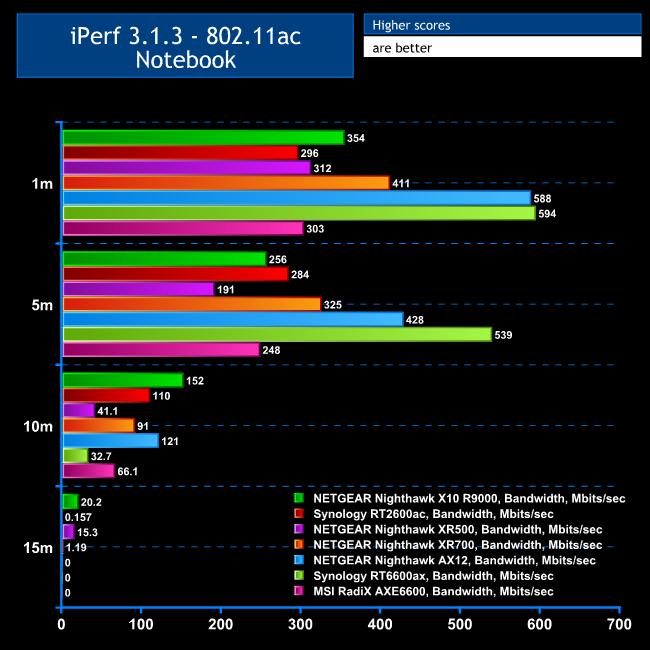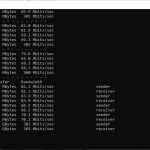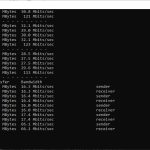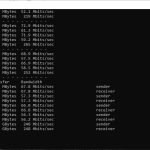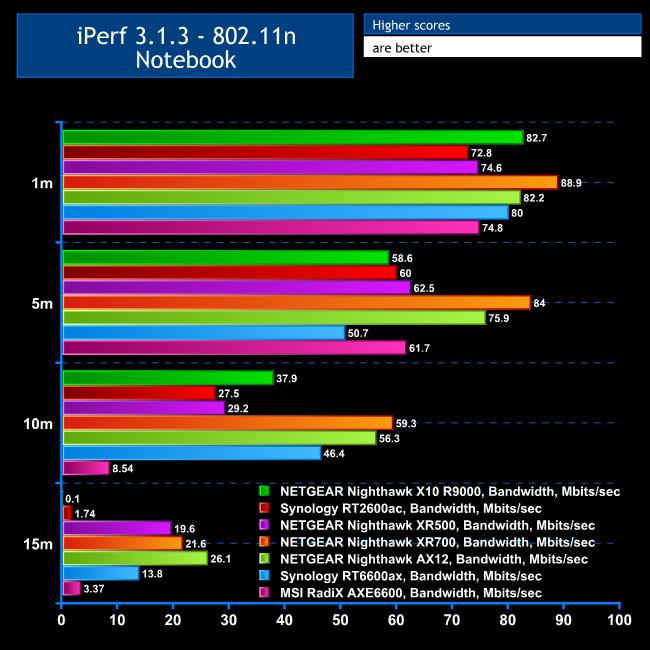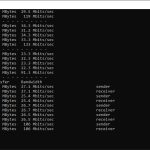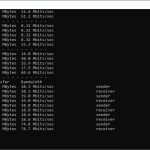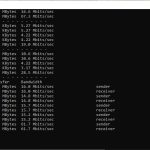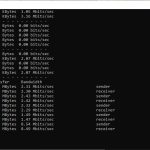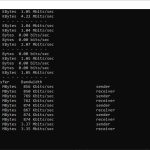We tested the raw throughput of the MSI RadiX AXE6600 across the three different WiFi standards it supports – 802.11ax, 802.11ac and 802.11n. We also tested 802.11ax at 6GHz as well as 5GHz using a PCI Express-installed adapter.
We used the open-source iPerf 3.1.3 software for testing, which can simulate multiple clients streaming at once. Four Windows systems were used. One was an Armari 32-core AMD Ryzen Threadripper workstation running Windows 11, another a Dell XPS 17 notebook (with WiFi 6), a third was an MSI WS63-7RK (802.11ac) notebook, and finally an HP Folio 3 notebook (802.11n only – to show performance with legacy devices). The Dell notebook and Armari workstation were running Windows 11 but the other two notebooks were Windows 10-powered.
We also installed the AX1800 USB adapter supplied by MSI on the MSI WS63-7RK notebook to give it WiFi 6 capability and retested that notebook.
For all but one set of tests, the Armari workstation was connected to one of the AXE6600's Gigabit Ethernet ports, and the notebooks via various WiFi connections (802.11ax for the Dell, 802.11ac for the MSI, 802.11n for the HP). The notebooks were then placed in four different locations – within 1m of the router, approximately 5m away with a wall in between, 10m away and on a lower floor (with multiple walls and a floor in between), and then 15m away on the same lower floor. We tested all four distances with the three WiFi standards.
However, we only had a desktop client adapter for WiFi 6E 6GHz, so we installed that in the Armari workstation and moved the router to the different test locations (1m, 5m, 10m, 15m) instead.
With each WiFi standard and distance, we took 60 readings of throughput at one second intervals and calculated the average (iPerf does this automatically). We tested the AXE6600 against the NETGEAR Nighthawk X10 R9000, Synology RT2600ac, NETGEAR Nighthawk XR500, NETGEAR Nighthawk XR700, Synology RT6600ax, and NETGEAR Nighthawk AX12.
802.11ax 5GHz (WiFi 6)
As a control for all our testing, we attached the MSI notebook to one of the wired LAN connections. The desktop was only attached via Gigabit Ethernet, but you can see that you are getting close to wire speed with the RadiX, hitting 937Mbits/sec.
WiFi 6 performance at close range is impressive too. The RadiX beat the NETGEAR Nighthawk AX12 with 756Mbits/sec. MSI's 1800AX adapter was even more impressive, hitting 788Mbits/sec.
At 5m, however, performance dropped although this was still an incredibly fast throughput. Bandwidth was 548Mbits/sec with the RadiX and the Dell notebook, and 501Mbits/sec with the MSI AX1800 adapter.
The RadiX showed decent range ability, managing 201Mbits/sec at 10m and here the AX1800 was even better at 323Mbits/sec.
However, the roles were reversed at 15m, with the RadiX / Dell notebook combo managing 87.6Mbits/sec and the RadiX / AX1800 just 16.3Mbits/sec – but this is still a usable amount of bandwidth.
Overall, the RadiX does well with 5GHz WiFi 6, delivering solid performance and range.
802.11ax 6GHz (WiFi 6E)
Of course, the headline act for the RadiX where bandwidth is concerned is how it performs at 6GHz. We don't have any comparisons for this, so we have compared the results against the RadiX's performance with 5GHz WiFi 6 using the Dell notebook as client.
In close proximity, 6GHz is a bit faster than 5GHz – 794Mbits/sec versus 756Mbits/sec. This is very close to Gigabit wired Ethernet, implying that going wireless won't lose you much bandwidth over a LAN cable.
The small performance boost over 5GHz is also visible at 5m, with 565Mbits/sec versus 548Mbits/sec.
However, at 10m the benefit of 6GHz is a rounding error – 202Mbits/sec instead of 201Mbits/sec.
At 15m the 6GHz signal is weaker, so we only saw 18.2Mbits/sec versus 87.6Mbits/sec. This is still usable, but implies that 6GHz doesn't have the range of 5GHz.
Overall, there isn't a huge performance benefit from 6GHz over 5GHz, even close to the router. The main plus will be that there will be little or no contention at this waveband, and with so few 6GHz clients around, you can reserve this frequency for your most important devices – such as your gaming notebook.
802.11ac 5GHz
Results are not so impressive with 802.11ac / WiFi 5, however. In close proximity, the RadiX only manages 303Mbits/sec – not a terrible result, and similar to other decent routers such as the Synology RT2600ac and Netgear Nighthawk XR500. But we have seen more recent devices perform better.
At 5m, the results are similar, with an acceptable but not outsanding 248Mbits/sec.
However, at 10m the RadiX was holding its own better than some routers, maintaining a bandwidth of 66.1Mbits/sec.
Nevertheless, like most devices we have tested, at 15m it couldn't maintain a signal long enough to complete a test run. It's in good company here, so there's nothing major to criticise. If you're using WiFi 5, you will need to stick within a 10m range for decent performance.
802.11n 2.4GHz – Legacy
This test is very much a legacy one, as the notebook we use for it is around 10 years old now. But this is exactly the kind of device you may also need your WiFi to support, which is why we still include this result to show backwards compatibility. Although more modern notebooks also offer 802.11n, they will only employ it in a legacy situation.
The RadiX is a mixed bag here. In close proximity, the result of 74.8Mbits/sec is par for the course, and at 5m the throughput of 61.7Mbits/sec is similarly amongst the pack.
Move out to 10m, however, and the bandwidth drops to just 8.54Mbits/sec, which will provide Web browsing but not reliable video streaming. At 15m, although there is still a signal, the bandwidth of 3.37Mbits/sec will mean checking your email will probably be the only thing you will want to do. Plenty of other routers are still going strong with 2.4GHz 802.11n at 15m.
For comparison, we also tested the Dell notebook with 2.4GHz 802.11n at 1m, and it managed 106Mbits/sec, showing that a more modern device will be faster than our legacy HP Folio 13.
Overall, performance results are mixed for the MSI RadiX AXE6600. With its headline WiFi 6 and 6E it's competitive, but with WiFi 5 and legacy 802.11n it's more mediocre. In terms of throughput, you're best off with client devices that support its headline WiFi 6 and 6E abilities.
Be sure to check out our sponsors store EKWB here
 KitGuru KitGuru.net – Tech News | Hardware News | Hardware Reviews | IOS | Mobile | Gaming | Graphics Cards
KitGuru KitGuru.net – Tech News | Hardware News | Hardware Reviews | IOS | Mobile | Gaming | Graphics Cards