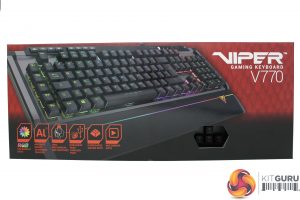While Patriot isn’t well established in the peripheral market, its flagship set of mice have already proven that the Viper gaming line can contest with the best. Its high-end Viper V770 keyboard comes in with a plethora of features that has it coined as a potential flagship killer, while attempting to add its own flavour to the mix for good measure, but does it have what it takes to dethrone the Corsair K70?
Immersing itself in overwhelming RGB, you’d be forgiven for thinking that the Viper V770 is just another mechanical gaming keyboard with nothing new to add to the scene. Patriot has, in fact, hit the drawing board with this one, packing in more features than you can shake a stick at.
Specification:
- Switch: Kailh Red mechanical
- LED colour: Per-Key Full 16.8m RGB
- Number of keys: 108
- Anti-ghosting: N-Key rollover via USB
- Macro Keys: 5
- Cable Length: 1.8M (6’)
- Approximate Dimensions: (LxWxH) 229x459x39mm
- Approximate Weight: 1.4 kg / 3.1 lbs.
- Dedicated Media Keys
- USB Pass-through
- Audio Pass-through
- Interface: x2 USB, Audio input, microphone input
- Warranty: Two years
Patriot continues to run with its striking red and black packaging, placing its Viper gaming brand in the top right and features laid out in the bottom left. A prominent section is cut out to display the V770's keys, best utilised for floor models, or perhaps to please those who can't wait to get it out of the box, a little like myself.
Alongside the keyboard, the box contains two stickers with Patriots Viper head logo, a tool to easily remove key caps for cleaning and replacement, and the surprising addition of a headphone splitter that can be used with the keyboard's audio pass-through, although more on that later.
The keyboard itself tries to balance a sleek, clean design alongside the more commonplace gaming aesthetic. This results in a mixture of black plastic as the supporting frame and a gunmetal grey aluminium plate that sits below the raised mechanical keys.
The wrist rest is separate from the main board, utilising magnets to attach rather than hinges. While this removes the the degree of flexibility you usually get from hinges, it gives the user customisable RGB lighting in the form of a stripe that intersects the Viper snakehead logo to the right.
An interesting feature of the Viper V770 is its media tray that extends from the back-centre of the keyboard. This is handy for holding smartphones and tablets upright, making use of the variety of apps offered by games out there.
The V770 uses Kailh Red switches, with no sign of any other options currently on the market. All are integrated with LED bulbs, giving the user a choice of 16.8 million colours per-key.
While the lighting can be controlled via software, Patriot has designed the V770 to be as easy as possible, adding dedicated keys in the top left of the board to change the colour and patterns on-the-fly.
The top right houses dedicated media keys, from the standard play/pause/stop and skipping switches to the more unusual fast-forward and rewind switch. Even further right of that is a volume wheel, subtly hiding the mute function if pushed inward.
The Viper V770 continues to illuminate your room with an RGB LED strip either side of the keyboard. To the right hand side of the keyboard is also an audio pass-through, built specifically to make headphones and microphones a little more accessible. To the left is a USB pass-through that can be used for anything from USB-powered such as headsets and mice.
The underside of the keyboard isn't particularly special, with core information about the product prominently displayed on a sticker in the centre, two hinged stands located at the rear and two rubber non-slip pads to firmly hold it secure when it isn't propped up. Due to the pass-throughs, the Viper V770 includes a lot of input options.
Only a single USB is needed to power the keyboard with its RGB LEDs, however to make use of the extra inputs, the user will need to plug in both USBs, the headphone input and the microphone input too.
Testing the Viper V770 took two weeks of non-stop use, utilising the keyboard for general browsing, editing video and writing the news articles here at KitGuru.
Starting with the ‘Patriot Viper Keyboard V770' software, the first thing that I noticed was how the company has opted to use an entirely different software than that of its mice brethren. This is a double-edged sword, as it offers a lightweight program for owners of one Viper peripheral, but those with multiple will find it cluttered and even more fragmented than a single, unified software. Moreover, each software download can be a little bit of an annoyance to find as they are located in a small option within each product page that strangely leads you to a dropbox folder.
The keyboard software is nowhere near as compartmentalised as the Viper Mouse software, meaning it was easier to navigate and use specific functions that the V770 was designed for. It allows for simple adjustments to the response time and response rate, as well as easy access to macro recording located near the bottom of the application, or by clicking on individual keys.
Lighting, however, was an entirely different beast. While there is an option to change the colour of the wrist rest, as well as the direction in which the current effect is presented, it doesn't actually contain any option to easily sync it with the rest of the keyboard. In fact, if that is your desired effect, you seem to be forced to manually set the same effect on each, make sure the timing is the same and hope for the best.
I tried multiple times to get the effects to sync accurately with varying degrees of effectiveness. Simply by clicking on each key, the user can select individual backlighting to suit whatever game or task they are planning to dive into.
I did also experience issues with the responsiveness of the software, with it sometimes not carrying out the commands I'd given it until I performed a full restart of the application.
Despite the shortcomings of the software, the keyboard does make up for it with its dedicated lighting buttons located in the top left. Each one allows you to cycle through different effects, colours, brightness or even turn them off on-the-fly. This method is limited, however, with no option to change the speed of the present effect. Instead, this defaults to your last saved speed.
Rather than battling with the sync of the lighting, I decided to keep the palm rest as a static yellow, while cycling through a variety of options for the main board. Each colour was incredibly vibrant, perhaps more so than any keyboard I've seen to date as the light bounces off the exposed plate. With the variety of brightness options, it's safe to say the user will never be blinded, but nor will they miss a beat when gaming in the dark.
I'll start the physical test by saying that I've never actually used Kailh mechanical switches before using the V770. The initial change from Cherry MX Reds was a little jarring as the Kailh Reds feel a little spongier than I am used to. Make no mistake, however, Kailh switches still have a distinctive click, although much quieter than its competitors.
The larger keys similarly never miss a click due to housing exposed torsion bars for support, although this can make it a little more awkward when replacing key caps. If changing the keys is in mind for the user, however, there are plenty of options as Kailh has updated the stems of its switches to the same as Cherry MX.
Initially, it took a small adjustment period, but once I had gotten used to the keyboard I felt like the excessive typing I do throughout the day caused a little less fatigue, while holding no real changes in actuation or differences in performance when gaming. In fact, gaming specifically enjoys a lot of features on the V770, from N-key-roll-over and a Windows key lock function to make sure you don't accidentally interrupt your session. Unfortunately, the option to lock the Windows key is software based rather than the function of a dedicated key. The macros come in handy, too, although more time might be needed to get used to reaching for them during faster paced games.
Regarding the additional features, the media tray is particularly useful, but as it's firmly attached to the keyboard moving it beyond the central rear position isn't an option. I did try to use it day-to-day but it did struggle to hold my oversized Pixel XL upright. This trouble rarely occurred when testing it with smaller models.
Media keys are something of an essential tool in my day-to-day life now, and it was no different with the V770. While competitors opt for buttons, Patriot instead uses switches that can be flicked up or down depending on the function. It was quite unusual to see a fast-forward and rewind switch, as some applications, such as Spotify, don't even make use of that functionality.
As a feature that seems to go missing on a lot of high-end keyboards, I did find the USB 2.0 pass-through incredibly useful. The placement of the built-in audio input, however, is a little peculiar. It does provide a degree of convenience rather than stretching the often short wire on a pair of headphones directly to the PC tower, but its location being on the right hand side meant that the headphone jack protruded in the direction of the mouse pad, provided the user is right-handed.
Of course, to compensate for this, I moved my mouse pad a little further away, but this becomes even more awkward given the sheer size of the keyboard itself. I can't imagine stretching so far is particularly ergonomic for longer periods of use, but it's something I have gotten used to for the time being.
Taking everything into consideration, the Viper V770 is an outstanding offering from Patriot that isn't to be overlooked when in the market for a new keyboard.
While it's likely to be a little large for some people, the sheer amount of features packed into the V770 is enough to turn heads. From its macro keys to its media keys and its pass-throughs to its spectacular RGB lighting, Patriot has crafted a fine flagship for its brand new range of keyboards.
I do still feel that the software lets it down, with some of its interface feeling a little clunky and unresponsive, not to mention the lack of RGB syncing between the main board and the palm rest. This is a shame, given that an illuminated wrist rest is a part of its unique design, but there are limitations as to what a single strip of light can do, of course.
That being said, it's still a relatively sleek looking keyboard with beautiful colours that quite literally glow.
Kailh wouldn't have been my first choice in switches given some of its past reputation, but this year has seen a lot of improvement for the company as they've introduced many more switches into its line-up and redefined established ones. The silence of these new Kailh Reds was certainly welcome, while retaining a firm click to each press of a key. This provided a great balance between lighting fast response while gaming, while at the same time giving the user a comfortable time typing for longer periods.
All things considered, these gripes are trivial in comparison to the price that Patriot offers its Viper V770. Its standard RRP of £129.99/$139.99 is already a steal for potential buyers, including many features that would not often be paired together until the £150/$150 mark.
You can pick one up directly from the Patriot website for $139.99 or Amazon UK for £129.99. Unfortunately, availability in the UK is somewhat scarce at the time of writing.
Pros
- Solid build quality.
- Vibrant RGB LEDs, even on the palm rest.
- Comfortable Kailh Red switches.
- Macro buttons.
- Media buttons.
- On-the-fly RGB lighting buttons.
- USB and Audio pass-through.
- Price.
Cons
- Software if fragmented and unresponsive at times.
- Audio pass-through is placed a little awkward.
- Media tray isn't sturdy for larger phones and tablets.
KitGuru Says: What the Viper V770 lacks in software it more than makes up for with its overwhelming amount of features, packed into a relatively small price tag.
Be sure to check out our sponsors store EKWB here
 KitGuru KitGuru.net – Tech News | Hardware News | Hardware Reviews | IOS | Mobile | Gaming | Graphics Cards
KitGuru KitGuru.net – Tech News | Hardware News | Hardware Reviews | IOS | Mobile | Gaming | Graphics Cards