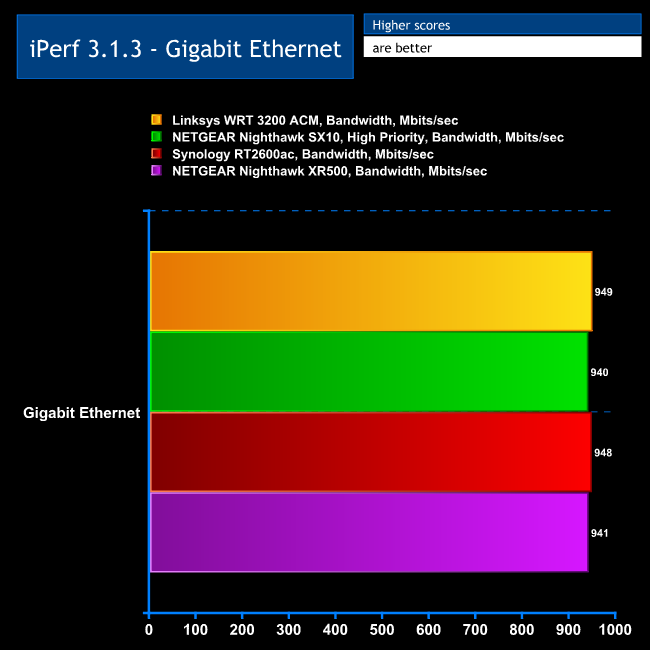To complete the picture, we tried some performance tests on the NETGEAR Nighthawk SX10 Gaming Switch to see how its Gigabit Ethernet throughput compares to some of the routers we have tested in the past. For this, we used the freely available iPerf 3.1.3 software, which stresses a network by sending packets of random data and measures the throughput. One system acts as a server, and the other as a client, as data is sent between them. In all cases, we used an Armari Windows 10 workstation connected via Gigabit Ethernet as the server, and a Windows 10 notebook connected via Gigabit Ethernet as a client.
These are the iPerf commands we used:
For the server: iperf3 –s –i 1
For the client: iperf3 –c <IP Address> –P 4 –i 1 –t 60
Note that the client command sends four streams of data simultaneously, simulating a multi-client connection as closely as possible with just one client. The software takes 60 throughput readings at one second intervals and then averages the result.
As you can see, all the routers and the Nighthawk SX10 gave pretty much the same result, which equates to Gigabit Ethernet wire speed. You never get the full 1000Mbits/sec from Gigabit Ethernet. This test shows that the Nighthawk SX10 is performing as expected. We didn't have two clients with 10Gbit Ethernet ports (or the Cat 6 cabling required to go with this), so weren't able to test the performance of these ports.
Be sure to check out our sponsors store EKWB here
 KitGuru KitGuru.net – Tech News | Hardware News | Hardware Reviews | IOS | Mobile | Gaming | Graphics Cards
KitGuru KitGuru.net – Tech News | Hardware News | Hardware Reviews | IOS | Mobile | Gaming | Graphics Cards