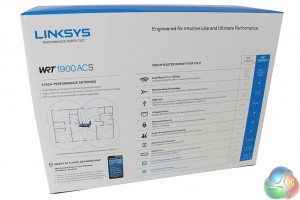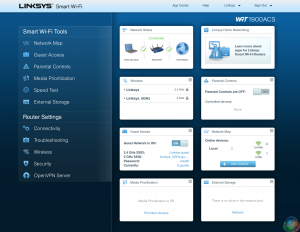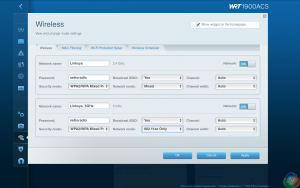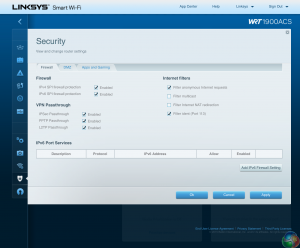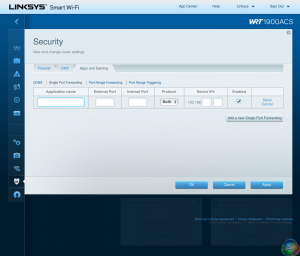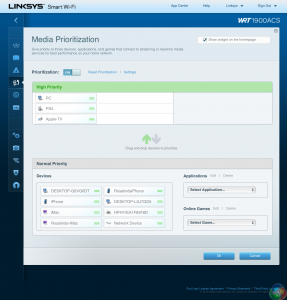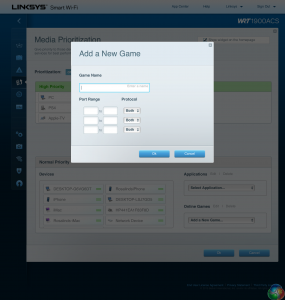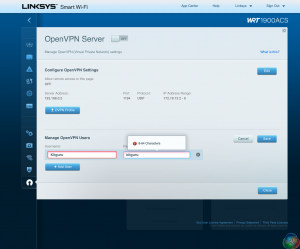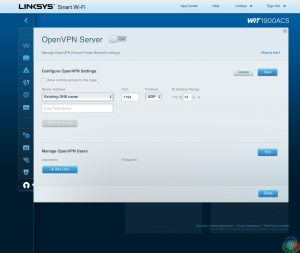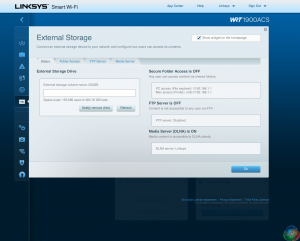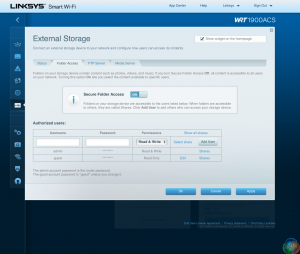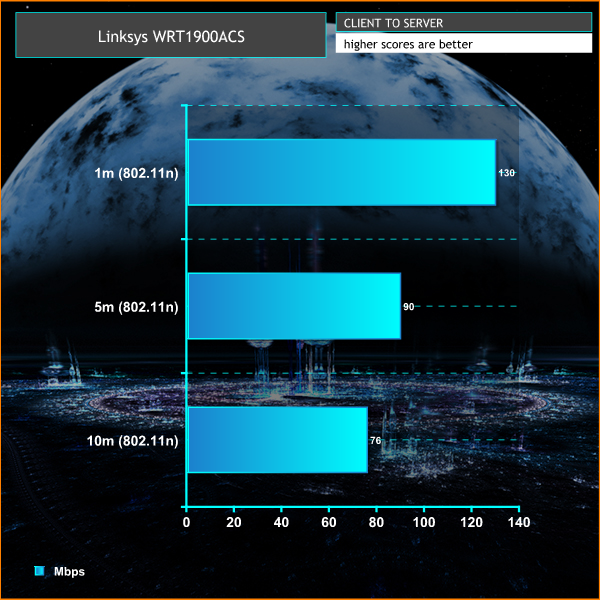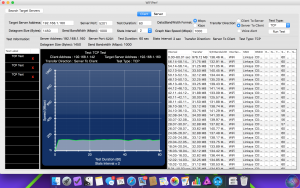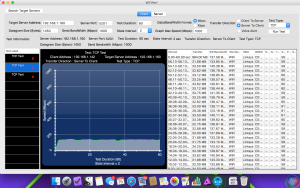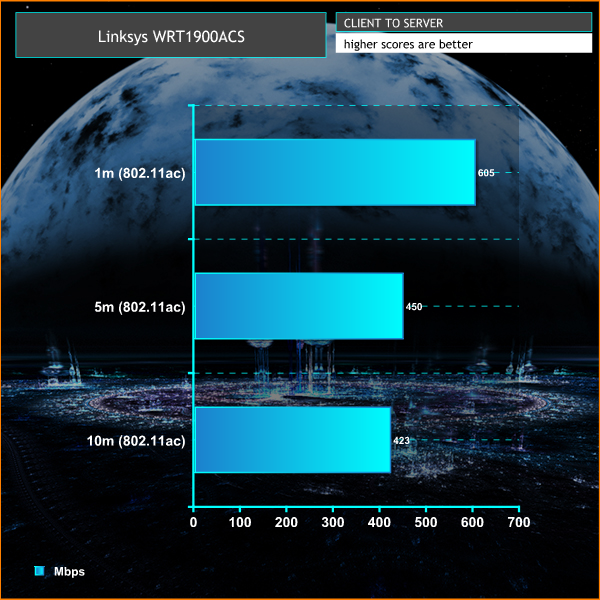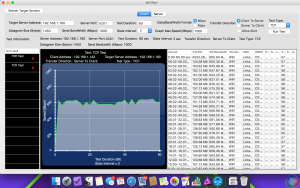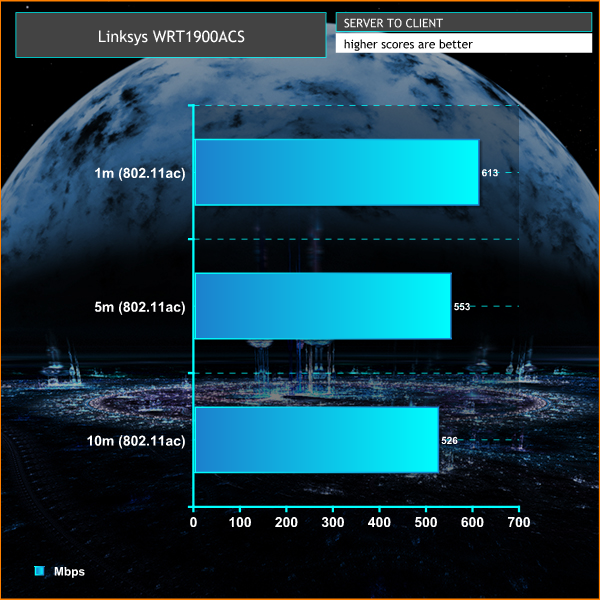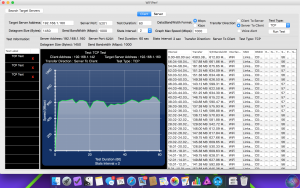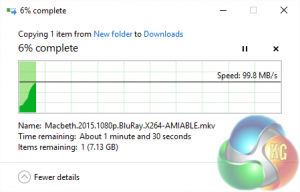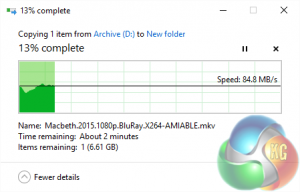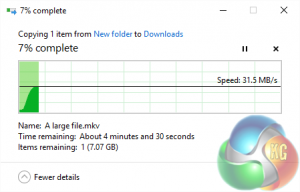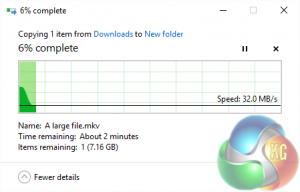The Linksys WRT1900ACS is a 3×3 802.11ac router with the brand’s signature chunky blue design along with some fairly powerful innards. A dual-core 1.6GHz processor and 512MB of memory powers a graphics-heavy interface that’s chock full of useful features to give you plenty of control over your home network.
The Linksys WRT1900ACS is the new flagship router model from Linksys, the once Cisco-owned brand that is now in the capable hands of Belkin, a company that has a much stronger focus on consumer products.
It’s a small upgrade and follow up to the original WRT1900AC model, and it compliments a second line of Linksys 802.11ac routers, the EA range, such as the recently launched Linksys EA7500.
The two lines have particularly different appearances, with the WRT range sporting a chunky blue and black design, evident from the above picture.
It has a very similar wireless specification to its predecessor, with support for 3×3 802.11ac wireless over 5GHz for 1300Mb/sec transfer speeds, along with 600Mb/sec 802.11n over 2.4GHz, a configuration that is now fairly standard on most high-end wireless routers.
But on the inside it’s had a makeover, with more memory and an upgraded internal processor, resulting in a router that’s capable of some mean performance.
A dual-core Marvell Armada processor running at 1.6GHz is the fastest we’ve seen in any home router, and 512MB of memory is quite generous indeed, twice the amount of the original WRT1900AC model.
As with most routers, there’s room for expansion too in the form of a USB 3 port, but the eSATA port that joins it is not something usually found on networking equipment – besides NAS units.
The software interface is very well polished, as you’ll see on the following pages, with a widget-based home page and a number of specific features, including an OpenVPN server. But it if you’re not keen on it, or want more flexibility, like its predecessor the WRT1900ACS also supports the Linux-based OpenWRT software.
And one more neat thing about the WRT1900ACS is the matching network switch that Linksys sells, an eight-port gigabit ethernet unit with an identical chunky blue look. While it works in exactly the same way as any other switch, it looks really cool, since you can stack the two together, like a Sega MegaDrive and Mega CD. We got on our hands on one of these switches, so snapped a few photos of the two lovebirds together.
Blue packaging for a blue product. The Linksys WRT1900ACS packaging outlines the main hardware features such as 600 Mbit/sec 802.11n connectivity (which requires a compatible client adaptor), along with the dual-core processor, USB 3 port and OpenWRT compatibility.
There’s a bit more detail of each feature on the back, explaining what beamforming does, showing off the mobile app and explaining why each feature is useful to have in a router.
Fairly standard stuff, but helpful when routers are on the shelves of general electronics shops like PC World, with networking novices trying to make a buying decision.
Four antennas are neatly placed on top of the package.
Joining a fairly modest number of parts. There’s the router itself, the antennas, a power adapter, a piece of very thin networking cable and a quick-start guide.
With the four antennas attached to the sides and rear of the unit, the Linksys WRT1900ACS has a look very much in keeping with the whole WRT range, which has always been designed to look blue and chunky.
At the rear is an absolutely standard array of ports, with four ethernet ports for LAN connections and a fifth for connection to a DSL or Cable modem. No DSL router is built-in.
There’s a USB 3 port, and the second one along is a combo USB 2 / eSATA port. Next to this is a reset switch and the main power connector, while the small blue switch on the far left is for WPS setup.
Activity LEDs show the status of power, internet and the two wireless networks, with additional lights for the USB ports, eSATA port and four LAN connections. A veritable disco.
And here is the matching network switch, with the imaginative title WRT 8-Port Gigabit Switch.
Switches are some of the simplest bits of networking hardware around, basically a big bunch of wires connecting paths together and a few circuit boards, so the marketing blurb at the rear of the packaging lists some features that are fairly common to all switches.
But stack them on top of each other and they look pretty cool.
Here they are next to each other.
And it looks just as cool from the back as well. Great for anyone with a mild OCD about their devices having a uniform appearance.
Of course, you don’t need to buy the switch to use the router, we just acquired one to show it off, as we think it’s the first and only example of matching network hardware used in this way.
During initial setup, you’re asked if you wish to create a Linksys Smart Wi-Fi account. This service registers your router with Linksys and allows you to access it remotely over the internet and adjust settings via your iOS or Android device, with the Linksys Smart Wi-Fi app.
It offers control over certain settings, but not all. You can change QOS priorities, and parental controls, for example.
When you log in to the router normally in a browser, the main screen presents information in a very clear and consistent manner, easily as usable and readable as the software Asus uses on its routers, along with some, other router manufacturers.
There are widgets to quickly enable guest access and parental controls. You can see how many clients are connected and whether they’re on 2.4GHz, 5GHz or LAN. And then there are two more widgets for external storage and the QOS function.
And on the left a fairly comprehensive list of headings to access the rest of the router settings.
The network map option is worth showing, as it works in a neat way. As you’d imagine, it shows all the devices connected to the router, which are on each wireless network and which ones are on the LAN.
But it correctly identifies each device and gives it a nicely drawn icon. Macs look like Macs. PCs like PCs, and games consoles have their own icon too. Click one of the devices and you can change the label that has been assigned to it, and easily reserve its DHCP address, which is quite useful.
The wireless interface is pretty much as you expect, create passwords, change wireless channel and so on, for both 2.4GHz and 5GHz SSIDs.
The firewall has VPN passthrough, DMZ support and IPv6.
To open a port in the firewall, there a few options to do so under the Apps and Gaming tab.
The Media Prioritisation page is a standard QOS system, applied to devices registered with the router. From our testing it seems they do not need a reserved IP address to be used in this way.
The preset list of games and apps is hilariously out of date (who on earth uses Roger Wilco these days?) but it’s easy to add a custom application.
If you absolutely depend on a VPN for mission-critical business use, you probably use something a bit more high-end than a server built into a router, but by at least including a basic VPN server, the Linksys WRT1900ACS has a good useful feature that is not offered by all its competitors.
It has domain support and user lists, and also allows you to configure the port and IP ranges assigned to clients.
Connect a USB hard disk to either of the ports and you have decent control over it. There's the usual mix of FTP, DLNA, Samba and Windows file sharing.
You can create user lists, manage the FTP setup and so on. It's all very easy to use.
As a 3×3 router, testing the Linksys WRT1900ACS was a simple case of using a 3×3 client adapter, which are built in to many consumer laptops. However, it’s worth mentioning that the vast majority only have 2×2 adapters, capable of 866 Mbit/sec, even some of the most high-end mobile workstations.
This is one reason we use Macs for network testing. Apple is usually quick to adopt new wireless technology (and likewise, was quick to ditch an ethernet port from the design of its Retina MacBook Pro in 2012), and we use a 2013 model which has a 3×3 client adaptor, capable of the full 1300 Mbit/sec of 802.11ac.
We use the WiFi Perf software, which measures both client-to-server (c2s) and server-to-client (s2c) performance, and we tested both 802.11n and 802.11ac at 1m, 5m and 10m with direct line of sight to the router.
802.11n 2.4GHz client-to-server
802.11n 2.4GHz server-to-client
802.11ac 5GHz client-to-server
802.11ac 5GHz server-to-client
We also tested the USB ports with a file transfer to and from a computer connected via LAN.
The USB 3 port manages read speeds of roughly 100 MB/sec and write speeds of 84.8 MB/sec.
While the USB 2 ports manages read speeds of 31.5 MB/sec and write speeds of 32 MB/sec. Great speeds, maximising the capacity of USB.
To call the situation with 802.11ac wireless hardware a minefield would be an understatement. The top-end 4×4 models such as the Asus RT-AC5300 and Netgear Nighthawk R7000 (review HERE) offer the best speeds at a high price, but without a compatible client, you’ll never see that bandwidth. And as we said earlier, the vast majority of laptops only use 2×2 adapters.
Describing the differences between 802.11n and 802.11ac to a non-technical person is difficult enough, but with the added confusion of different 802.11ac devices operating at different speeds, the industry has once again made a standard unnecessarily complicated.
The Linksys WRT1900ACS is best thought of as a high-end consumer-grade 802.11ac router. Although 4×4 routers command a high premium, you can pick up a good quality 3×3 router from the likes of TP-Link for just £100 now, making this model relatively more expensive.
For that money, you’re getting a fantastic looking interface and powerful internal hardware, if not an especially exhaustive list of features. Indeed, there’s not much here that isn’t found on cheaper models.
The support for OpenWRT will appeal to many, as may the default support for a VPN Server. Otherwise, it’s mostly stuff that you’ll find in other routers like parental controls and a speed testing component.
Wireless performance is respectable, but not record breaking. We’ve seen speeds of about 700 Mbit/sec over 3×3 802.11ac at close range, so the approximate 600 Mbit/sec achieved by the Linksys WRT1900ACS isn’t anything special.
Likewise, the 802.11n results are solid, but far from the strongest speeds we’ve recorded.
What’s more impressive is the range. At longer distances over 802.11ac, we recorded a relatively small drop off, when certain other routers tested using the exact same method slowed to a crawl at 10 metre distance. And we can't ignore the excellent USB performance either.
So while the Linksys WRT1900ACS isn't the fastest router we've ever tested, it still has plenty to offer, and won't disappoint when used in a home environment.
Discuss on our Facebook page, over HERE.
You can buy from Amazon for £229.99 inc vat HERE (although it is on sale for £159.99 at time of publication).
Pros:
- Highly polished software interface
- Good at long range
- OpenWRT compatible
Cons:
- Middling headline performance, especially on 802.11n
- Software might look good, but it doesn't offer anything unique
Kitguru Says: As a router for general home use, the Linksys WRT1900ACS isn’t bad. The software interface is very easy to use and long-range range performance is quite good as well.
 KitGuru KitGuru.net – Tech News | Hardware News | Hardware Reviews | IOS | Mobile | Gaming | Graphics Cards
KitGuru KitGuru.net – Tech News | Hardware News | Hardware Reviews | IOS | Mobile | Gaming | Graphics Cards