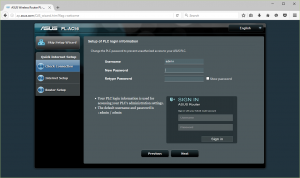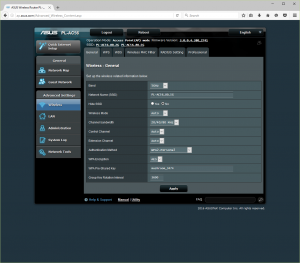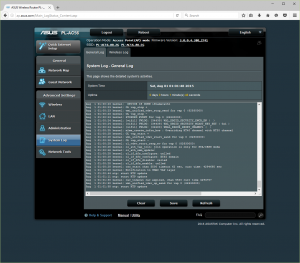Setting up the PL-AC56 kit is much like its smaller sibling, although this time it seemed a bit more fussy with the order we connected them and pressed the pairing buttons. The two adapters only would acknowledge each other's presence, with all the lights active, when pressing the Pair button first on the smaller PL-E56P unit, then on the PL-AC56 unit.
Of course, you don't need to log in to the on-board software at all, but as before, it can be accessed by typing ap.asus.com when connected. In practice, we found it helped to disconnect the power line kit from the router when doing this, so it would not attempt to resolve the page online.
You can either configure the Asus PL-AC56 Kit manually or with a setup wizard. As before, it first asks you to change the default password.
The main screen looks exactly like it does on most Asus Routers, with a layout and style similar to AsusWRT software, albeit with most of the settings cut down. It's just as intuitive though, with quick and easy ways to adjust firmware, reboot the device and so on, just like with the Asus PL-N12 kit.
Of course, a big difference here is the addition of settings for the 5GHz channel. By default, the PL-AC56 Kit outputs both a 2,4Ghz and 5GHz wireless network, with the names “PL-AC56_80_2G” and “PL-AC56_80_5G”
And as on the PL-N12, it allows you to customise the wireless network, just like on most Asus routers and bridges. There's a wireless system log, a guest network and various network tools.
 KitGuru KitGuru.net – Tech News | Hardware News | Hardware Reviews | IOS | Mobile | Gaming | Graphics Cards
KitGuru KitGuru.net – Tech News | Hardware News | Hardware Reviews | IOS | Mobile | Gaming | Graphics Cards