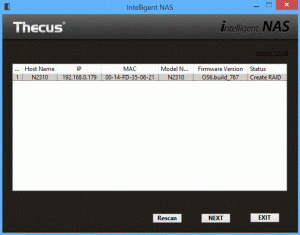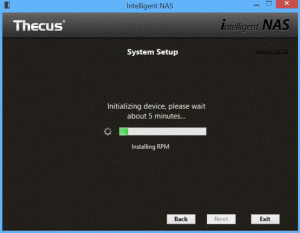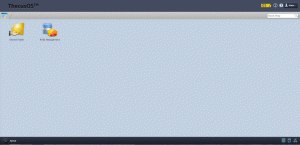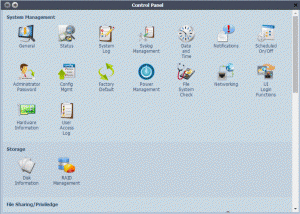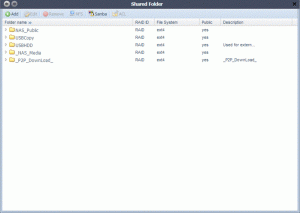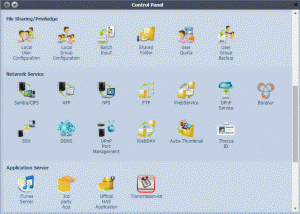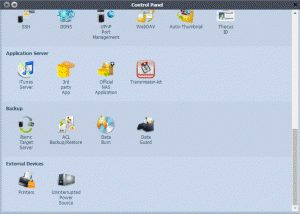On opening the box we are greeted by a ‘Quick Installation Guide' which takes the form of a single piece of paper with three individual steps. This is quite vague and doesn't detail how to actually install a hard drive in the unit which could be a problem for less experienced users. The third step of this guide directs us to the Thecus website to download the latest version of the software. This is also included on a CD supplied in the box.
The installation process is fairly simple but took a lot longer than the five minutes Thecus state, closer to 15 minutes. The installation utility was able to detect the N2310 without issue. After initializing the NAS, we were instructed to create a Thecus account, before being directed to our browser to access the OS interface.
The default username and password are ‘admin' and ‘admin' which we would advise changing straight away.
After accessing the OS, we are greeted by a simple screen with icons to access the RAID configuration and to access the Shared folder through the web interface. To access the main control panel we click on the icon in the top left hand corner.
This brings up a large control panel which lets you access all the features of the OS. The first section deals with managing the settings and functions of the server itself. There is also a storage section which lets you access RAID management and Disk Information.
The next three sections handle File Sharing options, Network Services and the Application Server. Some of the key features include FTP support and 3rd party application support, as well as an inbuilt Bittorrent client ‘Transmission'.
The penultimate section features Backup options, which can be used in conjunction with an included software utility. The final section handles external devices, which includes UPS management and Printer configuration.
Overall the software interface is fairly competent considering the price point of this product, however it isn't as slick or smooth as Synology's interface. It is also missing a number of features such as a resource utilization page and support for IP cameras.
 KitGuru KitGuru.net – Tech News | Hardware News | Hardware Reviews | IOS | Mobile | Gaming | Graphics Cards
KitGuru KitGuru.net – Tech News | Hardware News | Hardware Reviews | IOS | Mobile | Gaming | Graphics Cards