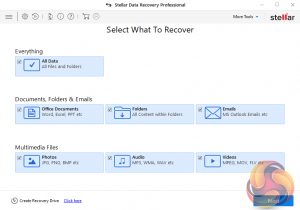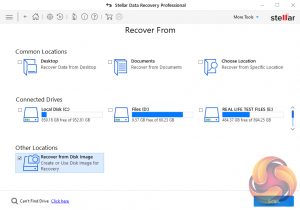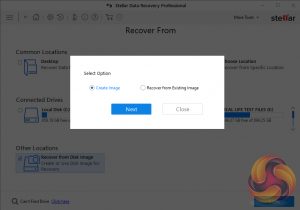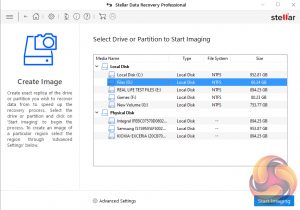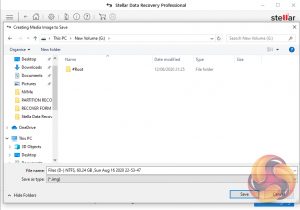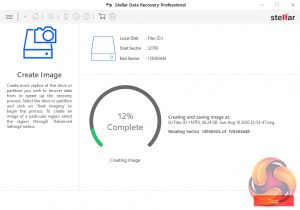Stellar Data Recovery Professional supports the creation of disc images, saving them as .IMG files. It supports imaging of hard disks, logical volumes on disks, USB drives and external hard drives.
The routine is the same as before, select the type of data from the Select What to Recover screen and move to the Recover From screen.
Choose Recover from Disk Image, a new dialogue box will appear, choose Create Image. The next screen is where you choose which drive or partition you want to image, in our case the 60GB D drive.
You are then asked in the ‘Create Media Image to Save‘ window to select where the image is to be saved to, once this is done. Click Save and the imaging process begins.
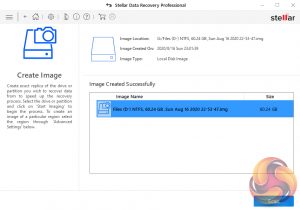
It took just over 9 minutes for the software to create an image of the 60GB drive.
 KitGuru KitGuru.net – Tech News | Hardware News | Hardware Reviews | IOS | Mobile | Gaming | Graphics Cards
KitGuru KitGuru.net – Tech News | Hardware News | Hardware Reviews | IOS | Mobile | Gaming | Graphics Cards