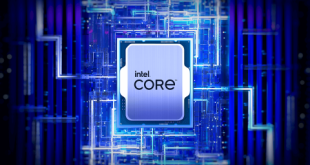Today Intel are launching their new high end X79 platform and Kitguru has prepared several reviews for your viewing pleasure. In this specific review we are looking at the new Intel Core i7 3960X Extreme Edition processor when paired up with the flagship ASUS Rampage IV Extreme Edition motherboard and some very exclusive 2,400mhz rated Corsair Dominator GT memory.
2011 has been a very positive year for Intel with Sandybridge adopted by the enthusiast audience as the performance platform to own if you are serious about gaming, and other, more serious duties. The Core i7 2600k and 2700k offer a high performance, easily overclockable solution targeted at a very reasonable sub £300 price point. Intel have also reported strong sales from their budget oriented quad core Core i5 2500k and regular readers will have already enjoyed our low cost system build article featuring this processor.
The Core i7 3960X EE has no direct competitor from AMD, simply replacing the X58 based Core i7 990x Extreme Edition, the previous flagship.
If you have read our other reviews today then you may want to skip over some of the pages in this article, as we have to recap on the new technology for those readers who have landed here first.
Today Intel are launching three new Core i7 processors. The Core i7 3820 @ 3.6ghz, The Core i7 3930k @ 3.2ghz and the Core i7 3960X Extreme Edition @ 3.3ghz. We are looking at the latter model, pairing it up with the flagship Asus Rampage IV Extreme Edition motherboard.
| Intel Core i7 3960X Extreme Edition | Core i7 3930k | Core i7 3820 | |
| Number of Processor Cores | 6 | 6 | 4 |
| Number of simultaneous threads with Intel Hyper Threading Technology | 12 | 12 | 8 |
| Intel Smart Cache Size | 15 MB | 12 MB | 10 MB |
| Processor Base Frequency | 3.3ghz | 3.2ghz | 3.6ghz |
| Memory Frequency | 1600 mhz | 1600 mhz | 1600 mhz |
| Intel Turbo Boost Technology | 2.0 | 2.0 | 2.0 |
| Number of DDR3 Memory Channels | 4 | 4 | 4 |
| Overclocking Enabled | YES | YES | YES (partial) |
| Intel Express Chipset | X79 | X79 | X79 |
| Socket | LGA2011 | LGA2011 | LGA2011 |
As the table above highlights, both 3960X and 3930K are unlocked processors, while the cheaper 3820 allows for ‘partial' overclocking. This means the user can adjust the core multiplier to a preset maximum. UK pricing has yet to be confirmed, but the 3960X should cost around $1,000 in the states and the 3930k at $610. We would make an educated guess that the 3960X will cost around £800 inc vat in the UK, directly replacing the 990X at the same price.
The new processor range features a design with up to 6 execution cores. Each core supports two threads, which we all know as ‘Intel Hyper Threading Technology'. This logical thread basis doubles the physical count, so a 6 core processor will have 6+6 for a total of 12. Each core has a 32kb instruction and a 32kb data first level cache (L1) and a 256kb shared instruction/data mid level (L2) cache. The new processors have between 10mb and 15mb of last level (LLC cache), up to 2.5 MB per core.
The processors support four DDR3 channels with a single unbuffered DIMM per channel. Officially they support memory of 1066mhz, 1333mhz and 1600mhz, although as we will see in another review today, this can only be used as a rough guideline.
The Direct Media Interface Generation 2 (DMI2) serves as the chip to chip interface to the PCH. The DM12 port supports a x4 link width and only operates in x4 mode when in DMI2. It operates at PCIe2 or PCIe1 speeds and is transparent to software. There is support for processor and peer to peer writes and reads with 64 bit address support.
Above, a CPUz overview of the Core i7 3960X processor. The processor has 6 cores and 12 threads, with 15MB of ‘Level 3' cache. The new chip has support for 40 PCI Express lanes.
The latest range of processors are based on Intel's ‘tock' cycle, before the 22nm Ivy Bridge chips hit retail in the near future.
Above, the Core i7 3960X processor Die detail, showing the 6 cores, which share the L3 cache. There are 2.27 billion transistors with this particular design and the chip measures 20.8mm x 20.9 mm.
Above, the 3960X EE engineering sample we were sent for review. These processors are noticeably bigger than the previous series. Intel say that when compared against the 990X that the new processor is 20% faster with video editing, 102% faster with memory performance, and 34% faster with 3D Game Physics. Sounds really good on paper, but the proof is in the testing.
Intel have worked with Asetek on the release of a new ‘All in One' liquid cooler, called the RTS2011LC. This is designed to work with the LGA 2011/1366/1155 and 1156 socket. Our sample arrived in a plain white box but there should be some rather attractive Intel coloured artwork with the final retail version.
Inside, the unit is shipped within a molded cardboard box.
The bundle includes mounting brackets and screws for all Intel platforms, as well as installation instructions and thermal paste. Intel also supply a single fan.
The cooler itself will be familiar to many Kitguru readers as it looks similar to many we have reviewed before from Antec. It uses Propylene Glycol as the cooling liquid. The RTS2011LC weighs 820 grams.
The cooler uses a copper ‘cold plate' design which uses ‘state of the art, ultra efficient heat transferring microchannels'. Intel claim that these new microchannels are able to transfer heat from the CPU to the liquid more efficiently than previous generation designs.
The radiator is 150mm x 118mm x 37 mm and Intel supply a 120mm fan with the product, which screws into one side of the radiator. This is a custom design fan by Asetek specifically for this product, rated at 74 CFM. It spins between 800 rpm and 2,200 rpm with noise emissions rated between 21 dBa and 35 dBa.
There is a single 4 PWM header cable which connects to the motherboard directly.
The RTS2011LC uses soft rubber hoses, which are said to last for 50,000 hours.
We noticed that the mounting system was identical to other ASETEK sourced designs and as such the ANTEC KUHLER units are interchangeable. We tried the Antec Kuhler 920 and found it was a better performer than this Intel branded model, due to a thicker radiator with twin fan configuration.
On this page we present some super high resolution images of the product taken with the 24.5MP Nikon D3X camera and 24-70mm ED lens. These will take much longer to open due to the dimensions, especially on slower connections. If you use these pictures on another site or publication, please credit Kitguru.net as the owner/source. You can right click and ‘save as’ to your computer to view later.
Corsair sent us 8GB of their ultra high end ‘Dominator GT‘ 2,400mhz rated memory which is targeted towards the extreme performance audience. Corsair supplied 4 x 2 GB sticks which will retail for around $500 when they hit stores shortly. We have no idea yet on United Kingdom pricing or availability, but I will let you know when we have more information.
The Corsair Dominator GT memory modules are simply stunning to look at, with sexy black heatspreaders, topped with a red coloured aluminum cooling fin section at the top. Memory is one of the most boring components to look at, but these are really very sexy indeed.
The Corsair Dominator GT sticks are built around a black PCB and are rated to 2,400 mhz with 10-12-10-30 timings @ 1.65 volts.
They look built specifically for the Asus Rampage IV Extreme Edition motherboard.
On this page we present some super high resolution images of the product taken with the 24.5MP Nikon D3X camera and 24-70mm ED lens. These will take much longer to open due to the dimensions, especially on slower connections. If you use these pictures on another site or publication, please credit Kitguru.net as the owner/source. You can right click and ‘save as’ to your computer to view later.
Even though we aren't using it for the review today, Intel supplied us with the DX79SI motherboard which is shipped in a very ominous looking box. More than a passing resemblance to the Skulltrail products of yesteryear.
Intel include a backplate, a 2 way and 3 way SLI bridge and a mousemat. Our reviewers sample didn't have any literature, but you can expect this with a retail sample.
The motherboard is an attractive design built around a black PCB with blue slots and accented heatsinks. The board is populated with Solid State Capacitors and a ‘power supervisor' for enhanced stability. It has six SATA ports, 2 x 6.0 GB/s (blue) and 4 x 3.0 GB/s (black). Board dimensions are 29.46 cm x 24.38 cm.
The motherboard has three PCI Express x 16 slots for triple card CrossfireX and SLI configurations. If used in tri mode they run in x16/x8/x8 mode. There are also two PCI express 2.0 slots and one PCI slot.
Along the bottom of the board is an infrared receiver and transmitter which supports receiving, learning and emitting capabilities. It can control up to two additional CE devices and eliminates the need for a USB based CIR dongle. Intel have included diagnostic LED's with this board to help with troubleshooting. and there are tweaking switches for overclocking, power on and reset functionality. There are the usual plethora of USB 2.0 and USB 3.0 header ports.
The DX79SI supports Quad Channel memory across eight slots. It can accept a total of 64GB of non ECC system memory with speeds up to 2400mhz O.C.
The rear I/O panel has several GB lan connectors, two USB 3.0 ports and six USB 2.0 ports with a Firewire connector positioned in the middle. Eight channel audio is supported from this panel along with an optical cable.
On this page we present some super high resolution images of the product taken with the 24.5MP Nikon D3X camera and 24-70mm ED lens. These will take much longer to open due to the dimensions, especially on slower connections. If you use these pictures on another site or publication, please credit Kitguru.net as the owner/source. You can right click and ‘save as’ to your computer to view later.
Asus Republic Of Gamers products are immediately recognisable, shipping in a bright red box with the famous logo set to the side.
The Asus Rampage IV Extreme is one of five boards that ASUS are releasing today and is the flagship product, just above the P9X79 Deluxe. It is expected to retail for £334.99 and is bundled with a copy of Battlefield 3, although it wasn't featured in our early review sample.
The bundle with this product is extremely comprehensive, and suits a luxury branded board. They include a ROG Connect Cable, 1 x 3 way SLI bridge, 1 x 4 way SLI bridge, 1 x SLI cable, 1 x Crossfire cable, 1 x 2 in 1 Q connector Kit, 2 x 2 in 1 SATA 3GB/s cables, 2 x 2 in 1 SATA 6GB/s cables, 1 x I/O Shield, 1 x 12 in 1 ROG Cable labels, 1 x Probelt cable set, 1 x OC key, 1 x OC key cable and a socket pad module. Phew!
The board is built around a black PCB with red accenting on the slots and ports. This board measures 30.5 cm x 27.2 cm fitting the ATX standard.
The board is populated with mean looking black heatsinks to help ensure stability when overclocked to the limit. This board is actively cooled, with a small fan visible at the bottom right of the PCB layout.
The Rampage IV Extreme Edition board is catered towards hard core overclockers and has an 8 phase CPU power implementation, with 3 phase QPI/DRAM power, 2 phase NB power and 2 phase memory power. Along the top of the board, next to the memory slots are various tools to aid with overclocking and trouble shooting. There is also a power on and reset button here for quick, easy access and an LED for diagnostic readout. Asus include a PCIe x16 Lane Switch so users can disable and enable the corresponding PCIe x 16 slots.
The hard core overclocking audience will certainly like the ‘slow mode' switch which can be used when benchmarking with LN2. Asus say “Some processors have a small optimum temperature range to run at their highest frequency. Warmer or colder yields instability at this frequency. For example, a certain processor may need -80c loaded in order to run at 5.8ghz, which means about -75C idle in order to stay stable at 5.8ghz.
Going colder or warmer crashes. It will however remain stable at slower frequencies at much coler or warmer temperatures. Once it comes out of heavy load while transitioning over to a light load, when the temperature does not warm fast enough, it may crash. To over come this simply flip the switch over to ‘slow' the processor instantaneously. Switching over to Slow-Mode during critical moments when Temperature/Max Frequency alignment is off-synch saves a lot of crashes, even when trying to boot into the OS at cold temperatures.”
The Asus Rampage IV Extreme can accept up to 64GB of memory at speeds of 1066 mhz / 1366mhz / 1600 mhz / 1866 mhz and also OC settings of 2133mhz and 2400mhz. As with all X79 boards the Rampage IV Extreme supports a Quad Channel memory architecture.
The Rampage IV Extreme supports 4 way SLI and 4 way discrete CrossfireX for the ultimate gaming performance. It has four PCIe 3.0 x 16 slots (red) which support x16, x16/x16 and x16/x8/x16 and x16/x8/x8/x8 configurations. There is also a PCIe 3.0 x 16 slot (black) which supports x8. At the bottom is a single PCIe 2.0 x1 slot.
There are eight SATA ports on the board. The two ports above at the far left (coloured red) are controlled by the ASMedia chip and run at SATA 3 (6GB/s speeds). The two red ports next to the black SATA ports are also SATA 3 (6GB/s) capable but are powered from the onboard Intel X79 chipset. The four black ports on the right are also controlled by the Intel X79 chipset, but run at SATA 3 speeds (3 GB/s). The little black ‘box' at the edge of these ports is the ASUS ‘Subzero Sense connector'. This allows for the connection of a K probe cable (bought separately) to measure motherboard temperature via BIOS, OC Key or Turbo V EVO, without having to purchase a multimeter.
The back I/O panel has connectivity for: 1x PS/2 keyboard/mouse port, 1x clr CMOS switch, 1x ROG Connect on/off button, 2x external SATA 6.0 GB/s ports, 1 x LAN (RJ45) port, 1 x Bluetooth v2.1+EDR module, 4x USB 3.0/2.0 ports (blue), 8 x USB 2.0/1.1 ports (1 also for ROG connect) and finally support for 7.1 channel audio with an optical S/PDIF I/O.
On this page we present some super high resolution images of the product taken with the 24.5MP Nikon D3X camera and 24-70mm ED lens. These will take much longer to open due to the dimensions, especially on slower connections. If you use these pictures on another site or publication, please credit Kitguru.net as the owner/source. You can right click and ‘save as’ to your computer to view later.
Asus are using a colourful red UEFI interface for the Rampage IV Extreme, which is just as impressive as the one incorporated with the Asus P9X79 Deluxe reviewed in a separate article today. We received several updates for the motherboard during our review and had to recheck some of the results.
The advanced panel is well configured and is intuitive to get around. The monitor panel is self explanatory and allows for analysis of temperatures and voltage settings.
The Rampage IV Extreme has several settings for automatic overclocked settings including one with a higher voltage setting. The ‘normal' OC profile overclocks the processor to 4375mhz with a slight voltage increase. The ‘extreme' OC profile attempts an overclock to almost 5ghz. We would recommend manual overclocking, ignoring these settings.
There are a wide array of voltage settings at the bottom of this panel, and these are supplemented with the Digi Power options in a dedicated section of the bios.
The memory settings can be manually adjusted, and we had good success in this panel, when paired up with the Corsair Dominator GT memory, tuning the timings manually to 10-12-10-30 @ 2400mhz. Additionally, we increased the voltage to 1.65V.
The latest version of the Rampage IV Extreme bios, released a few days before launch correctly configured our Corsair 2,400mhz memory via the XMP profile.
We managed to get the system booting at 5ghz with some tweaking, although as with the P9X79 Deluxe board, it required around 1.5 volts+ which resulted in very high load temperatures, not a realistic long term situation.
Interestingly, our Core i7 3960X EE sample was stable at 4.7ghz with only 1.41 volts and many of the settings on automatic. We only had one sample at hand so are unable to compare against others. We are sure that 5.0ghz and higher is possible 24/7, with better, more expensive cooling.
System validation at 4.8ghz is available here.
System validation at 4.9ghz is available here.
We have already tested the Intel Core i7 3960X EE @ reference clocks in other articles today. Therefore in this specific review we are concentrating on overclocked performance when @ 4.8ghz with the Corsair Dominator GT memory running at 2400mhz with 10-12-10-30 timings @ 1.65 volts.
After all there is a strong possibility that a user purchasing an Asus Rampage IV Extreme board will be running constantly in a highly overclocked state, as close to the limit as possible.
Test System:
Processor: Intel i7 3960X EE
Motherboard: Asus Rampage IV Extreme
Cooler: Antec H20 920
Memory: 8GB Corsair Dominator GT 2400mhz memory
Graphics Card: Nvidia GTX590 QUAD SLI. (additional GTX580 Sli testing) – x16/x16

Power Supply: Enermax Platimax 1200W
Optical Drive: Asus BluRay Drive
Chassis: Lian Li PC-A77FR Aluminium Red Full Tower Case
Monitors: Dell U3011, 3x Ilyama ProLite E2472HDD
Boot Drive: Patriot WildFire 120GB
Secondary Drive: 1TB Samsung
Software:
Windows 7 Enterprise (64-bit).
FRAPS Professional.
SiSoft Sandra.
Windows Media Player/VLC Player.
CPUz.
GPUz.
CPUID Hardware Monitor.
Cinebench R11.5 (64-bit).
Cyberlink PowerDVD 11 Ultra.
Cyberlink MediaEspresso.
CrystalDiskMark.
3D Mark Vantage.
3DMark 11.
PCMark 7.
Forceware 285.62.
Games:
Lost Planet 2
Total War: Shogun 2
Comparison Systems:
AMD FX 8150 Black Edition
Processor: AMD FX 8150 Black Edition
Motherboard: Gigabyte 990FXA-UD7
Cooler: Noctua NH D14
Memory: G-SKill Ripjaws 1600mhz 8GB (2x 4GB)
Power Supply: ADATA 1200W
Chassis: SilverStone Raven 3
Boot Drive: Intel 40GB SSD
Secondary Drive: Patriot 120GB WildFire
Intel Core i7 990X
Processor: Intel Core i7 990x
Cooler: Corsair H100
Motherboard: Gigabyte G1 Assassin
Memory: Kingston HyperX 6GB
Drives: Crucial RealSSD C300 256GB
Power Supply: Corsair AX1200
Chassis: Antec Twelve Hundred
Intel Core i7 2700k
Processor: Intel Core i7 2700k
Cooling: ThermalTake Frio OCK
Motherboard: Gigabyte GA-Z68AP-D3 Z68 Motherboard
Chassis: Silverstone Raven 3.
Power Supply: Corsair 850W.
Memory: Corsair 1600mhz memory
Storage: Intel 80GB SSD (boot) / Patriot Wildfire 120GB SSD.
Intel Core i7 2600k
Processor: Intel Core i7 2600k
Motherboard: ASRock Fatal1ty Z68 Professional Gen 3
Cooler: Intel XTS-100H
Memory: ADATA 1600mhz DDR3 8GB (2x4GB)
Graphics Card: HIS HD6970 IceQ Mix
Power Supply: Thermaltake Toughpower 850W
Boot Drive: Intel 510 SSD 250GB
Intel Core i5 2500k
Processor: Intel Core i7 2500k
Motherboard: Gigabyte GA-Z68AP-D3 Z68 Motherboard
Cooler: Arctic Cooling Freezer Xtreme Rev.2 CPU Cooler
Memory: Corsair 1600mhz memory 8GB (2x4GB)
Graphics Card: HIS HD6970 IceQ Mix
Power Supply: Corsair 850W.
Boot Drive: Patriot Pyro 120GB SSD.
AMD Phenom II X6 1100T
Processor: AMD Phenom II X6 1100T
Motherboard: Gigabyte 990FXA-UD7
Cooler: Noctua NH D14
Memory: G-SKill Ripjaws 1600mhz 8GB (2x 4GB)
Graphics Card: HIS HD6970 IceQ Mix
Power Supply: ADATA 1200W
Chassis: SilverStone Raven 3
Boot Drive: Intel 40GB SSD
Secondary Drive: Patriot 120GB WildFire
PCMark 7 includes 7 PC tests for Windows 7, combining more than 25 individual workloads covering storage, computation, image and video manipulation, web browsing and gaming. Specifically designed to cover the full range of PC hardware from netbooks and tablets to notebooks and desktops, PCMark 7 offers complete PC performance testing for Windows 7 for home and business use.
A very impressive start, and at 4.8ghz the Core i7 3960X EE delivers some fantastic results.
Futuremark released 3DMark Vantage on April 28, 2008. It is a benchmark based upon DirectX 10, and therefore will only run under Windows Vista (Service Pack 1 is stated as a requirement) and Windows 7.
It would be safe to say that you won't be running out of gaming performance with either of these configurations! With two GTX 580's in SLI, the overall score is 52,788 points. With two GTX 590's in Quad SLI the overall score is 63,497 points.
3DMark 11 is designed for testing DirectX 11 hardware running on Windows 7 and Windows Vista the benchmark includes six all new benchmark tests that make extensive use of all the new features in DirectX 11 including tessellation, compute shaders and multi-threading.
After running the tests 3DMark gives your system a score with larger numbers indicating better performance. Trusted by gamers worldwide to give accurate and unbiased results, 3DMark 11 is the best way to test DirectX 11 under game-like loads.
If you want to learn more about this benchmark, or to buy it yourself, head over to this page.
We just broke our own records with this system … scoring 12,404 points with the GTX 580 in SLI and a staggering 16,703 points with two GTX 590's in QUAD Sli.
SiSoftware Sandra (the System ANalyser, Diagnostic and Reporting Assistant) is an information & diagnostic utility. It should provide most of the information (including undocumented) you need to know about your hardware, software and other devices whether hardware or software.
Sandra is a (girl’s) name of Greek origin that means “defender”, “helper of mankind”. We think that’s quite fitting.
It works along the lines of other Windows utilities, however it tries to go beyond them and show you more of what’s really going on. Giving the user the ability to draw comparisons at both a high and low-level. You can get information about the CPU, chipset, video adapter, ports, printers, sound card, memory, network, Windows internals, AGP, PCI, PCI-X, PCIe (PCI Express), database, USB, USB2, 1394/Firewire, etc.
Native ports for all major operating systems are available:
- Windows XP, 2003/R2, Vista, 7, 2008/R2 (x86)
- Windows XP, 2003/R2, Vista, 7, 2008/R2 (x64)
- Windows 2003/R2, 2008/R2* (IA64)
- Windows Mobile 5.x (ARM CE 5.01)
- Windows Mobile 6.x (ARM CE 5.02)
All major technologies are supported and taken advantage of:
- SMP – Multi-Processor
- MC – Multi-Core
- SMT/HT – Hyper-Threading
- MMX, SSE, SSE2, SSE3, SSSE3, SSE 4.1, SSE 4.2, AVX, FMA – Multi-Media instructions
- GPGPU, DirectX, OpenGL – Graphics
- NUMA – Non-Uniform Memory Access
- AMD64/EM64T/x64 – 64-bit extensions to x86
- IA64 – Intel* Itanium 64-bit
At 4.8ghz the Core i7 3960X EE performance level is staggering. Particularly noteworthy, is the the Corsair Dominator GT @ 2400mhz in a quad channel configuration, delivering almost 50GB/s of memory bandwidth and setting a new Kitguru record!
CINEBENCH R11.5 64 Bit is a real-world cross platform test suite that evaluates your computer’s performance capabilities. CINEBENCH is based on MAXON’s award-winning animation software CINEMA 4D, which is used extensively by studios and production houses worldwide for 3D content creation. MAXON software has been used in blockbuster movies such as Spider-Man, Star Wars, The Chronicles of Narnia and many more.
CINEBENCH is the perfect tool to compare CPU and graphics performance across various systems and platforms (Windows and Mac OS X). And best of all: It’s completely free.
In another review today, we tested Cinebench R11.5 64 bit with the Core i7 3960X EE at the same 4.8ghz clock speed. Thanks however to the added bandwidth from the Corsair Dominator GT 2400mhz memory, performance has increased from 14 points to 14.10 points (when compared against 1,600mhz memory).
Crystalmark is a useful benchmark to measure theoretical performance levels of hard drives and SSD’s. We are using V3.0 x64.
Yet again, no SATA 3 performance concerns with the Rampage IV Extreme motherboard, scoring almost 527MB/s sequential read and 483 MB/s sequential write from the class leading 120GB Patriot Wildfire drive. 4K and 4k QD32 performance is also as good as we have seen from this specific drive.
The ATTO Disk Benchmark performance measurement tool is compatible with Microsoft Windows. Measure your storage systems performance with various transfer sizes and test lengths for reads and writes. Several options are available to customize your performance measurement including queue depth, overlapped I/O and even a comparison mode with the option to run continuously. Use ATTO Disk Benchmark to test any manufacturers RAID controllers, storage controllers, host adapters, hard drives and SSD drives and notice that ATTO products will consistently provide the highest level of performance to your storage.
Very strong performance with the ATTO benchmark, achieving a peak of 560 MB/s sequential read and over 500 MB/s in the write test.
The creators of the new AIDA 64 2.00 benchmark contacted us just before our launch coverage went live today and while we didn't have time for a full multi platform analysis, we wanted to include some results from the Intel i7 3960X EE / Asus Rampage IV Extreme / Corsair GTX8 (2400mhz) system. This means you can download the free trial and compare against your own system.
HQV Benchmark 2.0 is an updated version of the original tool and it consists of various video clips and test patterns which are designed to evalute motion correction, de-interlacing, decoding, noise reduction, detail enhancement and film cadence detection.
There are two versions of the program, standard definition on DVD and high definition on Bluray. As our audience will be concentrating on HD content so will we.
This has a total of 39 video tests which is increased from 23 in the original and the scoring is also up from a total of 130 to 210. As hardware and software gets more complicated, the software has been tuned to make sure we can thoroughly maximise our analysis.
Read our initial analysis over here.
| GTX 580/ GTX 590 | |
|
Dial
|
4 |
| Dial with static pattern | 5 |
| Gray Bars | 5 |
| Violin | 5 |
| Stadium 2:2 | 5 |
| Stadium 3:2 | 5 |
| Horizontal Text Scroll | 3 |
| Vertical Text Scroll | 5 |
| Transition to 3:2 Lock | 5 |
| Transition to 2:2 Lock | 0 |
|
2:2:2:4 24 FPS DVCAM Video
|
5 |
|
2:3:3:2 24 FPS DVCam Video
|
5 |
|
3:2:3:2:2 24 FOS Vari-Speed
|
5 |
|
5:5 FPS Animation
|
5 |
|
6:4 12 FPS Animation
|
5 |
|
8:7 8 FPS Animation
|
5 |
|
Interlace Chroma Problem (ICP)
|
5 |
|
Chroma Upsampling Error (CUE)
|
5 |
|
Random Noise: Sailboat
|
5 |
|
Random Noise: Flower
|
5 |
|
Random Noise: Sunrise
|
5 |
|
Random Noise: Harbour Night
|
5 |
|
Scrolling Text
|
5 |
|
Roller Coaster
|
5 |
|
Ferris Wheel
|
5 |
|
Bridge Traffic
|
5 |
|
Text Pattern/ Scrolling Text
|
5 |
|
Roller Coaster
|
5 |
|
Ferris Wheel
|
5 |
|
Bridge Traffic
|
5 |
|
Luminance Frequency Bands
|
5 |
|
Chrominance Frequency Bands
|
5 |
| Vanishing Text | 5 |
|
Resolution Enhancement
|
15 |
|
Theme Park
|
5 |
| Driftwood | 5 |
|
Ferris Wheel
|
5 |
|
Skin Tones
|
5 |
| Total | 192 |
The hardware scores 192 points out of a possible 210 which is close to the leading AMD result (around 4 points higher).
V2011 is the first release of 3DStudio Max to fully support the Windows 7 operating system. This is a professional level tool that many people use for work purposes and our test will show any possible differences between board design today.
Autodesk 3ds Max Design 2011 software offers compelling new techniques to help bring designs to life by aggregating data, iterating ideas, and presenting the results.
Streamlined, more intelligent data exchange workflows and innovative new modeling and visualization tools help significantly increase designers’ creativity and productivity, enabling them to better explore, validate, and communicate the stories behind their designs.
Major new features:
- Slate: A node based material editor.
- Quicksilver: Hardware renderer with multithreaded rendering engine that utilizes both CPU and GPU.
- Extended Graphite Modeling Toolset
- 3ds Max Composite: A HDRI-capable compositor based on Autodesk Toxik.
- Viewport Canvas toolset for 3D and 2D texture painting directly in the viewport
- Object Painting: use 3D geometry as ‘brushes’ on other geometry
- Character Animation Toolkit (CAT): now integrated as part of the base package
- Autodesk Material Library: Over 1200 new photometrically accurate shaders
- Additional file format support: includes native support for Sketchup, Inventor
- FBX file linking
- Save to Previous Release (2010)
We created a new 8200×3200 scene and recorded the time for the hardware to finalise the render.
The 990X delivered a strong result with this benchmark, however the Core i7 3960X MM is the new class leader, by a significant margin.
CyberLink MediaEspresso 6 is the successor to CyberLink MediaShow Espresso 5.5. With its further optimized CPU/GPU-acceleration, MediaEspresso is an even faster way to convert not only your video but also your music and image files between a wide range of popular formats.
Now you can easily playback and display your favourite movies, songs and photos not just on your mobile phone, iPad, PSP, Xbox, or Youtube and Facebook channels but also on the newly launched iPhone 4. Compile, convert and enjoy images and songs on any of your computing devices and enhance your videos with CyberLink’s built-in TrueTheater Technology.
New and Improved Features
- Ultra Fast Media Conversion – With support from the Intel Core i-Series processor family, ATI Stream & NVIDIA CUDA, MediaEspresso’s Batch-Conversion function enables multiple files to be transcoded simultaneously.
- Smart Detect Technology – MediaEspresso 6 automatically detects the type of portable device connected to the PC and selects the best multimedia profile to begin the conversion without the need for user’s intervention.
- Direct Sync to Portable Devices – Video, audio and image files can be transferred in a few easy steps to mobile phones including those from Acer, BlackBerry, HTC, Samsung, LG, Nokia, Motorola, Sony Ericsson, and Palm, as well as Sony Walkman and PSP devices.
- Enhanced Video Quality – CyberLink TrueTheater Denoise and Lighting enables the enhancement of video quality through optical noise filters and automatic brightness adjustment.
- Video, Music and Image File Conversion – Convert not only videos to popular formats such as AVI, MPEG, MKV, H.264/AVC, and FLV at the click of a button, but also images such as JPEG and PNG and music files like WMA, MP3 and M4A.
- Online Sharing – Conversion to video formats used by popular social networking websites and a direct upload feature means posting videos to Facebook and YouTube has never been easier.
For our testing today we are converting a 3.3GB 720p MKV file (2h:12mins) to Apple Mp4 format for playback on a portable device. This is a common procedure for many people and will give a good indication of system power. We are using the newest version which has been optimised for Sandybridge processors.
Graphics acceleration is disabled to measure pure processor performance.
More records shattered, with the overclocked Core i7 3960X EE system returning a time of 7 minutes and 5 seconds. When we enable CUDA acceleration from the GTX 580, the time is reduced to 6 minutes and 50 seconds. Incredible results.
Our good friends at Cyberlink kindly supplied the software for our BluRay and conversion tests.
Cyberlink PowerDVD 11 is one of the finest solutions for the BluRay experience on Windows and we found this software to work perfectly with this chipset. We tested with the new Bluray Disc of ‘The Road’.
Any of these systems on test are more than capable of multitasking with other tasks while watching a 1080p Bluray disc.
Many people using this system will be enjoying Flash related content so we feel it is important to test with some of the more demanding material available freely online.
Again, the current generation of hardware is so advanced that there is little problem powering even 1080p Flash content. The Core i7 3960X EE leads the way at the top of the chart.
Handbrake is a fantastic free program which we wanted to include to confirm findings with Media Espresso, earlier in the review. HandBrake is an open-source, GPL-licensed, multiplatform, multithreaded video transcoder, available for MacOS X, Linux and Windows.
We used the latest V 0.9.5 for testing today across all platforms. We encoded an DVD.MPG file.
The Core i7 3960X EE is particularly strong with media intensive rendering and encoding tasks. The Corsair GTX8 2,400mhz memory certainly helps the overall score thanks to the incredible bandwidth available.
Shogun 2 is set in 16th-century feudal Japan, in the aftermath of the Ōnin War. The country is fractured into rival clans led by local warlords, each fighting for control. The player takes on the role of one of these warlords, with the goal of dominating other factions and claiming his rule over Japan. The standard edition of the game will feature a total of eight factions (plus a ninth faction for the tutorial), each with a unique starting position and different political and military strengths.
Intel's Core i7 3960X EE leads the way, with the 990X a little margin behind … almost identical in performance with the Core i7 2700k system.
Lost Planet 2 is a third-person shooter video game developed and published by Capcom. The game is the sequel to Lost Planet: Extreme Condition, taking place ten years after the events of the first game, on the same fictional planet.
Similar performance characteristics when compared with the Shogun 2 test on the previous page. The Intel Core i7 3960X EE is definitely the leading gaming processor.
Power consumption is a hot topic of conversation in recent months as people are paying more attention to their electricity bills and overall energy footprint.
We used a calibrated meter to measure the power at the wall.
Firstly we analysed the power drain when all systems were at reference clock speeds (Core i7 3960X EE @ 3.3ghz, Core i5 2500k @ 3.3ghz, Core i7 2600k @ 3.4ghz, Core i7 2700k @ 3.5ghz and FX 8150 @ 3.6ghz).
All systems were loaded with Cinebench R11.5 64 bit.
Next we overclocked the processors, increasing voltage settings.
Next we tried loading the Core i7 3960X system in the final test of 3DMark 11 @ 4.8ghz with GTX 580 SLI and GTX 590 Quad SLI recording power consumption.
Be prepared to pay for an expensive power supply if you want to overclock this system with multiple, high end graphics cards. The system was taking 801 Watts with two GTX 580's in SLI and 929 Watts with two GTX 590's in Quad Sli. Nvidia or Intel won't care if your electricity bill is much higher after gaming with this system for a few months, but you might.
We used an Enermax Platimax 1200W for all our reviews today, we highly recommend it.
Asus Rampage IV Extreme Edition
The Rampage IV Extreme Edition is going to find a home in many a high end enthusiast system, due to the ‘no compromises' design ethic. The Republic Of Gamers products are a showcase range for ASUS and after using this for the last week we can see why. The UEFI bios is well engineered, cleanly organised and offers a wide array of processor tweaks to get the most from the machine.
In a similar fashion to the P9X79 Deluxe, the Digi Power section of the bios offers many settings to stabilise and improve power delivery, especially when the processor is right at the redline. We were only limited by our cooling solution today, achieving stable overclock results at 4.9ghz and 5.0ghz, even if the temperatures were a little high to feel totally safe 24/7. That said, 4.8ghz from an inexpensive ‘all in one' liquid cooler is impressive and the subsequent results indicate performance levels previously unheard of.
Memory support is fantastic, and the cutting edge Corsair Dominator GTX8 operated at 2,400mhz without a hitch throughout our intensive test period.
The Rampage IV Extreme specification list is just as impressive as the P9X79 Deluxe board, while offering additional capabilities such as the LN2 switch for hardcore overclockers.
ASUS are releasing this product for £334.99, right at the top of their X79 range. It may be expensive, but if you have just spent over £800 on the new Core i7 3960X EE then we would assume that money is really not that big a concern. It is well worth the cost because it is the most impressive motherboard released today for the X79 platform.
Pros:
- UEFI is very impressive.
- Good overclocker, only limited by cooling.
- 2,400mhz memory worked without a problem.
- Good PCB layout.
Cons:
- Its expensive.
Kitguru says: Another brilliant motherboard from the ASUS Republic Of Gamers team.
Intel Core i7 3960X Extreme Edition Processor
I use the X58 platform on a regular basis, between multi monitor work based environments and for bursts of gaming …. on the rare occasion that I manage to get some downtime that is. Intel's 970, 980X and 990X have been personal favourites of mine now for some time, but X58 was long overdue a refresh. We can safely say that the Core i7 3960X Extreme Edition has rewritten the performance charts, even before we get to overclocking.
Intel are promoting the new X79 platform as a ‘master of all trades', and we fail to find a valid argument against this. It can not only outperform any system on the market when it comes to gaming prowess, but for more serious duties such as 3D rendering and video encoding it is without question, in a class of its own.
While the Core architecture is both efficient and brutally powerful on a clock per core basis, the quad channel memory architecture is responsible for further enhancing the overall system performance. SiSoft Sandra gives an indication of almost 50 GB/s of bandwidth available from this 2,400 mhz Quad channel configuration, which is over twice the performance of the previous generation.
Overclocking the Core i7 3960X EE is relatively easy, with our sample needing a little more ‘Digi Power' bios tuning after pushing past 4.7ghz. Intel supplied a reference sheet with their DX79SI motherboard which said it should only need around 1.44 volts to achieve 4.8ghz, but all processors will vary, even from within the same batch.
Achieving 4.7ghz with our sample only required 1.41 volts and we would probably run this CPU at that speed 24/7. It really will depend on your cooling solution, but there is definitely plenty of headroom in the right hands, even with a mainstream ‘all in one' liquid cooler. In the hands of the hardcore overclockers we are sure that some crazy, yet stable 5.2ghz+ speeds will be possible.
AMD have unfortunately not released a solution to target this ultra high end enthusiast sector and we are left with the FX 8150 Black Edition, which in reality fails to even outclass Intel's ‘mainstream high end' Core i7 2600k or 2700k. That said, we were also surprised to see that the FX 8150 could actually demand more watts at the socket than this i7 3960X EE, depending on the settings.
UK pricing has not yet been confirmed for the i7 3960X Extreme Edition, but as we said earlier in the review, we would make an educated guess around £800 inc vat. Sure its expensive, but like the last generation 970, 980X and 990X this new chip redefines the ultra high end sector. A selection of the enthusiast audience will be willing to pay for this.
Pros:
- Sets a new performance level.
- Great overclocking capabilities, only limited by the cooling solution.
- Quad Channel memory architecture is a significant new technology.
- Ideal for 3D Rendering and video encoding.
- Power consumption demands are relatively modest at reference settings.
Cons:
- It is a significant financial investment.
Kitguru says: If performance is your primary concern then the Core i7 3960X EE should be right at the top of your shortlist.
Corsair Dominator GTX8 2,400 mhz DDR3
Corsair have supported our launch today by supplying several kits of high performance memory, but without question the Dominator GTX8 2,400mhz is the most impressive memory kit we have tested to date. After a few manual adjustments, and increasing the auto voltage to 1.65 – the Dominator GT worked flawlessly throughout all the tests, returning a bandwidth score of almost 50 GB/s and setting a new record in the process.
Additionally we noticed some gains when running Cinebench R11.5 64 bit and video encoding applications, which indicate that the extra bandwidth does further enhance the overall system performance of the X79 platform.
Pros:
- Lightning fast – around 50 GB/s of memory bandwidth available.
- 2,400mhz Quad channel is the ultimate configuration today.
- We love the appearance.
Cons:
- $500 for the 8GB kit.
- oversized heatspreaders might cause fitting issues with some CPU coolers.
Kitguru says: If you want the best memory on the market today, then this should be right at the top of your shortlist.
 KitGuru KitGuru.net – Tech News | Hardware News | Hardware Reviews | IOS | Mobile | Gaming | Graphics Cards
KitGuru KitGuru.net – Tech News | Hardware News | Hardware Reviews | IOS | Mobile | Gaming | Graphics Cards