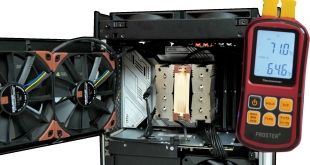We love the ASrock Z77 OC Formula motherboard box – it is a very artistic design showing the motherboard transforming into a fast sports car. This obviously emphasizes the focus on overclocking performance.
The box opens up into a gatefold design, as shown above. This gives the company plenty of space to discuss the board design and special features, some of which we discussed on the previous page.
The bundle is extensive and includes:
- 1 x ASRock SLI_Bridge_2S Card
- Quick Installation Guide, Support CD, I/O Shield
- 6 x SATA Data Cables
- 2 x SATA 1 to 1 Power Cables
- 1 x Front USB 3.0 Panel
- 4 x HDD Screws
- 6 x Chassis Screws
- 1 x Rear USB 3.0 Bracket
- 10 x OC Stands
- GELID GC-Extreme Thermal Compound
The company also include a bag of ‘OC Stands'. These are small stand offs which help overclockers to easily set up the board without the need for a chassis. An interesting addition which should appeal to a small audience.
The Z77 OC Formula is a stunning looking motherboard – a very appealing yellow and black two tone affair. It is an EATX form factor board, measuring 30.5cm by 26.7 cm. The board is an 8 layer PCB with 4x 2oz copper – which should help improve overclocking performance.
They are using premium gold capacitors, 100% Japan conductive Polymer origin. The heatsinks cooling the VRM's can be water cooled for improved performance. The company are using a trademarked ‘OC Formula' connector kit, which are hi-density power connectors and 15μ Gold Finger CPU and memory sockets.
The Z77 OC Formula has four (dual channel) memory slots which can support up to 32GB of system memory. The board can support 1066, 1333, 1600, 1866 (OC), 2133 (OC), 2400 (OC), 2666 (OC), 2800 (OC) and 3000+ (OC) unbuffered non ECC memory. It has full support for Intel Extreme Memory Profile (XMP) 1.2 and 1.3 standards.
There are six fan headers on the ASRock Z77 OC Formula, with another used by the VRM heatsink cooler fan.
There are ten SATA ports on the board, the four black ports are 3Gbps capable, and the six yellow ports are 6Gbps capable. There is support for Raid 0, 1, 5 and 10.
There are three PCIe (3.0) x16 slots and two PCIe 2.0 x1 slots. A single graphics card can be used at x16 or dual at x8/x8. There is support for up to Quad Crossfire X and Quad SLI. There is a molex connector underneath the bottom slot to deliver more power to the OC Formula under extreme conditions.
Next to the SATA ports are a handy reset and power button, negating the requirement for a power/reset button on a chassis.
A complete list of connectors are:
- 4 x SATA2 3.0 Gb/s connectors, support RAID (RAID 0, RAID 1, RAID 5, RAID 10, Intel Rapid Storage and Intel® Smart Response Technology), NCQ, AHCI and Hot Plug functions
- 6 x SATA3 6.0 Gb/s connectors
- 1 x IR header
- 1 x CIR header
- 1 x COM port header
- 1 x HDMI_SPDIF header
- 1 x Power LED header
- V-Probe: 2 x 7-set of onboard voltage measurement points laid
- 2 x CPU Fan connectors (1 x 4-pin, 1 x 3-pin)
- 4 x Chassis Fan connectors (1 x 4-pin, 3 x 3-pin)
- 1 x Power Fan connector (3-pin)
- 1 x MOS Fan connector (3-pin)
- 24 pin ATX power connector
- 8 pin 12V power connector
- 4 pin 12V power connector
- SLI/XFire power connector
- Front panel audio connector
- 3 x USB 2.0 headers (support 6 USB 2.0 ports)
- 1 x USB 3.0 header (supports 2 USB 3.0 ports)
- 1 x Dr. Debug with LED
- 1 x Power Switch with LED
- 1 x Reset Switch with LED
- 1 x Clear CMOS Switch with LED
- Rapid OC Button: +/- buttons to adjust OC frequency
- 1 x PCIe ON/OFF Switch
- 1 x Post Status Checker (PSC)
I/O Panel
- 1 x PS/2 Mouse/Keyboard Port
- 1 x HDMI Port
- 1 x Optical SPDIF Out Port
- 4 x Ready-to-Use USB 2.0 Ports
- 6 x Ready-to-Use USB 3.0 Ports
- 1 x RJ-45 LAN Ports with LED (ACT/LINK LED and SPEED LED)
- 1 x Clear CMOS Switch with LED
- HD Audio Jack: Rear Speaker / Central / Bass / Line in / Front Speaker / Microphone
 KitGuru KitGuru.net – Tech News | Hardware News | Hardware Reviews | IOS | Mobile | Gaming | Graphics Cards
KitGuru KitGuru.net – Tech News | Hardware News | Hardware Reviews | IOS | Mobile | Gaming | Graphics Cards