
Today we look at the new ASUS MX27AQ – a 27 inch WQHD (2560×1440) LCD monitor. This AH-IPS panel delivers a reported 100% sRGB colour space and a 178 degree viewing angle. ASUS focus on the audio side too, with stereo speakers powered by a combination of ICEpower, a Bang & Olufsen technology, a MobileSound 3 chip and ASUS SonicMaster tuning. ASUS have incorporated their AudioWizard into the monitor itself, with four pre set modes available via an on screen menu.

The ASUS Designo MX27AQ is certainly a great looking monitor. We particularly like the ultra slim profile that measures just 1.25cm at the thinnest point with an edge to edge frame-less panel bezel thickness of only 0.1cm. Asus rate the ‘Smart Contrast Ratio' at a whopping 100,000,000:1 and the response time, 5ms (Gray to Gray).
ASUS Designo MX27AQ Features:
- 27-inch In-Plane Switching specification LCD panel
- WQHD (2560×1440) resolution @ 60Hz
- B&O ICEpower stereo speakers
- ASUS SonicMaster and AudioWizard EQ technologies built into the monitor
- Frameless monitor and bespoke design
- 1x DP 1.2, 1x HDMI 1.4/MHL 2.0 combination port, 2x HDMI 1.4

The ASUS Designo MX27AQ ships in a full colour box. Some specifications, along with a high resolution image of the monitor are visible. The box weighs around 8.5kg.


Inside is the stand, literature on the product, a small power brick, and an HDMI and DisplayPort cable.




The (aluminum alloy) sundial style base is easily attached to the stand, by a single thumbscrew. We always like to see a tool less design as no one wants to go hunting for a screwdriver before using their shiny new monitor. The stand looks great when in place and when assembled, the Designo MX27AQ weighs 5.5kg.


On the rear of the panel there are three HDMI ports (one is MHL2.0 capable), a DisplayPort 1.2 connector, Earphone jack and power connector.


The attractive stand might not offer height adjustable options, but you can tilt it back and forward to suit a variety of situations. The supported range is between +20°~ -5°.


Not so sure I like all the writing bottom left of the screen, but ASUS are keen to point out that they are working with Bang and Olufsen. The right side of the screen is the user interface panel.

The Designo MX27AQ has a very narrow 0.1cm bezel in place which enhances the appearance of the monitor.

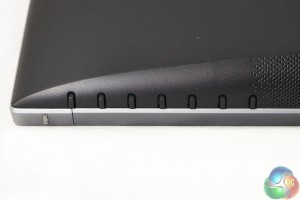
Asus have equipped the Designo MX27AQ panel with physical interface buttons, running along the rear of the screen. They are pleasant enough to use.
There is a little clear light at the very corner which indicates the activity state (orange for standby, blue for on). Sadly it is rather easy to accidentally hit the power button when using the panel and we really wish these companies would move the power button to a slightly different location.

The Designo MX27AQ has two built in 3W speakers. No, they are not going to replace a dedicated pair of speakers, however they are a step above any built in speakers we have heard. While the sound output is rather limited (3 watts isn't going to fill even a small room), there is little distortion – even when the audio level is pushed to 100 percent.
Another point worth mentioning is the power consumption of this audio. Asus say ‘The Bang & Olufsen ICEpower technology on the MX27AQ has been developed specifically for compact media products to create excellent sound even in confined spaces. The superior sound quality is a result of innovative technology, ample power delivery, and months of optimizing and fine-tuning by audio engineers. Typically, powerful sound equals high energy consumption, but that’s not the case with the MX27AQ. The screen’s embedded Class D MobileSound 3 technology is highly energy efficient, converting up to 92 % of power input to useful audio output.

Even with its dynamic and powerful sound performance, ICEpower technology is impressively compact. This means that the display offers an attractive ultra-slim form factor that’s a perfect fit in every home or office.'
All our photographs are taken in the KitGuru studio – we don’t use ‘stock’ images from the companies themselves – we want you to see what you get rather than what the manufacturer want you to see. The high resolution images on this page will take much longer to open due to the dimensions, especially on slower connections. If you use these pictures on another site or publication, please credit Kitguru.net as the owner/source.












The menu interface is positioned bottom right of the panel. The physical buttons work well, although as we mentioned earlier in the review it is rather easy to accidentally press the power button while navigating. Moving the power button to a different location would cure the problem.


As we expect by now from ASUS, the menu interface is very nicely constructed and intuitive to use. The primary smaller menu (above left) gives quick access to a plethora of main settings, and a smaller panel along the bottom allows you to move into other panel settings.
Splendid technology offers 8 modes including Standard, sRGB, Scenery, Theater, Game, Night View, Darkroom and Reading.
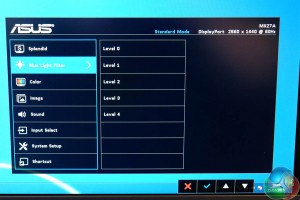
Asus have included a menu section marked ‘Blue Light Filter'. They claim blue light is harmful and that with ‘TÜV Low Blue Light Technology' this can be reduced. According to the company ASUS researchers have been analysing blue light and determining the right amount of blue light reduction for various tasks. Their OSD menu system has four different settings for fine tuning.
Level 1 is ideal for normal web browsing, and gives excellent color reproduction for lifelike visuals and minimal color shift.
Level 2 is ideal when viewing photos and videos, giving a perfect balance for high image quality.
Level 3 gives the look of real paper, making it ideal for long hours of reading or word processing work.
Level 4 is ideal for environments with dim ambient light.
The panel is also equipped with TÜV Rheinland certified flicker free technology to help reduce instances of eye strain.


The ‘Colour' menu allows for brightness and contrast adjustments, as well as Saturation, Color Temp and Skin Tone. The ‘Image' menu will let the end user adjust Sharpness, Trace Free, Aspect Control, VividPixel and ASCR. Some of these are greyed out with out of the box settings and a graphics card connected via the DisplayPort connection.

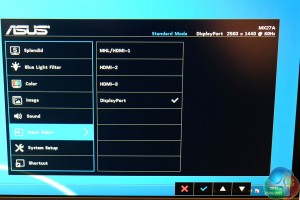
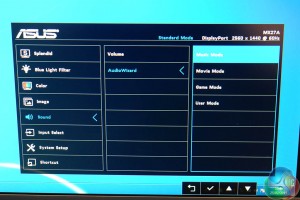
The Audiopanel shows options for volume, as well as a menu to adjust the onboard audio. It works reasonably well, and while audio output is obviously limited to 3 watts, for certain situations we can see this being enough for people who don't have room for speakers. Bass response is surprisingly good and certainly a notch above what we have come to expect from speakers built into a monitor.
- Music Mode: enhances bass and gives you a wider audio range to bring your favorite songs to life.
- Movie Mode: Enhances vocals and overall audio for a true theater-like audio experience.
- Gaming Mode: Enhances in-game sound effects and vocals to add a new level of immersion to your gaming experience.
- User Mode: Manual mode allowing you to customize to create your own preferred audio settings.
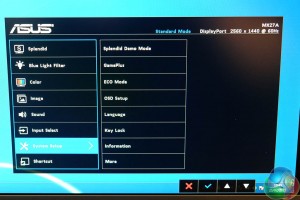
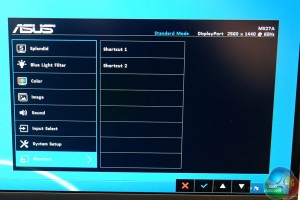
The ‘System Setup' menu is home to important settings, such as OSD Setup, ECO mode, GamePlus and a Demo mode.
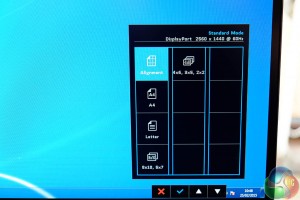
This isn't the first time we have seen the Asus QuickFit function. QuickFit provides a real size overlay for specific document sizes (A4, Letter etc) and photographs. It produces alignment grid formats on top of the operating windows on screen to help with editing.
To test today we are using a LaCie Calibration gun, along with specific software to accurately measure the readings. We believe this ASUS screen is using the same panel that is fitted inside the Dell U2715UH and LG ML270WQ4, although we might be wrong.
We measured Gamut out of the box and the MX27AQ returned a reading of 2.20 which is perfect. We manually adjusted Gamma to 1.8 and the panel returned a 1.81 result which is close to perfect.
The MX27AQ is a WQHD display and it features an A+ grade in-Plane switching panel with a flicker free (Direct Current Regulated) WLED backlight. The screen has a rated 109 ppi density. We measured viewing angles of 178 degrees, just as ASUS claimed, on the horizontal plane. The panel is coated with a thin, grain free anti glare finish which really helps produce a clear vibrant image, free of annoying back reflections. The colour rendition from the MX27AQ is simply fantastic and its not surprising that true 8 bit per channel colour is supported.
The Displaymate 64 step Grayscale test returned an excellent result, with only one missing step.
The Asus Designo MX27AQ ships in a reasonable state of configuration however it does benefit from a little calibration. We tweaked the contrast and brightness levels to achieve the best result. Everyone will probably end up with a different result, but it is possible to achieve great image quality with lifelike image reproduction.
Default image quality was actually close to a perfect neutral, which is unusual for an uncalibrated screen, perhaps we got lucky.
Panel Linearity rates as very good, with some very minor deviation close to the corners, and to a certain extent at all sides. Gradients are reproduced very smoothly, with only a little banding noticeable.
The screen is rated at 5MS Gray to Gray, however as this is an IPS panel there is always going to be a certain limitation apparent with the technology. As we have said before the hardcore gaming audience may find that the refresh is a little slow. Personally, I never run into issues with a 5ms refresh. I tested it with Farcry 4 and Grid AutoSport and the image quality was gorgeous at the native 2560×1440 resolution. I didn't notice any smearing either.
We would normally get second and third opinions from a local gaming clan who primarily play Battlefield but due to personal health issues I was unable to loan it out for a day.
It is worth pointing out that if you are a gamer who demands a 1ms refresh then this screen won't miraculously change your opinion.

Black Definition rates as good. Light leakage was recorded across the full width of the screen, between 5% and 7% in the central points, rising to around 16% at the far edges. In real world terms this is difficult to spot, unless you have the brightness level set close to maximum. We tested with a handful of science fiction films running at 1080p and overall image quality was excellent. We noticed that large black areas of space give an impression of great depth which indicates that light leakage is not noticeable. Rich blacks are delivered from the panel.
We measured contrast to be around 940:1 – close to the official 1000:1 static claims, which is a great result.

White purity rates as excellent – central areas rate around 6-8%. At the edges this increases to around -14%, and 16% in the extreme corners. In real world terms, images appear very bright and without any noticeable colour bias at all.
We feel this screen would make a great partner for a photographer or designer, on a budget. This isn't quite Pro Art standard, but the results are surprisingly good and indicative of a quality IPS panel.
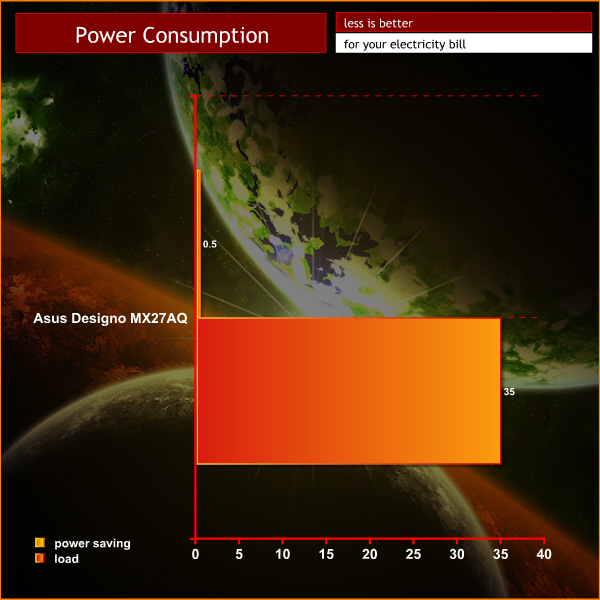
The monitor consumes 35 watts after a little calibration, and this drops to 0.5 watts when in power saving mode.I hold the ASUS Designo MX27AQ in very high regard. Image quality is exceptionally high and for a quality IPS panel the pricing is reasonable – targeted in the UK at £479.99 inc vat.
First impressions are very positive, the super thin bezel and beautiful aluminum finish will appeal to the enthusiast audience who want to showcase the monitor as part of a sleek new system build. If you grow tired of the all too common black plastic construction normally associated with a mainstream panel then the MX27AQ is surely a breath of fresh air.

The ASUS Designo MX27AQ frameless display technology will appeal to the audience building a new system for multiscreen gaming. Image quality is stunning – colours are pure, vibrant and punchy while preserving a realistic level of saturation. Blacks are deep and white purity is particularly noteworthy, ensuring that bright colourful scenes are clean and free of any distracting grain.
Sound quality from the onboard speakers is a vast improvement over anything we have tested so far, the partnership and hardware implementation with Danish company Bang and Olufsen has paid dividends. That said, the high quality of the onboard speakers will certainly not sway me from recommending a dedicated pair of external speakers or headphones for media and gaming duties.
With the sheer wealth of monitor options available today it can be a major headache getting a final list of products shortlisted. Let me make it simple for you – if you want a quality IPS screen, aren't chasing 4k resolutions and only have £500 to spend then the MX27AQ should be your first choice.

You can buy the Asus Designo MX27AQ from Overclockers UK for £479.99 inc vat.
Discuss on our Facebook page, over HERE.
Pros:
- Beautiful aluminum design.
- super thin bezel.
- class leading onboard audio output.
- IPS panel delivers fantastic overall image quality.
- strong connectivity.
Cons:
- 5ms might not be quite fast enough for some gamers.
- only tilt adjustments.
Kitguru says: If you want to upgrade to a new high grade IPS panel then the ASUS Designo MX27AQ should be right at the top of your final list.

 KitGuru KitGuru.net – Tech News | Hardware News | Hardware Reviews | IOS | Mobile | Gaming | Graphics Cards
KitGuru KitGuru.net – Tech News | Hardware News | Hardware Reviews | IOS | Mobile | Gaming | Graphics Cards


