
If you are a dedicated gamer then getting the right mouse and mat combination can be a big deal. If you spend a lot of time at your PC, then they are part of a toolkit you spend many hours using, so it makes sense to get ones that work well and work well together. This is why it sometimes (depending on the manufacturer and peripherals in question) makes sense to buy a matched pair of gaming accessories from a single manufacturer – like Cougar's 700M gaming mouse and Speed mat.
The Cougar 700M gaming mouse features an aluminum, open frame design that looks more conceptual than a ‘gaming work horse'. Let us see if both can stand up to our rigorous testing.
Product name: COUGAR 700M gaming mouse
Sensor: ADNS-9800 Laser gaming sensor
Resolution: 8200 DPI
Processor: 32-bit ARM Cortex-M0
Polling rate: 1000Hz / 1ms
On-board memory: 512KB
Material: Aluminium / Plastic
Software: COUGAR UIX™ SYSTEM
Programmable buttons: 8
Switching: OMRON gaming switch
Profile LED backlight: 16.8 million colors
Frame rate: 12000 FPS
Maximum tracking speed: 150 IPS
Maximum acceleration: 30G
Interface: Golden-plated USB plug
Cable length: 1.8m Braided
Dimension: 127(L) x 83(W) x 38(H) mm
Weight adjusting: 4pcs x 4.5g
Weight: 130g

The Cougar 700M ships in a very attractive, unique box that proudly displays the peripheral contents. The only downside to it though as I can see, is that it is only really held together by the clear sticker on the underside.
Without that it all falls apart, which means you can not put it all back together and store it effectively.

Along with the mouse you get quite a few accessories. There is a set of additional weights so you can customise how heavy your little rodent is, a sticker pack, a quick-start manual and a replacement palm grip, which offers a slightly different feel for the rear of the mouse. Instead of hard plastic, it has got a soft coating.


The Speed mouse mat has a premium feel to the packaging, with a nice, matt black box and a small “touch” area that lets you have a feel of what the mousing surface is like before buying.
If you could not tell from the packaging shot, the Cougar 700M is a pretty unique looking mouse. Instead of a solid body like most gaming peripherals, this one has an open plan, only offering support where it is necessary. The reasoning for this is not necessarily just to look artsy, but also to cut back on weight and encourage airflow around your hand.


There are a lot of different materials used in the construction of this mouse. There is hard, black plastic for the two main buttons and rear palm rest and slightly cheaper feeling plastic for the side buttons and rubberised, textured thumb grips. All of this is mounted on an aluminum frame.
At the back, hidden under the palm wrist is a small brass thumb screw. This raises and lowers the rear portion of the mouse, to switch between claw and palm gaming position. It surprisingly works really well and does not feel gimmicky in the slightest.
Moving around to the side, you can see that there are a fair few additional buttons to play with, including a thumb switch for sniper duties (mounted at a 45 degree angle to supposedly aid in pressing), the traditional forward and back buttons and an additional switch near the front of the left mouse button, which feels a little hard to reach.
The rubber side grips are textured to help avoid sweat build up. However those ridges are going to get filled with dirt over time, so have a cloth handy.

At the front end there are the usual twin left/right click buttons and a scroll wheel with a button.
A couple of other features worth noting though, is the central aluminum frame surrounding the scroll wheel. When powered on, this area lights up thanks to a customisable LED inside (see later for lighting shots). You might notice also, that the mouse's cable is located to the side, not the center and given a much sturdier housing. This is to prevent the cable and its connector becoming damaged over time.
Personally I have always replaced my mice well before the cable has ripped out of it, but it is always nice to see companies improving the durability of their products.
The right hand side simply has a rubber finger grip, with no extra buttons to speak of.
The rear rest can be removed with a push button system and requires no tools, meaning you can switch them on the fly if you like. However you are most likely to find one you prefer and stick with it.
Compared to the top side of the mouse, the underside is pretty typical. You have a centrally located laser sensor – do not look directly at it kids – with four surrounding teflon pads, along with a longer one on the thumb grip. It is quite a different layout of feet than you get on some mice, so it will be interesting to see how it performs.
The cable is also braided to a high standard and the USB header is slightly more resistant to wear thanks to being leafed in gold.

The Cougar Speed mouse mat is a pretty smart looking piece of kit.
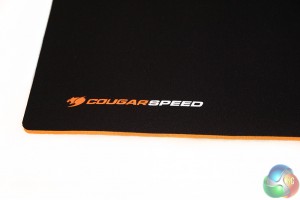
However do not let that black fool you, as underneath this mat is an orange that would blind a lesser gamer.
The surface itself is nice, soft microfibre and the overall construction feels solid. It is four millimeters thick, so expect some decent cushion from this pad.
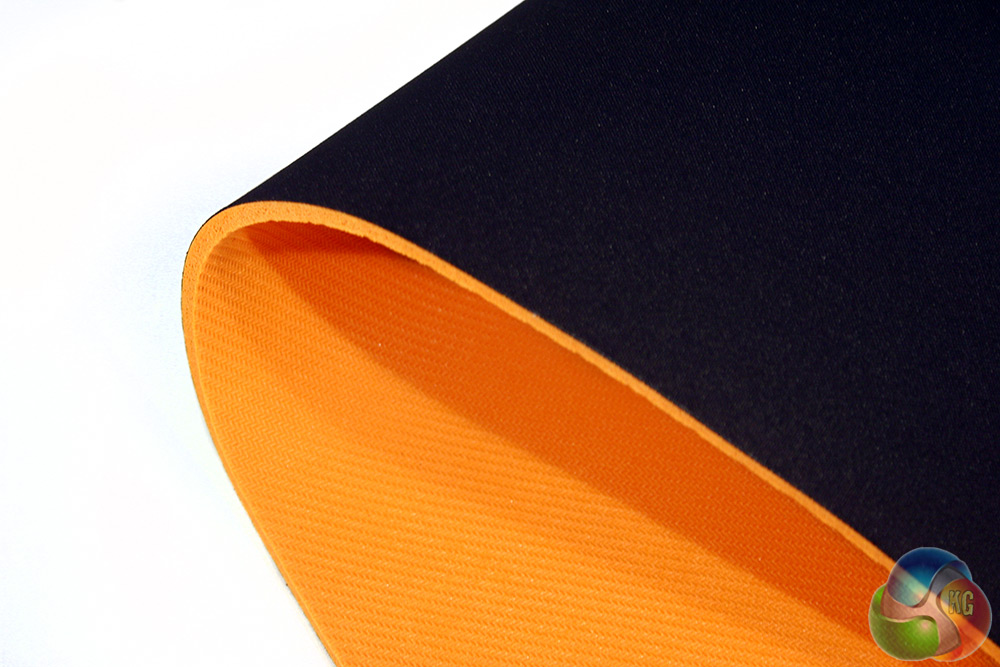
See? I was not kidding about the orange.
My only concern with this mat at this stage, is that with its dual layered system, if you rub the edges enough, then over time the top layer will peel away and scratch your arm when you use it. You could just flip the pad around at that point, but this is not something that you see in mats without such distinctive layers.
The Mouse
In terms of my own trials with the Cougar 700M, I was quite impressed. It is a very strange looking mouse when you first take it out of the box – looking more like an engineering sample or an early prototype than a finished mouse – but it works very well indeed.
The sensor is sensitive enough to give you plenty of options for high speed and low speed gamers. The frame is solid and well built, meaning you never find it creaking or giving you the feeling of poor stability. The fact that it is a laser rather than an optical sensor also means that it can work on any gaming surface – although I would suggest a mouse mat for the best tracking.


Back end software offers DPI adjustments, colour lighting options for the front and can even hook up with other Cougar products if you have them.
I was particularly taken by the rear palm rest, which did take a little bit of fiddling to find the optimum position for my ‘finger grip' style – a mix between a traditional claw and palm – but once I did, I was pleasantly surprised by how comfortable and sturdy my grip was. The added airflow from the extra space in-between the front and rear of the mouse certainly helped with perspiration build up.

You can set different lights for different sensitivity and key mapping profiles
If I had some criticism of the Cougar mouse, it would be the far-front left button, which I struggle to reach comfortably and certainly would not be able to do so with ease in the heat of a frenzied game. This may not be a problem for palm grippers or those with longer fingers, but it is worth bearing mind. The top left corner of the left mouse button is not in the easiest to reach position.
I also found when I first started using the mouse that it would occasionally seem to rotate slightly around its center point, by around 10 degrees counter clockwise. This would occasionally exhibit some confusion in me before I realised what had happened and corrected it. It never proved particularly problematic or impacted negatively the accuracy of the mouse, but it did mean I occasionally had to ‘reset' my hand position while using it. Ultimately this turned out to me needing to reposition the palm rest a little.
It is far from a big deal, but it is worth bearing in mind that with a mouse with a customisable body, get ready to second guess yourself a lot and spend some time fiddling to get the positioning just right.


Key remapping is through a wonderfully simple drag and drop process, with nice, large buttons making it very easy. You can even map the buttons to launch software.
It seems to me also, that the DPI switch could have had an up and down function, instead of cycling through them. It is a minor gripe, but I do not see why when many other mice offer it that the 700M could not.
While not entirely necessary, I like the idea of the cable being better protected. I have lost headsets in the past to cables becoming dislodged, but it would be very unlikely for this one to be torn from its housing.

The weights system involves pulling out the middle section and simply slotting them in
It was also nice to see the ability to add weight to the mouse if you prefer something sturdier, but that seems like a strange feature to add to a mouse that specifically uses lightweight components and is missing half of its mid-section, partly at least, to make it lighter.
The Mat
As for the Cougar Speed mat, it is a very nice mousing surface to use. It is comfortable and padded, thanks to its decent thickness and it has a smooth finished surface that works well with the Cougar 700M reviewed here, as well as other laser mice and opticals. DPI did not seem to matter either, as the Cougar was operable at 8,000 DPI – just as much as it was when I engaged sniper mode and it dropped down to a tenth of that.
The Speed is also a nice size. It is not as ridiculous as some of the ‘desk pads' out there, covering multiple square feet of whatever table you game on, but it was certainly big enough that if you like a low sensitivity mouse, you will not need to lift off and reset to give yourself more room. There are smaller versions though if you do not need all that space yourself and they come in cheaper too.
The underside grip on the pad is also excellent, though not so sticky that you would struggle to pick the thing up. That is another advantage of a thicker pad too … easier to grab in a hurry.
One downside to this type of mat though, with its obvious top and bottom layers, is that they can peel apart and separate over time, leaving a ragged, scratchy edge. Cougar has heat treated the Speed to give it extra longevity, but chances are it will happen one day. Fortunately for a mat this size there is an easy fix, just rotate it 90 degrees and keep on gaming.
All in all, considering The Cougar 700M is one of the strangest looking mice I have ever looked at, I was pleasantly surprised by how well it performed.
As odd as you might first think it is though, there is some method to the madness. The lack of solid back means you can customise what angle its ass pokes into your palm, which makes it incredibly comfortable for palm grippers and the claw grippers out there.
It also means there is a little extra air flowing around your hand, which for a sweaty gamer like me is a great boon. Similarly it should mean for less wiping of dirt and finger gunk from the buttons, which is always a bonus.

The only lighting you can adjust, is the front head-LED. The DPI selector is locked to orange
I also think that the cable tidy/protector at the front is a great idea. It is far from necessary, but if any peripheral maker can differentiate themselves at this stage, Cougar deserve a pat on the back. Likewise the “Sniper” button angled at 45 degrees to make it easier to press was a nice touch. It is not something I found myself using much in games, but the option was there and it was easier to press because of it.
The same unfortunately cannot be said for the very front-left ‘fire' button, which while also angled for ease of pressing was just out of reach of this gamer's stubby fingers.
Also, while I could easily reach the DPI switch button, I would like the next version of this mouse to feature a DPI scroll or up/down selector, rather than one that just cycles through. It is more accurate and for those that switch on the fly, it could make all the difference. Or just offer two DPI profiles and the sniper mode. How many on-the-fly DPI settings do people need anyway?
Overall this mouse feels like one that Cougar wants you, the gamer to personalise operation to your taste. You can tweak the lighting, the button mapping, the palm rest height and type (thanks to the bundled soft plastic option) and even the weight of the 700M.
It is a fast and accurate mouse with a few neat features. It is not perfect by any means and I feel like it might be priced a little higher than I would be willing to pay, but for a specific audience, the Cougar 700M is a great purchase.
The Cougar 700M gaming mouse is currently available at CCL Computers for £70.
Discuss on our Facebook page, over HERE.
Pros
- Unique look.
- Open plan design gives better hand airflow.
- Customisable palm rest.
- Very Comfortable.
- Adjustable weights.
- Remappable buttons and lighting options.
Cons
- Hard to adjust to initially, needs some adjustment to get just right.
- Front ‘fire' button is hard to reach.
- Quite expensive.
KitGuru Says: The Cougar 700M is expensive, but performance is fantastic, and it looks great too.

The Cougar Speed is an easy to recommend product. The build quality is high, it has a great finish on the top and bottom surfaces and it is very eye catching with the side profile orange band running around its circumference. It is also pleasant to use, with multiple mice working flawlessly on the surface. It was also comfortable on my wrist throughout testing and the heat treated edges did not rub once, though I suspect after a year or so of usage, you might need to rotate it to keep your experience ‘scratch free'.
If I had one complaint, its that as nice looking as black mouse mats are when you first get them, they quickly display dust, dirt and other gunk.
Easily worth the money, the Cougar Speed is currently available at CCL computers for £10.98.
Pros
- Comfortable.
- Looks great.
- A good size.
- Sturdy thanks to a high grade rubber base.
Cons
- Black surface makes dust and dirt obvious.
- Even though edges are heat treated, will degrade over time.
KitGuru Says: A well designed mat and a perfect partner for the Cougar 700M.
 KitGuru KitGuru.net – Tech News | Hardware News | Hardware Reviews | IOS | Mobile | Gaming | Graphics Cards
KitGuru KitGuru.net – Tech News | Hardware News | Hardware Reviews | IOS | Mobile | Gaming | Graphics Cards












