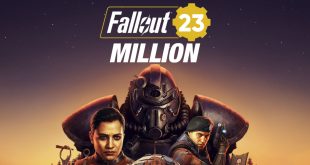If you are one of the unlucky GeForce GPU users to encounter some technical issues with Nvidia's latest Game Ready driver update, then you will want to check for another update as a hotfix was released yesterday.
Nvidia recently released the Game Ready driver 436.48, containing day-one optimisations for Ghost Recon Breakpoint and a couple of upcoming VR games. Unfortunately, issues were being reported by users soon after the driver began rolling out, with complaints of random crashes to desktop and display flickering.
Nvidia has been quick to address the issue, with Hotfix driver version 436.51 now rolling out. The bug primarily caused crashes in games like Star Wars Battlefront, FIFA 19 and FIFA 20.
Along with the crash to desktop fix, Nvidia has fixed the issue with flickering in Apex Legends too. All these issues were highlighted in the release notes as known issues upon release. There were a couple of other issues in the release notes, which included Blu-ray disks potentially not playing in PowerDVD and Random crashes in Shadow of the Tomb Raider when playing in DirectX 12 mode.
If you have experienced any of these issues with the Game Ready driver 436.48 release, then we suggest you download the 436.51 Hotfix, which can be found on the Nvidia support page.
KitGuru says: Have you encountered any bugs in the 436.48 driver? if so, let us know if the Hotfix driver update cured the problems for you.
 KitGuru KitGuru.net – Tech News | Hardware News | Hardware Reviews | IOS | Mobile | Gaming | Graphics Cards
KitGuru KitGuru.net – Tech News | Hardware News | Hardware Reviews | IOS | Mobile | Gaming | Graphics Cards