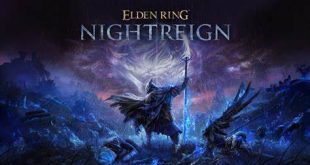Gamers who prefer to avoid graphics software from AMD or Nvidia and its overlays might be using Steam's Performance Monitor, assuming they're playing games on the platform. Valve has just introduced an update, adding new metrics and frame generation detection.
As first noted by SteamDB, the new Performance Monitor expands its capabilities dramatically, offering a wealth of real-time metrics. Players will be able to track crucial data points, including FPS, upscaled FPS, a live FPS graph, CPU clocks and utilisation, GPU usage, temperatures, and both memory consumption and utilisation. The overlay will also indicate whether frame generation is active with two FPS counters: rendered and frame generation frames.

This suite of information gives gamers deeper insights into their system's performance without leaving their game. Players can customise the display, from showing all available metrics to something simpler, like the FPS and its graph only.
Currently, this functionality is only accessible within the Steam Beta client. Those eager to try it out must opt into Steam's beta version. Valve has indicated that some metrics may not be available on all platforms initially, but broader support will be rolled out in future updates.
Discuss on our Facebook page, HERE.
KitGuru says: Do you use Steam's Performance Monitor? Will you start using it more with this update?
 KitGuru KitGuru.net – Tech News | Hardware News | Hardware Reviews | IOS | Mobile | Gaming | Graphics Cards
KitGuru KitGuru.net – Tech News | Hardware News | Hardware Reviews | IOS | Mobile | Gaming | Graphics Cards