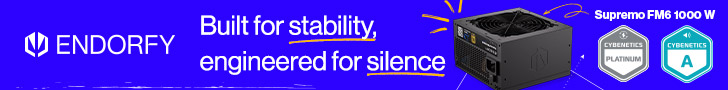It's not every day that we review something which can truly be described as ‘unique'. Today is one of those days, however, as we are checking out the AOC AGON AG275QXL – the first gaming monitor designed for League of Legends fans. The League inspiration is clear to see, as it stretches from the monitor's branding, to the design, RGB lighting and more. But is the underlying screen any good, and can it justify the £400 asking price?
While there is plenty to say about the AOC AGON AG275QXL's design and League of Legends theme, we will start this review with the fundamentals. The AG275QXL is a 27in monitor, using a QHD IPS panel with a 170Hz refresh rate. AOC claims a 1ms G2G response time, it arrives with DisplayHDR 400 certification, and is compatible with G-Sync and FreeSync, though lacks official certifications from either AMD or Nvidia.
In this review, we go over all of the League of Legends features which set this monitor apart, and also focus on the panel performance.
Specification:
- SCREEN SIZE (INCH): 27
- SCREEN SIZE (CM): 68.6
- FLAT / CURVED: Flat
- PANEL TREATMENT: Antiglare (AG)
- PIXELS PER INCH: 109
- PANEL RESOLUTION: 2560×1440
- PANEL TYPE: IPS
- BRIGHTNESS IN NITS: 400
- BACKLIGHT TYPE: WLED
- REFRESH RATE: 170Hz
- RESPONSE TIME GTG: 1 ms
- STATIC CONTRAST RATIO: 1000:1
- VIEWING ANGLE (CR10): 178/178
- SYNC TECHNOLOGY (VRR): Adaptive sync (Freesync Premium after AMD certified)
- SYNC RANGE: 48-170
- HDR (HIGH DYNAMIC RANGE): Vesa Certified DisplayHDR™ 400
- SPEAKERS: 5 W x 2 + DTS
- VESA WALLMOUNT: 100×100
- HDMI: HDMI 2.0 x 2
- DISPLAY PORT: DisplayPort 1.4 x 2
- USB DOWNSTREAM PORTS: 4
- AUDIO OUTPUT: Headphone out (3.5mm)
 KitGuru KitGuru.net – Tech News | Hardware News | Hardware Reviews | IOS | Mobile | Gaming | Graphics Cards
KitGuru KitGuru.net – Tech News | Hardware News | Hardware Reviews | IOS | Mobile | Gaming | Graphics Cards