The internet looks a lot different than it did just a few years ago and far different again than a few years before that. The further back you go, the more archaic it seems and the more lacking in modern design choices and style features it is than the years that came after it. But that means that the web of today is going to look old and grimy before long, so what might an internet of the future look like? Maybe it will be in virtual reality and maybe it will look a bit like Mozilla's MozVR experiment.
MozVR is the browser creator's attempt to see whether it's possible to make information as easily accessible in VR as it is on a standard screen. Books, movies and games have shown us for years that virtual worlds can be just as interactive and perhaps more informative than the one we inhabit now, but how to go about doing that? That's the question.

In VR, websites can go far beyond flat panels
This is a first attempt by Mozilla and it's designed to keep use of the internet smooth and easy.
To give it a try, you'll need an Oculus Rift Dk2 headset and a 64bit copy of a VR enabled browser, preferably Firefox, which can be downloaded here. Support for other headsets and higher frame rates, along with Direct to Rift mode are coming soon.
Discuss on our Facebook page, HERE.
KitGuru Says: Have any of you guys had any luck getting this working? I couldn't get the head tracking to register properly.
 KitGuru KitGuru.net – Tech News | Hardware News | Hardware Reviews | IOS | Mobile | Gaming | Graphics Cards
KitGuru KitGuru.net – Tech News | Hardware News | Hardware Reviews | IOS | Mobile | Gaming | Graphics Cards


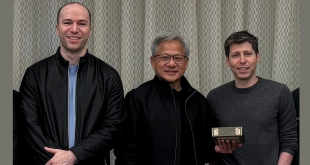
I can’t get fullscreen to work properly – it just fills about 60% of the screen instead, and announces that it’s in fullscreen mode…