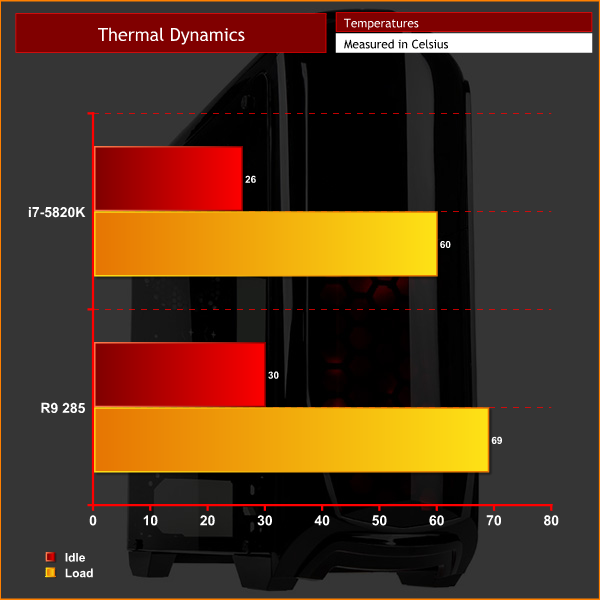Testing a case consists of finding out how the chassis deals with heat generated by the installed components, and how much noise it produces while doing so.
To create excess heat, I ran Prime95 26.6 and 3DMark Fire Strike simultaneously to stress both the CPU and GPU. After 15 minutes, I recorded the maximum temperature for each component to report here.
To test the Kolink Aviator V, I installed the following components:
- Intel i7-5820K
- MSI X99A SLI Plus Motherboard
- 4x4GB Panram Ninja V 3000MHz DDR4 RAM
- Sapphire R9 285 ITX
- Cooler Master Hyper 212 LED CPU Cooler
- Corsair RM750x Power Supply
- OCZ Trion 150 SSD
Thermal dynamics
The Aviator V ships with three fans installed by default, and that provides solid cooling out-of-the-box. The front panel does not feature any meshed sections, though, which may explain the higher temperatures when compared with the Corsair SPEC-ALPHA. Still, the cooling is decent nonetheless, as demonstrated by the R9 285's peak temperature of 69 degrees.
Acoustics
As I could not use the integrated fan controller due to it arriving broken, I plugged the included fans into the motherboard. Using the default fan profile, the case is impressively quiet. There is gentle whirr coming from the fans but it is very unobtrusive – the solid front panel likely helps in this regard. Under load, the fans do ramp up a little but the noise is still inoffensive and would be drowned out by quiet music.
 KitGuru KitGuru.net – Tech News | Hardware News | Hardware Reviews | IOS | Mobile | Gaming | Graphics Cards
KitGuru KitGuru.net – Tech News | Hardware News | Hardware Reviews | IOS | Mobile | Gaming | Graphics Cards