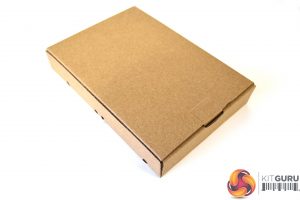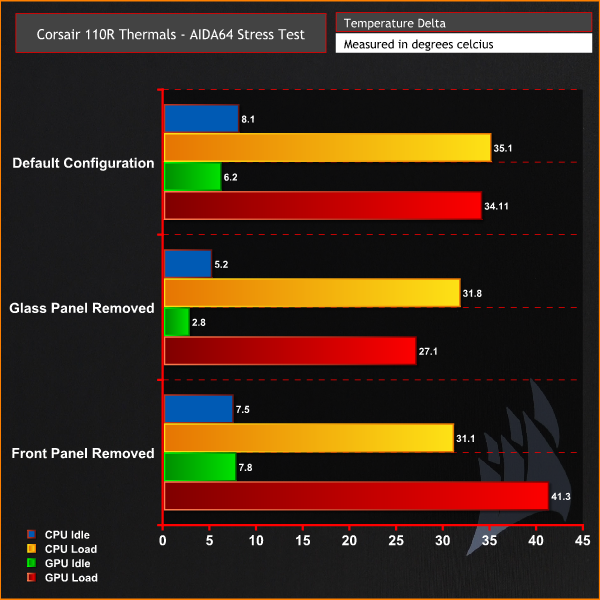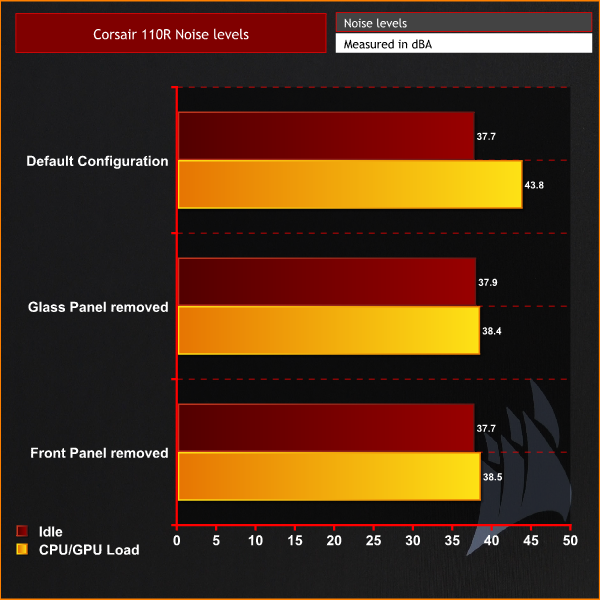Corsair is well known for its series of high-end gaming PC cases, memory and a huge range of cooling products. The company also produce products aimed at the budget end of the spectrum. Today, we have one of those budget products to examine. The 110R focuses on the savvy gamer looking to save a bit of their hard-earned cash over the high end models on the market today.
Corsair’s 110R case is a compact Mid Tower chassis, available with either a steel side panel variant (110Q) or with a tempered glass side to display components in full view. The 110R’s minimalist design ensures that your system can fit in almost any environment without looking out of place.
Flexible storage options are provided in the Corsair 110R – the case supports up to four storage drives including two 2.5-inch trays and two combo 3.5/2.5-inch removable cages. Additionally, there is a 5.25-inch ODD bay which is often a rarity these days.
Although classed as ‘budget', the corsair 110R can fit a total of four 120mm or two 140mm fans inside the chassis. Corsair claim there is also space for multiple radiators inside the relatively small case. A full-length PSU shroud has been implemented into the design to hide away those unsightly cables.
The 110R also features an acceptable amount of dust filtration so you don’t have to worry about cleaning the internals regularly. There are filters located in the floor, roof and at the front. Also, upfront is an I/O shield featuring USB 3.1 ports and a combined microphone/headphone socket.
While it may not be the most feature-packed case on the market, the 110R does offer exceptional value. With a price of just £54.95, could this be the budget PC case we have all been waiting for? Let's find out.
Key Features
- Tempered glass side panel
- Compact design
- Budget price
- Full cover PSU shroud
- Flexible storage options and ODD bay
Specifications
- Motherboard compatibility: Mini-ITX, Micro-ATX, ATX
- Case Dimensions: 418mm x 210mm x 480mm
- Maximum GPU Length: 330mm
- Maximum PSU Length: 180mm
- Maximum CPU Cooler Height: 160mm
- Case Expansion Slots: 7
- Case Drive Bays: ”(x2) 3.5in (x2) 2.5in
- Case Material: Steel, Tempered Glass
- Radiator Compatibility: 120mm, 140mm, 240mm, 280mm
- Compatible Corsair Liquid Coolers: H55, H60, H75, H80i, H90, H100i, H105, H110i, H115i
Packaging for the Corsair 110R comes in the form of a thick brown cardboard box. On the front is a large image of the case, with the Corsair log and 110R printed in the corners. On the rear is an exploded diagram of the case parts and a brief description in various languages below.
Once removed from the box we can see that the case is reasonably well protected. Thick polystyrene covers the top and bottom of the case along with a plastic wrapping around the entire product. Once removed from the packaging it becomes evident how compact the case is.
The front panel features a rather minimalist design with a completely closed off front panel, a small Corsair logo towards the bottom and ODD cut out to the top. Around the sides of the front panel are air-flow vents which are approximately 25mm wide.
Front I/O is located on the top panel and consists of two USB 3.1 Type-A Ports, a single 3.5mm headphone/microphone socket, a large square power button and a similar smaller square reset switch. Unfortunately, USB Type-C connectivity is missing from the front I/O, which is expected from a case in this price range.
The right-hand side panel consists of tempered glass, with quite a heavy dark tint and is mounted on four thumbscrews to the chassis. On the left is a steel panel which is attached to the chassis via two captive thumbscrews. Once removed, the panel easily slides towards the rear for removal.
At the rear is a large cut out for the power supply. Above that, are seven PCIe expansion slots covered by blanks and attached with thumbscrews. To the right of the PCIe slots is a rectangular air vent and above that is the rear I/O cut out and a single 120mm fan vent.
On the underside of the case are four plastic feet with integrated rubber pads and a removable dust filter covering the power supply fan vent. The dust filter is removed by pressing down on the lever and pulling out from the rear.
A further magnetic dust filter is located on the top panel, covering the 120mm/140mm fan location. Additionally, the front panel has integrated steel mesh dust filters to the air-flow cut-outs.
The structure of the case primarily consists of steel with an equal and consistent black coating. The front panel is manufactured from ABS plastic with a brushed satin effect. Overall, the exterior of the Corsair 110R looks great. The quality of materials looks good considering the price and the minimalist design provides an understated look.
Removing the front panel is simple – a sharp tug at the bottom will release it from the chassis. On closer inspection of the front panel, the integrated mesh dust filters can be taken out for cleaning by removing a few screws.
Once the front panel is removed, ample space for fan mounting is provided behind, with what looks like potentially enough room to install a 360mm radiator or AIO cooler, which is great. However, the HDD caddy seems to be very close. Hopefully, this can be removed or changed position to create space for cooling.
Removal of the tempered glass panel gives us the first look at what space is provided internally. Due to the rather narrow style of the 110R, it looks quite tight inside. The Corsair 110R offers just over 335mm width internally, so installation of a full-size ATX motherboard may be tricky and a large GPU could cause conflicts with front-mounted cooling solutions.
However, the interior does look well laid out, with plenty of cable management cutouts, some protected with rubber grommets, a full cover PSU shroud features a vented mesh portion and a 120mm fan is fitted acting as a rear exhaust.
After the steel panel is removed to the left-hand side, Corsair have provided a box of various screws for installing components which are sorted into bags, with a generous amount of fan screws and zip ties included.
Due to the case depth being on the small side, there is very little room behind the motherboard tray for cable management. At best, Corsair has only provided 15mm of space for routing cables in the 110R – this could turn out to be inadequate for system builders who want to achieve perfection with cable routing. We will see how this affects the installation later.
Additionally, on this side of the case, we can see both the removable 2.5-inch SSD trays and the 2.5/3.5-inch HDD caddy, which looks like it can be removed or re-positioned. Adjustment to the right is only small, meaning installation of a large front-mounted radiator will only be possible with the HDD caddy completely removed from the case.
To the right of the HDD caddy, there is the power supply location. The Corsair 110R offers approximately 205mm of space from the HDD caddy to the rear of the chassis, so fitting a large power supply will be tricky unless the HDD caddy is removed. Again, this is something we can investigate later during the installation process.
It is worth mentioning that, with all the side panels and front panel removed, the chassis holds its stability – there doesn’t seem to be much flex in the structure which means the case is well built with good quality materials. Something which is not often seen on low priced budget cases.
The Corsair 110R case will probably be best suited to everyday PC usage scenarios and possibly budget gaming builds. However, we like to push the boundaries of hardware here at KitGuru so we will be attempting to install a mid-range gaming system in the 110R, to find its maximum capabilities.
The first port of call will be to install the motherboard. As is common with many motherboards, we must first install the I/O shield, which surprisingly clipped in with minimal effort. Placing the motherboard into position was easy – no other parts required removal to create space and all the pre-installed stand-offs lined up perfectly.
It was tempting to try and install a 360mm all-in-one liquid CPU cooler in the 110R, however, it would have meant that removal of the HDD caddy was necessary, so a Corsair H100 RGB Platinum 240mm AIO was installed instead, which proved to be a simple process with plenty of space allowed for by Corsair.
Although Corsair probably didn’t intend on designing the 110R for large high-end GPUs, we thought it best to see what was possible. Our Gigabyte RTX 2070 Super fitted in the case with millimetres of clearance to the front-mounted radiator.
The next step was to install the storage devices. The HDD cages simply pulled out from the HDD caddy and with a little manipulation of the plastic, the HDD screw holes were located on the cage pegs and then simply slotted back into the caddy.
For SSD installation, the drives can either be mounted on the removable 2.5-inch brackets on the rear of the motherboard tray or fitted into the HDD cages. We chose to mount the SSD on the rear of the motherboard.
To power the system, we went for a Seasonic Focus Platinum PSU as it offers a more compact design, which should suit the Corsair 110R case. It was pretty tight to the HDD caddy when inserting the power supply with the cables pre-installed.
However, once it was in, there was space to install or remove additional cables. The case features anti-vibration rubbers beneath the PSU which should help with vibration related noise.
For those of you that still use optical drives, you’ll be happy to hear there is an ODD bay in the Corsair 110R. Installation of the optical drive was simple. Slide the drive in from the front and fix in place with a single screw on either side.
Alternatively, the ODD bay can be taken out completely by removing six screws, although there is no real benefit of doing this as it doesn’t create space for other hardware.
For a budget case, cable management has been implemented well. There are three large cut-outs along the right-hand side of the motherboard with rubber grommets for cable protection, three cut-outs along the bottom of the motherboard and a further three at the top.
The only slight let down is the cable management space at the rear of the case. However, when we take into consideration the size of the case and its cost, it’s not something which we should complain about too much, as it is adequate for our needs and provides a pretty neat end product.
Overall, we were happy with the installation process in the corsair 110R. Throughout the installation, we didn’t come up against any major drawbacks to hinder the process. GPU installation was tight; however, this was more down to our selection of graphics card rather than a fault with the case.
Acoustic Testing
Our case testing involves comparing the acoustic performance of the case in a number of configurations with an all-in-one liquid cooler installed.
These tests will include measuring sound levels with our sound meter from approximately 300mm from the front of the case, at idle and under 100% CPU and GPU load.
Sound levels will be measured in dBA after 5 minutes at idle in Windows. Load noise levels will be measured by running AIDA64 stressing CPU, FPU, cache and GPU for 10 minutes.
CPU and case fan profiles will be set to their silent operating mode in the Gigabyte Z270X-Ultra Gaming's bios and GPU fans set to their default fan curve. The CPU cooler used in acoustic testing will be a Gamer Storm Assassin III for air cooling and a Corsair H150i Pro with ML120 Pro RGB fans for AIO liquid cooling comparisons. Case fans are the three pre-installed fractal design Dynamic X2 GP-14 140mm fans.
The ambient noise level (noise floor) in our test room is measured at 37.4 dBA.
Thermal Performance Testing
As with every case we review, thermal performance is important, therefore, we shall test this by running another series of tests to measure CPU and GPU temperatures both at idle and under load.
To fully stress test the system, we will run AIDA64 for 10 minutes stressing CPU, FPU, Cache and GPU with the case in various configurations. With this data, we can compare how each scenario affects thermal performance.
We will compare the system’s thermal capabilities with a liquid-cooled solution for the CPU, using a Corsair H100i RGB Platinum 240mm all-in-one liquid cooler.
During thermal testing, only stock case fans will be used. All fans and pumps (where applicable) will be set to 100% to test raw cooling performance.
All temperature measurements are presented as deltas – the ambient temperature has been deducted from the CPU/GPU temperature giving us a delta.
The following configurations will be used to test the effect they have on thermal and acoustic performance:
- Tempered glass side panel installed;
- Tempered glass panel removed;
- Front panel installed;
- Front panel removed.
Test System
- Processor: Intel Core i7-6700k @ stock frequency and voltage
- Motherboard: Gigabyte Z270X-Ultra Gaming
- CPU Cooler: Corsair H100i RGB Platinum
- Memory: 16GB G.SKILL Trident Z RGB 3200MHz DDR4 RAM
- Graphics: Gigabyte RTX 2070 Super Gaming OC 8GB
- Power Supply: Seasonic Focus Platinum 850PX 850W
- Storage Drive: Corsair Force LE 200 SSD
- OS: Windows 10 version 1903
Thermal Performance
We can see from the chart that with the system in various configurations, there isn't much of a change in temperature. CPU temperature is at its lowest with the front panel removed due to better airflow to the radiator.
Overall, the Corsair 110R does a great job in thermal testing, especially when you take its price into consideration.
Acoustic Performance
As we saw in the thermal performance tests, the Corsair 110R performs well with acoustics too. There is little difference in noise levels between the various configurations we put the case in, which means in its default configuration, the 110R is a quiet chassis. Under load, there was only a few decibels increase in noise levels, which is excellent.
To sum up, the Corsair 110R case offers exceptional value with its budget price tag. The 110R handled every situation we could throw at it with ease and put some of its higher-priced competitors to shame when it comes to thermal and acoustic performance.
Even though the Corsair 110R features a fully closed off front panel, thermal performance is more than adequate – the generous vents in the sides of the front panel allow enough airflow to pass through so that a front-mounted all-in-one liquid cooler doesn’t have its fans strangled by restricted airflow.
This becomes even more evident during thermal testing when we saw little change in temperature with the case in several different configurations. Just a 3°C drop in CPU temperature was noted when the front panel was completely removed. This proves the front panel isn’t as restrictive as other closed front cases we have reviewed in the past.
Not only does the Corsair 110R perform well in terms of thermal dissipation, it does a great job with noise levels too. The low noise levels will be due in part to the excellent thermal performance. However, in all the case configurations we tested, there was only a minor difference in noise levels. Even under load, noise levels were only a few decibels higher than at idle.
During the system installation, the Corsair 110R was a pleasure to work with. The only slight issue was space for cable management at the rear of the motherboard tray. Again, with price taken into consideration, we can’t really complain too much. GPU installation was a little tight too, but this was more down to our selection of GPU rather than an issue with the case, especially when you remind yourself this is a budget case that was probably never intended to house such a high-end graphics card.
There really isn’t much to complain about with the Corsair 110R. It offers space for large all-in-one liquid coolers, can house graphics cards up to 330mm long and has more than enough positions for mounting storage devices. An ODD drive bay can be included at the top and the 110R accepts full-size ATX motherboards. All this is really quite impressive when you think the dimensions are not much more than what you would expect from a Micro-ATX chassis.
If I’m really nitpicking, an extra cooling fan would have been welcome, but obviously, this would have bumped up the cost. So naturally, only a single 120mm fan is provided. Other than that, I really can’t fault the case at all. Taken as a whole, Corsair has done an excellent job with the 110R.
For all the reasons above and remembering this is a budget case with which it can only be compared to, we would certainly recommend this case to anyone looking to build a home office PC or mid-range gaming rig. The clean and smart aesthetics and excellent thermal/acoustic performance are worth the asking price and more.
The Corsair 110R is available now and can be purchased from Overclockers UK for £54.95 here.
Pros
- Excellent value for money.
- Great thermal performance.
- Good acoustic levels.
- Wide range of hardware compatibility.
- Clean minimalist looks.
Cons
- Limited space behind motherboard for cable management.
- Only one fan pre-installed.
KitGuru says: If you are in the market for a budget PC case that is capable of housing a mid-range gaming system then look no further – the Corsair 110R has to be one of the best PC cases in this price category when it comes to thermal performance, hardware compatibility and looks.
 KitGuru KitGuru.net – Tech News | Hardware News | Hardware Reviews | IOS | Mobile | Gaming | Graphics Cards
KitGuru KitGuru.net – Tech News | Hardware News | Hardware Reviews | IOS | Mobile | Gaming | Graphics Cards