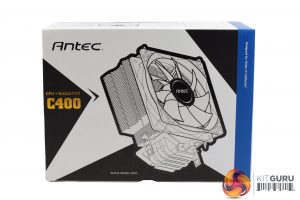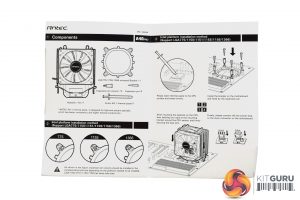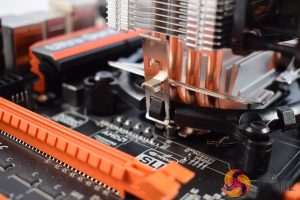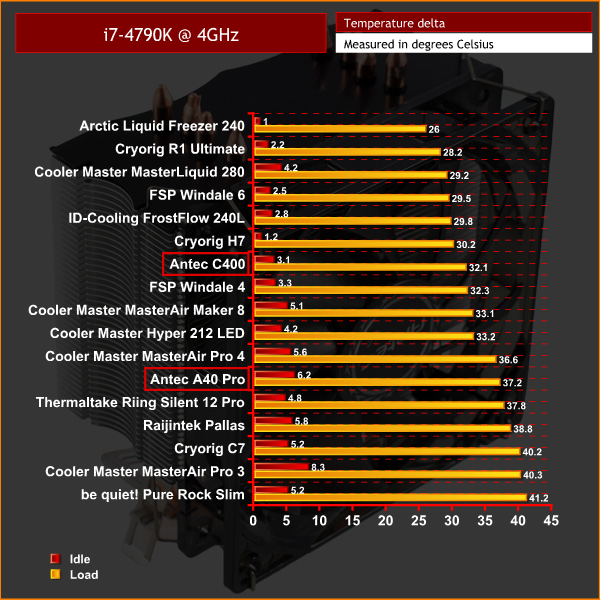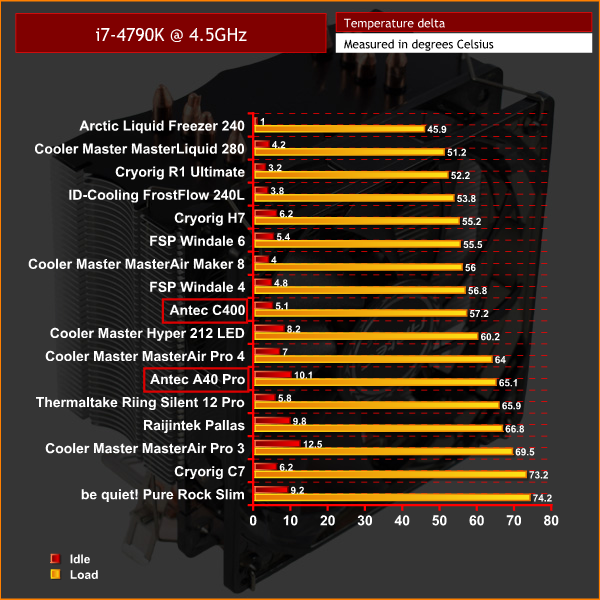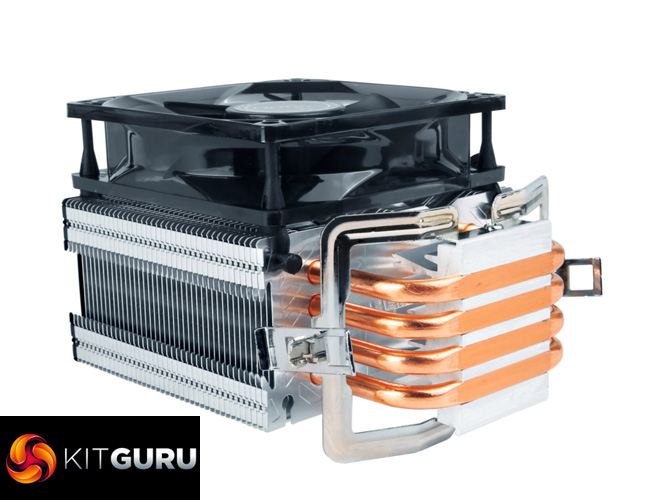The budget air cooling market is fiercely competitive, and it is this segment that Antec is targeting with its A40 Pro and C400 coolers. Oddly, the A40 Pro is the cheaper (and smaller) of the two despite its ‘Pro' moniker, coming in at £21.95, while its bigger brother costs £30.95. Can they do enough to stand out in this market?
Over the last few years we have seen a number of challenges to the Cooler Master Hyper 212 EVO's status as ‘budget cooling king' and currently we recommend the Cryorig H7 if you want an air cooler under £35. Antec will be hoping that its A40 Pro and C400 coolers can do enough to win that title outright – so let's dive in to the review and see how things go.
A40 Pro Specification:
- Fan Dimensions: 92 x 92 x 25 mm
- Fan Speed: 800~2200± 10% RPM
- Max Airflow: 38 CFM
- Noise Level: 16-23 dbA
- Bearing: Fluid Dynamic Bearing
- Product Dimensions: 100 x 75 x 136 mm
- Weight: 570 g
- Warranty: 3 Years
C400 Specification:
- Fan Dimensions: 120 x 120 x 25 mm
- Fan Speed: 800~1900± 10% RPM
- Max Airflow: 77 CFM
- Noise Level: 20.3-34.5 dbA
- Bearing: Rifle Bearing
- Product Dimensions: 155 x 125 x 76 mm
- Weight: 830 g
- Warranty: 3 Years
Both the Antec A40 Pro and the C400 coolers from Antec ship in similar-looking boxes, and each have large product images on the front.
Inside, both come with essentially identical manuals, while you also get the necessary mounting hardware plus a small tube of thermal paste.
On the left we see the A40 Pro with its smaller 92mm fan. Its total dimensions are 100 x 75 x 136 mm, and this puts it in the same size category as the be quiet! Pure Rock Slim and the Cooler Master MasterAir Pro 3. This means it is a very compact air cooler, positioned in between a low-profile cooler and a more standard cooler like the Hyper 212 EVO.
That leaves the C400 on the right, and this comes with a pre-installed 120mm fan which, incidentally, sports integrated blue LEDs. It is also a fair big bigger than its cheaper counterpart, measuring 155 x 125 x 76 mm, and this makes it a direct rival to likes of the Cryorig H7 and the Hyper 212 EVO.
Both coolers feature 4 copper heatpipes, though, as well as smart-looking top-plates which definitely helps with the aesthetic side of things.Here I will walk you through the installation process. It is worth noting we test using a Z97 motherboard – socket LGA 1150. The process below reflects that.
Both coolers use the same mounting process – a small bracket is attached to the backplate, and the coolers then clip on to the bracket.
The first step is to place the included bracket over the motherboard's mounting holes.
Next, four clear plastic pegs slot into the bracket's holes, going through the motherboard's socket holes as well.
To secure the bracket to the backplate, four more black plastic clips need to pushed through the clear plastic pegs from the previous step.
With the bracket now secure, users can apply thermal paste and mount the cooler. The cooler has two small metal clips on either side, pre-installed, and these just need to be locked to the bracket's mounting points.
A40 Pro, left, and the C400, right.
After that, installation is complete. It is a doddle – absolutely anybody could do it and the whole process barely takes a minute.To test all CPU coolers, we devised an easily repeatable test with no variables other than the coolers themselves. This ensures that figures from every cooler we test are comparable with each other.
Test rig
Using an open-air test bench, we deploy an Intel Core i7-4790K plugged into a Gigabyte Z97X-SOC Force motherboard. Alongside this is 16GB of 2400MHz Corsair Vengeance DDR3, as well as a 120GB OCZ Trion 150 SSD. Powering everything is a Corsair RM750x PSU.
The test process
Testing coolers involves taking a total of 4 temperature readings per cooler. First, we measure the idle temperature of the i7-4790K at stock speeds (turbo boost disabled), before measuring its temperature under load at stock speeds. Next, we overclock the CPU to 4.5GHz using a 1.3 Vcore, ensuring greater heat output. In its overclocked state we then measure the idle and load temperatures of the CPU again. The figures we present are temperature deltas – meaning we take each temperature reading and minus the ambient temperature from it. This allows us to test in an environment that is not temperature-controlled.
To ward off potential comments or questions, we know 4.5GHz using a 1.3 Vcore is not the ‘best’ overclock – this particular CPU could reach that frequency at closer to 1.25 on the Vcore, which is more efficient. That is not the point, however. We are trying to stress the coolers to see how they deal with excess heat … hence the higher than necessary Vcore.
Where possible, each cooler’s fans are plugged directly into the motherboard using the CPU_Fan or CPU_Opt headers. Some AIOs, however, ship with their own fan controllers or PWM hubs. If we are unable to plug the fans directly into the motherboard, it is specified in the performance section of the review.
An idle reading comes from leaving Windows on the desktop for 15 minutes. A load reading comes from running Prime95’s (version 26.6) Small FFTs test for 15 minutes – enough time for temperatures to plateau.
Noise output
Unfortunately I am unable to properly measure the sound output of CPU coolers using a digital sound meter. This is because I am based alongside a busy road (with high ambient noise levels). Using a sound meter is, as such, not possible as there are variables out of my control. However, I will try my best to subjectively describe the noise output in a helpful manner.Temperatures
All temperature charts are sorted with lowest load temperatures at the top.
As you can see, both coolers are actually quite competitive in their respective price brackets.
Starting with the A40 Pro, it comfortably beats its competition (namely, the Pure Rock Slim and MasterAir Pro 3) at stock clocks and when the CPU is overclocked to 4.5GHz. This makes it very appealing for those looking for a tiny air cooler that isn't actually a low-profile solution.
The C400 is up against stiffer competition, though, but still does very well. It essentially matches the FSP Windale 4 across both tests but beats out the MasterAir Pro 4 and Hyper 212 LED – both of which are impressive feats. The Cryorig H7 does just nudge ahead of it, though, but the margins are quite small.
Acoustics
Acoustically, neither are mind-boggingly quiet yet both are still very inoffensive. The smaller A40 Pro does get ever so slightly whiny due to its 92mm fan, but that is the nature of smaller fans – they have a different pitch to them as a result of their size. Still, it is far from the worst 92mm fan I have ever heard and overall I was not bothered by it at all.
The C400 is pretty similar to the Windale 4, in that its 120mm fan does become noticeable as it nears its max speed of 1900rpm. However, the noise is more of a low-pitched hum rather than anything annoying, so it is still a perfectly acceptable noise output.On the whole, I am quite impressed with both the Antec A40 Pro and the C400.
Both are very similar and only differ in-terms of physical size, with the A40 Pro being the smaller of the two, while the C400 is a more standard air cooler size.
They share the same installation method, too, and it is dead easy – you will be up and running in no time. Top marks here.
Both are also competitive in their respective price brackets when it comes to performance. The A40 Pro bettered the be quiet! Pure Rock Slim and the Cooler Master MasterAir Pro 3, its main rivals, by a fair margin while also proving to be easy on the ears.
The C400 was neck-and-neck with the FSP Windale 4 across both tests, but it did beat out Cooler Master's Hyper 212 LED and MasterAir Pro 4 – which is definitely indicative of good performance. Its noise levels are also inoffensive, proving nothing more than a low-pitched hum.
As such, we can conclude that both the Antec A40 Pro and the C400 are impressive products considering their price. I do feel that the price-to-performance ratio favours the smaller A40 Pro as it simply performs much better than its rivals. The C400 also cools very well, but for just £4 extra we would still recommend the Cryorig H7 to anyone shopping around in this market segment.
Nonetheless, both products impress and Antec has earned itself two award winners.
Both coolers are available from Overclockers UK, with the A40 Pro priced at £21.95 HERE. The C400 will cost you £30.95 over HERE.
Pros
- Both are dead easy to install.
- Neither are hard on the ears.
- Competitive performance from both coolers, but particularly the A40 Pro given its size.
- Very affordable.
Cons
- There is stiff competition at this price point. The C400, for example, can't quite do enough to prove a better buy than the Cryorig H7.
KitGuru says: Both Antec coolers on-test today have done very well for themselves considering the budget cooler segment is fiercely competitive. I do think that the smaller A40 Pro does offer slightly better value given its tiny form-factor, but both coolers deserve to walk away with our Worth Buying award.
Be sure to check out our sponsors store EKWB here
 KitGuru KitGuru.net – Tech News | Hardware News | Hardware Reviews | IOS | Mobile | Gaming | Graphics Cards
KitGuru KitGuru.net – Tech News | Hardware News | Hardware Reviews | IOS | Mobile | Gaming | Graphics Cards