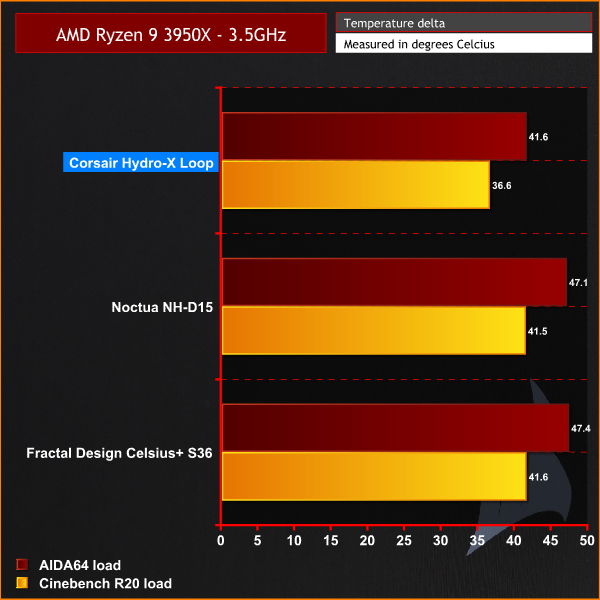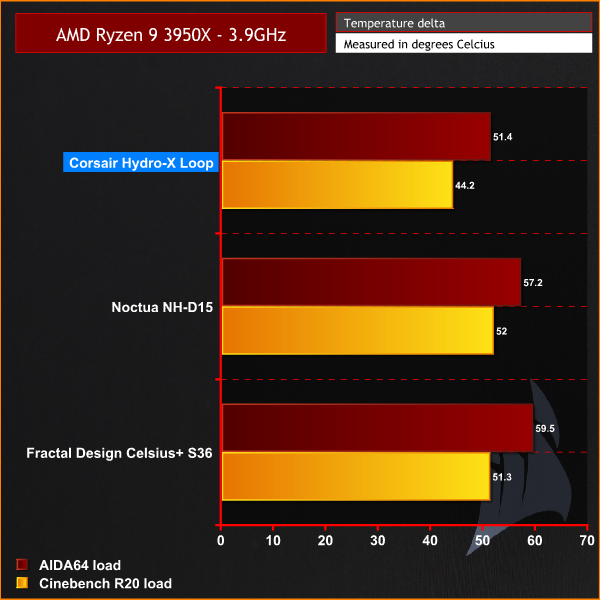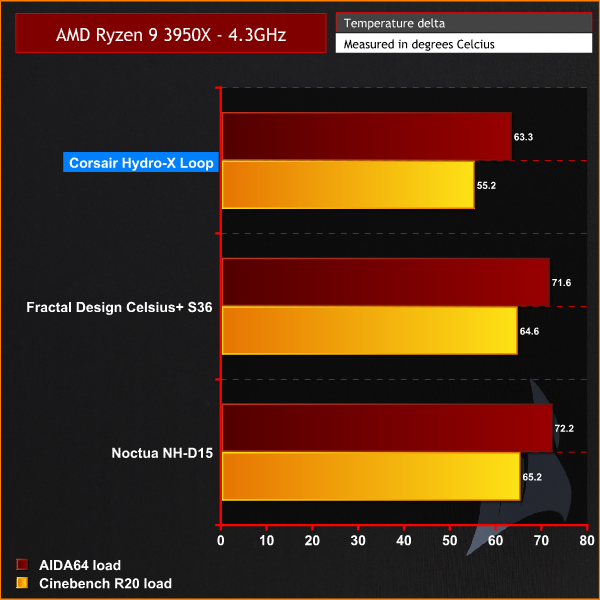I first encountered Corsair’s Hydro-X custom cooling parts in a pre-built system we had in for review last year. The Cyberpower Hydro-X Ultra Gaming PC was equipped with a Corsair XC7 RGB CPU water block and an XD5 pump/reservoir combo in black, which looked very smart indeed. At the time of that review, the focus was on how the system performed as a whole and not specifically about the cooling performance as such. Today we take a closer look at the performance of Corsair Hydro-X custom liquid cooling with some of the refreshed products recently added to the line-up.
To show off these new Corsair custom cooling parts in all their glory, we need to build a system that not only showcases the aesthetics but one that we can easily swap out the custom loop for other cooling solutions to compare performance, so we can discover just how good the Hydro-X water cooling parts really are. To do this, we will put the new white Hydro-X XC7 CPU block and XD5 pump/res combo up against some fierce competition including a gen 6 Asetek based AIO cooler and the legendary Noctua NH-D15 tower cooler.
The new Hydro-X XC7 RGB White CPU block from Corsair is basically a refresh with a new colour scheme. It retains all the technical specifications of the original black version, but with a new white top cover, perfect for those who want to build a custom cooled PC with a white theme. The XC7 RGB White features a nickel-plated copper cold plate with over 60 micro-skived fins and a transparent flow chamber.
As you would expect from almost any Corsair product these days, the XC7 includes RGB lighting with 16 individually addressable RGB LEDs and is compatible with Intel socket LGA 115X and AMD AM4 platforms. Corsair does provide a water block for high-end desktop platforms in the form of the XC7 for sTR4 which is currently only available in black and the XC9 for sTR4 and Intel LGA 2066. The Hydro-X series also caters for graphics cards too with a range of GPU water blocks. However, these are limited to FE cards and a few other exceptions such as the ASUS ROG Strix GeForce RTX 2080.
It is much of the same story with the new XD5 RGB White Pump/Reservoir Combo, again this is more of a refresh rather than something entirely brand new. The XD5 RGB white includes a genuine Xylem D5 pump at the base, a 330ml capacity reservoir, ten individually addressable RGB LEDs and is bundled with a coolant temperature sensor. The XD5 RGB White is equipped with a total of six standard G1/4 ports and can be mounted in a vertical orientation only.
An entirely new custom cooling product from Corsair is the XD3 RGB Pump/Reservoir Combo, this is a small unit designed for custom cooling builds where space is limited and mounts to a standard 120mm or 140mm system fan location. The XD3 RGB has a built-in DDC PWM pump, a 180ml reservoir with an integrated fill port and features a similar design aesthetic as the XC7 CPU block. The XD3 is equipped with standard G1/4” fittings – two inlet and outlet ports, a fill port on the top and temperature sensor port at the bottom.
Another recent addition to the Corsair product range is the new QL series fans, these are available in 120mm and 140mm versions. The QL120 RGB fans can be purchased separately or in a 3-pack kit with an included Lighting Node Core RGB hub. QL140 RGB fans are also available as singles or in a twin pack kit with a Lighting Node Core hub.
QL120’s are 25mm thick with a hydraulic bearing, they have a speed range of 525 – 1500 RPM via PWM control, static pressure of 1.55mm-H2O and a maximum airflow of 41.8 CFM. The QL140 RGB fans are equipped with a speed rating of 550 – 1250 RPM, 1.4mm-H2O static pressure and 50.2 CFM airflow. Both QL120 and QL14 have a maximum sound level of 26dBA.
Usually, with RGB lighting I can take it or leave it. However, even I have to admit that the Corsair QL fan series looks stunning and is possibly one of the best-looking fans I have seen. They have a total of four lighting zones with 34 RGB LEDs and just like all Corsair RGB components, the illumination is controlled by the Corsair iCUE software which means they have a proprietary RGB cable connection but with a standard 4-pin PWM power cable.
All these new and refreshed Corsair parts are available to purchase now. The XC7 White RGB CPU block is priced at £69.99, the XD5 RGB White pump/res combo is £149.99, the XD3 is priced at £150.99 and the QL series fans start from £29.99 for single 120mm versions.
Specifications:
XC7 RGB White CPU Block
- Warranty – 3 year
- Material – Brass
- Port Thread – G1/4 BSPP
- Thermal Paste – Pre-applied thermal paste
- Operating Temperature – 60°C coolant temperature
- Compatibility – Material Only mix with other copper/brass products
- iCUE Compatibility – CORSAIR Commander PRO / Lighting Node PRO
- Cold Plate Fins – 60+
XD5 RGB White Pump/Reservoir Combo
- Warranty – 3 year
- Port Thread – G1/4″ BSPP
- Fluid Chamber Material – Nylon
- Pump Type – Xylem D5 PWM
- Liquid Capacity – 330ml
- Flow Rate – 800L/h at 2.1m pressure head
- Speed – 4800RPM
- PWM – 20-100%
- Operating Temperature – 60°C coolant temperature
- Lighting – RGB
- Material Compatibility – Only mix with other copper/brass products
- iCUE Compatibility – CORSAIR Commander PRO / Lighting Node PRO
- Voltage – 12V
- Power draw – 30W
- Cable Type – 4-pin Molex (AMP Mate-N-Lok) – 45cm cable length
XD3 RGB Pump/Reservoir Combo
- Warranty – 3 year
- Port Thread – G1/4″ BSPP
- Fluid Chamber Material – Nylon
- Pump Type – Xylem DDC 3.2 PWM9
- Liquid Capacity – 180ml
- Flow Rate – 380L/h at 2.1m pressure head
- Speed – 4800RPM
- PWM – 20-100%
- Operating Temperature – 60°C coolant temperature
- Lighting – RGB
- Material Compatibility – Only mix with other copper/brass products
- iCUE Compatibility – CORSAIR Commander PRO / Lighting Node PRO
- Voltage – 12V
- Power draw – 18W
- Cable Type – 4-pin Molex (AMP Mate-N-Lok) – 53cm cable length
- Connectivity – 4-pin fan header (KK254)- 68cm cable length
QL120 RGB Fans
- Fan Warranty – Two years
- Fan Size – 120mm x 25mm
- Bearing Type – Hydraulic
- Flow Type – Static Pressure
- LED Color – RGB
- Operating Voltage – 6V – 13.2V
- PWM Control – YES
- CORSAIR iCUE Compatibility – YES
- Weight – 0.171
- Speed – 525 – 1500 ±10% RPM
- Sound Level – 26 dBA
- Power Draw – 0.30 A
- Static Pressure – 1.55 mm-H2O
- Adaptive Sync- RGB
- Fan Airflow – 41.8 CFM
Packaging for all these new products follows the Corsair tradition of a black and yellow theme. All outer packaging is relatively thin cardboard, inside the XC7, XD5 and XD3 box, the contents are protected with foam or plastic and the individual QL Fans are separated by additional cardboard internal packaging inside the multi-pack box.
Corsair Hydro-X XC7 RGB White CPU Block
Included with the XC7 RGB White CPU block is mounting hardware to install the block on either Intel 115x or AMD AM4 platforms, this consists of a universal backplate and upper mounting bracket for both platforms as well as a bag of standoffs, washers, springs and thumbscrews.
Installation of the CPU block uses a very similar method to an Asetek system, with an upper mounting bracket that is rotated into position and then locks in place with a series of hooks. Standoffs are screwed to a backplate that the CPU block upper bracket locates on and is held in position via thumbscrews with springs to provide the correct tension.
The base of the CPU block features a large circular nickel-plated copper thermal transfer plate with over 60 micro-skived fins and comes with a thermal compound coating from the factory to ease installation. From the underside, an RGB cable is visible that can connect to a Corsair Commander Pro module to control RGB lighting effects.
At the top of the XC7 CPU block is where the only change from the original is noticeable. A white plastic top cover with a Corsair logo replaces the black of the original, there is a transparent water chamber illuminated with RGB lighting and standard G1/4-inch fittings are used for the water inlet and outlet ports.
Corsair Hydro-X XD5 RGB White Pump/Reservoir
In the box with the XD5 RGB White is a two-piece bracket system for mounting the pump/reservoir on 120/140mm fan locations or on a radiator. There are various screws, washers, nuts and thumbscrews to assemble the bracket, a 24-pin power adaptor to allow the pump to be powered on without powering up the whole system, a few G1/4-inch blanking plugs and a coolant temperature sensor with a G1/4-inch thread.
There are a total of six G1/4-inch ports on the XD5, two at the top – one of these can be used as an inlet port and the other as a fill port, at the base there is a single outlet and three ports that can be used as inlets, drain or for the coolant temperature sensor.
The XD5 is equipped with a genuine Xylem D5 pump which is regarded as being reliable and offers high performance. Also, at the base of the pump are rubberised mounting feet to reduce noise caused by vibration, as well as Molex power and a 4-pin PWM speed control cable for the pump.
Just like the XC7 RGB White CPU block, the XD5 has been treated to an aesthetic update with a new white section that houses the G1/4 ports at the bottom and top of the reservoir. The top cover also includes a Corsair logo with a total of ten individually addressable RGB LEDs that illuminate the reservoir.
Integrated RGB lighting of the XD5 connects to the Corsair Commander Pro unit in the same way as the XC7 CPU block with a proprietary connector, there is also a daisy chain cable to loop in other Corsair RGB products which makes cable management a little easier.
The reservoir of the XD5 RGB White is manufactured from acrylic material and holds a maximum water capacity of 330ml. The integrated D5 pump has a maximum speed of 4800RPM, a flow rate of 800L/h at 2.1m pressure head and power is provided via Molex connector with an additional 4-pin fan connector for PWM speed control..
Corsair XD3 RGB Pump/Reservoir Combo
The XD3 RGB is an entirely new product designed to improve the compatibility of custom water cooling systems with small form factor chassis. Included with the XD3 RGB are mounting brackets for 120mm or 140mm fan locations, screws, washers nuts and thumbscrews for assembly, a 24-pin power adaptor, coolant temperature sensor and G1/4-inch blanking plugs with a plug tool.
At the rear of the XD3 RGB is a Xylem DDC PWM pump with a speed rating of 4800RPM and a maximum flow rate of 380L/h at 2.1m pressure head, as well as a Molex power cable, 4-pin PWM speed control cable, a Corsair proprietary RGB cable/RGB daisy chain cable and rubberised mountings with brass inserts.
XD3 RGB has a total of six G1/4-inch ports – two on the front and two at the sides can be used as inlet/outlet ports, one on the top could be used as a fill port and the bottom port can be used as either a drain or to install the included coolant temperature sensor.
The unit is primarily constructed from plastic with a smooth black finish. A transparent water chamber with 180ml capacity has a similar appearance to the XC7 water block and is illuminated with RGB lighting when the system is powered up, along with a corsair logo at the bottom.
Corsair QL120 RGB Fans
Corsair’s new QL series fans are possibly the best-looking fans I have ever seen. Bundled with the 120mm three packs is a Lighting Node Core RGB hub and twelve screws for mounting the fans inside a case. The Hub is powered by a SATA connector and there is a USB cable for connecting with a motherboard USB header to control RGB lighting via the Corsair iCUE software.
The QL fan frame is white with black anti-vibration rubber on all four corners, an outer ring and the nine fans blades are manufactured from an opaque white plastic which is illuminated with RGB lighting. The central fan hub is equipped with a Corsair logo on a silver background.
QL120 RGB fans have a speed range of 525 – 1500 RPM adjustable via 4-pin PWM connectivity, a max noise level of 26 dBA and a maximum airflow of 41.8 CFM. Maximum static pressure at 12V is 1.55mm-H2O so maybe they are not best suited to the use on radiators if raw performance is required, but they are ideal for using as system fans.
A total of four RGB lighting zones are applied to the QL series fans. The outer ring on both the front and the back of the fan, the fan blades/hub and the rear hub ring are all illuminated with RGB lighting. The design and illumination at the rear of the means the QL series isn’t a bad looker even when the rear is showing inside the system, unlike many other fans on the market that don’t look so great in this orientation.
To measure the performance of the Corsair Hydro-X CPU loop we devised an easily repeatable series of tests. The only variable is the coolers themselves to ensure the results can be accurately compared against one another.
Test Rig
- CPU – AMD Ryzen 9 3950X
- Motherboard – Asus ROG Strix X570-E Gaming
- Memory – 32 GB (4 x 8 GB) Corsair Vengeance RGB PRO DDR4-3200
- Graphics Card – Gigabyte RTX 2070 Super Gaming OC
- Storage – 500 GB Corsair MP600 PCIe 4.0 M.2 SSD
- Power Supply – 850W Corsair RM850X
- Case – Corsair Crystal 570X
- System fans – 2 X Corsair QL120 RGB 120mm top/rear-mounted as exhaust
- Operating System – Windows 10 version 1909
Thermal Testing Procedure
The procedure will consist of several tests that will produce six temperature readings for each cooler. The data can then be used to compare thermal dissipation performance.
First, we will lock the AMD Ryzen 9 3950X at its 3.5GHz all-core base clock speed, with a 1.15V Vcore applied in the BIOS and level 5 load line calibration to ensure voltage remains consistent. Then load the CPU and measure the Tctl/Tdie temperature during the test which will provide us with hundreds of cells of data.
To simulate overclocked frequency, we will then lock the AMD Ryzen 9 3950X to 3.9GHz on all cores with a 1.20V Vcore and run the same load test again. To measure an extreme overclocking situation, we will lock the Ryzen 9 3950X frequency to 4.3GHz on all cores with 1.25V Vcore and run the test one final time – this should push the limits of the cooling performance of even the very best cooling solutions.
Admittedly, the overclocked frequencies/voltage may not be the highest achievable, nevertheless, it will give us a good set of data to compare the effect that frequency/voltage changes have on temperature.
The temperatures presented in the graphs will be average Delta temperatures measured over the length of the test. We will calculate the Delta temperature by deducting the ambient temperature in the test room from the measured CPU temperature under load. During testing the ambient temperature is between 19°C – 21°C
Load temperatures are achieved by running AIDA64 stressing CPU, FPU and cache for 20 minutes. This should give the CPU enough time to reach its maximum temperature. An additional 10-minute loop of Cinebench R20 multi-thread benchmark will then be run at each CPU frequency/voltage to simulate the thermal performance of each cooling solution during a real-world multithread workload. HWInfo will be used to monitor temperatures and system information during all tests and throughout testing, all CPU Fans/pumps are set to maximum RPM.
To determine the thermal performance of the Corsair Hydro-X custom CPU loop, we put it up against a 360mm Astetek gen 6 based AIO from Fractal Design – the Celsius+ S36, as well as what is considered by many to be the best dual tower air cooler on the market – the Noctua NH-D15.
For the custom CPU loop, a Corsair XR5 360mm radiator and three Corsair ML120 Pro LED fans are used, along with the XC7 RGB White CPU block and XD5 RGB white pump/reservoir combo. To keep tests as consistent as possible, the same ML120 Pro fans were used on the 360mm AIO radiator and we also retained these fans at the front of the case as intakes while testing the performance of the Noctua NH-D15.
During our initial thermal performance test with the AMD Ryzen 9 3950X CPU set at its all-core base frequency of 3.5 GHz, the Hydro-X loop pulls out a slender lead by keeping the CPU temperature approximately 6°C cooler than its closest competitor, the Noctua NH-D15.
Again, with the Ryzen 9 3950X all core frequency bumped up to 3.9 GHz, unsurprisingly the Hydro-X custom loop produces around 6°C cooler CPU temperature compared with the D15 during the AIDA64 stress test. The D15 and the 360mm AIO are pretty evenly matched with just a couple of degrees separating them.
With the Ryzen 9 3950X configured to an all-core frequency of 4.3 GHz, the Hydro-X custom loop really starts to stretch its legs by recording over 8°C lower average CPU temperature compared with the Celsius+ S36, which itself holds off the NH-D15 at this higher CPU frequency. Proving that like any good quality custom liquid cooling, the Corsair Hydro-X loop is superior at cooling overclocked CPUs.
It's no great surprise that our Custom CPU loop built with Corsair’s Hydro-X parts quite easily outperformed both the 360 AIO and the dual tower air cooler during our thermal performance tests, this is exactly what you would expect from custom water cooling. However, it does prove that the Hydro-X loop performs very well on a high-end mainstream CPU that is running at an overclocked frequency and it did a very good job of this too.
Without a doubt, it would have been a sterner test to put the Corsair Hydro-X parts up against other custom loop parts from rival manufacturers to find out just how good the performance is. This is something we will certainly investigate doing in the future, but at least for now, these performance results will hopefully help you guys decide whether it's worth splashing out the extra cash to upgrade your current cooling solution to Hydro-X custom parts.
During the installation process of the Hydro-X custom CPU cooling loop, we didn’t come up against any real issues or challenges that were due to design flaws of the Hydro-X products and the installation went very smoothly. The only small issue worth mentioning during the installation was interference between the pump mounting bracket and the Gigabyte RTX 2070 Super Graphics card we chose for the build.
This issue was more due to our choice of case and graphics card rather than a fault with the pump mounting bracket and was easily resolved by modifying the bracket to install the pump/reservoir in the position that we required. We simply cut away part of the bracket to gain the extra 10-15mm clearance we needed.
Corsair has certainly implemented its own design style into its Hydro-X custom cooling products which gives them an appearance that is a little different to other similar products on the market. We quite like the alternative look of the XD5 RGB White pump/res combo and it’s a nice change from the typical cylindrical reservoir. This is obviously very subjective and may not be to everyone’s taste.
The new white colour scheme has been implemented well and is not too overpowering when combined with the transparent sections. Anyone thinking of building a system with custom water cooling based around a white theme has more options now with these new products and since the parts all use standard G1/4-inch fittings, they can be mixed and matched with parts from other manufacturers to get the exact balance of white you require.
Unfortunately, the new XD3 RGB pump/reservoir combo for small from factor water cooling builds didn’t quite fit in with the test system we built this time around. However, it certainly looks like an interesting product and is something we would like to feature in a custom loop build in the future where space may be more limited. So, be sure to check back in on the site if this is something that interests you.
Corsair’s new QL series fans are very impressive to look at, the combination of the white frames and the four zones of RGB lighting makes them one of the best-looking fans on the market, that’s if you are into RGB of course. The fact that Corsair has gone to the trouble of making the rear of the fan a little more interesting to look at is good news and mean we finally have a fan that doesn’t look too bad when fitted to the system in this orientation.
Discuss on our Facebook page HERE.
All of these new Corsair Hydro-X parts and the QL series fans are available to purchase from Overclockers UK HERE.
XC7 RGB White CPU Block – £69.99
XD5 RGB White Pump/Reservoir Combo – £149.99
XD3 RGB Pump/reservoir Combo – £149.99
QL Series fans
QL120 White single – £29.99
QL120 White 3 pack with Lighting Node Core – £99.95
QL140 White single fan – £34.99
QL140 White twin pack with Lighting Node Core – £89.99
Pros
- Usual high thermal performance of custom cooling.
- Seamless RGB integration with other Corsair products.
- The new colour scheme works great with white theme builds.
- QL fans look amazing.
Cons
- Cost is high compared with other cooling solutions.
- Selection of Hydro-X GPU blocks is limited right now.
KitGuru says: Corsair Hydro-X custom cooling parts provide cooling enthusiasts with another alternative by Corsair putting its own stamp on the aesthetic design. QL series fans are one of, if not the best looking system fans at the moment.
XC7 RGB White CPU Block score:
XD5 RGB White Pump/Reservoir score:
QL120 RGB White Fans:
 KitGuru KitGuru.net – Tech News | Hardware News | Hardware Reviews | IOS | Mobile | Gaming | Graphics Cards
KitGuru KitGuru.net – Tech News | Hardware News | Hardware Reviews | IOS | Mobile | Gaming | Graphics Cards