
G.Skill sent us over a 16GB kit of their 2,933mhz memory for some testing. We therefore wanted to add a little section close to the end of this review to ascertain Z87 MPOWER MAX memory performance when pushed past 2,400mhz and even 2,666mhz – the previous standards for ultra high performance memory.
We will be reviewing this memory in a standalone review at later date.


The G.Skill kit arrives in a large brown box, with a dedicated fan cooling system included. There was a phase when every memory manufacturer was including these as standard, but they seem to have lost popularity recently.


The G.Skill Trident X 2,933mhz memory is very attractively design, featuring red and black heatspreaders.

The Trident X 2933mhz memory is set at 12-14-14-35 timings @ 1.65 volts. According to the sticker, it is ‘Intel XMP ready’.

The MSI Z87 MPOWER Max took a couple of restarts after we removed the Corsair memory – it was clearly trying to post with a previous XMP profile and had to rectify the situation. We didn't need to reset the CMOS, so this is a good indication that the board will self correct other issues.
The Z87 MPOWER Max defaulted the G.Skill memory to 1333mhz.

Loading the XMP profile was easy enough, but the system would not post at all, even though the profile is clearly shown in the BIOS. We had to get creative again.

We set the ram frequency to auto and overclocked the system via the BLCK base clock.

At 120mhz the memory was showing 2880mhz. A successful post was easy enough.

We increased the frequency to get a final memory boot speed of 2933mhz. We also had to increase the memory voltage to 1.65V manually.
This memory has yet to work in any of the Z87 motherboards we have tested, direct via the XMP profile. Overclocking manually is the only way to achieve the desired speeds. Not ideal for an inexperienced user who might get confused.
 KitGuru KitGuru.net – Tech News | Hardware News | Hardware Reviews | IOS | Mobile | Gaming | Graphics Cards
KitGuru KitGuru.net – Tech News | Hardware News | Hardware Reviews | IOS | Mobile | Gaming | Graphics Cards


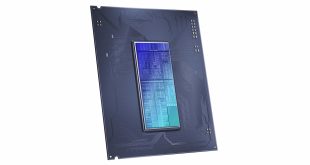
my favourite of the bunch so far. awesome work MSI
nice system build. In my dreams.
Seriously though im thinking about this board for my next build – once I get my money back from DABS for a faulty product.
I think the gigabyte boards look the best, but its not that big a deal when they all seem this good. ASUS Is my least favourite.
Good job from MSI with this one – i have had good succcess in the past with MSI products.
I think that this has to be one of the nicest looking 1150 boards that you’ve looked at in the past few days, well done MSI!
bought, own it, love it.