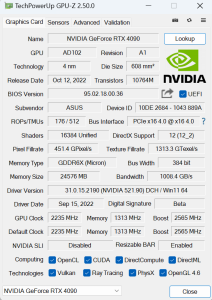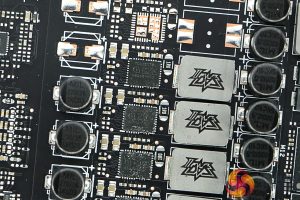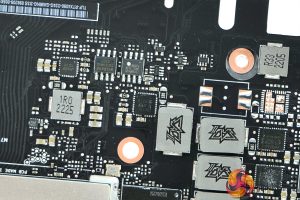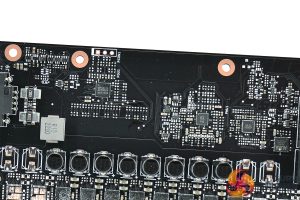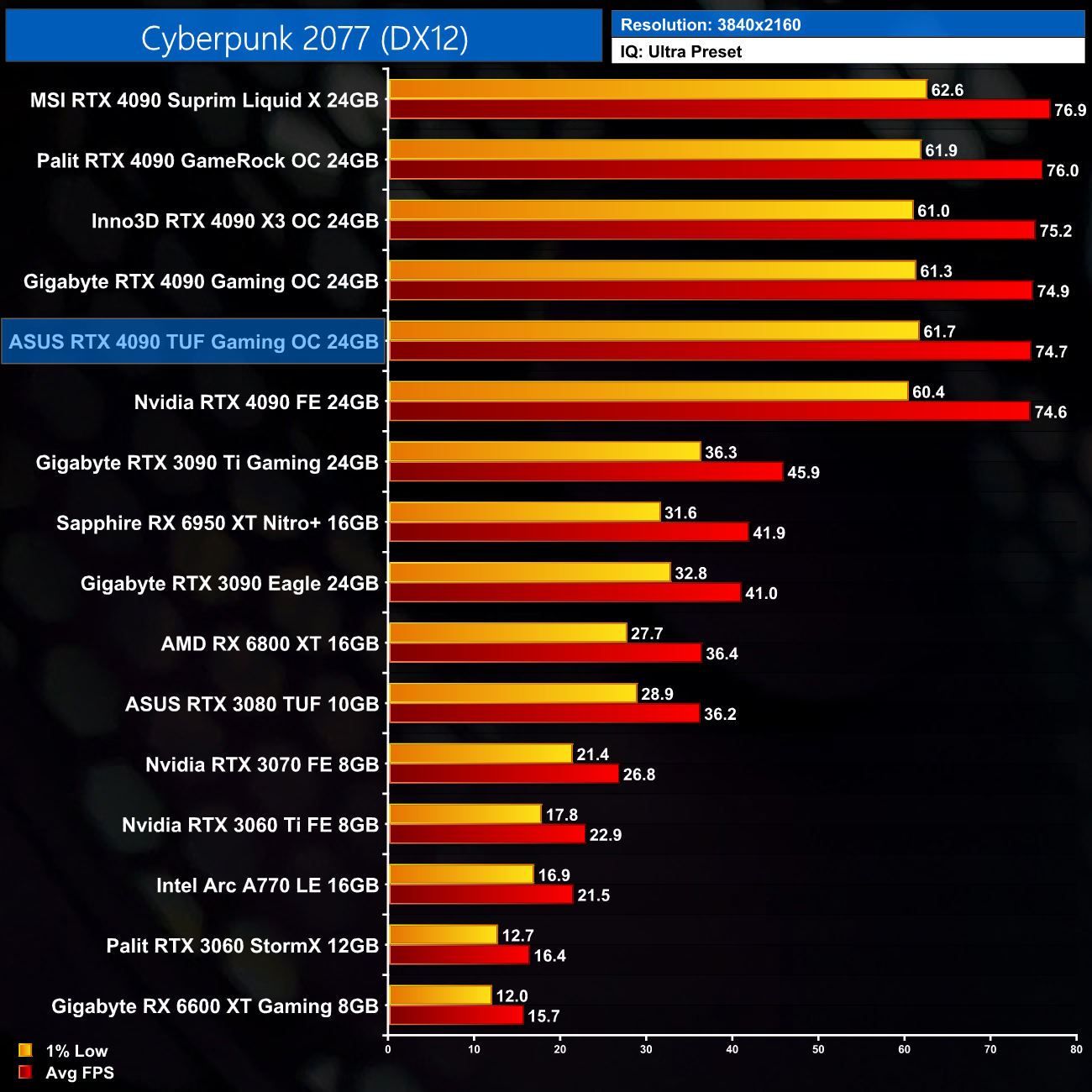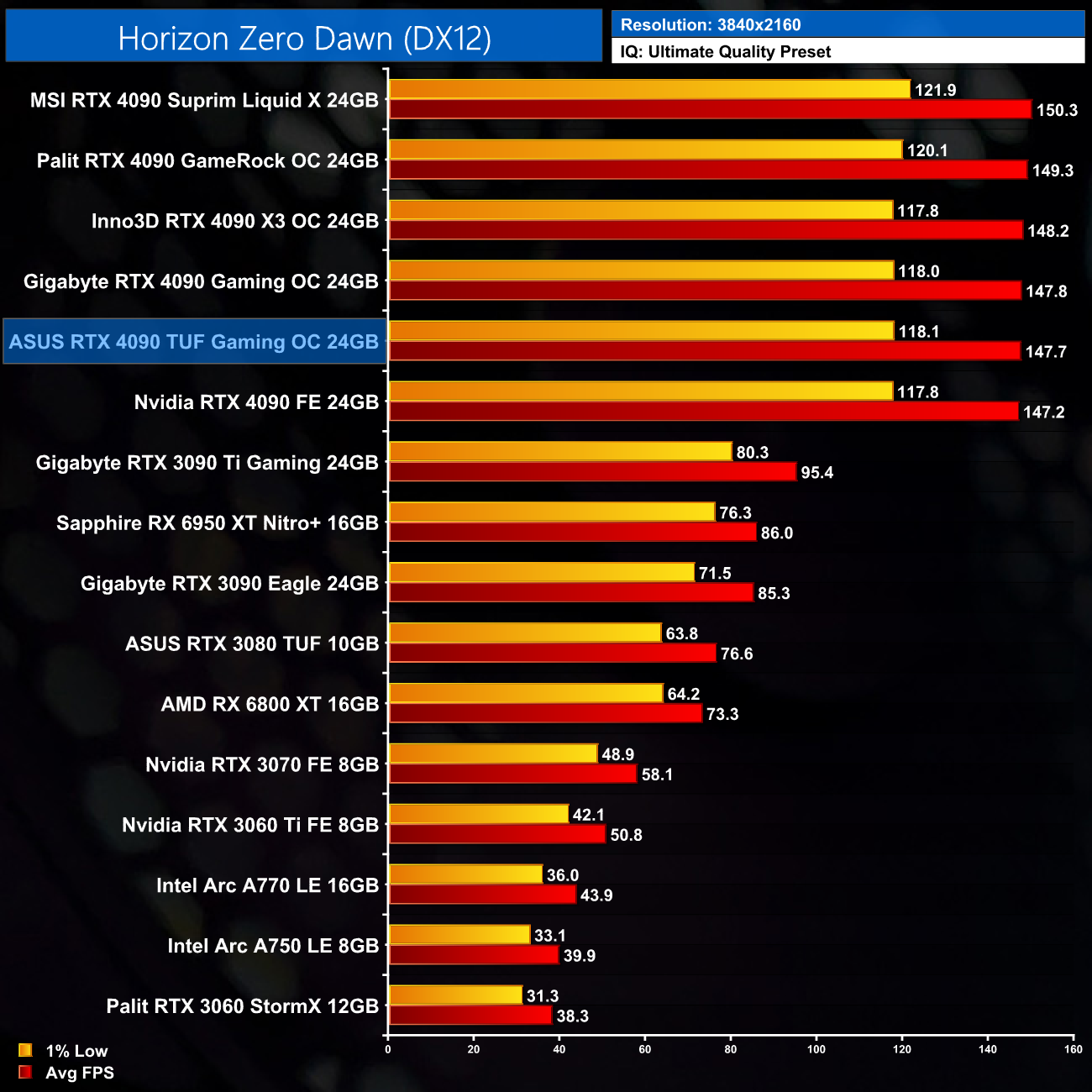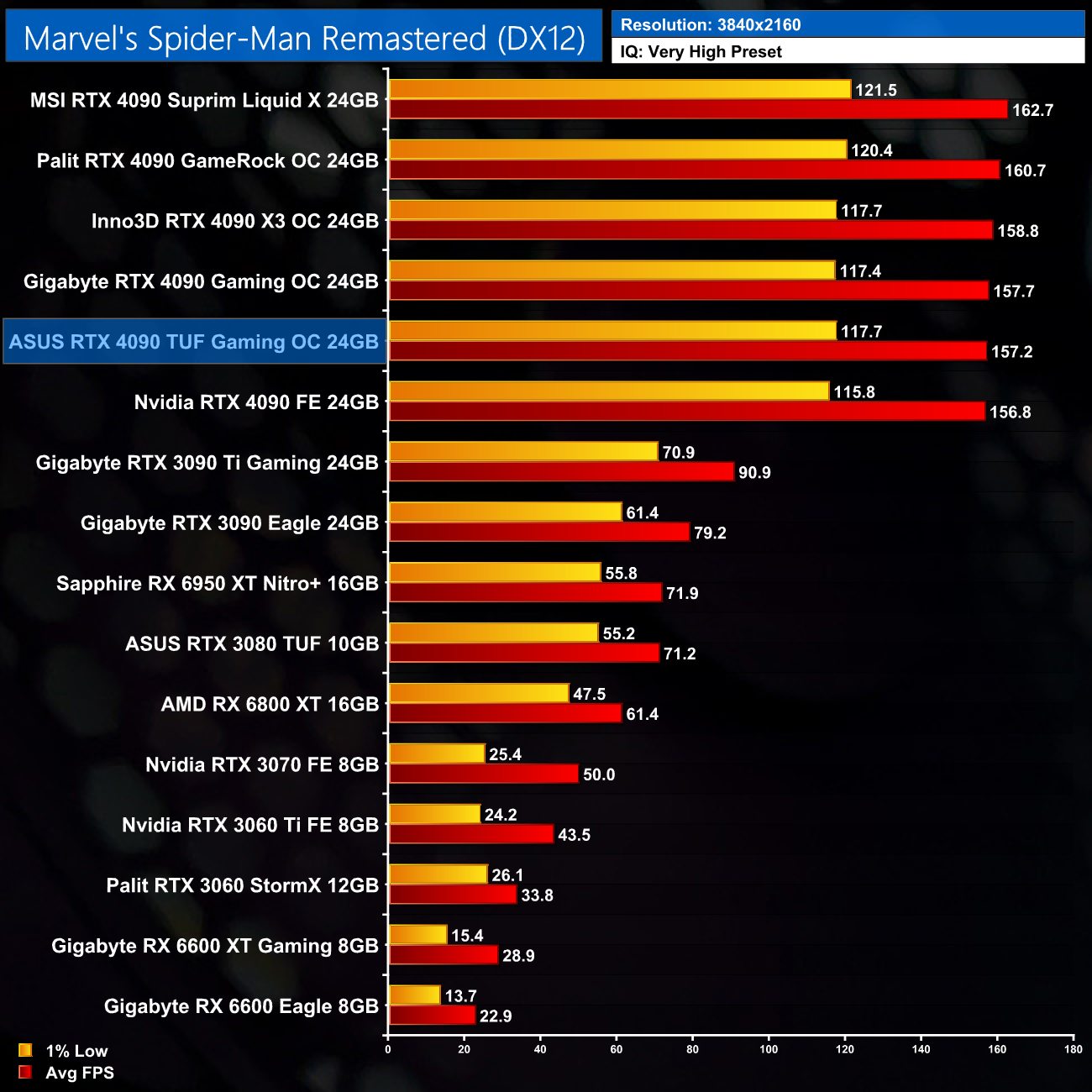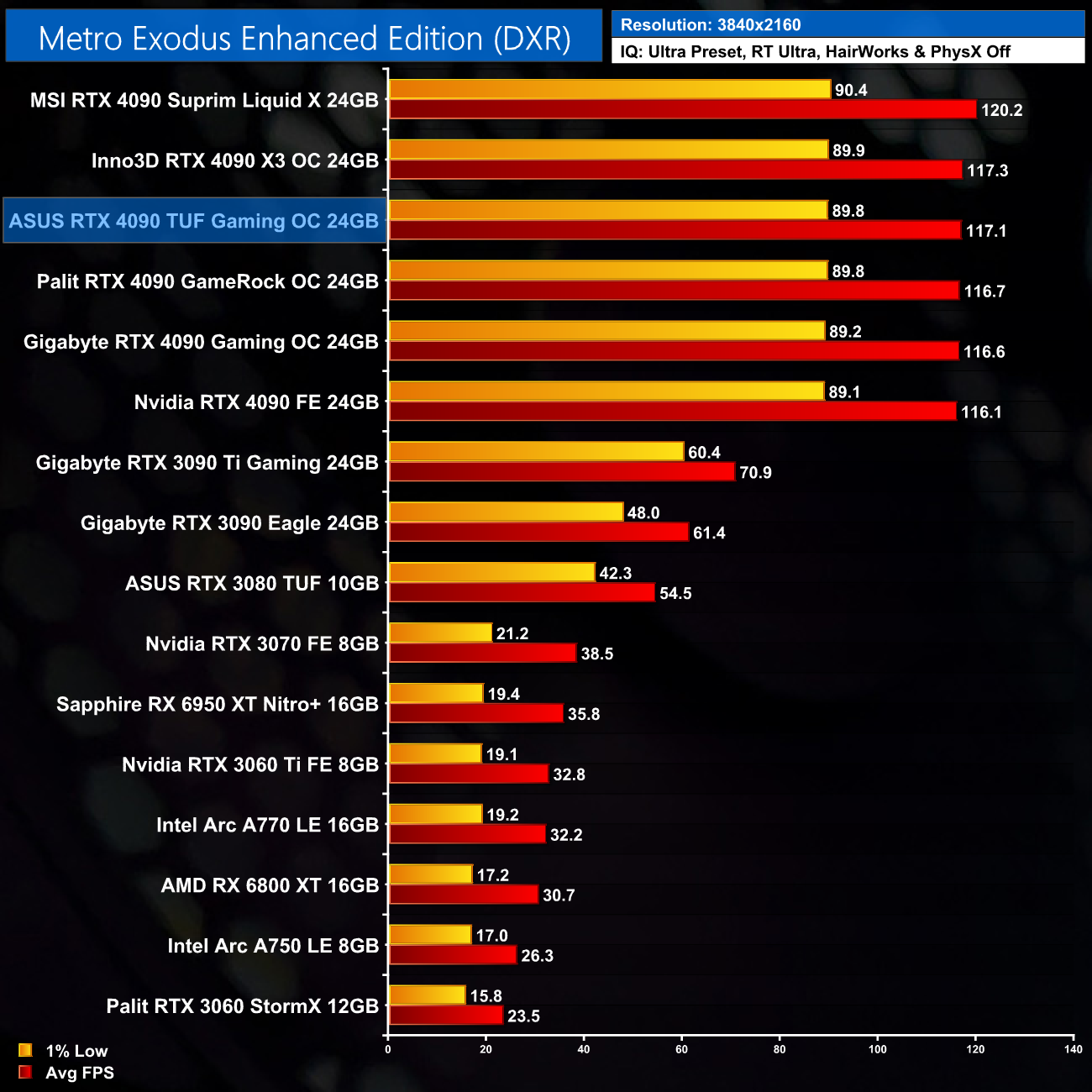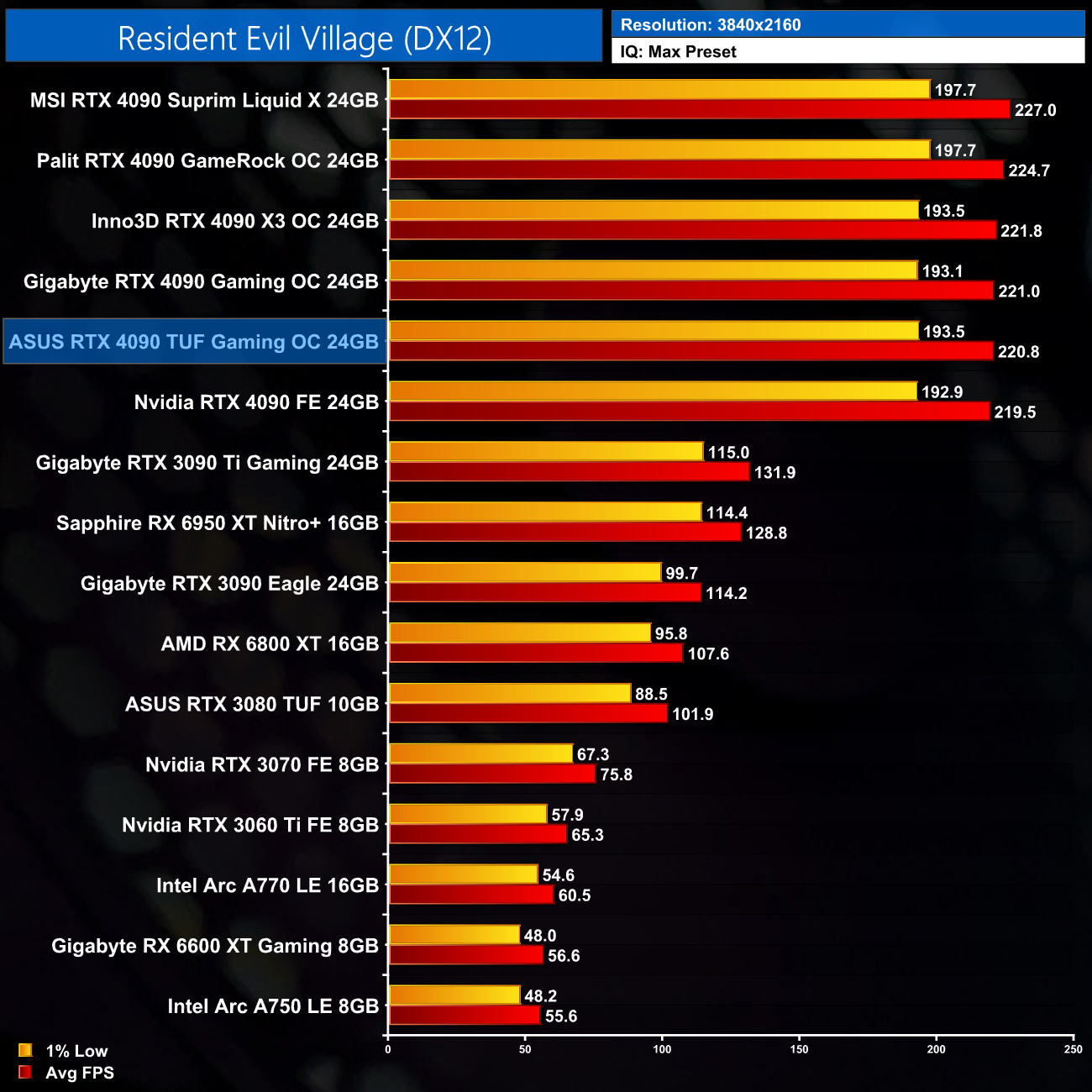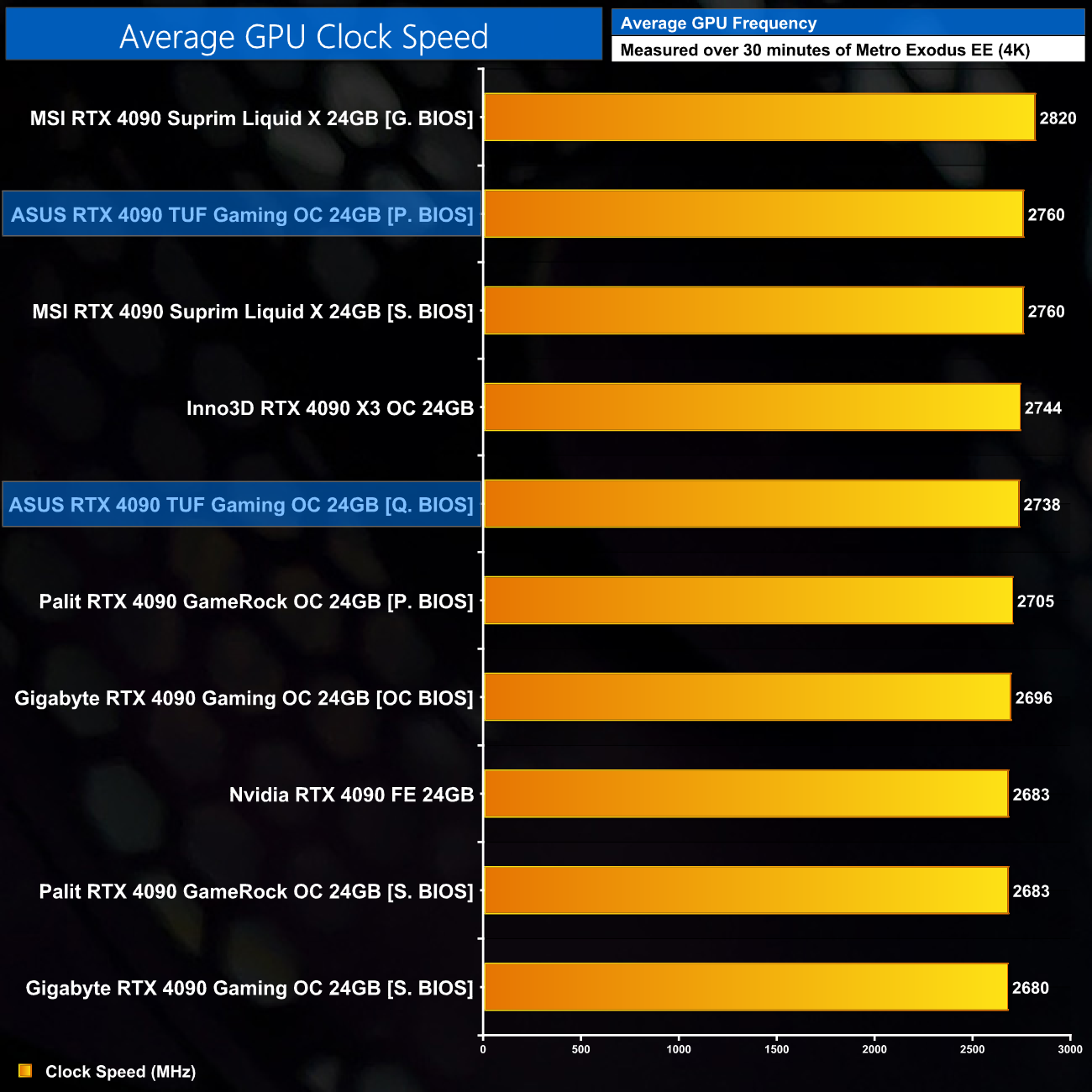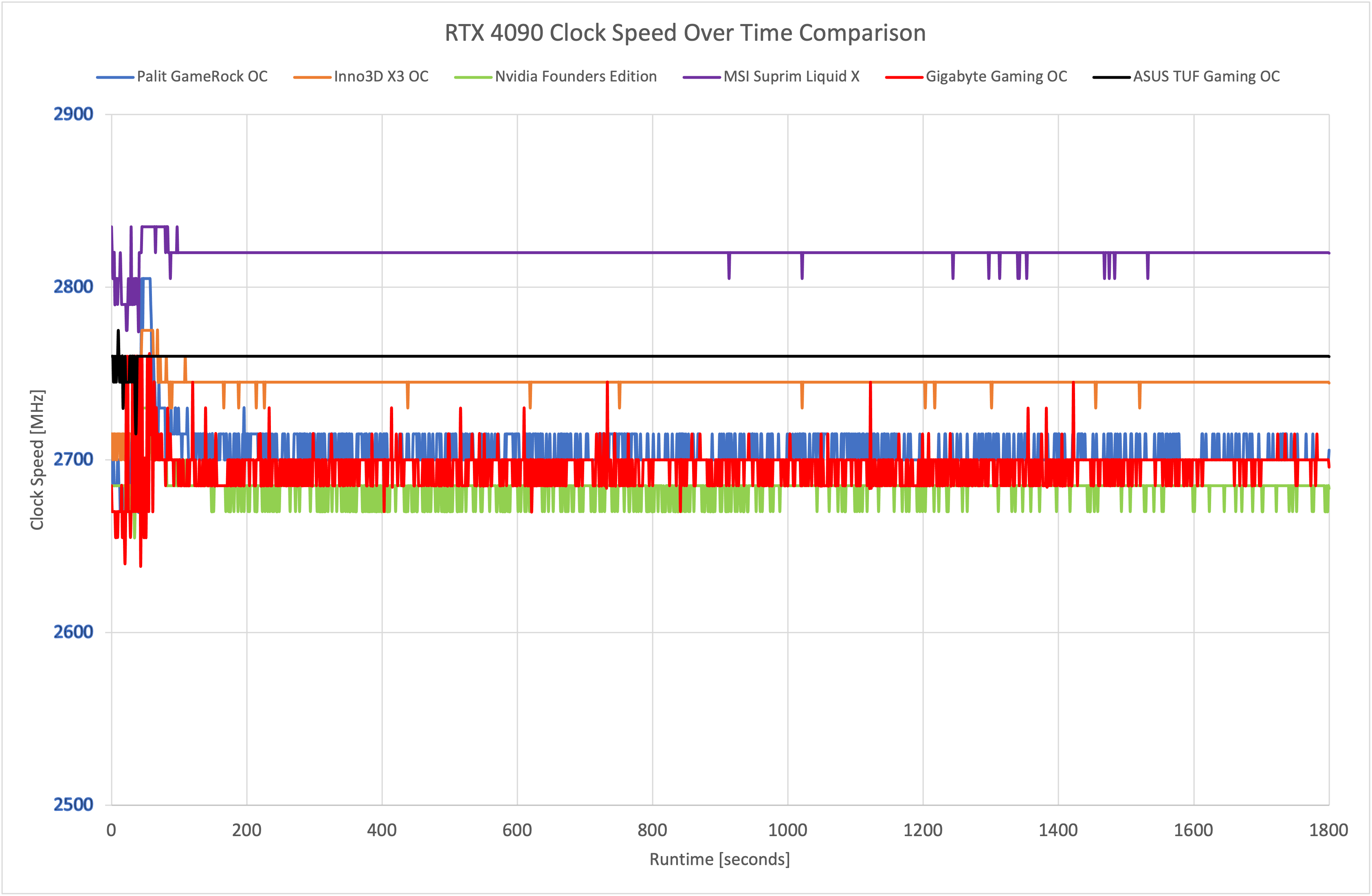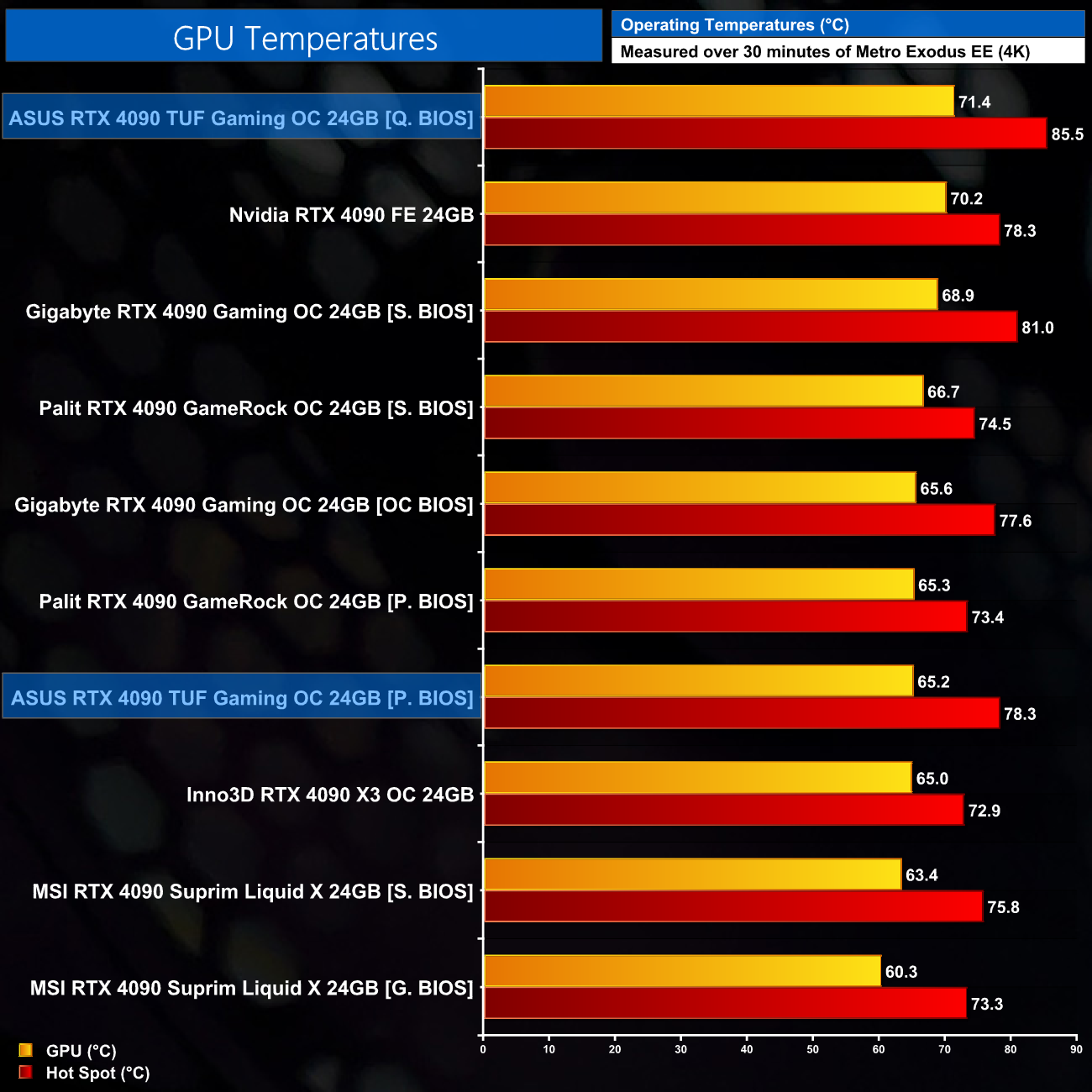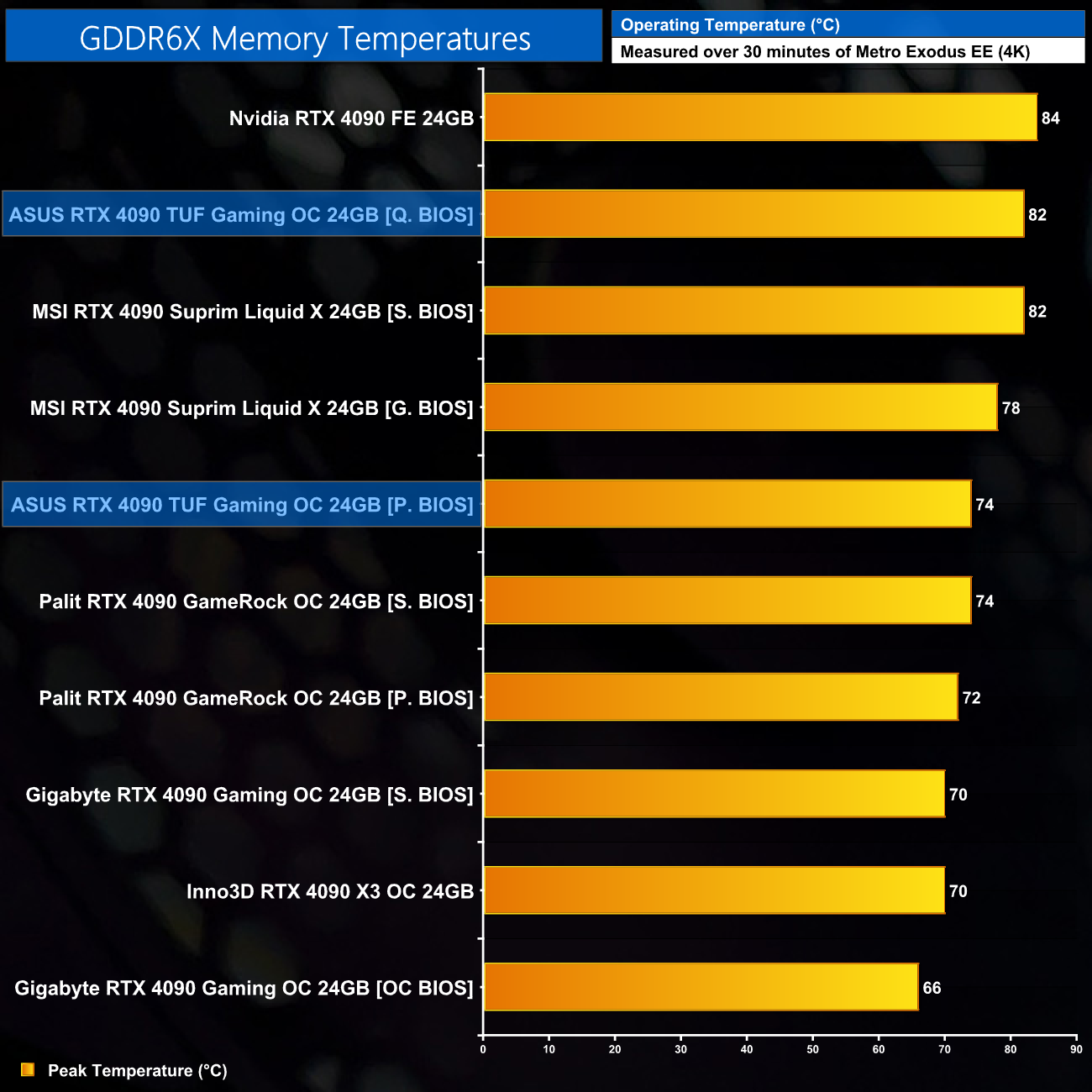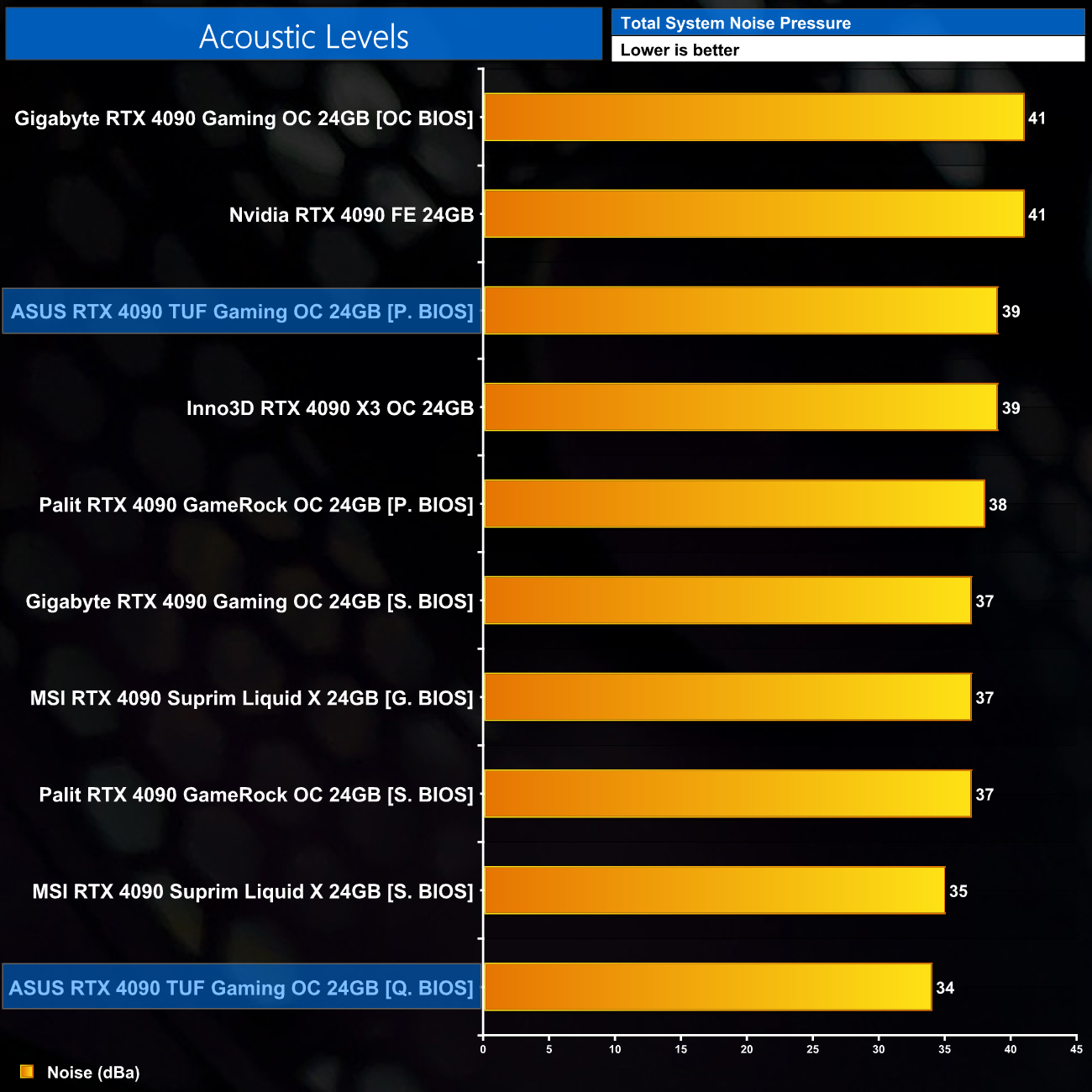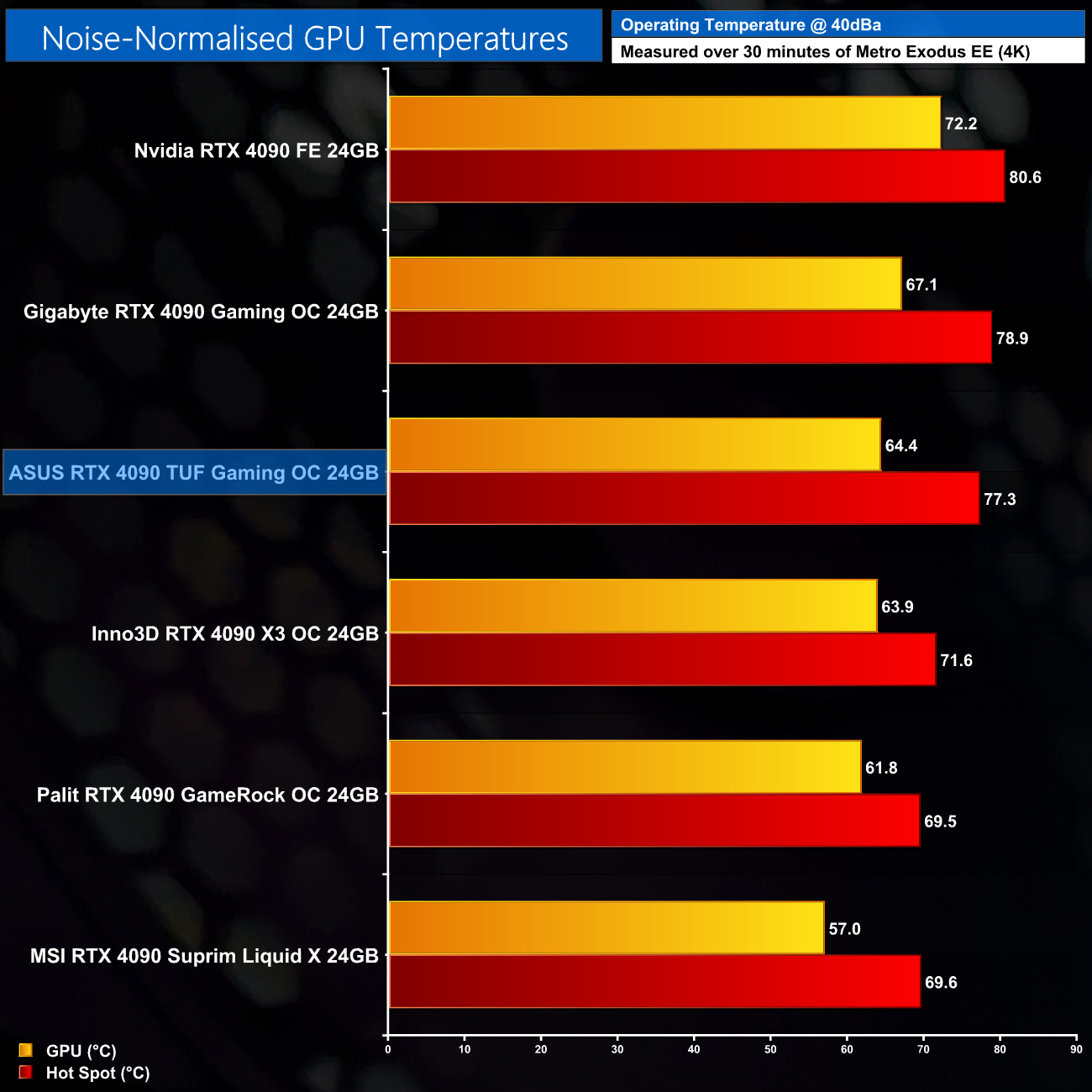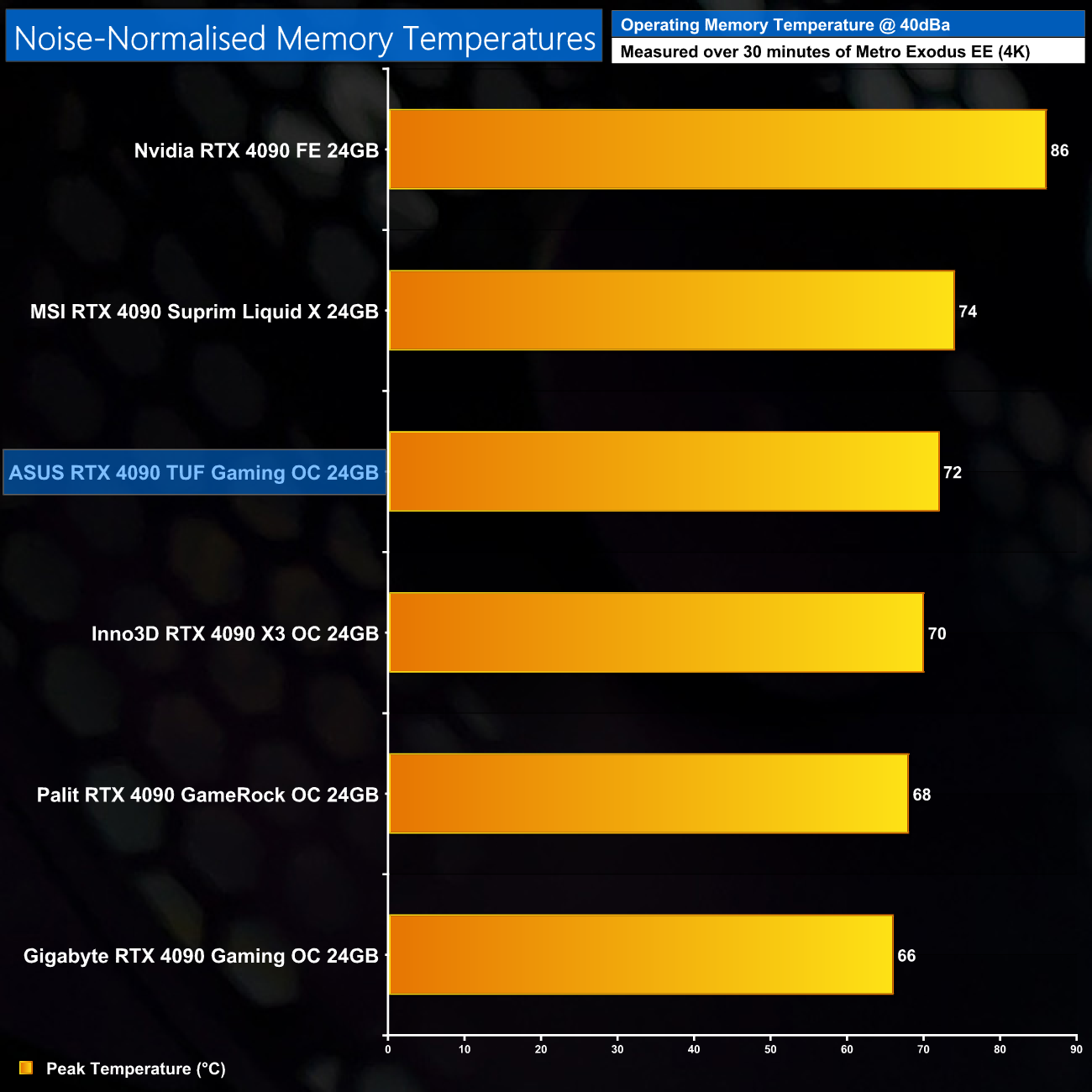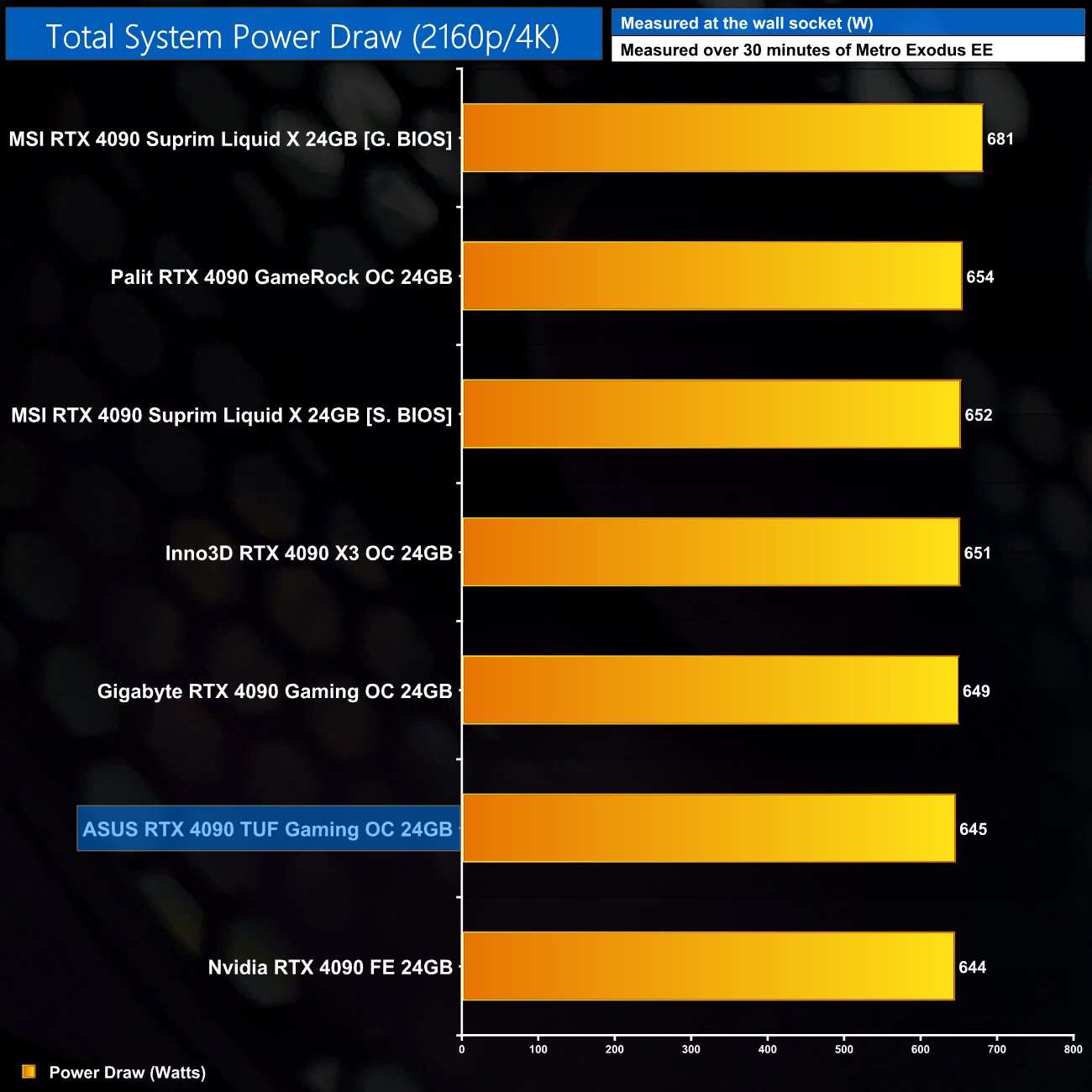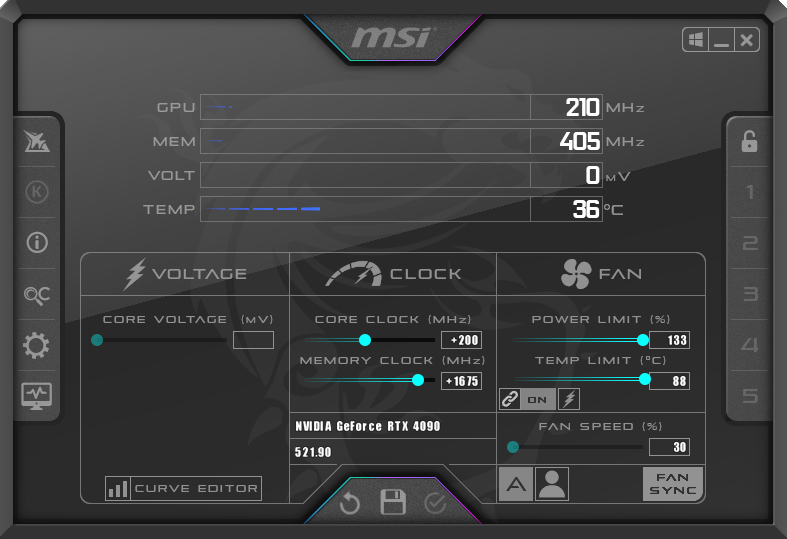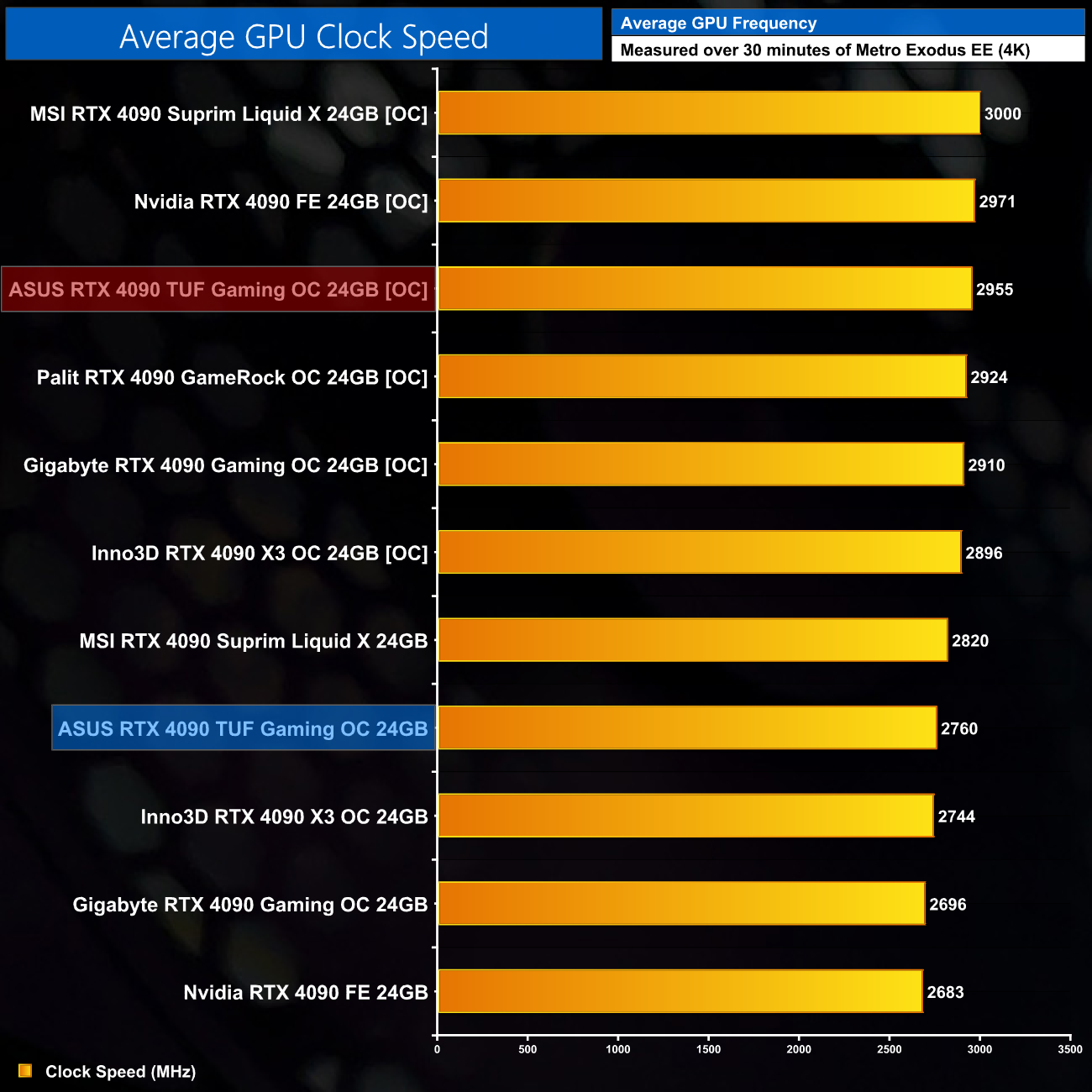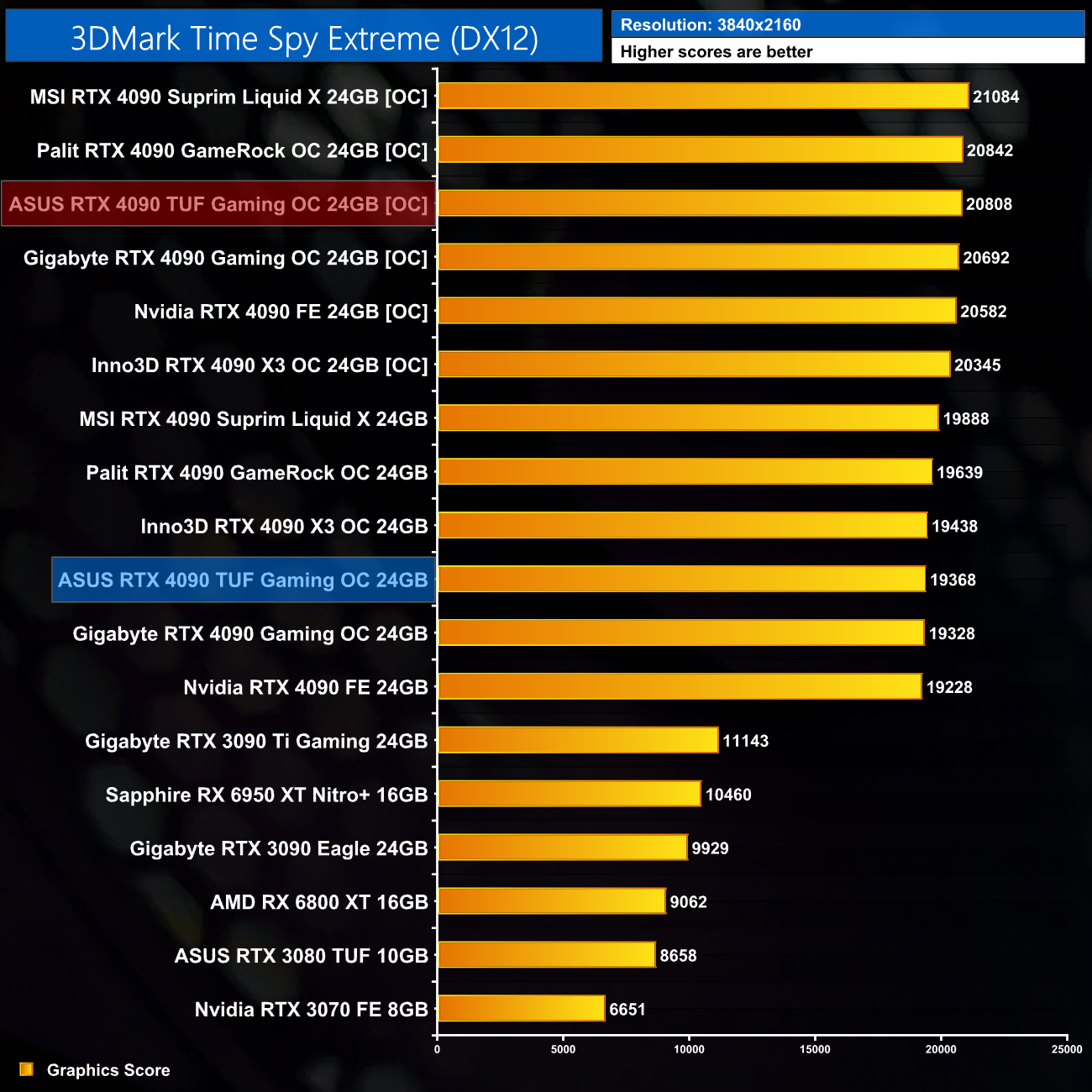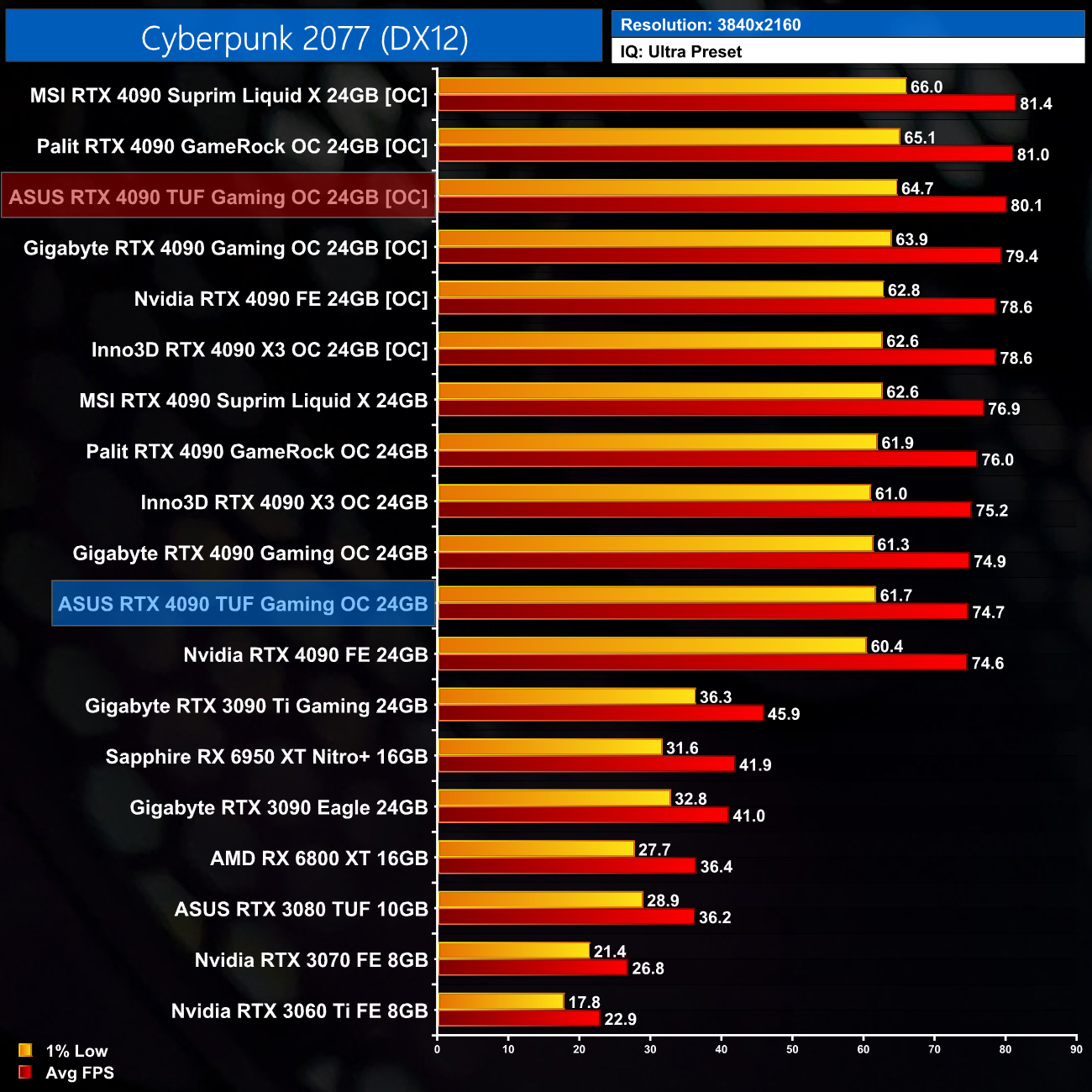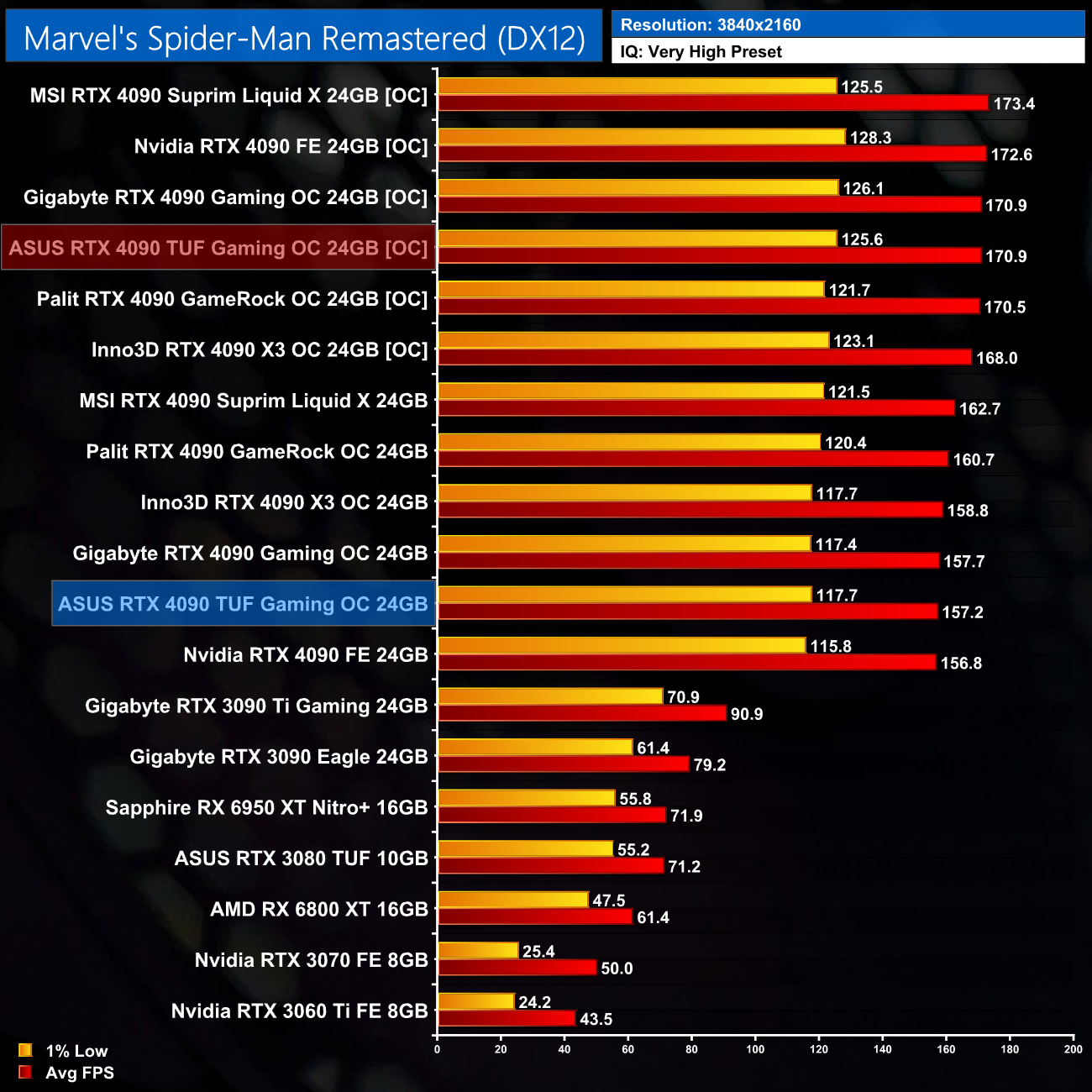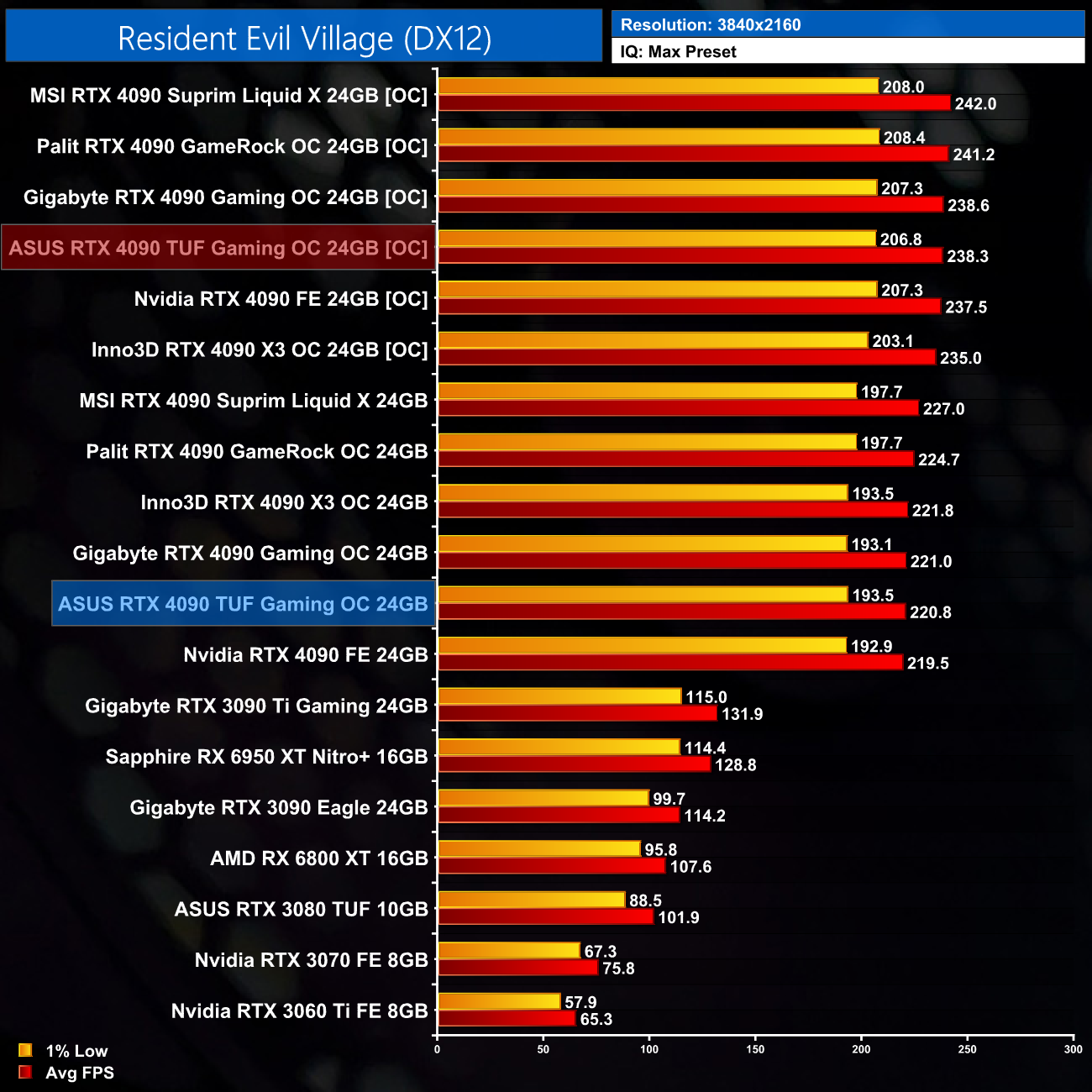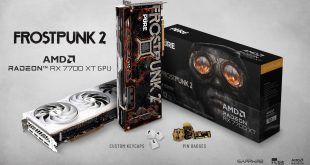About three weeks on from the launch of Nvidia's RTX 4090, today we are reviewing our fifth AIB model in the form of the ASUS TUF Gaming OC. Sporting an alluring aluminium shroud, the TUF Gaming OC is arguably the best-looking card to pass through our labs, and today we find out whether or not the beauty is skin-deep, or if there is more to this card than just a pretty face…
Alongside the hefty aluminium construction, the ASUS RTX 4090 TUF Gaming OC sports a number of gamer-friendly features, including dual-BIOS, a factory overclocked core, and – of course – a splash of RGB lighting.
I will also take this opportunity to point out that the RTX 4090 power adapter situation is still on-going, with the first few minutes of the video dedicated to exploring the latest developments. We will of course continue to cover the story as it unfolds.
| RTX 4090 | RTX 3090 Ti | RTX 3090 | RTX 3080 Ti | RTX 3080 | |
| Process | TSMC 4N | Samsung 8N | Samsung 8N | Samsung 8N | Samsung 8N |
| SMs | 128 | 84 | 82 | 80 | 68 |
| CUDA Cores | 16384 | 10752 | 10496 | 10240 | 8704 |
| Tensor Cores | 512 | 336 | 328 | 320 | 272 |
| RT Cores | 128 | 84 | 82 | 80 | 68 |
| Texture Units | 512 | 336 | 328 | 320 | 272 |
| ROPs | 176 | 112 | 112 | 112 | 96 |
| GPU Boost Clock | 2520 MHz | 1860 MHz | 1695 MHz | 1665 MHz | 1710 MHz |
| Memory Data Rate | 21 Gbps | 21 Gbps | 19.5 Gbps | 19 Gbps | 19 Gbps |
| L2 Cache | 73729 KB | 6144 KB | 6144 KB | 6144 KB | 5120 KB |
| Total Video Memory | 24GB GDDR6X | 24GB GDDR6X | 24GB GDDR6X | 12GB GDDR6X | 10GB GDDR6X |
| Memory Interface | 384-bit | 384-bit | 384-bit | 384-bit | 320-bit |
| Memory Bandwidth | 1008 GB/Sec | 1008 GB/Sec | 936 GB/Sec | 912 GB/Sec | 760 GB/Sec |
| TGP | 450W | 450W | 350W | 350W | 320W |
First, for a quick spec recap. Using TSMC's 4nm node has allowed Nvidia to vastly increase transistor count, up from 28.3 billion with GA102, to a staggering 76.3 billion with the largest Ada GPU, AD102. Accordingly, core count has gone through the roof, with the RTX 4090 home to 16384 CUDA cores, with 512 Tensor cores and 128 RT cores, with a sizeable increase to the ROP count too, up to 176.
Such a leap forward in process node has also allowed Nvidia to crank the clock speed significantly, with the RTX 4090 now sporting a 2520MHz rated boost clock. The ASUS TUF Gaming OC we are reviewing today has tweaked that further, adding an extra 145MHz out of the box.
Memory configuration is almost identical to the RTX 3090 Ti, with 24GB GDDR6X running at 21Gbps, operating over a 384-bit interface, totalling memory bandwidth of just over 1TB/s. That said, there has been a substantial upgrade to the L2 cache with the Ada architecture, with the RTX 4090 now offering 73MB, compared to 6MB for GA102.
Power draw also remains at 450W, as per the RTX 3090 Ti, though the TUF Gaming OC can reach up to 600W when overclocking.
The ASUS RTX 4090 TUF Gaming OC ships in a black box, with product branding and an image of the card visible on the front. On the back, ASUS highlights various key features of the card and cooler.
A variety of documents are included, though more interesting is the small GPU support bar that can be adjusted to prop up the graphics card, avoiding GPU sag. It's a fairly basic addition but it works, so we can't complain. A quad 8-pin adapter is included, and I had no issues using this during my testing.
As for the card itself, ASUS has continued the overall design language from the TUF 30-series range, with a beautifully-designed aluminium shroud being used. This really helps to give the card a premium look and feel, and it far outstrips the likes of the Gigabyte Gaming OC in this regard. In my view, this is easily the best-looking RTX 4090 I have tested so far.
We can also get a look at the three 105mm Axial Tech fans. Due to the increased size of these, ASUS claims a 23% increase in airflow versus the previous generation. We can also note the central fan spins in reverse which should help to reduce airflow turbulence and therefore increase air pressure down into the heatsink.
Of course, the metal shroud does add a good amount of weight to the card, and the TUF Gaming OC is the heaviest RTX 4090 I’ve seen yet, coming in at over 2.3KG. It's also the longest card I've reviewed, coming in at 348.2 x 150 x 72.6 mm, though it’s not quite as thick as the Gigabyte Gaming OC, it’s still a 3.65 slot card.
We also get a full-length black metal backplate, featuring a 10cm cut-out towards the end of the card which allows air to flow directly through the heatsink.
The dual-BIOS switch is also positioned on the back of the card, with a choice of either the Performance or Quiet mode – both are identical in terms of clock speeds and power limits, with the only difference coming in terms of the fan curve, which we test later in the review.
We can also note the 12VHPWR power connector is positioned in a central location.
Display outputs have been tweaked compared to the reference design, with ASUS offering 3x DisplayPort 1.4 and 2x HDMI 2.1. This gives a total of five outputs, and while only four can be used simultaneously, it's good to have the extra flexibility of the additional HDMI 2.1 depending on your exact monitor setup.
As for the PCB, we can see ASUS is using an 18-phase VRM for the GPU, using 70Amp Infineon TDA21570 MOSFETs, while the memory VRM is 4-phase, this time using 50A Vishay SIC639 MOSFETs. A Monolithic Power Systems MP2888A controller is used for the GPU VRM, with a UPI UP9512 controlling the memory VRM.
The cooler is another vapour chamber design, with a shared baseplate that contacts both the GPU and memory modules. This sits on top of 5x 8mm heatpipes and 3x 6mm heatpipes, all of which are nickel plated. The VRMs contact with additional baseplates via thermal pads.
I do also want to give credit to ASUS for designing the card in a way that means the shroud can actually be removed while leaving the cooler intact – still attached to the PCB, in other words. This means you don't have to completely disassemble the card to change a faulty fan, for instance, which is a consumer-friendly move in my opinion.
We can also note that ASUS is using thermal pads on the underside of the backplate to help draw heat out from the back of the PCB.
One thing I did notice with the cooler, however, is in regards to the thermal pad width. When looking at the PCB, I noticed the four memory modules on the right side of the GPU didn’t seem to be completely covered by the thermal pad, as the pad imprint visibly does not extend all the way to the edge of the modules.
Sure enough, the thermal pad used here is actually narrower than the one on the other side – you might be able to tell just by looking, but I also used my digital calliper and found the left side pad to measure about 13mm wide, compared to just over 11mm on the other side.
This isn't necessarily a big deal as the uncovered area of the memory modules is relatively small, but it is something to note. I'm not quite sure why ASUS didn't use thermal pads of equal width, but there we are. We test memory thermals later in the review.
Driver Notes
- All AMD GPUs were benchmarked with the public Adrenalin 22.9.1 driver.
- All Nvidia GPUs (except RTX 4090) were benchmarked with the 516.94 driver.
- RTX 4090 was benchmarked with the 521.90 driver supplied to press.
- All Intel GPUs were benchmarked with the 101.3433 driver supplied to press.
Test System:
We test using a custom built system powered by MSI, based on Intel’s Alder Lake platform. You can read more about this system HERE and check out MSI on the CCL webstore HERE.
| CPU |
Intel Core i9-12900K
|
| Motherboard |
MSI MEG Z690 Unify
|
| Memory |
32GB (2x16GB) ADATA XPG Lancer DDR5 6000MHz
CL 40-40-40
|
| Graphics Card |
Varies
|
| SSD |
2TB MSI Spatium M480
|
| Chassis | MSI MPG Velox 100P Airflow |
| CPU Cooler |
MSI MEG CoreLiquid S360
|
| Power Supply |
Corsair 1200W HX Series Modular 80 Plus Platinum
|
| Operating System |
Windows 11 Pro 21H2
|
| Monitor |
MSI Optix MPG321UR-QD
|
| Resizable BAR |
Enabled for all supported GPUs
|
Comparison Graphics Cards List
- Sapphire RX 6950 XT Nitro+ 16GB
- AMD RX 6800 XT 16GB
- Gigabyte RX 6600 XT Gaming OC Pro 8GB
- Gigabyte RX 6600 Eagle 8GB
- Nvidia RTX 4090 Founders Edition 24GB
- Inno3D RTX 4090 X3 OC 2GB
- Palit RTX 4090 GameRock OC 24GB
- MSI RTX 4090 Suprim Liquid X 24GB
- Gigabyte RTX 4090 Gaming OC 24GB
- Gigabyte RTX 3090 Ti Gaming 24GB
- Gigabyte RTX 3090 Eagle 24GB
- ASUS RTX 3080 TUF Gaming 10GB
- Nvidia RTX 3070 FE 8GB
- Nvidia RTX 3060 Ti FE 8GB
- Palit RTX 3060 StormX 12GB
- Nvidia RTX 2060 FE 6GB
- Intel A770 Limited Edition 16GB
- Intel A750 Limited Edition 8GB
Software and Games List
- 3DMark Fire Strike & Fire Strike Ultra (DX11 Synthetic)
- 3DMark Time Spy (DX12 Synthetic)
- 3DMark DirectX Raytracing feature test (DXR Synthetic)
- Assassin's Creed Valhalla (DX12)
- Cyberpunk 2077 (DX12)
- Days Gone (DX11)
- Dying Light 2 (DX12)
- Far Cry 6 (DX12)
- Forza Horizon 5 (DX12)
- God of War (DX11)
- Horizon Zero Dawn (DX12)
- Marvel's Spider-Man Remastered (DX12)
- Metro Exodus Enhanced Edition (DXR)
- Red Dead Redemption 2 (DX12)
- Resident Evil Village (DX12)
- Total War: Warhammer III (DX11)
We run each benchmark/game three times, and present mean averages in our graphs. We use FrameView to measure average frame rates as well as 1% low values across our three runs.
3DMark Time Spy is a DirectX 12 benchmark test for Windows 10 gaming PCs. Time Spy is one of the first DirectX 12 apps to be built the right way from the ground up to fully realize the performance gains that the new API offers. With its pure DirectX 12 engine, which supports new API features like asynchronous compute, explicit multi-adapter, and multi-threading, Time Spy is the ideal test for benchmarking the latest graphics cards. (UL).
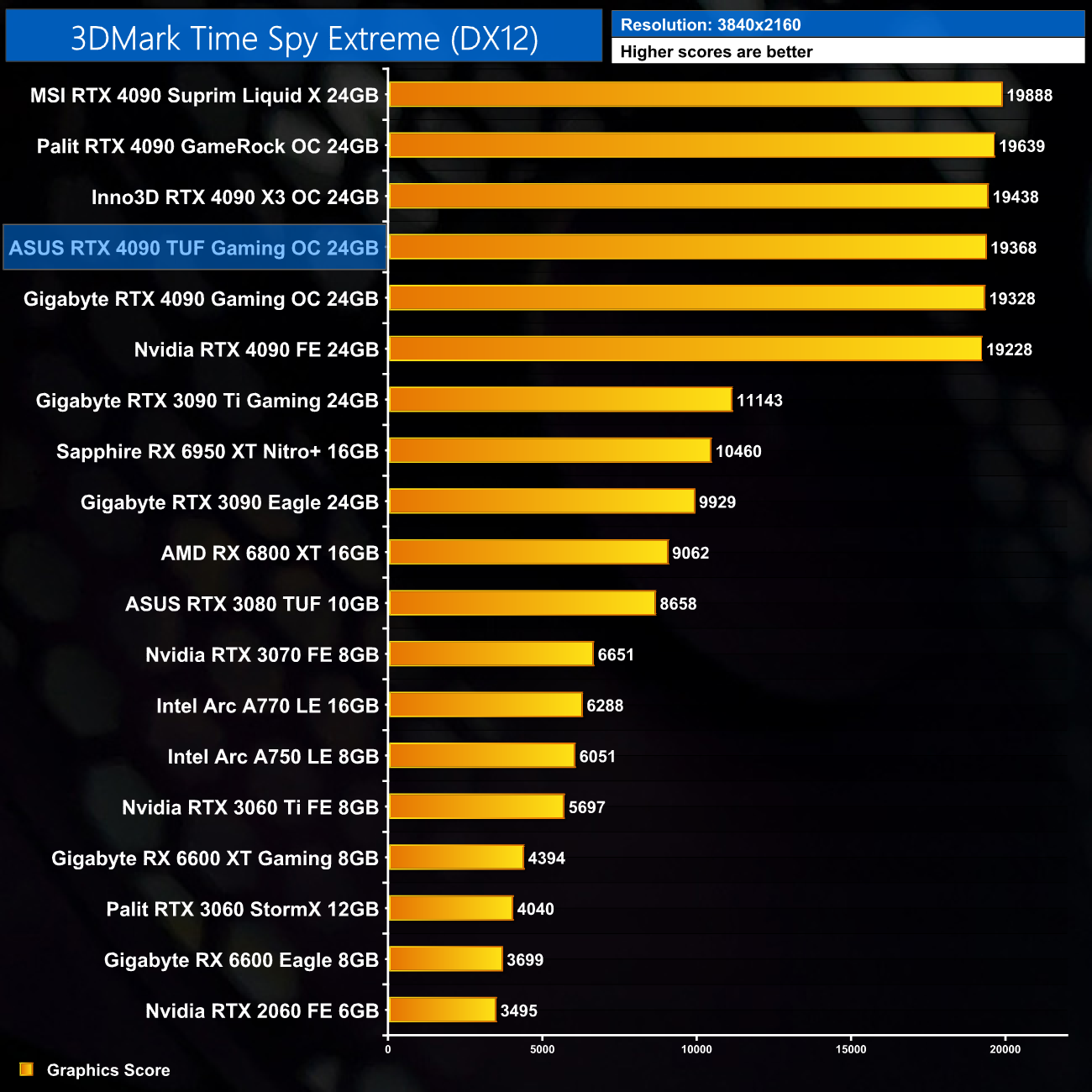
3DMark Time Spy shows performance is as expected from the TUF Gaming OC. It's on par with the Gigabyte Gaming OC, and about 140 points ahead of the Nvidia Founders Edition.
Here we test five games, all at 3840×2160 resolution using maximum image quality settings.
It’s not a surprise to see gaming performance is essentially the same as every other RTX 4090 we’ve tested. The TUF Gaming was never more than 1% faster than the Founders Edition over the 5 games we tested, though that’s not a bad thing as this GPU can still churn out incredibly high frame rates. Just don’t expect a huge leap forward compared to the Founders.
Here we present the average clock speed for each graphics card while running Metro Exodus Enhanced Edition for 30 minutes. We use GPU-Z to record the GPU core frequency during gameplay. We calculate the average core frequency during the 30-minute run to present here.
As you might have guessed from the game benchmarks, clock speed behaviour is very similar to the other RTX 4090s we have tested, with the TUF Gaming OC's Performance BIOS averaging 2760MHz over our 30-minute stress test, while the Quiet BIOS averaged 2738MHz due to its higher operating temperatures which affects the GPU Boost algorithm.
For our temperature testing, we measure the peak GPU core temperature under load. A reading under load comes from running Metro Exodus Enhanced Edition for 30 minutes.
Looking now at thermal performance, as expected the Performance BIOS runs the coolest of the two BIOS modes, and it does deliver good results. We see a peak GPU temperature of 65.2C, though the hot spot result is more middling, with a peak of 78.3C. The Quiet BIOS does run a fair bit warmer, warmer than even the Founders Edition, but as we shall see, it is significantly quieter too.
For our temperature testing, we measure the peak memory temperature under load. A reading under load comes from running Metro Exodus Enhanced Edition for 30 minutes.
As for memory thermals, the TUF Gaming is quite middle of the road here, and I was hoping for slightly better. A peak of just 74C using the Performance BIOS is still well within safe limits and really won’t cause any problems, and even the Quiet BIOS’ peak reading of 82C is still cooler than the Founders Edition. Compared to the likes of the Inno3D X3 OC and particularly the Gigabyte Gaming OC however, the TUF Gaming does lag behind somewhat. I do just wonder whether or not the lack of full thermal pad coverage across those four memory modules (as shown earlier in the review) is contributing to this.
We take our noise measurements with the sound meter positioned 1 foot from the graphics card. I measured the noise floor to be 32 dBA, thus anything above this level can be attributed to the graphics cards. The power supply is passive for the entire power output range we tested all graphics cards in, while all CPU and system fans were disabled. A reading under load comes from running Metro Exodus Enhanced Edition for 30 minutes.
Noise levels are in-line, or even ahead of the competition depending on the BIOS used. The Performance BIOS is of course louder, with the fans ramping to 1620rpm, producing 39dBa of noise. The Quiet BIOS however, drops fan speed significantly to just 1210rpm, and that actually produced the lowest amount of fan noise for any RTX 4090 tested so far, hitting just 34dBa on our soundmeter.
Following on from our stock thermal and acoustic testing, here we re-test the operating temperature of the GPU, but with noise levels normalised to 40dBa. This allows us to measure the efficiency of the overall cooling solution as varying noise levels as a result of more aggressive fan curves are no longer a factor.
As for noise-normalised thermals, here we increased the fan speed up to 1780rpm to hit 40dBa. This saw the TUF Gaming come in just over 64C on the GPU, so it’s a couple of degrees cooler than the Gigabyte Gaming OC and not much hotter than the Inno3D X3 OC. The Palit GameRock continues to impress however, with the best results of any air-cooled card we’ve tested.
Memory thermals remain middle of the road, with a peak of 72C when noise-normalised – 6C hotter than the Gigabyte Gaming OC.
Power draw is also as expected considering the TUF Gaming OC operates with a 450W power limit out of the box – of all the RTX 4090s I’ve tested, only the MSI Suprim Liquid X has increased this by default.
For our manual overclocking tests, we used MSI Afterburner. Our best results are as below.
The good news for overclocking enthusiasts is that the TUF Gaming does allow you to increase the power limit all the way up to 600W, or a 33% increase using MSI Afterburner. We were able to add 200MHz to the GPU core and 1675MHz to the GDDR6X.
This saw the operating clock speed increase to 2955MHz, and in some games I tested it could hit closer to 3GHz.
As a result of that we saw decent overclocking gains, with performance increases in the 6-8% region, though that’s exactly what we’ve come to expect from overclocking the 4090 as a whole.
At this point we have tested six different RTX 4090 cards, five custom cards plus the Founders Edition, and I would say that the ASUS TUF Gaming OC is my favourite so far.
Starting with gaming performance, it delivers exactly what we'd expect from an RTX 4090. It's certainly not going to outperform the Founders Edition by much, if anything, due to its rather conservative factory overclock – but as we have said repeatedly, it really doesn't matter. At the end of the day it's an RTX 4090 and runs as fast as all the other RTX 4090s we have tested, so it's an incredibly fast gaming GPU.
Out of the box thermals are of more importance, as the TUF Gaming OC does well, hitting about 65C using the Performance BIOS. The Quiet BIOS does run warmer – warmer than even the Founders Edition – but it makes up for that with its significantly reduced fan speed. In fact, the fans spin so slowly using the Quiet BIOS that we actually recorded the lowest noise reading of any RTX 4090 I have tested so far.
The one question mark over the thermal performance comes when looking at the GDDR6X memory temperatures. Hitting 74C when using the Performance BIOS is no bad thing, but compared to the likes of the Gigabyte Gaming OC, it's not a particularly impressive result either.
As shown earlier in this review, and in the video, I did notice that four of the memory modules are not fully covered by a thermal pad, leaving a small area exposed, and this may be a contributing factor in the higher temperatures. At the end of the day though, the results are still well within safe limits, so it's certainly not a major concern, but perhaps something for ASUS to improve upon in a future revision.
Ultimately, the ASUS RTX 4090 TUF Gaming OC is a very competent graphics card. It sets itself apart from the competition thanks to its incredibly sturdy aluminium shroud, while also delivering impressive GPU thermals and low noise levels.
We found it listed on Overclockers UK HERE, though it is currently out of stock.
Pros
- Aluminium shroud delivers a premium look and feel.
- GPU thermals are impressive, if not the absolute best.
- Quiet BIOS delivers the quietest RTX 4090 experience yet.
- Shroud can be removed without completely disassembling the heatsink.
- Dual-BIOS.
Cons
- Memory thermals are only average – with a question mark around the thermal pad coverage.
- Palit GameRock OC still offers the best noise-normalised GPU thermal results.
KitGuru says: The ASUS TUF Gaming OC feels like a product worthy of the RTX 4090 class. It's incredibly well built – just be sure to use a GPU support bracket!
 KitGuru KitGuru.net – Tech News | Hardware News | Hardware Reviews | IOS | Mobile | Gaming | Graphics Cards
KitGuru KitGuru.net – Tech News | Hardware News | Hardware Reviews | IOS | Mobile | Gaming | Graphics Cards