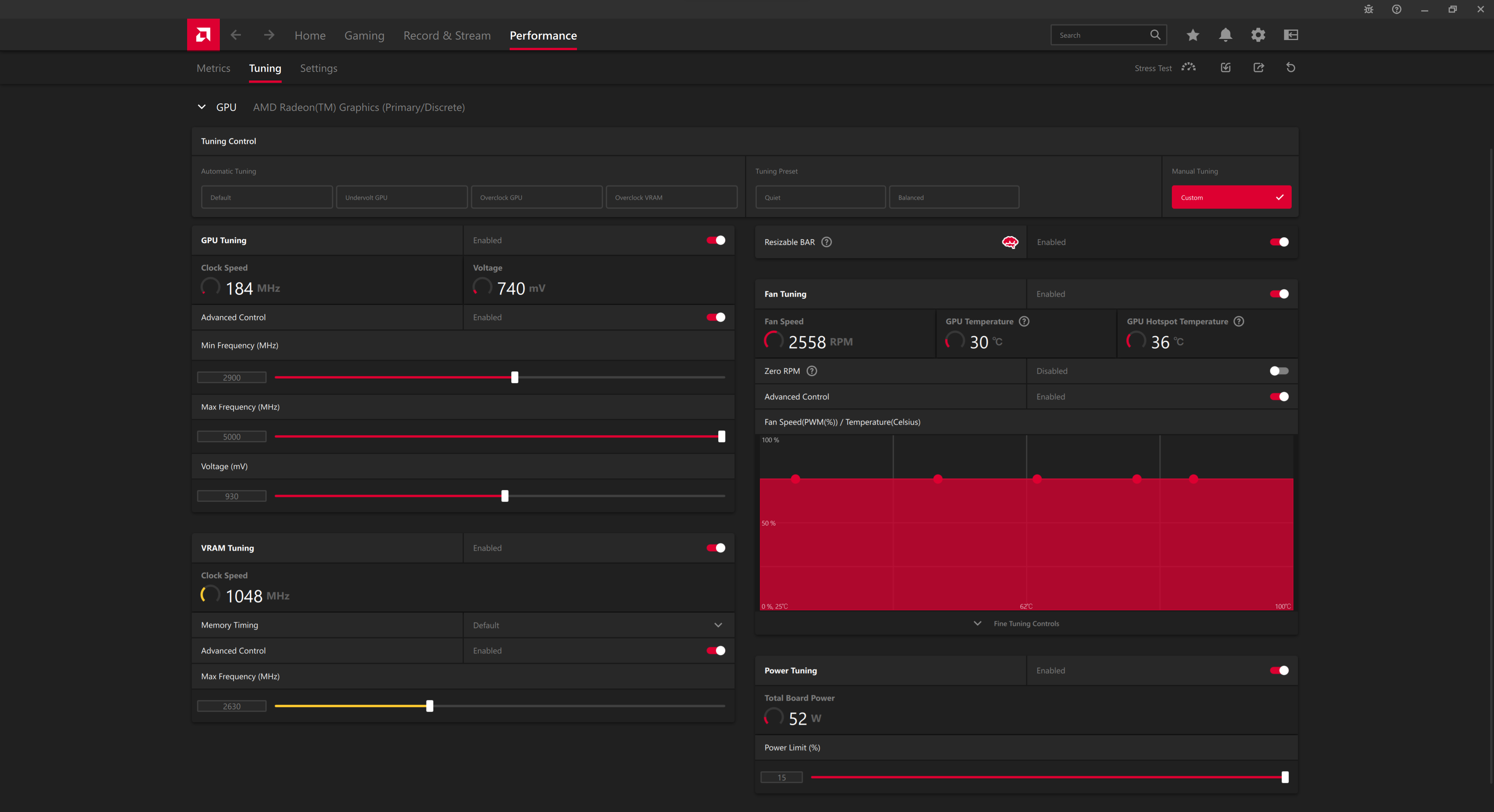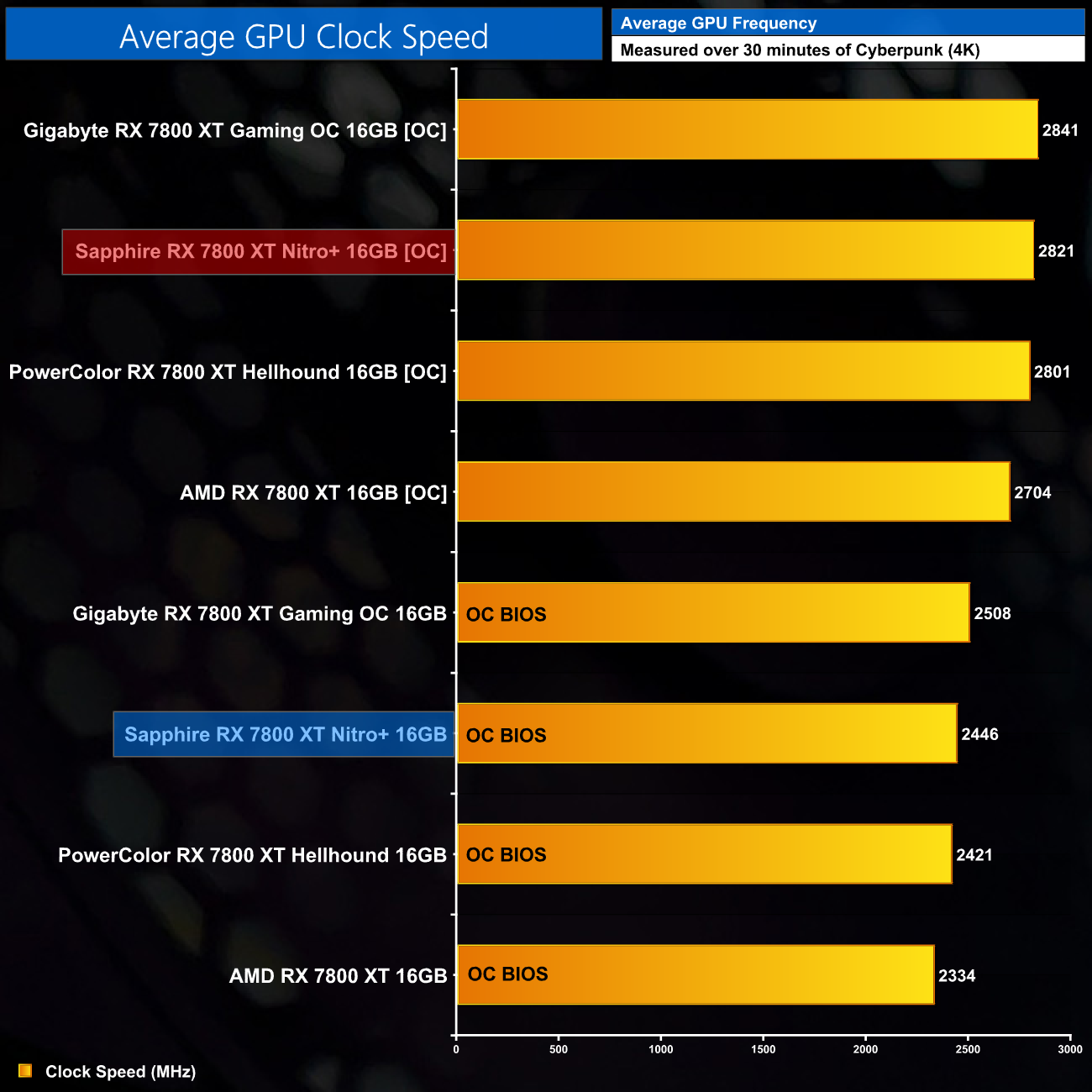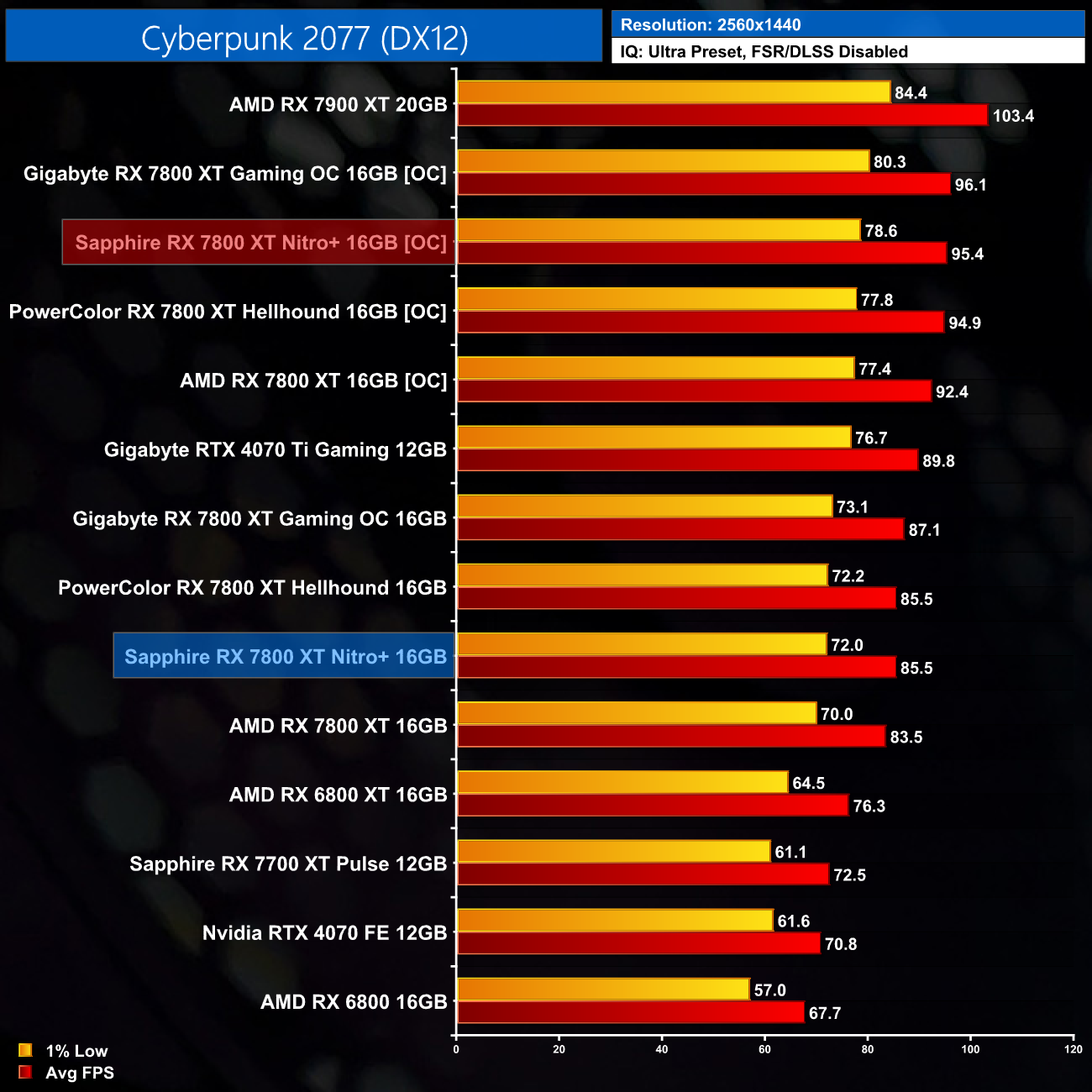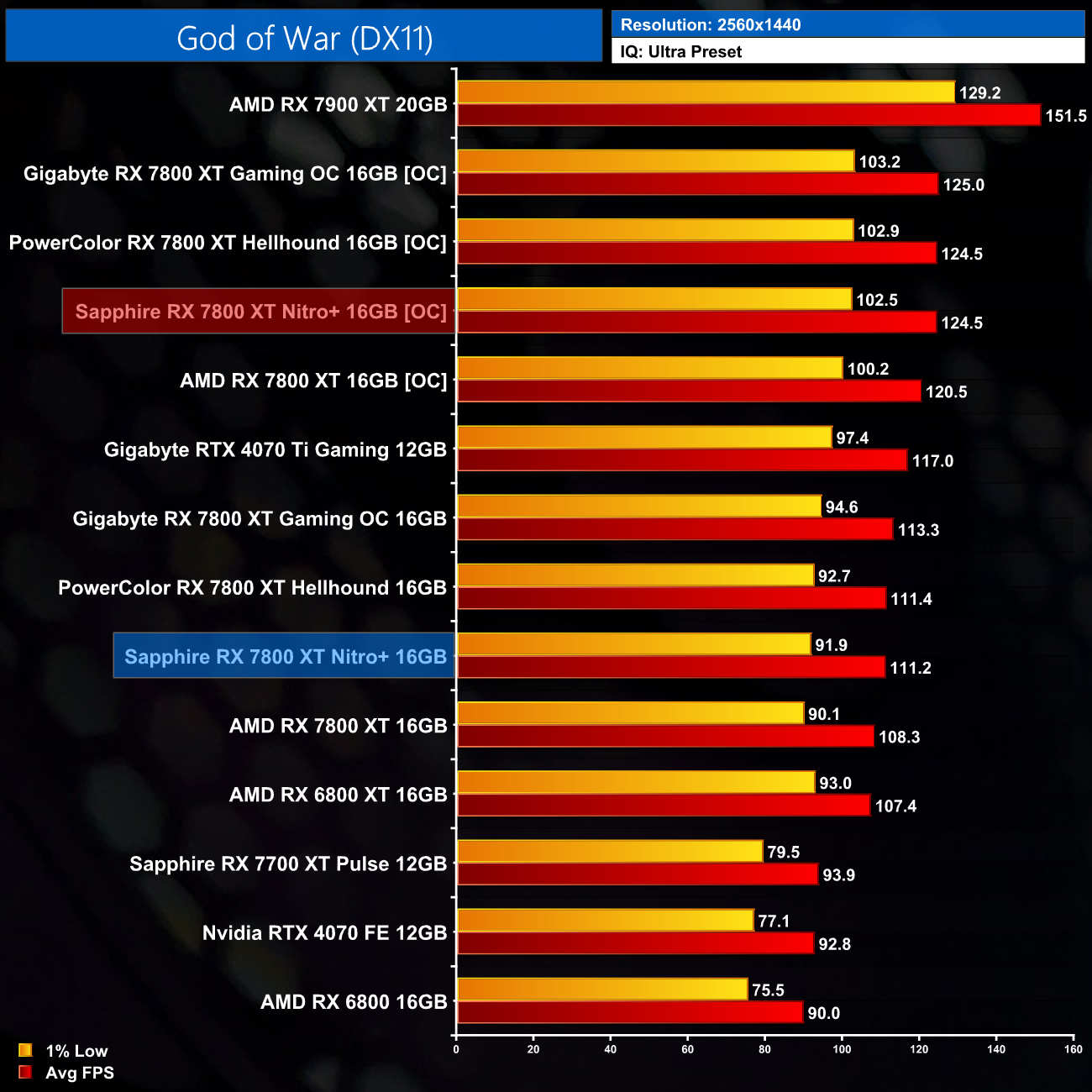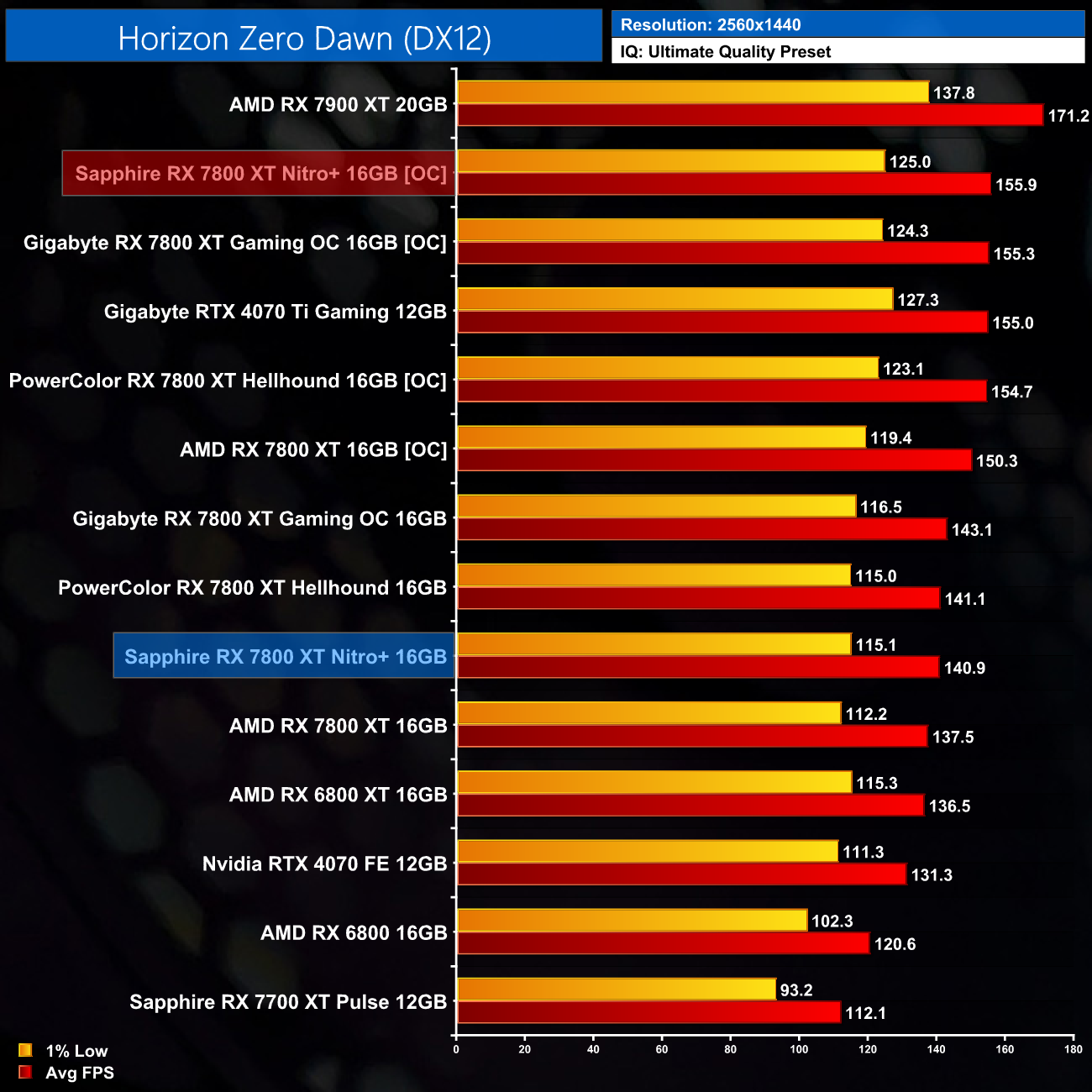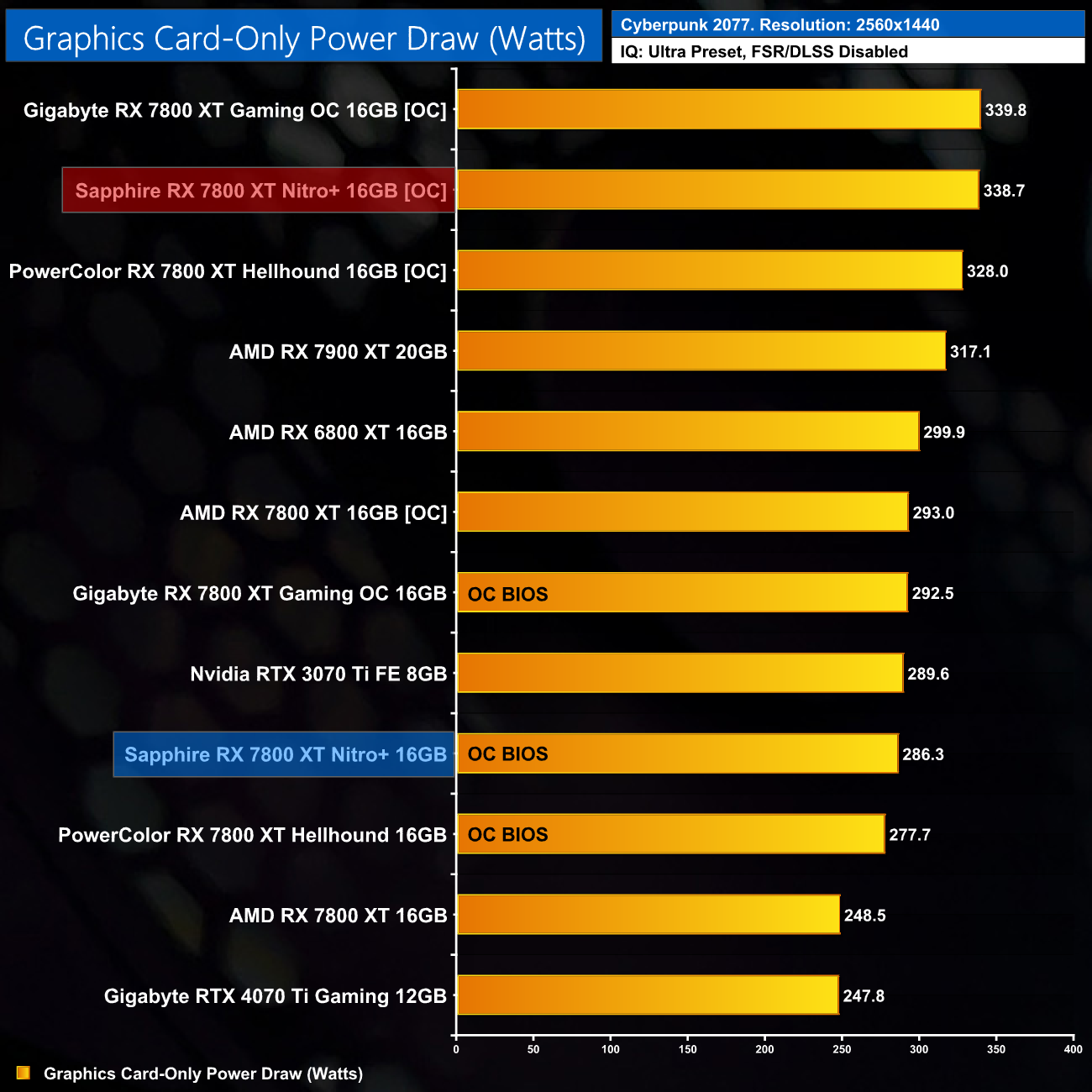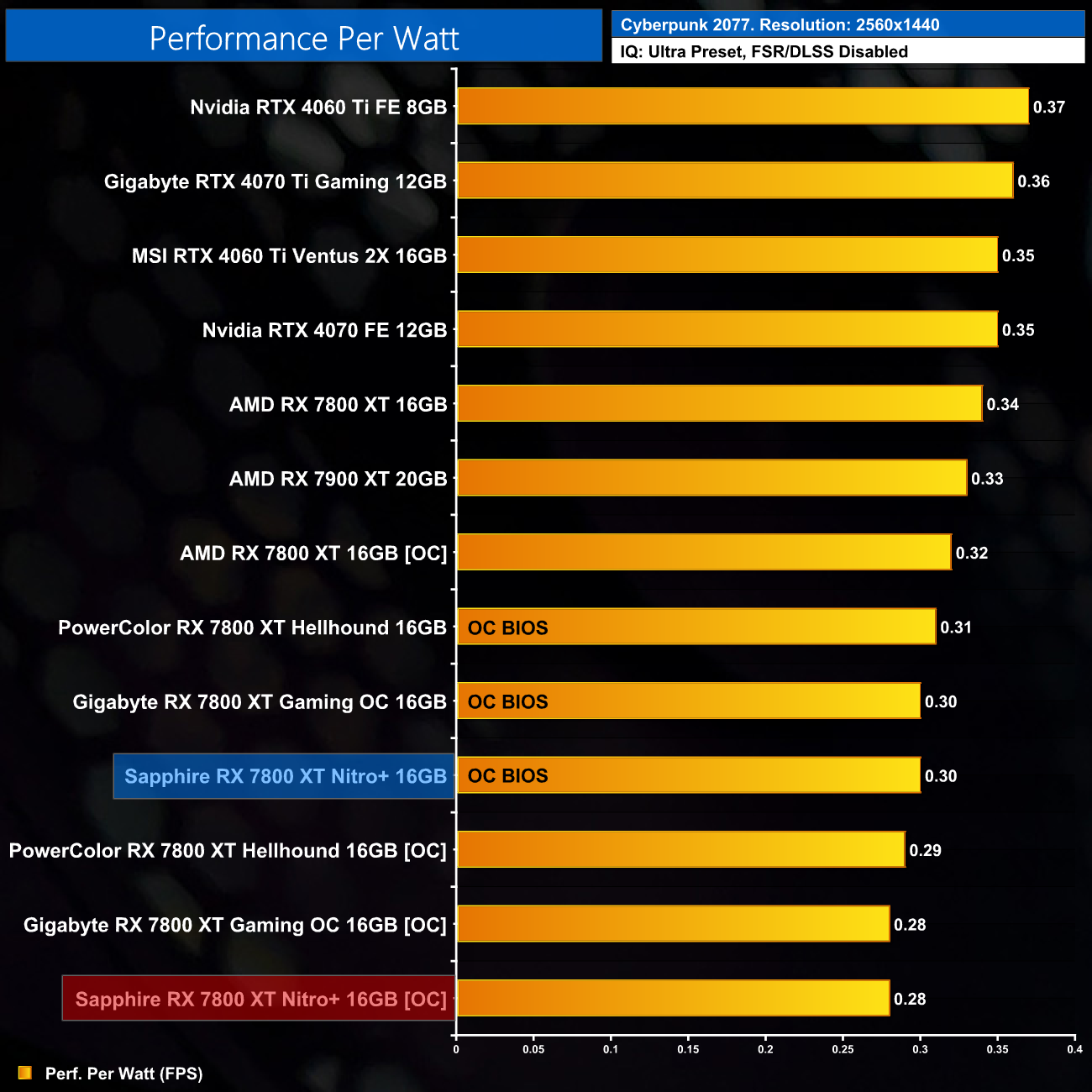For our manual overclocking tests, we used AMD's built-in tuning tool. Our best results are as below.
To overclock the Nitro+, we maximised the power limit and maximum clock speed slider before trying to undervolt as far as we could. Our sample was stable with 930mV, while we pushed the memory to 2630MHz (21.04 Gbps effective).
This brought the card's real-world clock speed up by around 380MHz, averaging 2821MHz in our thirty minute stress test, which it also managed with 100% stability.
This extra frequency boosted our frame rate by 11-12% in the three titles we re-tested. Overclocking is well worth doing for the RX 7800 XT, provided you don't mind increase the power draw…
We say that because the Nitro+ drew just under 340W when overclocked, which is a 52W (+18%) increase compared to its default settings.
Naturally that results in diminished efficiency, as the Nitro+ now offers 7% worse performance per Watt than it did at stock settings.
 KitGuru KitGuru.net – Tech News | Hardware News | Hardware Reviews | IOS | Mobile | Gaming | Graphics Cards
KitGuru KitGuru.net – Tech News | Hardware News | Hardware Reviews | IOS | Mobile | Gaming | Graphics Cards