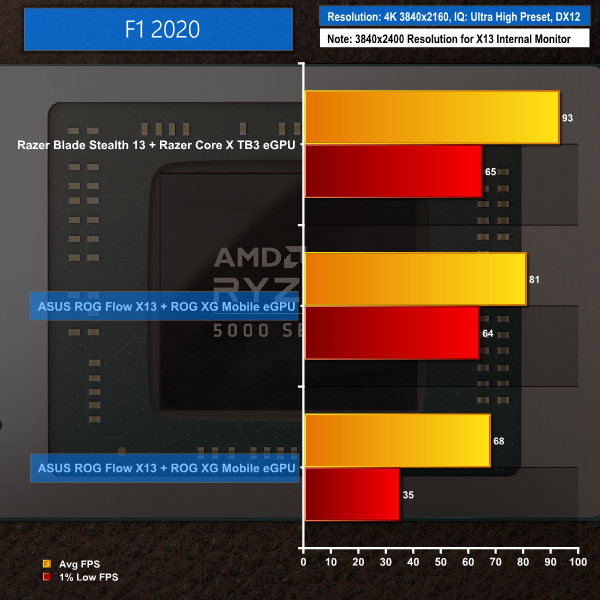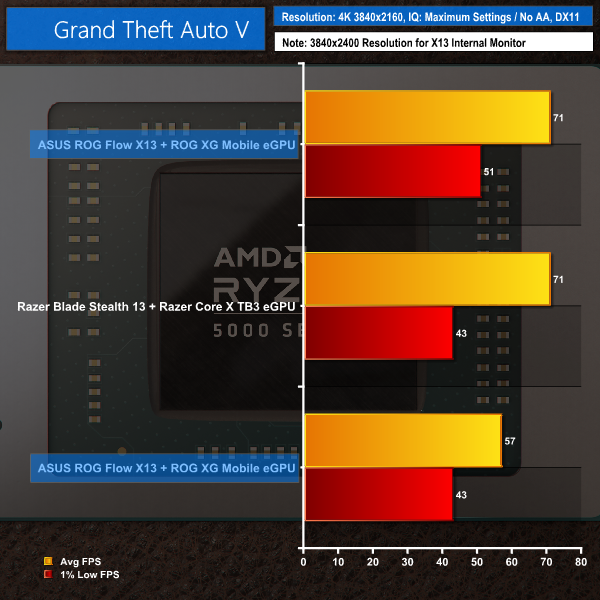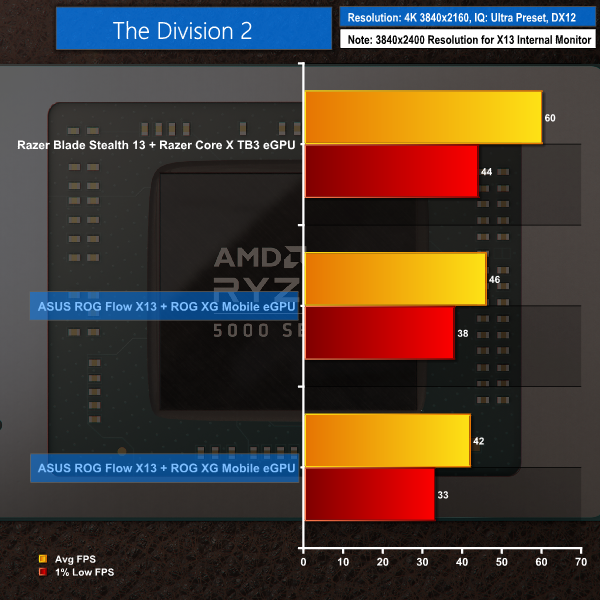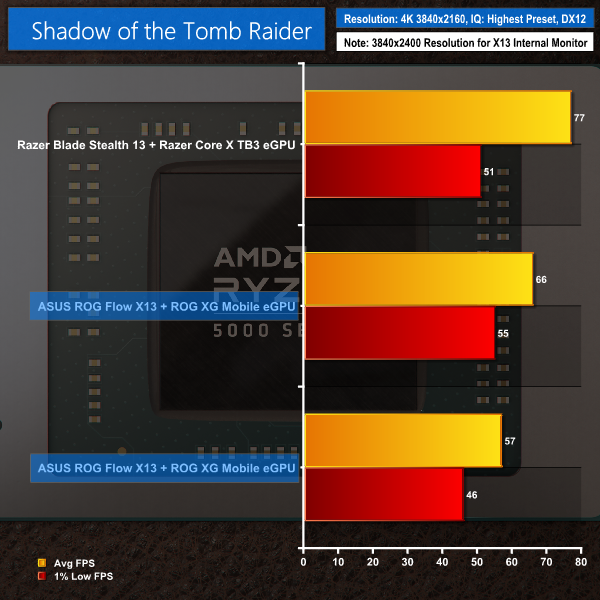We test at 4K resolution to see if the higher strain placed on the GPU shows any differences between the solutions and whether the Ryzen 9 5980HS can plug that gap. For the Razer 1080p laptop, we use an external 4K display. And for the Ryzen-power ASUS Flow X13, we use the 4K 3840×2160 external display as well as the internal laptop monitor which forced a slightly more demanding 3840×2400 16:10 resolution.
F1 2020
We run the game quality set to Ultra High.
Grand Theft Auto V
We use the DirectX 11 mode, anti-aliasing disabled, and the Maximum quality settings.
The Division 2
We run the game with quality set to Ultra, VSync disabled, and DX12 mode.
Shadow of the Tomb Raider
We use the DirectX 12 mode, anti-aliasing disabled, and the Highest quality preset.
Switching focus to 4K gaming performance, we see the desktop-calibre RTX 3080 via Razer’s Thunderbolt enclosure showing its true muscle versus ASUS’ mobile-grade, 150W RTX 3080 Laptop GPU. The XG Mobile eGPU and Ryzen 9 5980HS solution delivers generally reasonable 4K performance to a monitor, especially if you are happy with 60 FPS, but the 4K 16:10 frame rate stability when using the laptop screen is less preferential.
For eGPU compute reference, the Blender BMW GPU test using OPTIX is around 17 seconds for the ASUS Flow X13 3080 Mobile eGPU solution versus around 14 seconds for the Razer desktop 3080 TB3 eGPU. For the (not GPU tile optimised) Classroom test using CUDA, the X13 3080 Laptop eGPU is around 90 seconds versus around 84 seconds for the Razer desktop 3080 TB3 eGPU.
 KitGuru KitGuru.net – Tech News | Hardware News | Hardware Reviews | IOS | Mobile | Gaming | Graphics Cards
KitGuru KitGuru.net – Tech News | Hardware News | Hardware Reviews | IOS | Mobile | Gaming | Graphics Cards