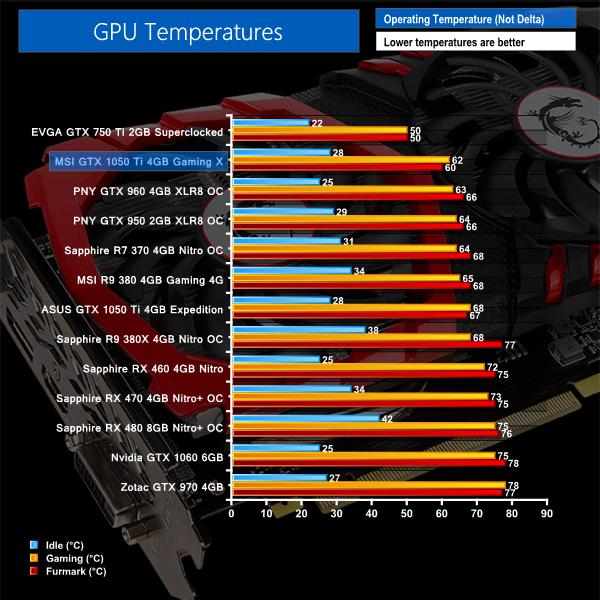We first measure GPU temperature while the card is sat idling at the Windows 10 desktop for 5 minutes. Gaming GPU temperature is recorded by running Unigine Heaven DX11 benchmark for 5 minutes. As a maximum stress test, Furmark is run for 5 minutes and the cards' GPU temperature levels are recorded.
The same separate Core i5-powered system used for power measurements is also used for temperature readings. The chassis is a Corsair 330R with both side panels closed and 120mm intake and 120mm exhaust fans running at moderate speeds.
Ambient room temperature was held between 19 and 20°C.
Low power draw translates effectively into superb temperature levels. After launching a game, it actually takes a noticeable length of time for the GPU to reach 60°C and the Twin Frozr VI cooler's dual 92mm fans to kick in. Even then, they cool for a short period of time before driving the GPU temperature below 60°C and shutting off. But as the gaming session lengthens, the fans stay on at a constant, low rotational speed.
Staying below 65°C whilst gaming is superb and should not present any cause for longevity concerns. The Twin Frozr VI cooler is well-optimised and does an excellent job at managing the ~75W thermal load from GTX 1050 Ti.
Thanks to its low power consumption, the MSI GTX 1050 Ti Gaming X doesn't get particularly hot on the PCB areas. The hottest section is directly behind the VRM components, but even after 40 minutes of a Unigine Heaven 1080p loop, the area stays below 60°C. A backplate is not required to aid this card's cooling performance.
Be sure to check out our sponsors store EKWB here
 KitGuru KitGuru.net – Tech News | Hardware News | Hardware Reviews | IOS | Mobile | Gaming | Graphics Cards
KitGuru KitGuru.net – Tech News | Hardware News | Hardware Reviews | IOS | Mobile | Gaming | Graphics Cards