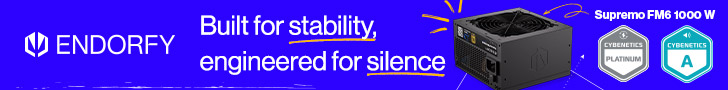The RX 5600 XT is officially here and as we learned last week, a new vBIOS version is rolling out to boost out of the box speeds for some models. This puts buyers in an odd situation, as the update might not be present on all early GPUs hitting shelves, fortunately, Sapphire has released its version of the update.
The Sapphire Pulse RX 5600 XT is currently looking like one of the best models on the market, embracing faster 14Gbps memory and 1750MHz boost core clock speeds thanks to the update. If you end up buying an early model that didn't have this new vBIOS applied at the factory, then it is easy enough to install the update yourself.
In Sapphire's video, you get a walkthrough of how to install the update, which involves switching the BIOS switch on the graphics card, running a patch file and then repeating the process. The tutorial is quick and easy to understand, so if you plan on manually updating your GPU BIOS, be sure to give it a watch.
You can download the vBIOS update package from Sapphire, HERE. If you run into any problems along the way, then you can contact Sapphire's support team, HERE.
KitGuru Says: In a few weeks time when stock starts replenishing, this manual update will no longer be necessary but if you are an early adopter, then hopefully this helps. Let us know how you get on with the update!
 KitGuru KitGuru.net – Tech News | Hardware News | Hardware Reviews | IOS | Mobile | Gaming | Graphics Cards
KitGuru KitGuru.net – Tech News | Hardware News | Hardware Reviews | IOS | Mobile | Gaming | Graphics Cards