First step in setting up the Optane Memory module is to download the driver from Intel's download center.
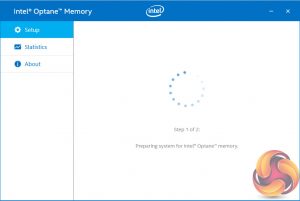
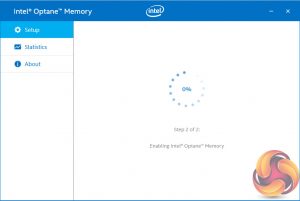
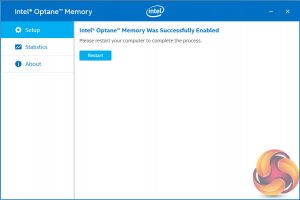
It's then just a matter of following the installation wizard through a couple of steps and a reboot and it's done.
For a mechanical drive, WD's 4TB Black drive is a pretty quick disk on its own, but by combining it with Intel's Optane Memory module, the Sequential read performance of the Black is taken to a whole new level. It rockets from 156MB/s to 1,416MB/s and while the Sequential write performance sees nowhere near the same gains, it does almost double the stand-alone HDD's score.
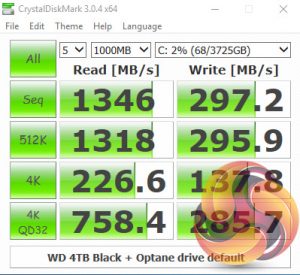
The huge performance gains continue when dealing with the small files of everyday use in Crystal Disk Mark's 4K QD32 test.
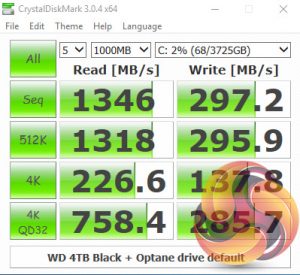
At a shallower queue depth, the 4K read/write results are not as dramatic as at a deeper queue depth but it's still a huge improvement over the standard drive.
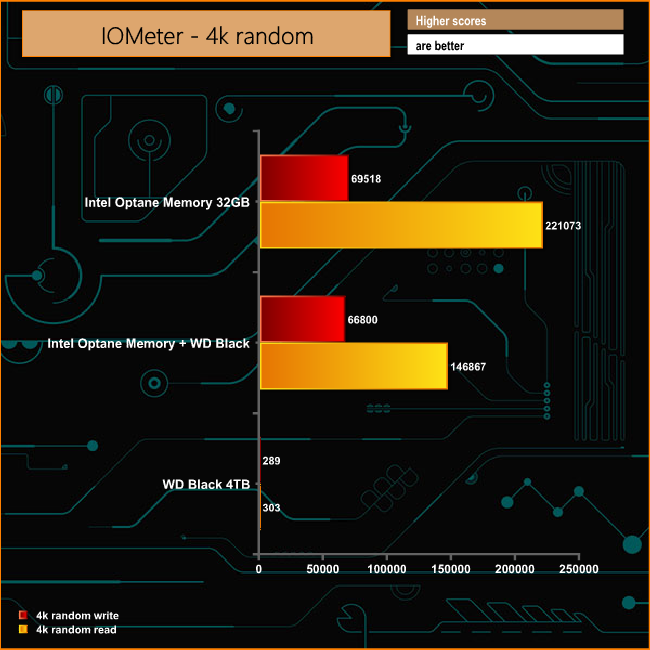
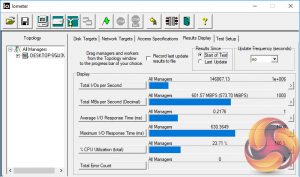
The huge boost in performance for the WD Black drive when combined with the Optane Memory module continues when looking at the 4K Random IOPS test. Random reads go from 303 IOPS for the WD Black on its own up to 146,867 IOPS when combined, while Random writes shoot up from 289 IOPS to 66,800 IOPS.
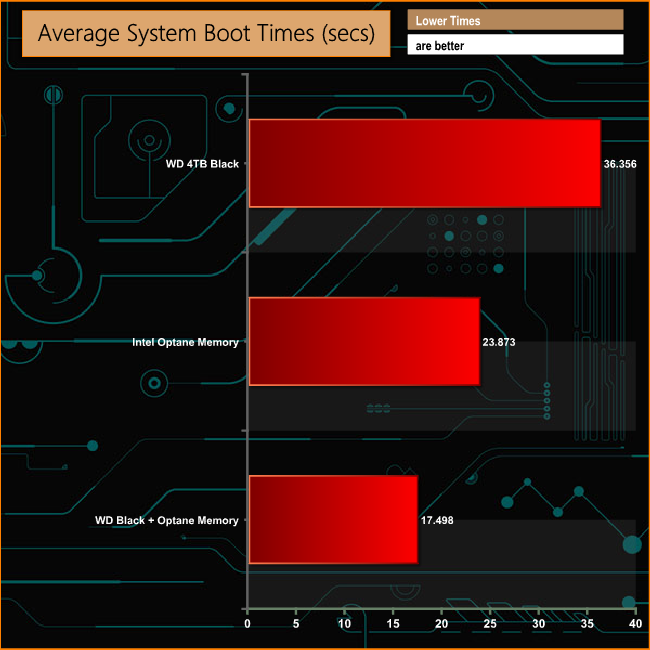
The combined WD Black/Optane Memory module halves the boot time of the WD Black on its own. The time drops from 36 seconds for the HDD drive to 17 seconds for the combination of the two.
 KitGuru KitGuru.net – Tech News | Hardware News | Hardware Reviews | IOS | Mobile | Gaming | Graphics Cards
KitGuru KitGuru.net – Tech News | Hardware News | Hardware Reviews | IOS | Mobile | Gaming | Graphics Cards


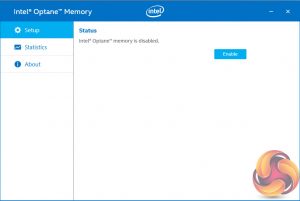
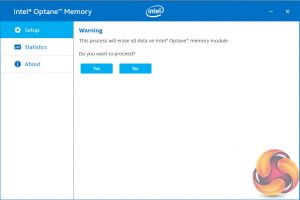
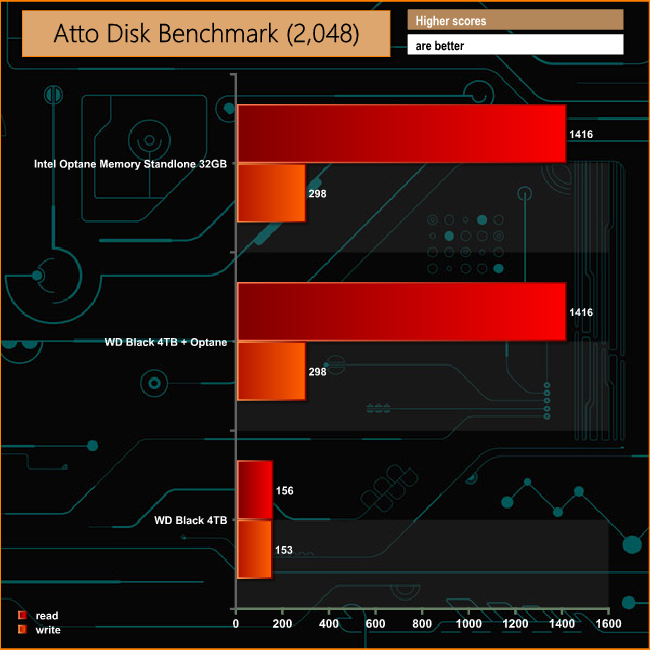
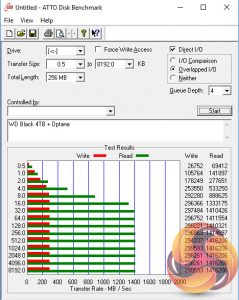
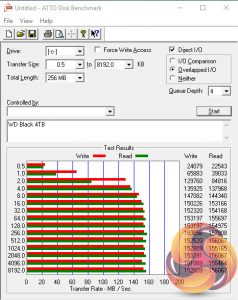
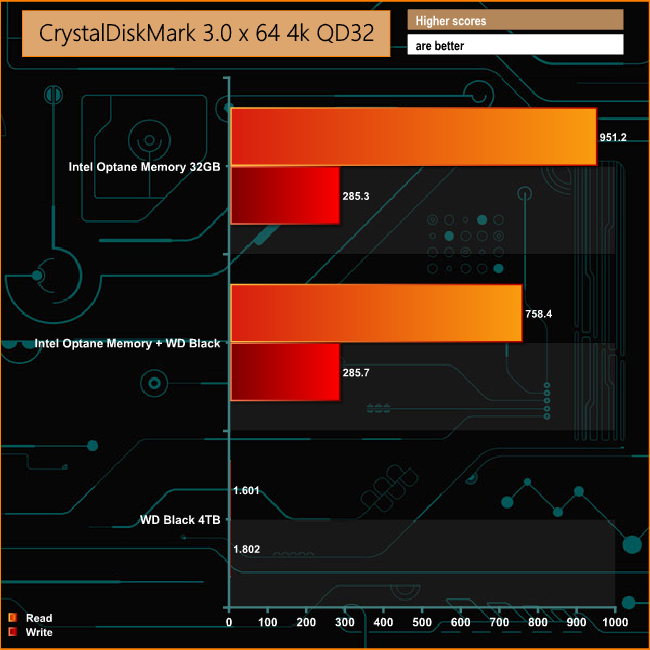
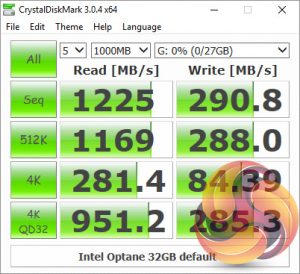
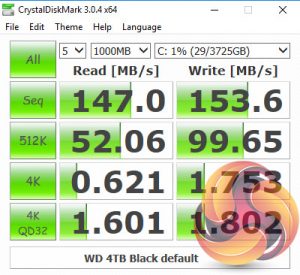
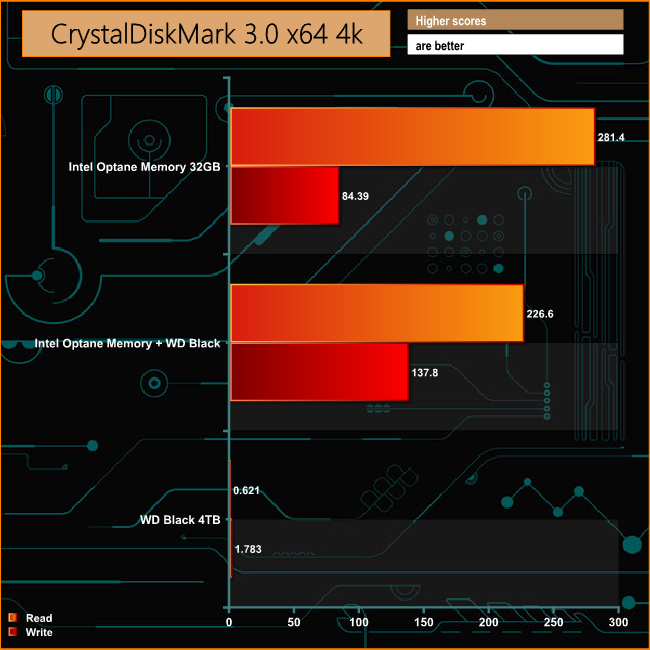
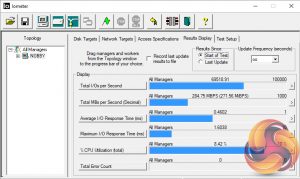
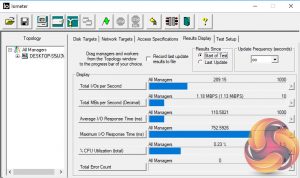
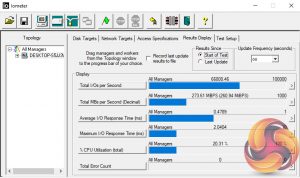
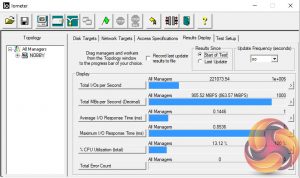
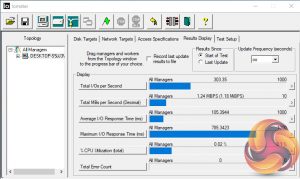

LMAO testing 4k results at QD32.. wtf. common kitguru, on page 4, optane module is to accelerate 4k at low QD. tell me that a consumer would run 32 parallel things at once. i understand its not good to be biased and show the bad side, the other side is also true its not good to not test what the thing is intentionally made for, which is to accelerate low QD in 4k vs SSDs
FFS, Intel was working on this for ages. From a consumer point of view Optane is useless (the enterprise drive which predated this made perfect sense). Honestly, I just don’t understand why PCIe x 2, why 32GB max – there’s plenty enough room on that board for at least 128GB. My gran (and her dog) already have a 512 or a 1TB boot drive. Consumers just don’t notice QD performance. And I’m about to buy an AMD in September. Consumer products that could have been used in various ways, but cannot, make me wander whether Baldrick was cunningly involved in development.
The problem with tests of disk caching is that they tend not to reflect real world usage, which is what consumers would care about. I’ve seen it with SSHD, which tends to show speedups over HDD, but when you have them in a real PC that runs tons of stuff at startup, has lots of software and games and media installed, it doesn’t really seem to provide much benefit.
So the question is, how well does Optane work on an “old” system compared to an SSD for system plus HDD for media/games and compared to just the HDD without caching? That’s what I’d like to know.
You cant even test it on a old system since it only works on kaby lake cpu and mobos
I guess intel is trying to explore new ways to make a living now that Ryzen has launched lol, what next? Intel burger outlets and clothing lines?
I have to say for home users, even those who do more demanding tasks I cant see why speeding up the read from a slow hard drive (but only for the first 32 gb) will make that much of a difference as even basic systems use an SSD for the OS and applications and mid to high PCs tend to be using NVMes like the Evo 960
So the mechanical hard drive is mostly for just storing files anyway, and theres no advantage to speeding up a video file that cant saturate the drive to begin with
For enterprise applications I can see benefits with the latency but not really “feeling” why home users should buy this or even content producers tbh due to the large difference between read and write, as theres no point being able to read a video you are converting at a faster speed if you cant also write it at that same higher speed. Its like converting the first half of a road into 8 lanes but leaving the second half at only 2
But its a new technology and will certainly be worth watching over the next couple of years to see how it develops
But for the foreseeable future I cant see any reason to move away from my current three drive model with an NVMe OS/large app/intensive games drive, SSD for secondary apps and games and a mechanical for subsequent storage for larger files like films and music which don’t need speeding up to begin with for watching, and having just the first 32gb read faster for backing up etc isn’t really that much of an advantage, less so if the files aren’t already cached
I dont know why you test a product in a way that no where made for. Optane purpose is caching only. If i want an ssd i go for samsung m.2 960. I dont see any reason to put an OS in only 32GB. I would like to see how windows perform in real world with Optane + HD or Optane + SDD, game loading and heavy program loading test.
What? it’s just incrementally improving Intel SRT which has been on zx70 chipset boards long before Razen came out.
That’s not true. Intel SRT improves system boot and game start up times very significantly.
Is it as fast as a SSD? Probably not. However, many games are GB these days and many gamers have 1 or 2TB drives to store a lot of games. Caching these works.
I’ve used Intel SRT with a cheap 64gb SSD, half of which is used to cache a 2tb drive (the other half I have TF2 installed on because that’s the game I play most often)
And it’s a noticeable speed up. The only downside I’d say with SRT is that there’s no system statistics. Intel’s “rapid storage technology” software, which is used to configure and enable the caching, doesn’t tell you how much data is in the cache, what the hit/miss rate percentages are etc. This is something that they really should have implemented by now.
As it is, SRT is more noticeable when you disable it for some reason. If you do, rebooting your PC or switching maps or levels in a game you’ve been playing frequently seems to take an age and you realise how much benefit it gave you.
Obviously it’s not as big a gain as installing everything on SSD, but neither is it anywhere near the cost. If you’re buying a Zx70 board anyway, to get the overclocking etc on the K chips, you’re getting the feature. Why not use it?