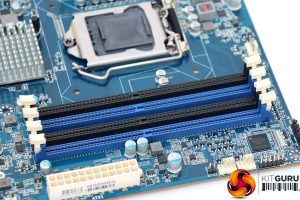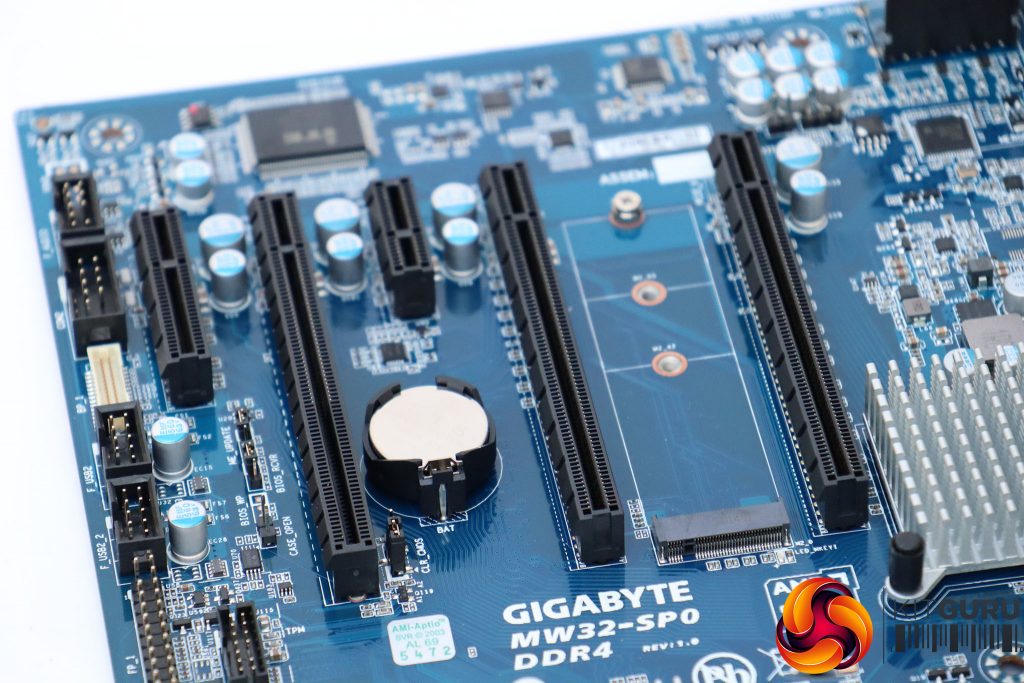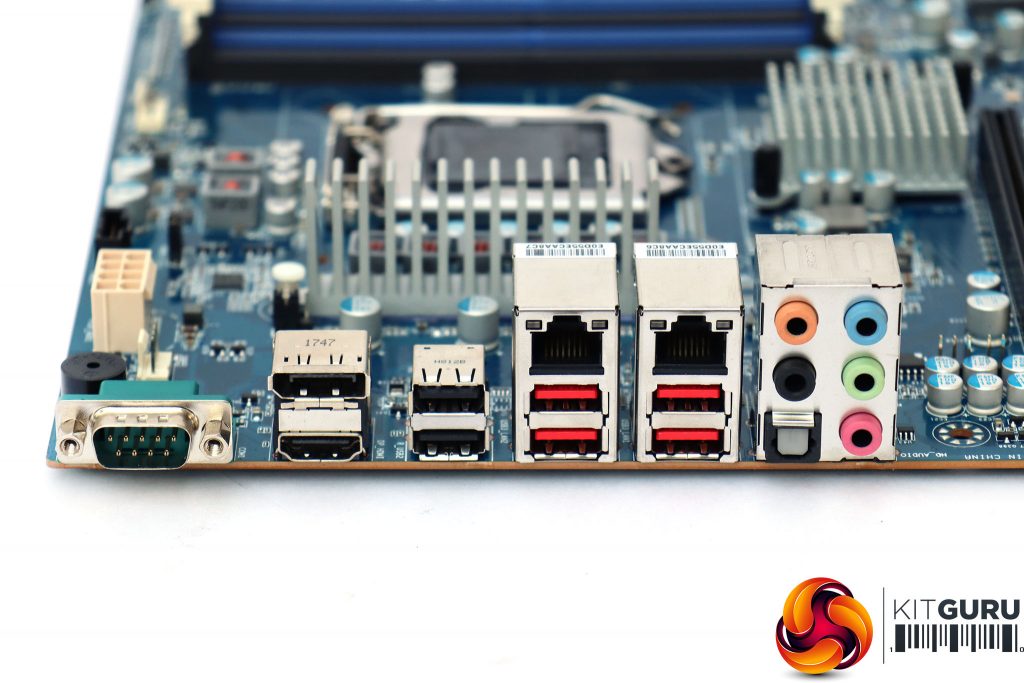This is a fairly standard ATX motherboard layout, with the RAM slots diametrically opposite the backplane connections across the processor socket.
Since there are only four RAM slots, the board is quite spaciously populated, despite the large number of SATA connections and trio of PCI Express 16x slots. Integration shouldn't pose a challenge, as it might on some more cramped ATX designs.
The board supports a single 8th-generation Intel processor. The primary focus is obviously the Xeon 2100 series, but Coffee Lake Intel Core i3, Pentium and Celeron CPUs are also possible, so that this board can be offered as the platform for a range starting with highly cost-effective processor offerings all the way up to the Xeon E 2186G with six cores running at 3.8GHz.
We were sent the next option down, the 2176G, which also sports six cores but runs at 3.7GHz. Both these CPUs have a top Turbo speed of 4.7GHz, although the 2186G has a 95W TDP, whilst the 2176G requires a more modest 80W.
All of the Xeon E range support up to 128GB of DDR4 memory at up to 2,666MHz, although Gigabyte only rates the MW32-SP0 for 64GB. For most applications that this motherboard is aimed at, this will be more than enough. The support for 2,666MHz memory is a slight advantage over higher-end Xeon Scalable processors, as you need to get up to the super-expensive Gold range to gain memory support above 2,400MHz.
You can use either regular unbuffered memory or ECC DIMMs, and as the CPU controller is only dual channel, you can add modules in pairs.
Although this motherboard is perhaps more balanced towards small server applications, the inclusion of three 16x PCI Express slots provides workstation flexibility as well. You could use these for high-speed storage and networking adapters, but the fact that two can run at 16x whilst the other operates at 8x enables graphics configurations using multiple adapters as well.
There are also 4x and 1x PCI Express slots so that other non-GPU adapters can also be included. The 4x slot is sensibly placed at the bottom, so this can be used alongside two dual-width adapters in the top two 16x slots.
One area where Intel's platforms still lag behind AMD's is in the number of M.2 slots that are supported (primarily due to the number of PCI Express lanes available from the processors). The MW32-SP0 includes one M.2 slot supporting x4 NVMe storage. There's also a U.2 port for SlimLine 4i PCI Express storage connections. But if you want to attach regular SATA drives, you're definitely in luck because there is a princely total of 10 connections available, so you could have a truly large number of internal drives.
The remaining headers and connectors are dotted around the edges of the board. These include headers for a pair of USB 3.1 Gen 1 ports (formerly known as USB 3.0), four USB 2 ports, a legacy COM port and front panel audio connectivity. There's an internal USB 2 connection for management as well.
The backplane connectivity is decent, too. Whereas some server boards don't offer more than stereo audio output, the MZ32-SP0 sports the usual six connections, including an optical digital port. There's a Realtek ALC887 audio controller integrated supporting up to 7.1-channel sound. Next to this is a pair of Gigabit LAN ports, each with a pair of USB 3.1 Gen 2 ports beneath, all of which support 10Gbits/sec operation. All are Type A rather than Type C, however.
Next along is a pair of USB ports – good enough for keyboard and mouse. Then you have DisplayPort and HDMI connections for use with CPU-integrated graphics. Finally, there's a serial port for management hardware that still uses this connection.
Overall, the balance of features is just about right to make the MW32-SP0 a viable choice for server or entry-level workstation applications. There are enough PCI Express slots for multi-GPU configurations, and plenty of storage expandability. It's a little unusual to have USB 3.1 Gen 2 but no Type C. Nevertheless, there are four ports at this speed, so your external high-speed connectivity options are decent too.
Be sure to check out our sponsors store EKWB here
 KitGuru KitGuru.net – Tech News | Hardware News | Hardware Reviews | IOS | Mobile | Gaming | Graphics Cards
KitGuru KitGuru.net – Tech News | Hardware News | Hardware Reviews | IOS | Mobile | Gaming | Graphics Cards