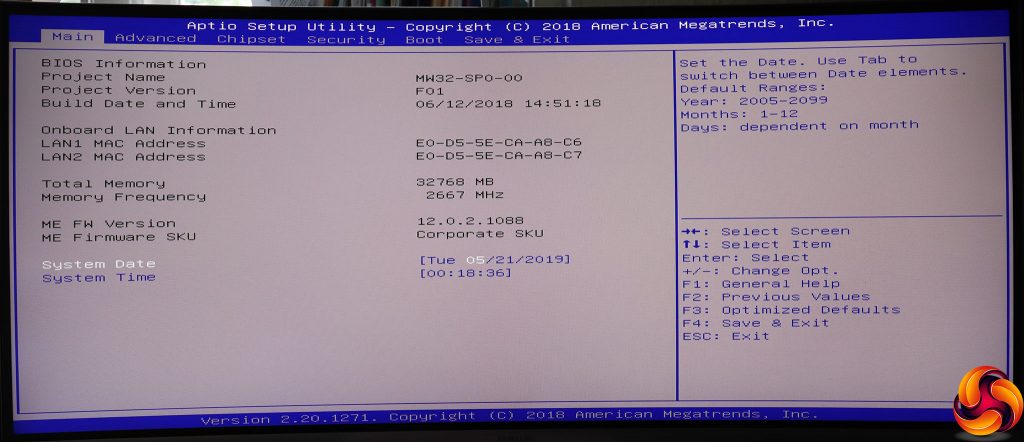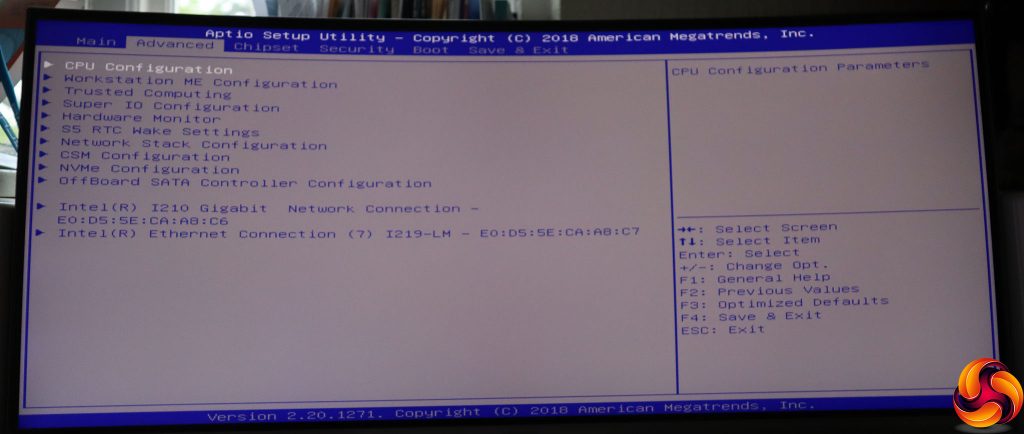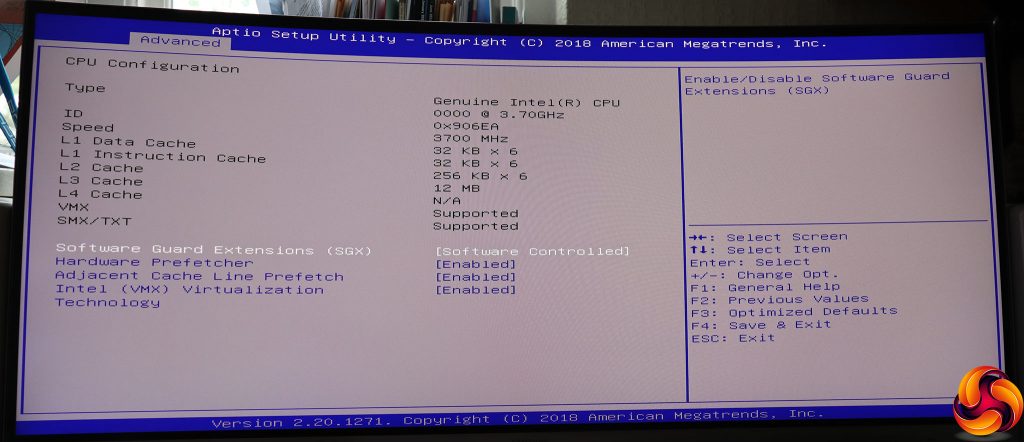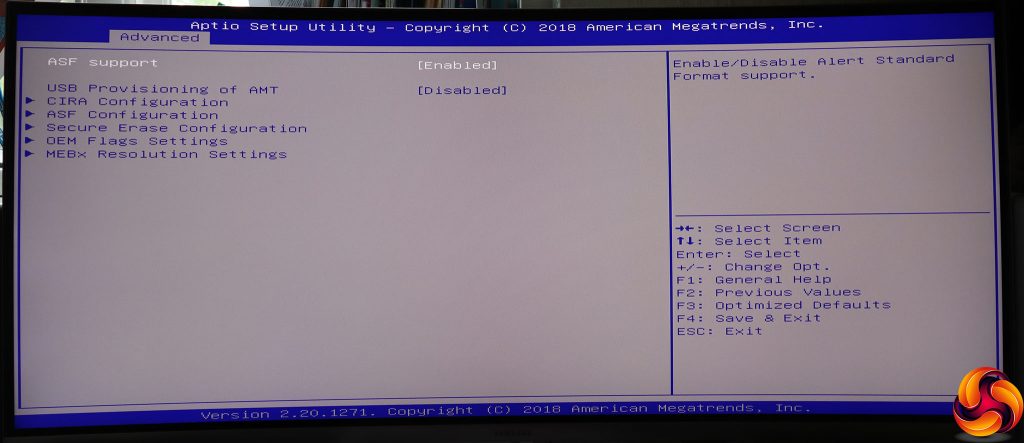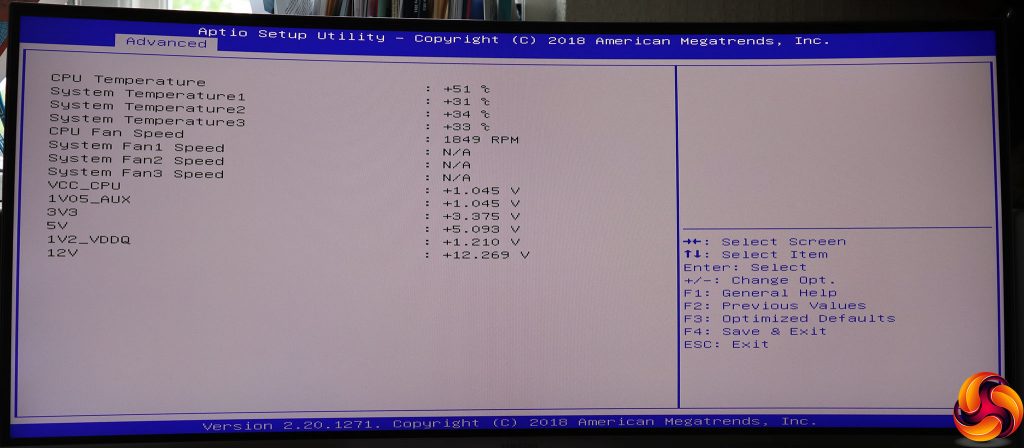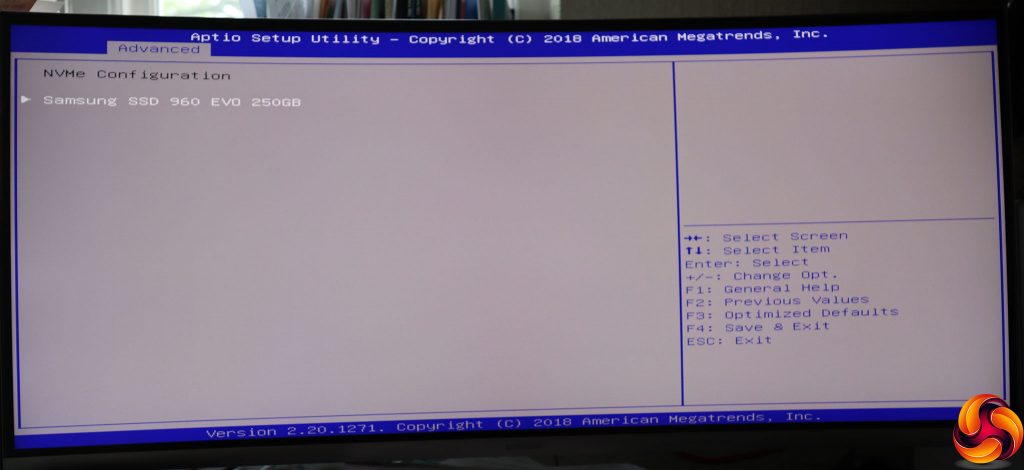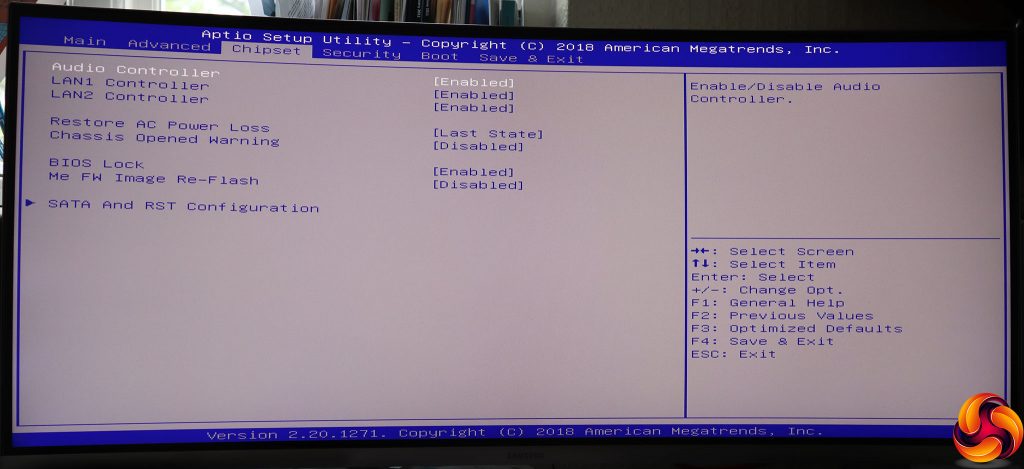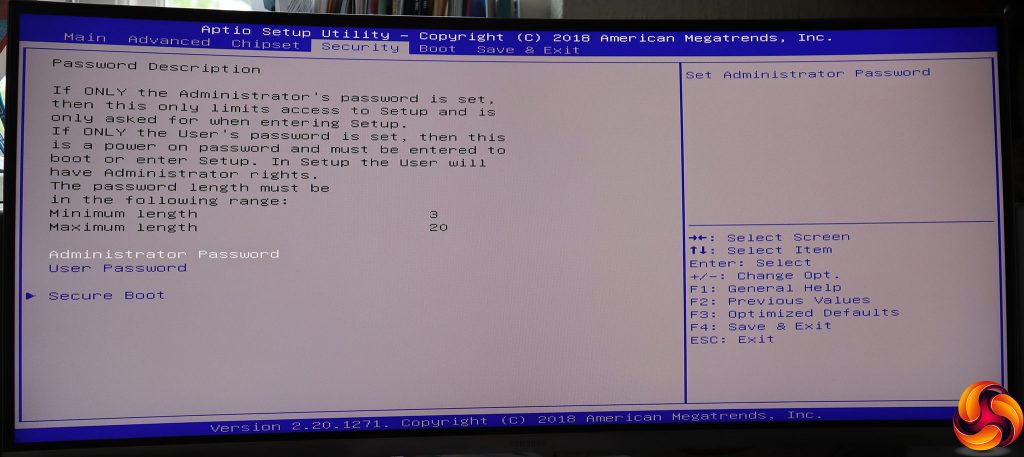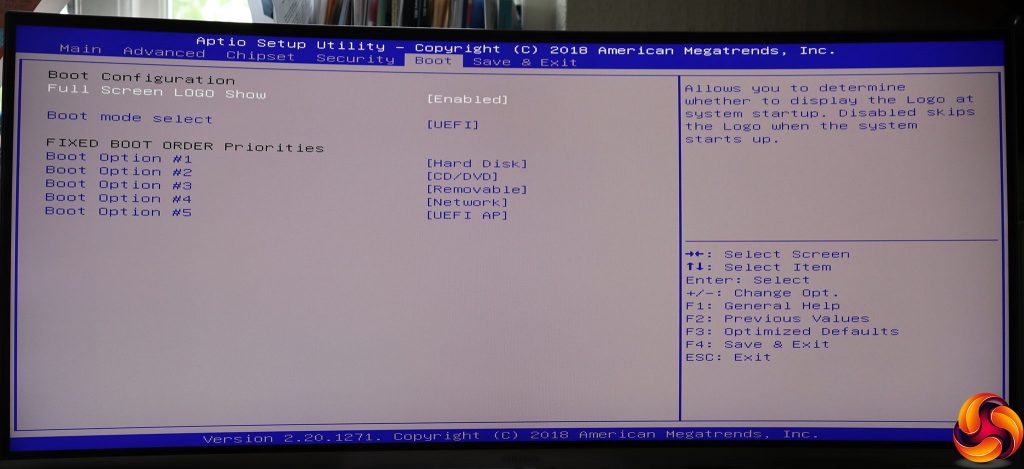Like the last Gigabyte professional motherboard we looked at, the MZ01-CE0, the MW32-SP0 uses a decidedly retro text-based BIOS menu system, which you have to navigate with the arrow keys on your keyboard because a mouse isn't supported. There's no screenshot utility either, so the following images were captured using a camera and our test bench monitor – which just happens to be curved and widescreen.
The initial screen is almost entirely informational, giving you details of hardware and firmware versions, as well as RAM speed and quantity. The only configurable options are system date and time.
The Advanced section is where most of the action takes place. A lot of the sections take you to submenus that merely allow you to enable or disable the labelled component – such as the Trusted Computing section, which is only relevant if you install the optional Trusted Platform Module
The CPU Configuration section under Advanced is mostly informational, but it does give you options to enable or disable CPU features, including Software Guard Extensions. You won't find any overclocking facilities here.
The motherboard has support for Alert Standard Format, Intel Active Management Technology, and Client Initiated Remote Access, so the system can be managed whatever the current state of the operating system.
The Hardware Monitor section is entirely read-only, giving you temperature, voltage and fan speed values.
The NVMe Configuration section tells you what kind of NVMe drive you have attached and lets you drill down to see a bit more detail about your device, but you can't change any settings.
Next along from Advanced is Chipset, where you can enable features such as the audio and LAN controllers, as well as drilling down to configuration options for the SATA ports.
The Security section lets you set passwords for getting into the BIOS and for users at boot time. There's also a Secure Boot section where you can enable this feature to help prevent malicious code from loading on startup.
Finally the Boot section lets you choose the order in which the system will check for an operating system, with the option to boot in UEFI and Legacy modes as well as whether the logo will be shown during POST and boot.
Overall, as with our last look at a Gigabyte professional motherboard, the MW32-SP0's BIOS gives us a tremendous sense of nostalgia for a previous era of motherboards. There are, of course, no features for overclocking, because this board is not aimed at that kind of user. But it does have a good range of management features for servers and workstations. The out-of-bounds configuration section offers extensive support for different options.
Be sure to check out our sponsors store EKWB here
 KitGuru KitGuru.net – Tech News | Hardware News | Hardware Reviews | IOS | Mobile | Gaming | Graphics Cards
KitGuru KitGuru.net – Tech News | Hardware News | Hardware Reviews | IOS | Mobile | Gaming | Graphics Cards