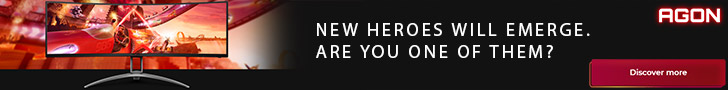Overall we are very impressed with the ASRock Fatal1ty 990FX Professional motherboard and can't actually think of anything significant that could be improved. The red and black colour scheme may not be to everyone's tastes but on a hardware level it is among the best available.
The Fatal1ty board boasts a wide range of connectivity including USB3.0 and SATA-600 which ensure the fastest possible transfer rates. One minor complaint we have is that there are only two USB3.0 ports on the back panel whereas most motherboards feature four. That said, ASRock include two front USB3.0 headers as opposed to the single header that is present on most motherboards. You can always use the included USB3.0 bay adapter ASRock include, but this may not fit in aesthetically with all cases and may well be hidden behind a case door.
One of the most impressive features of this motherboard is the overclocking capabilities. We were able to achieve 3.8 GHz with our AMD Phenom II X6 1090T using the automatic overclocking function without having to tweak any settings, meaning users of all abilities can benefit from the performance benefits without having to learn a plethora of bios settings.
When overclocking manually, we were able to achieve a fully stable 4.1 GHz without much trouble at all. We managed to boot at 4.3 GHz but the temperatures were rather high and the system ran into instability after a minute or so of Prime 95. That said, with better cooling, we wouldn't be surprised if you were able to achieve a stable overclock at this speed.
Many users will factor in the cost of a motherboard as well as the performance when deciding to buy. The ASRock Fatal1ty 990FX Professional is currently available for around £150 which makes it around £30 cheaper than the similarly designed Crosshair V Formula from Asus.
ASrock have reached new heights in 2011, this is the best 990FX motherboard on the market today.
Pros
- Attractive red and black colour scheme
- Great for overclocking
- Easy to use Auto OC functionality
- Good connectivity
- Dual LAN connection
- Plentiful bundle
Cons
- We still have to wait for Bulldozer
KitGuru says: No doubt, the best 990FX motherboard we've tested to date.
 KitGuru KitGuru.net – Tech News | Hardware News | Hardware Reviews | IOS | Mobile | Gaming | Graphics Cards
KitGuru KitGuru.net – Tech News | Hardware News | Hardware Reviews | IOS | Mobile | Gaming | Graphics Cards