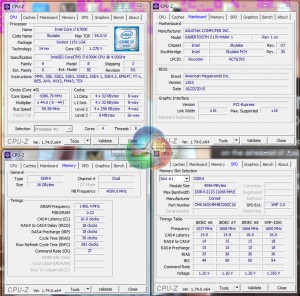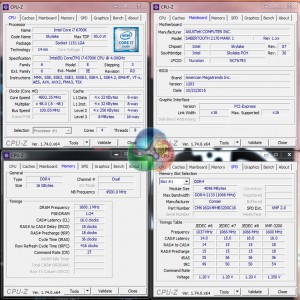Automatic CPU Overclocking:
Asus gives users many ways to automatically overclock their system with the Sabertooth Z170 Mark 1 motherboard. There are presets and automated options in the UEFI, however we chose to take a look at the AI Suite 3 OS software-based overclocking route.
The settings screen allows for preferences such as encoding stability and all-core frequency levels to be applied.
With encoding stability and an all-core overclock selected, Asus' Sabertooth Z170 Mark 1 motherboard overclocked our i7-6700K CPU to 4.4GHz. Voltage levels were sensible however the memory frequency was reduced to 2933MHz (rather than the kit's 3200MHz XMP setting).
Manual CPU Overclocking:
To test the Asus Sabertooth Z170 Mark 1 motherboard’s CPU overclocking potential, we first increased the CPU VCore to 1.40V. We selected Level 5 load-line calibration after trial and error showed that it delivered an acceptable voltage drop under load (24mV below what we applied). Power saving settings were disabled and the cache ratio was set to 45x.
We managed to hit our chip's frequency limit of 4.8GHz with the Sabertooth Z170 Mark 1 motherboard. Overclocking in Asus' UEFI is straightforward, however the LLC settings need clear improvement and increased transparency as to how they work – only trial and error showed that level 5 delivered solid results while other settings provided unreasonable voltage levels (be it too high or too low).
CPU-Z was unable to track the CPU core voltage however Asus' AI Suite software registered the operating level as 1.376V.
 KitGuru KitGuru.net – Tech News | Hardware News | Hardware Reviews | IOS | Mobile | Gaming | Graphics Cards
KitGuru KitGuru.net – Tech News | Hardware News | Hardware Reviews | IOS | Mobile | Gaming | Graphics Cards