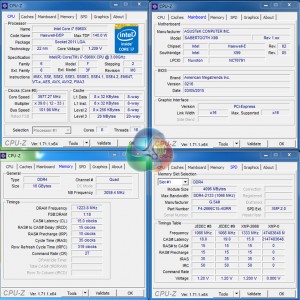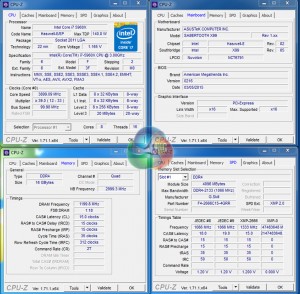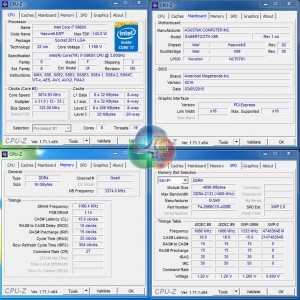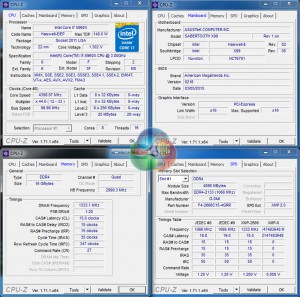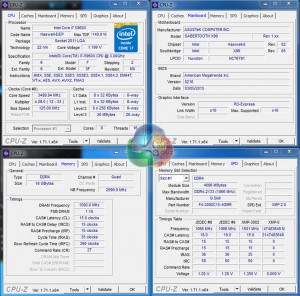Automatic CPU Overclocking:
EZ Tuning
Running the EZ Tuning operation through Asus' UEFI resulted in a CPU frequency of 3978MHz (39x102MHz) for our system, with memory clocked at 2448MHz. Cache frequency also gets a 60MHz bump.
Asus' board applied a static voltage of around 1.21V for this overclock – the voltage did not drop under low load, which resulted in high idle temperatures and power consumption.
I am disappointed to see the XMP has been ignored, however an almost 4GHz CPU frequency with very little effort is decent tuning.
Ratio First Tuning
Asus' ratio-based automatic overclocking garnered a 3.9GHz CPU frequency (39x100MHz) with 2400MHz DRAM. The CPU voltage level topped out at around 1.17V under load, but dropped when idling to conserve power and reduce thermal loads.
Again, I am disappointed to see XMP frequency being ignored. That said, a 3.9GHz CPU frequency with reduced voltage (when compared to MCT) is a solid effort.
BCLK & Ratio Tuning
The BCLK and ratio automatic overclocking mode resulted in a 3.875GHz CPU frequency (31x125MHz) and 2333MHz DDR4. This time around, cache frequency is also increased to 3.375GHz. CPU voltage hit a maximum of 1.20V under load, but dropped when idling (although not as far as the ratio-based overclock due to a higher BCLK frequency).
Once again, I don't like seeing XMP frequency being ignored. This is another solid automated overclocking profile, although it's nothing worth shouting about.
All three of Asus' automated overclocking methods result in clearly conservative system settings. We have seen ASRock play a far more aggressive game with CPU frequency presets for up to 4.5GHz on the 5960X. While Asus' tuning-based approach is more elegant, it is not as fast.
Manual CPU Overclocking:
To test the Asus Sabertooth X99 motherboard’s CPU overclocking potential, we first increased the CPU VCore to 1.30V, Cache voltage to 1.25V, CPU Input Voltage to 2.00V, and System Agent (SA) voltage to 1.20V. We also enabled PLL overvoltage, disabled CPU SVID support, and applied level 1 LLC.
We maintained the DRAM frequency at 2666MHz to take its stability out of the overclocking equation. Cache frequency was maintained at 3.0GHz.
The main overclocking settings are easy to access in Asus' UEFI. However, a few of the settings – namely LLC and CPU Integrated VR Faults Management – are a little more difficult to locate.
We have found Asus' motherboards to be a little picky with voltage settings in the past, and the Sabertooth X99 was no different. Some of the Auto settings are not suitable when other parameters are changed – for example we had to manually apply a 1.20V SA voltage in order to bring it above the 0.872V Auto level which gave instability with 2666MHz memory.
We managed to hit our 5960X chip's frequency limit of 4.4GHz with the Sabertooth X99, albeit with a little more effort than usual. Similar to what we observed with the X99-Deluxe, though, a 2.0V CPU Input Voltage (due to ~140mV drop when loaded) and 1.20V SA voltage (due to poor Auto settings) were critical to providing complete stability.
We are happy with the overclocking results, especially considering that the board is running on such an early BIOS revision.
We asked for 1.30V to the CPU and were fed with a peak voltage of 1.312V using the Level 1 LLC setting. A 12mV overshoot is a good degree of accuracy for the increased CPU core voltage level. The 2.0V CPU Input level resulted in 1.856V under load, however. This can be adjusted by testing different LLC levels.
As confirmed by our touch-test, the motherboard's VRM heatsink gets very toasty under overclocked load. From a thermal effectiveness point of view, this implies that the actively-cooled heatsink is doing a good job at cooling the MOSFETs.
But it also proves that the On Semiconductor MOSFETs are undergoing noticeable thermal loading while switching the large amounts of power demanded.
The overclocking validation can be viewed here.
Memory Frequency Performance:
Support for high-speed memory kits has been a particularly troubling topic since the X99 launch. We test the motherboard's ability to load the 3000MHz XMP configuration on our G.Skill Ripjaws4 DDR4 memory.
Asus' TUF Sabertooth X99 was able to load the 3GHz XMP settings for our G.Skill Ripjaws4 memory without hesitation. Despite the BCLK increase, CPU core and cache multipliers were automatically adjusted to bring the settings back to their MCT level of 3.5GHz and 3GHz, respectively.
The system was perfectly stable running with 3GHz memory. We did, however, notice a ~25mV overshoot in the applied DRAM voltage. This is slightly frustrating given that the 1.35V XMP setting is already 150mV higher than DDR4's JEDEC voltage level of 1.20V.
The validation can be viewed here.
 KitGuru KitGuru.net – Tech News | Hardware News | Hardware Reviews | IOS | Mobile | Gaming | Graphics Cards
KitGuru KitGuru.net – Tech News | Hardware News | Hardware Reviews | IOS | Mobile | Gaming | Graphics Cards