We will be outlining the Asus Sabertooth X99 motherboard's performance with the Core i7 5960X CPU at its stock frequency (3.5GHz due to forced turbo). Overclocked performance will be outlined later in the review.
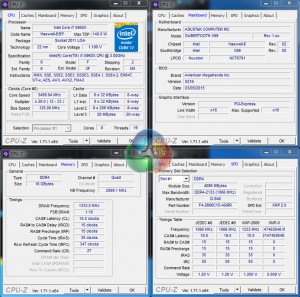
By default, the Asus Sabertooth X99 motherboard applies multi-core turbo (MCT) and forces the 5960X to a constant 3.5GHz when XMP is enabled.
Asus feeds the CPU with 1.20V in order to reach the 3.5GHz MCT frequency with stability. This is higher than the voltage level that many competing board vendors use (ASRock uses ~1.07V, for example), and will have a negative impact on stock-clocked power consumption and temperature levels.
That's no big deal to overclockers, however.

Asus' AI Suite 3 software does a far better job of tracking real-time voltage levels than CPU-Z. The MCT configuration uses a static 1.20V CPU VCore that does not drop under lower load.
X99 Motherboard Test System:
- Processor: Intel Core i7 5960X ES (3.5GHz forced turbo).
- Memory: 16GB (4x 4GB) G.Skill Ripjaws4 2666MHz CL15 DDR4 @ 1.20V.
- Graphics Card: Asus R9 280X Matrix Platinum 3GB.
- System Drive: 500GB Samsung 840.
- CPU Cooler: Corsair H100i.
- Case: NZXT Phantom 630.
- Power Supply: Seasonic Platinum 1000W.
- Operating System: Windows 7 Professional with SP1 64-bit.
Compared X99 Motherboards:
- ASRock X99 OC Formula (BIOS v1.16) – with 16GB (4x 4GB) Corsair Vengeance LPX 2800MHz @ 2666MHz 16-18-18-44 DDR4 1.25V
- ASRock X99 Extreme11 (BIOS v1.00) – with 16GB (4x4GB) G.Skill Ripjaws4 2666MHz 15-15-15-35 DDR4 1.25V.
- ASRock Fatal1ty X99 Professional (BIOS v1.50) – with 16GB (4x 4GB) Corsair Vengeance LPX 2800MHz @ 2666MHz 16-18-18-44 DDR4 1.25V
- Asus X99 Deluxe (BIOS 0801) – with 16GB (4x4GB) G.Skill Ripjaws4 3000MHz 15-15-15-35 DDR4 1.35V.
- MSI X99S Gaming 7 (BIOS V17.3B1) – with 3.56GHz CPU and 16GB (4x 4GB) Corsair Vengeance LPX 2800MHz CL16 DDR4 @ 2800MHz 1.20V.
Software:
- Asus Sabertooth X99 BIOS v0216 (latest).
- Catalyst 14.9 VGA drivers.
Tests:
- 3DMark 1.3.708 – Fire Strike (System)
- SiSoft Sandra 2014 SP2 – Processor arithmetic, memory bandwidth (System)
- Cinebench R15 – All-core CPU benchmark (CPU)
- WinRAR 5.10 – Built-in benchmark (CPU)
- HandBrake 0.9.9 – Convert 4.36GB 720P MKV to MP4 (CPU)
- ATTO – SATA 6Gbps, USB 3.0, M.2 transfer rates (Motherboard)
- RightMark Audio Analyzer – General audio performance test (Motherboard)
- Bioshock Infinite – 1920 x 1080, ultra quality (Gaming)
- Metro: Last Light – 1920 x 1080, high quality (Gaming)
- Tomb Raider – 1920 x 1080, ultimate quality (Gaming)
 KitGuru KitGuru.net – Tech News | Hardware News | Hardware Reviews | IOS | Mobile | Gaming | Graphics Cards
KitGuru KitGuru.net – Tech News | Hardware News | Hardware Reviews | IOS | Mobile | Gaming | Graphics Cards


