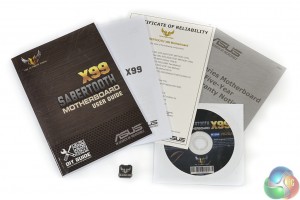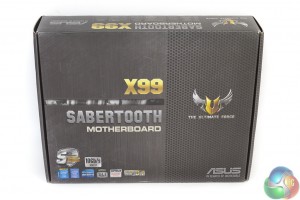
The Asus Sabertooth X99 motherboard ships in packaging typical of the TUF series. A small segment of information, as well as the product name, is found on the front of a grey box.
Further information relating to the motherboard and its features is located on the packaging's rear side.
Documentation includes the user manual, component installation guide, and warranty leaflet. Asus also supplies a certificate of reliability outlining the tests performed on the motherboard's capacitors, chokes, and MOSFETs.
Mechanical, vibration, and thermal performance are amongst the tests conducted by the accredited laboratory of Integrated Service Technology. The capacitors, chokes, and MOSFETs all undergo thermal and vibration tests, the former of which is particularly relevant in a computer environment.
Asus also supplies a drivers CD and TUF-branded case sticker.
Larger case stickers are also provided. These may be considered ideal for decorating something like a thick radiator or a case's internal section (I'm looking at you, Phanteks Enthoo Primo).
The main set of bundled accessories consists of six SATA cables, Asus' Q-connectors, a brown SLI ribbon, and the rear IO shield. Perforated holes on the rear IO shield permit the movement of air to and from the nearby VRM fan mounting location.
The number of SATA cables provided is fine, and Asus' convenient Q-connectors are always worthy of praise. But the brown SLI ribbon looks disgusting. There is no way that anything other than a black ribbon should be included alongside a motherboard that has the styling of the Sabertooth X99.
Running 3-way SLI forces the user to invest in an additional bridge. That should not be the case on a motherboard of this expense.
Called Hyper Kit, Asus includes an adapter card that sits in the M.2 slot and works with NVMe devices. This board transfers the four-lane PCIe 3.0 connection from Asus' M.2 slot and provides it in the form of a mini-SAS HD connector that can be used with SFF-8639 drives.
The solution is far from elegant and forces the sacrifice of a secondary graphics card due to interference issues. It does, however, allow Asus to support NVMe devices using the M.2 and SFF-8639 interfaces.
We must point out that the solution is still not in its final, retail-ready form and could change before the board hits market. It is not bundled directly with the Sabertooth X99, either, but is instead available to purchase separately.
Dust Defenders are included for the slots that are unlikely to be used 100% of the time. Three locations of a user's choice can be monitored by the included thermistor cables, the headers for which are found on the motherboard.
The 40mm ‘Assistant‘ fan can be mounted above the VRM heatsink, close to the rear IO shield. The fan's maximum speed is around 6300rpm, at which point it is annoyingly loud. Thankfully, control of the blower is permitted through the UEFI and OS-based software.
 KitGuru KitGuru.net – Tech News | Hardware News | Hardware Reviews | IOS | Mobile | Gaming | Graphics Cards
KitGuru KitGuru.net – Tech News | Hardware News | Hardware Reviews | IOS | Mobile | Gaming | Graphics Cards