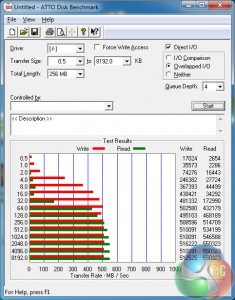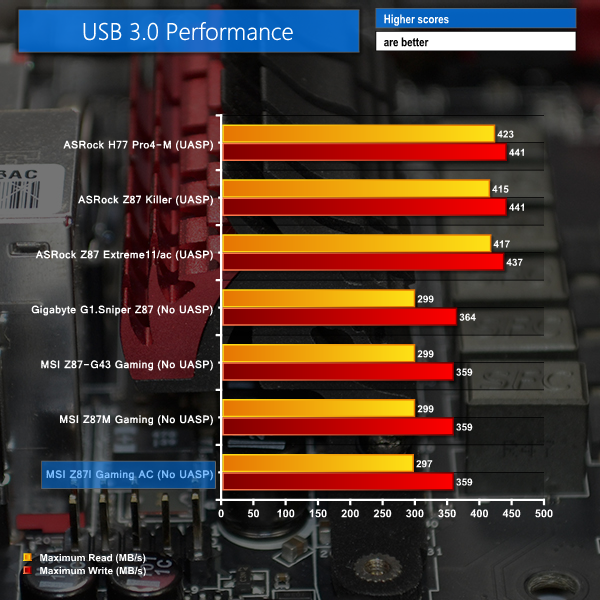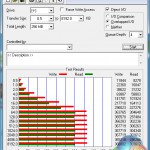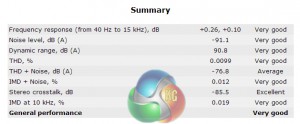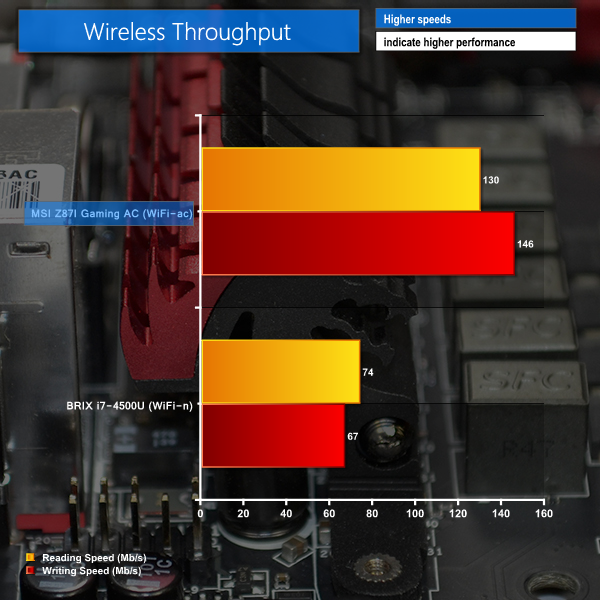For SATA 6Gb/s testing we use a Kingston HyperX 3K SSD. We tested USB 3.0 performance using the same Kingston HyperX 3K SSD connected to a SATA 6Gb/s to USB 3.0 adapter powered by an ASMedia ASM1053 controller.
SATA
Using five SATA 6Gb/s ports fed by the Z87 chipset (with the sixth connection deployed as an eSATA port), the Z87I Gaming AC is able to push the performance boundaries of a modern, SATA-based SSD.
USB 3.0
USB 3.0 throughput numbers are exactly as we would expect for a motherboard without a UASP-activating software tool. As we have pointed out many times in the past, the relevance of the substantial speed deficit, compared to ASRock's and Asus' offerings, will be related to an individual's usage scenarios.
Audio
We use RightMark Audio Analyzer to analyse the performance of the motherboard’s onboard audio solution. A sampling mode of 24-bit, 192 kHz was tested.
Audio Boost consists of a Realtek ALC1150 audio codec which sends the raw signal through a Texas Instruments OPA1652 operational amplifier and a series of audio capacitors before outputting it to the audio jacks. The process takes place on an isolated circuit and outputs the signal to gold-plated audio jacks, with both measures helping to reduce signal interference. Sound Blaster Cinema is also supported by the Z87I Gaming AC.
MSI's Audio Boost-equipped Z87I Gaming AC delivers Very Good audio performance, according to RightMark Audio Analyzer. To a certain degree of surprise, some of the performance parameters scored differently on the Z87I Gaming AC, as opposed to the Z87M Gaming and Z87-G43 Gaming which both use a similar (if not identical) audio system.
Given the volatility of audio signals and the discrepancies related to testing a system's performance, marginal errors in the testing procedure may be part of the reasoning behind the slightly different results. Another possibility is that signal interference may be a bigger issue on the compressed, mITX design of the Z87I Gaming AC.
Wireless
We use Totusoft’s LAN Speed Test software to measure the real-world wireless throughput when transferring a 100MB file from a wired ‘server’ computer (connected to the network via Gigabit Ethernet). LAN Speed Test provides real-world performance results as it creates the file, measures the time taken to transfer it, and calculates the effective network throughput.
The test motherboard was located in close proximity to our Tenda N60 router which is limited to 300Mbps Wireless-n speeds, not 802.11ac. We tested using the 5GHz frequency band and kept network resources free to ensure the transfer rates were not capped.
Using a pair of antennae and a strong wireless chipset in the Intel 7260, MSI's Z87I Gaming AC is able to deliver the best wireless throughput speeds that I have recorded with our Tenda-based hardware to date.
Streaming data across the network at over 130 Mbps, MSI's Z87I Gaming AC has great potential as a media playback device linked to a NAS or server.
 KitGuru KitGuru.net – Tech News | Hardware News | Hardware Reviews | IOS | Mobile | Gaming | Graphics Cards
KitGuru KitGuru.net – Tech News | Hardware News | Hardware Reviews | IOS | Mobile | Gaming | Graphics Cards