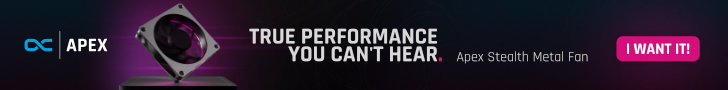Firstly, we are pleased to report that our Roccat Kone XTD mouse worked to its usual standard in the MSI Z87M Gaming motherboard's UEFI BIOS. We tested an NZXT Avatar S mouse which is known for its inability to function in other manufacturers’ BIOS interfaces, but this peripheral also worked fine with the Z87M Gaming.
Upon launching into the Z87M Gaming's UEFI BIOS, users are met by a large image of MSI's G Series dragon. Six specific sub-sections can be accessed via the main page. System information is constantly displayed at the top of the UEFI page.
MSI provides plenty of adjustable voltage, frequency, and power settings which give users a good degree of control over their system. Layout-wise, the OC page is a mess. Readouts are mixed together with input parameters making the page somewhat difficult to understand.
MSI would be wiser to separate readouts and adjustment parameters to make the interface easier to use.
High memory multipliers can be selected and a host of timings parameters can be adjusted. The Z87M Gaming motherboard's BIOS is equipped with preset memory profiles that make use of tweaked overclocking configurations for specific kits.
Up to six OC profiles can be saved and named. This is a good number to provide as it gives users flexibility when testing out different overclocking configurations. Profiles can also be imported and exported from or to a USB drive for backup and sharing purposes.
MSI employs a complex, feature-heavy fan and temperature control system. The interface allows a specific fan channel to be selected and then its notable speeds to be tied in with certain temperature targets. CPU fan headers get a greater level of control in regards to minimum fan speed, but the system fan channels also provide a good degree of flexibility.
While the graphical approach may be a little confusing to some users, a small amount of practise allows it to become an efficient way of mapping fan speed settings with temperature targets.
One of the most useful features in MSI's BIOS is Board Explorer. The tool displays an image of the board which highlights the components that are installed. Hovering over the certain sections displays information regarding the connected components or devices.
The tool has great potential as a troubleshooting measure. For example, a faulty memory stick can be easily identified if its function isn't highlighted in the board explorer tool.
Overall, the BIOS interface used by MSI's Z87M Gaming is good, but it is still isn't quite at the level of Asus' and, to a lesser extent, ASRock's typical implementations.
Regarding style, MSI's attractive interface is excellent. Board explorer and the inventive fan control system are more strengths of the interface. Mouse compatibility also seemed better than that offered by the interfaces of many competing vendors.
But in terms of ease-of-use MSI's UEFI would benefit from some improvements. The main issue is the disordered OC section which can become difficult to navigate and understand.
 KitGuru KitGuru.net – Tech News | Hardware News | Hardware Reviews | IOS | Mobile | Gaming | Graphics Cards
KitGuru KitGuru.net – Tech News | Hardware News | Hardware Reviews | IOS | Mobile | Gaming | Graphics Cards