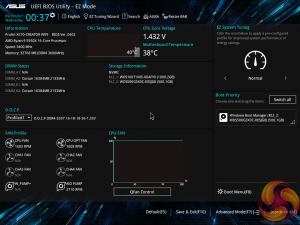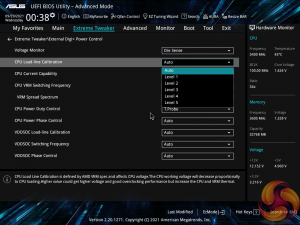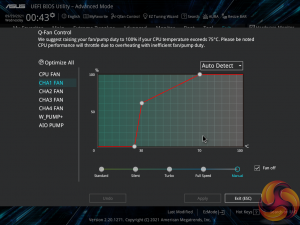In terms of raw appearance, the passively cooled ASUS ProArt X570-Creator WiFi is clean and conventional looking overall, albeit with large VRM and chipset heatsinks, as well as a chipset plastic cover.
Gold writing may be a weird point to some, but it is not over the top or gawky. Onboard RGB is not in favour for this prosumer motherboard, though there is a large plastic, translucent rear IO cover.
Along the top edge we see 8-pin and 4-pin CPU power connectors. There are three fan headers up top, with two more nearby. The board has eight 4-pin fan headers in total, which is a good number and with solid distribution.
All of the headers are 1A rated except the water pump header which is 3A. This is slightly disappointing and could limit support with fan splitters or high power pumps. You do, however, get good control through the ASUS UEFI.
Three ARGB headers and one 4-pin 12V RGB header provide the board's lighting connectivity. There is also a thermal sensor header as well as a 14-1 TPM Header near the CPU area.
There are no onboard buttons or voltage monitoring points and that is OK given the motherboard's target audience. However, a debug LED would have been useful.
ASUS provides an internal USB 3.2 Gen 2 Type-C header runs at 10Gbps which is expected from a motherboard of this price point. There is a single 5Gbps USB 3 header which is right angled, so make sure you can avoid chassis interference.
All six SATA ports operate from the X570 chipset without bandwidth sharing, so they can be used at the same time for RAID and heavy storage configurations.
In lieu of a secondary USB 3.0 header, there are three USB 2 headers. This will actually be useful in a prosumer workstation type build, though I would have liked to see an internal USB Type-A port for handling a USB flash drive for licensing purposes.
The COM header may be useful for some purposes. ASUS' audio system is based around the well respected Realtek S1220A solution.
Dual strengthened PCIe slots run at x16/x0 or x8/x8 from the CPU Gen 4 lanes. Spacing is fine for fat cards up top as well as dual card setups which are actually useful in a workstation.
Watch out for bandwidth headaches though, because the secondary full-length slot shares bandwidth with an M.2 connector and therefore drops to x4 when M.2_2 slot is used. This is smart for the M.2 bias to CPU lanes – which is good for bandwidth in prosumer type workloads.
But it is not good for the reasonable use case of dual graphics cards for rendering or simulation users for example. One card will run at x8 and the other x4 alongside an x4 M.2 SSD. ASUS seems to think that a user will probably run an x8 GPU, x4 M.2, then perhaps another x4 device such as a PCIe SSD or a RAID card.
The bottom PCIe Gen 4 x4 slot runs from the X570 chipset lanes and does not share bandwidth making it good for expansion cards or even added SSDs.
Three M.2 slots are deployed in total. The top two run from the CPU lanes with the aforementioned bandwidth sharing for slot number 2. The bottom slot runs from the X570 chipset and does not share bandwidth which is ideal.
Two metal strip heatsinks are used for M.2 SSD cooling. These are not particularly impressive by comparison to many of the oversized competing designs, but with the thermal pad they should be competent enough. There is, however, no real dual-sided M.2 SSD cooling provisions.
That bottom cooling strip being shared between two M.2 slots is both good and bad. It can be good because it is more cooling mass if you only install one SSD. But it can also be bad because it means you cannot install an SSD with its own beefy heatsink alongside a bare M.2 drive.
Installation of a drive is quick and easy thanks to ASUS' superbly innovative Q-latch tool-less method.
The ProArt X570-Creator WiFi motherboard's rear IO is phenomenal and this is where ASUS really sets out this £360 motherboard’s prosumer credentials.
Star of the show are the dual Thunderbolt 4 Type-C ports powered by the Intel JHL8540 chipset. Each port delivers up to 40Gbps bidirectional bandwidth which is actually useful for creative professionals and prosumers with data-heavy projects. Realistically, there’s no faster or better way than Thunderbolt to transfer large projects to massive external storage devices such as a multi-TB DAS. Just ask Apple users!
Of course, you can also support up to dual 4K displays from the Thunderbolt/Type-C connector (aided by the DP-in for TB4 to re-route video from a dedicated graphics card). That means you can connect to Type-C monitors such as the ASUS ProArt 4K HDR model (shown in our video review) with a straightforward single Type-C cable.
The ports also support up to 15W 5V/3A charging. I can wax lyrical about the benefits of TB4 – this is an excellent inclusion on a relevant spec motherboard.
ASUS' networking decisions are also outstanding. A 10GbE RJ-45 connection is provided by a Marvell AQC113CS controller (with a strip metal heatsink) and is ideal for SOHO use with a 10-Gig NAS via a router such as the ASUS RT-AX89X shown in our video review. And the 2.5GbE secondary Intel NIC is also a stellar inclusion for actual internet connectivity if your 10GbE NAS is simply point-to-point.
In addition, an Intel WiFi 6E network card provides brand-new 6GHz wireless capabilities and Bluetooth.
There are plenty of USB Type-A ports positioned on the rear IO, alongside a BIOS Flashback button. No clear CMOS is presented, but that is probably OK for this type of board. HDMI 2.1 may have some uses, but it is unlikely an APU will go near this motherboard.
A 14+2 power stage setup forms the power delivery solution. A Digi+ ASP1405I PWM controller runs the management. This is a teamed solution without doublers, so the granularity and response time is likely not as good as the competing true 16-phase solutions.
The power stages themselves are ON Semi FDMF3170 Smart Power Stages. Rated at 70A instantaneous peak current handling capability, these should be fine for X570 usage, especially with good cooling.
Rounding out the primary aspects of the VRM are MIL 5K-rated capacitors on the front and some 150-marked flat caps on the rear.
Two large slabs of metal that have minimal effort made to fin them act as the VRM heatsinks. Realistically, these are such large metal slabs, their cooling will be fine with such an over-specced VRM system anyway.
The two blocks are not connected via heatpipe but they are split as the bigger heatsink handling the top area ten stages, and the smaller heatsink cooling the left side six stages.
Overall, this looks to be a solid power delivery cooling solution, but the height of the metal blocks is quite tall so watch out for air cooler interference.
A very large slab of metal handles the X570 chipset cooling. This block is so oversized that it will be perfectly fine for the chipset duties. It also spans a large surface area so should pick up ample incidental airflow from surrounding components and the chassis fans.
To summarise the closer look, ASUS has designed a high-spec core motherboard with the likes of a strong VRM, sensible spacing, and promising cooling.
Many useful prosumer features are included and are blended in effectively. These includes dual TB4 ports, which is superb to see for file transfer and even display capability. The 10Gb and 2.5Gb RJ-45 networking alongside WiFi 6E is fantastic from a networking perspective. And then the advanced security features such as enhanced software and USB management make sense.
It is also promising to see ASUS highlighting testing for 24/7 operation, which is a reasonable prosumer use case for this type of motherboard.
ASUS UEFI:
The ASUS UEFI is the same that we have come to know and respect. Navigation is swift, efficient, and straightforward. There are more features included for this prosumer level motherboard such as additional security settings that can be controlled. But you still get the important general system and clock speed and voltage management options.
Though LLC is equally as confusing as usual! ASUS, please update this.
Fan control is also the same system that we have come to expect from ASUS. The system is very good with its ability to set multi-point curves, hysteresis, and different temperature sensor inputs. However, the Smart Fan 6 solution shown off by Gigabyte does seem to be a little more advanced and user-friendly in some respects.
Overall though, ease of use and general functionality are clear strengths. And the added security and virtualisation type features are welcomed.
Be sure to check out our sponsors store EKWB here
 KitGuru KitGuru.net – Tech News | Hardware News | Hardware Reviews | IOS | Mobile | Gaming | Graphics Cards
KitGuru KitGuru.net – Tech News | Hardware News | Hardware Reviews | IOS | Mobile | Gaming | Graphics Cards