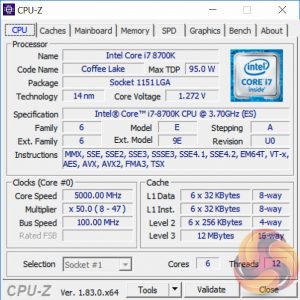Manual CPU Overclocking:
To test the Gigabyte Z370N WiFi motherboard’s CPU overclocking potential, we set the CPU vCore no higher than 1.3V and push for the highest stable clock speed. We maintain the DRAM frequency at 3200MHz to take memory stability out of the overclocking equation. Once the highest clock speed for 1.3V is achieved we see if there is potential to roll back on the voltage while maintaining system stability.
Our CPU is capable of up to 5GHz with no more than 1.3 volts of vCore, 5.1GHz or more requires going beyond 1.3 volts which is not ideal for 24/7 operation. At 5GHz we were able to keep things steady with 1.275 volts. To get the voltage to hold steady the “Turbo LLC” setting is required, which is the highest setting, and this has virtually no voltage drop-off. 1.275 volts only fell away slightly to 1.272 volts, which is negligible amount.
Overclocked Performance
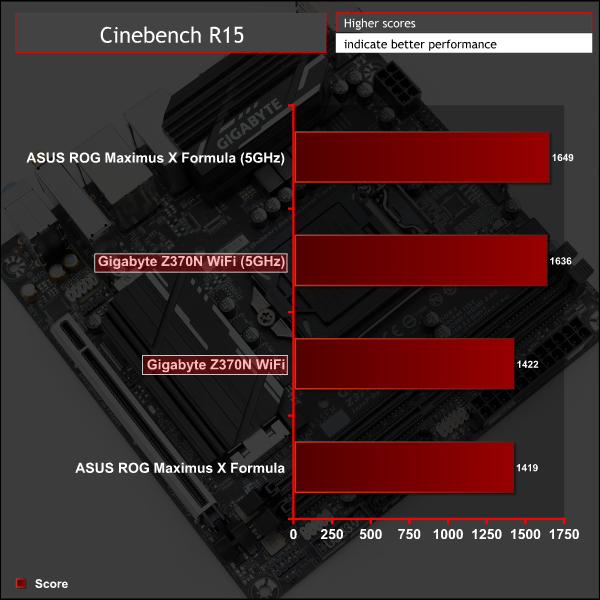
Overclocked CPU performance reflected the frequency of the CPU and offered decent performance gains over stock frequency.
Power
We leave the system to idle on the Windows 10 desktop for 5 minutes before taking a reading. For CPU load results we run AIDA64 CPU, FPU, Cache and Memory stress tests and take a reading after 5 minutes. The power consumption of our entire test system (at the wall) is shown in the chart.
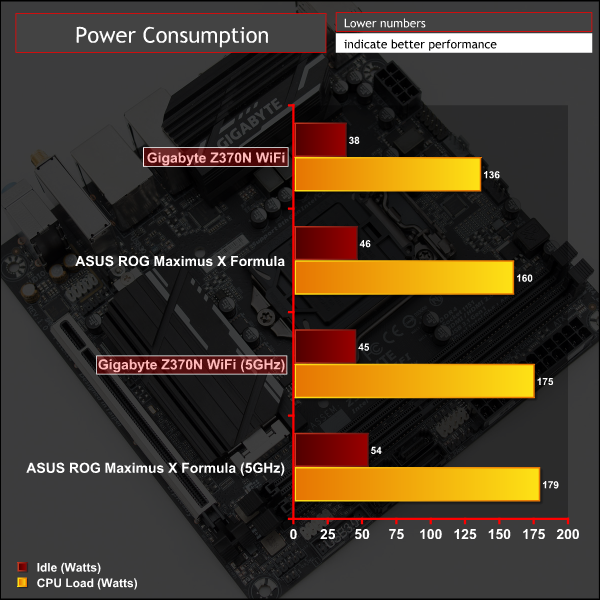
At stock speeds the Gigabyte motherboard applies 1.175v of vCore and along with the compact size of the motherboard that explains the modest power consumption. At overclocked speeds power consumption rises a little but is still more favourable than full-ATX counterparts.
Be sure to check out our sponsors store EKWB here
 KitGuru KitGuru.net – Tech News | Hardware News | Hardware Reviews | IOS | Mobile | Gaming | Graphics Cards
KitGuru KitGuru.net – Tech News | Hardware News | Hardware Reviews | IOS | Mobile | Gaming | Graphics Cards