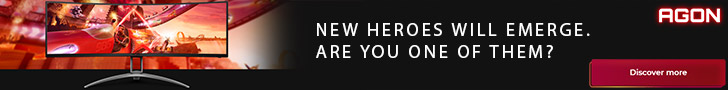Overclocking
We use a manually set voltage of 1.4 volts on the CPU VCore and see how far we can push the CPU by adjusting the multiplier 1X at a time. In general we found that our maximum overclock of 4.7GHz was consistent across a number of motherboards suggesting it to be a CPU limitation that relates to the quality of the silicon.
Gigabyte's Z170-Gaming K3 achieved 4.7GHz without any issues and under loading voltage control was adequate, falling no lower than 1.38 volts when we had set 1.4. A “droop” of 0.02 volts is slightly worse than voltage control we witnessed on ASUS and MSI's equivalents but it didn't have any impacts on system performance or stability. Furthermore, a more aggressive load line calibration profile did “correct” the voltage drop-off.
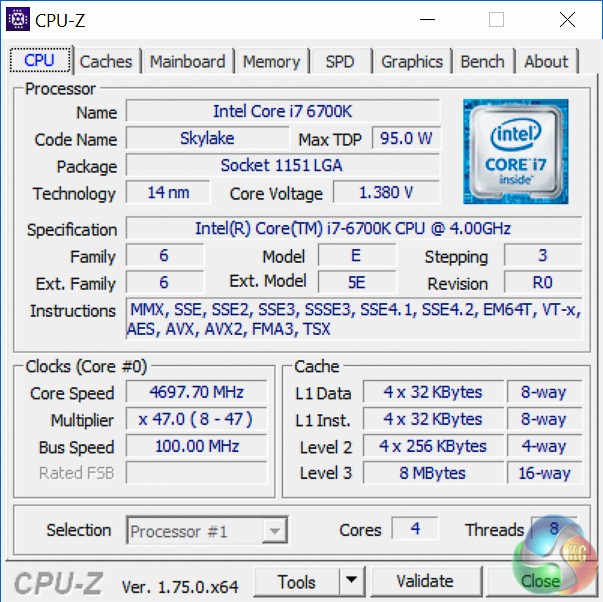
Performance scaled as expected with the frequency increase we achieved.
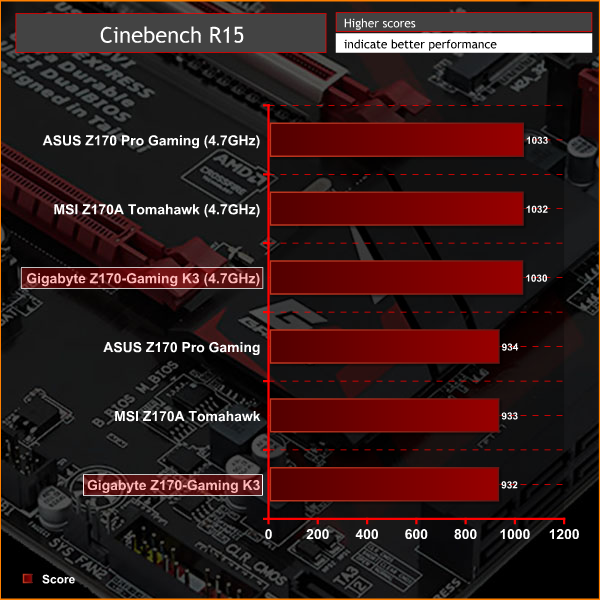
Power consumption was a little higher on the Gigabyte Z170-Gaming K3 at stock than rival boards, due to the way it handles speed-stepping and idle voltage controls. There is perhaps a way to correct this in the UEFI so the board properly steps down and down-volts at idle, but we were unable to find the appropriate setting to enact this. Load power consumption was also a little higher but this was most probably from the more aggressive default CPU fan profile that caused the fans to spin faster, thus consuming more power.
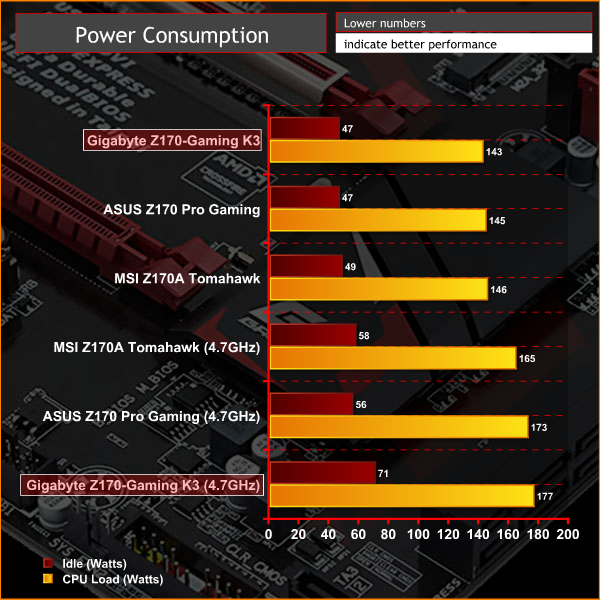
 KitGuru KitGuru.net – Tech News | Hardware News | Hardware Reviews | IOS | Mobile | Gaming | Graphics Cards
KitGuru KitGuru.net – Tech News | Hardware News | Hardware Reviews | IOS | Mobile | Gaming | Graphics Cards