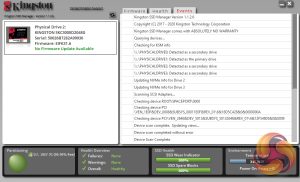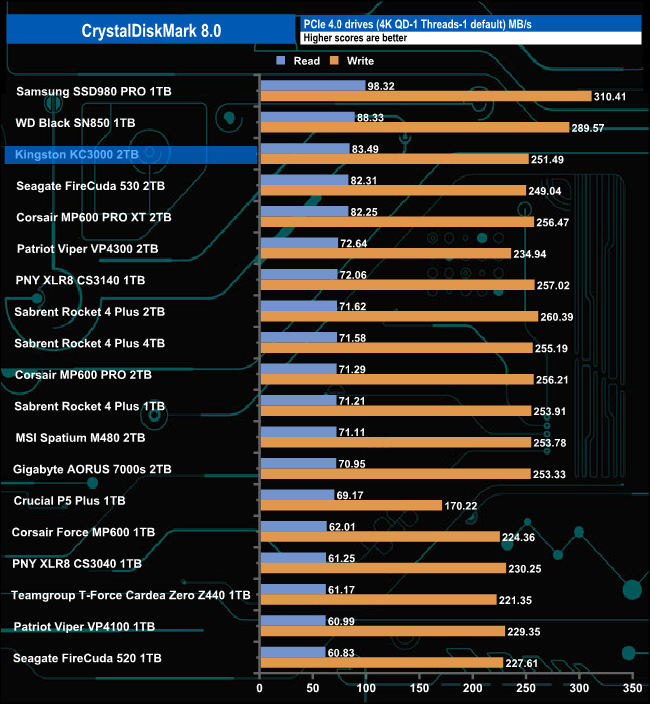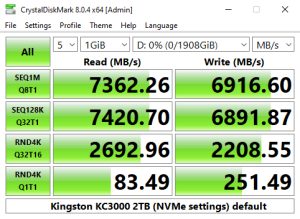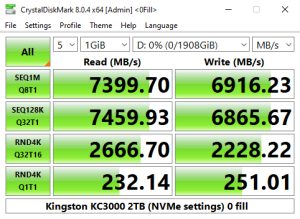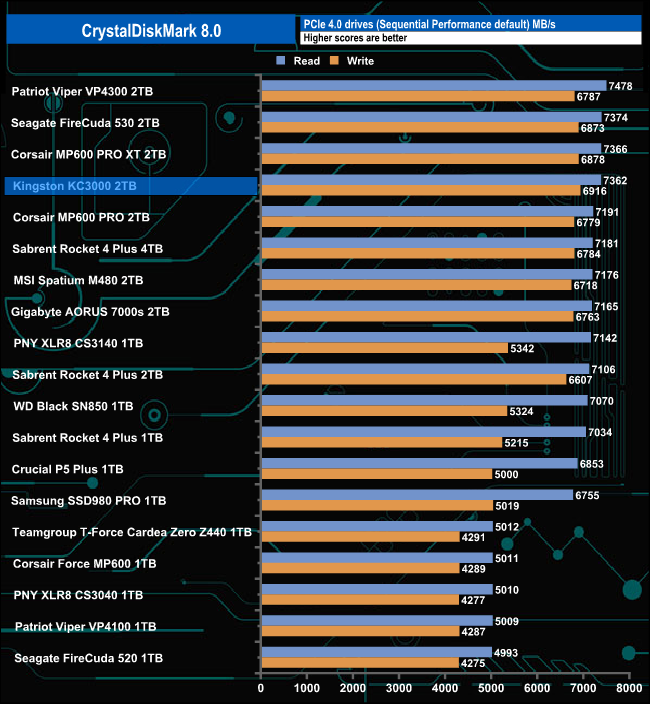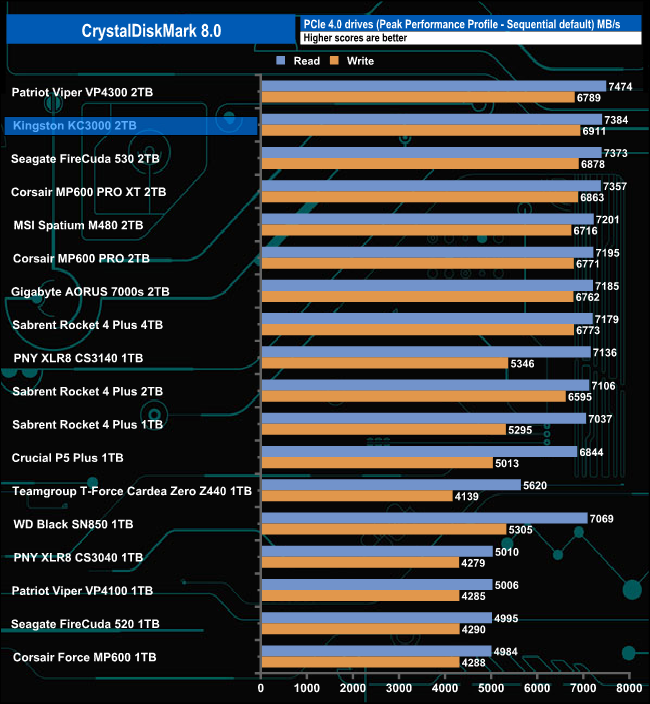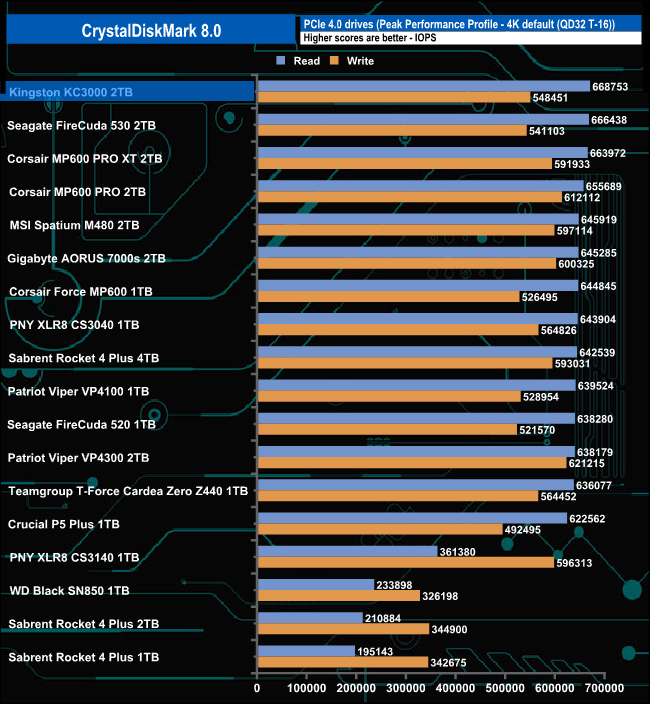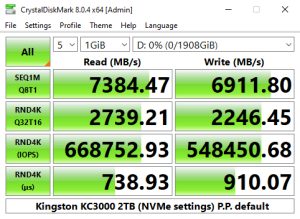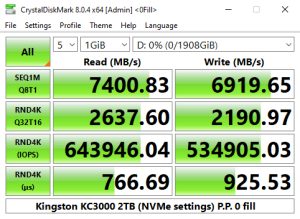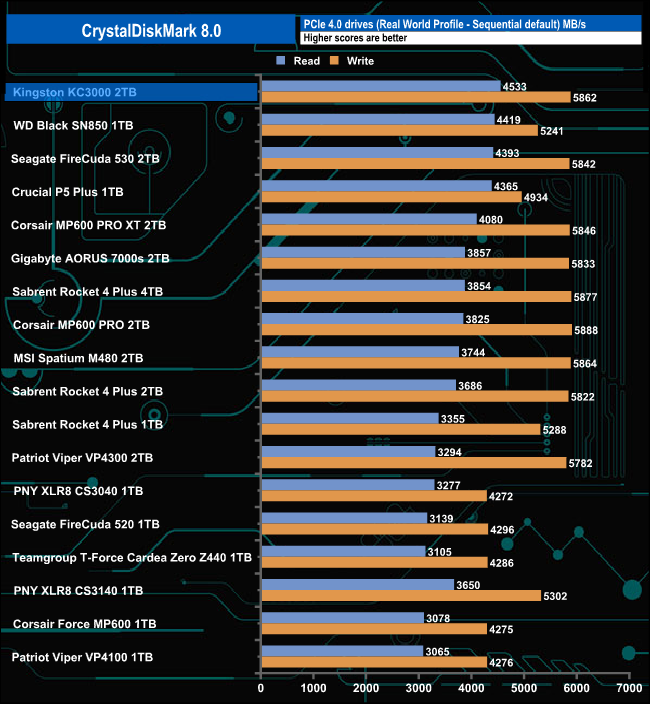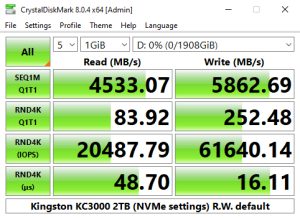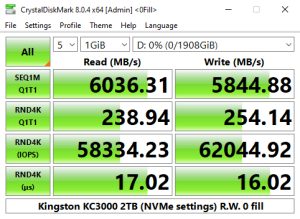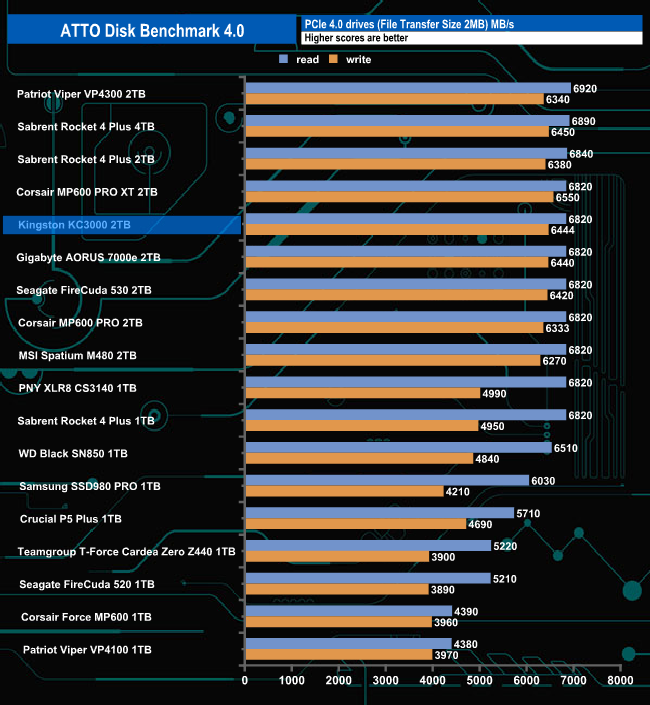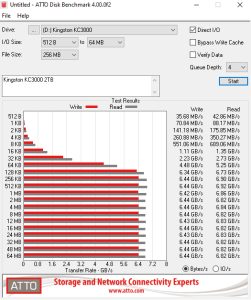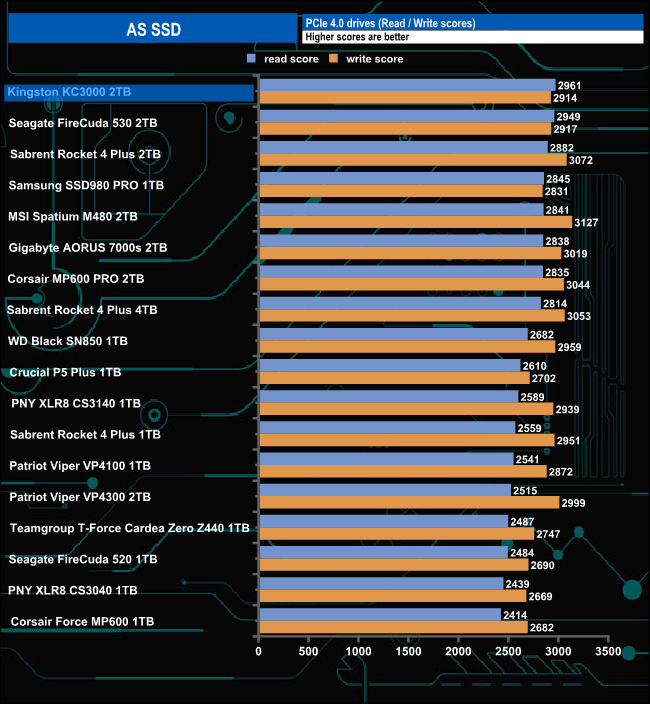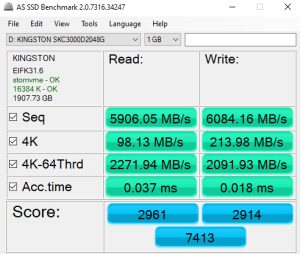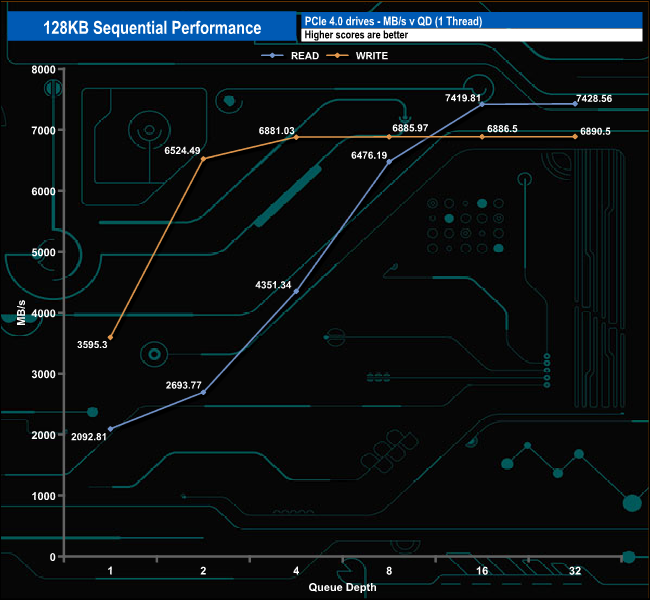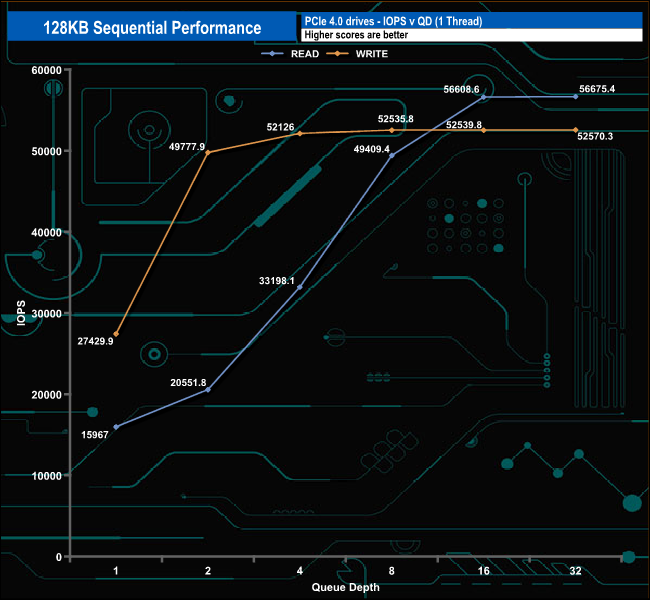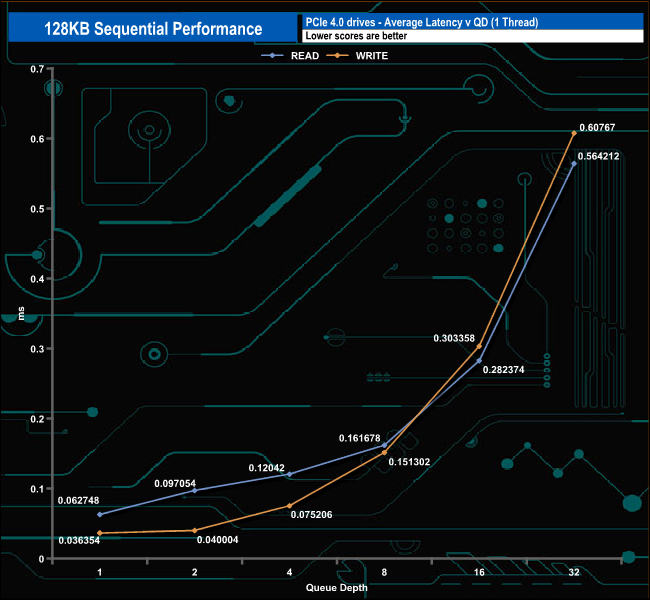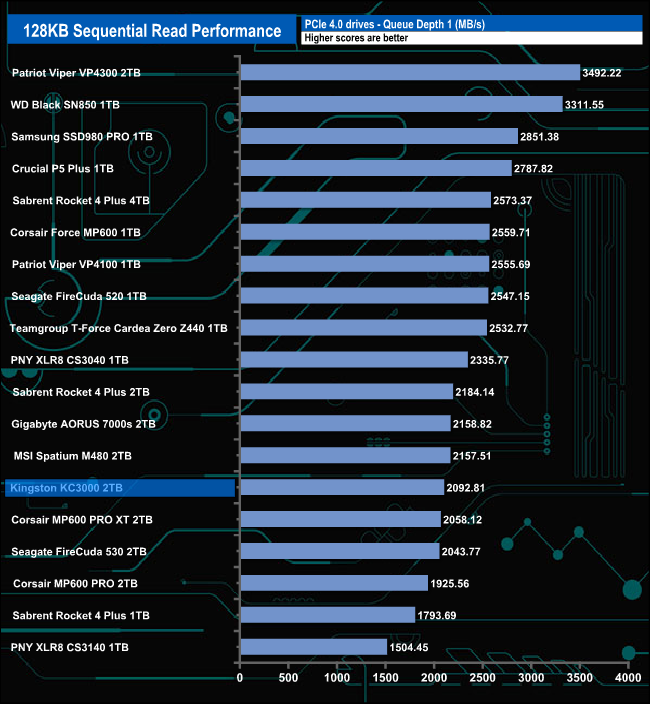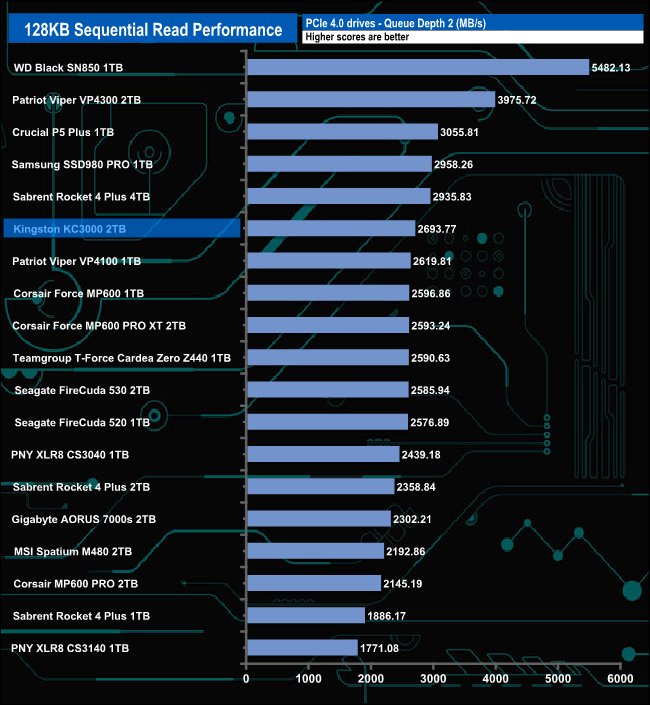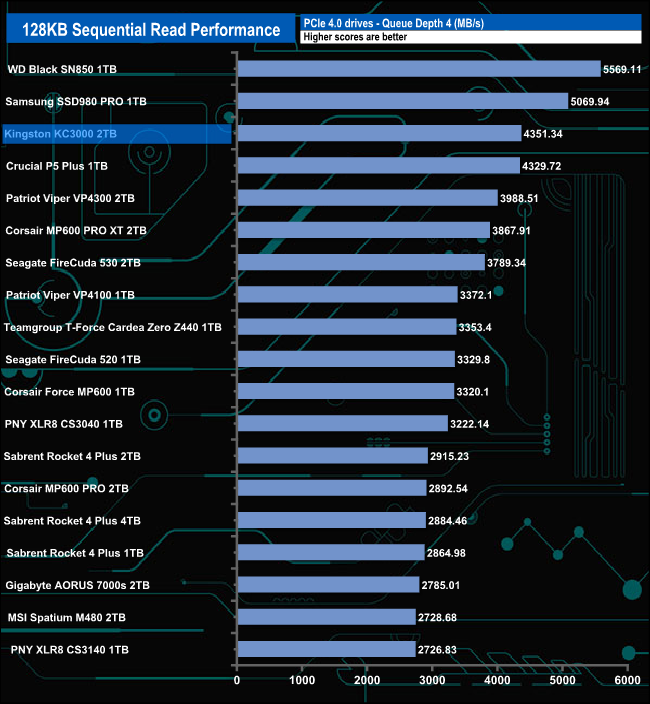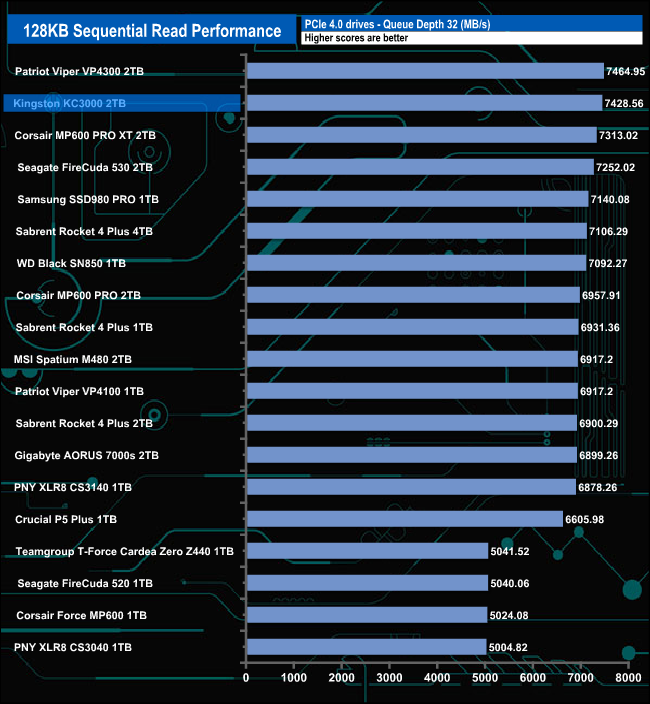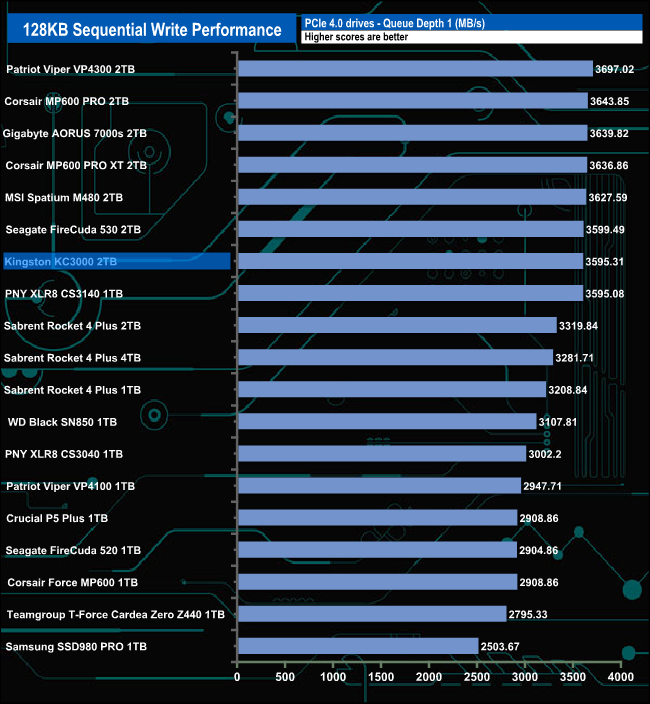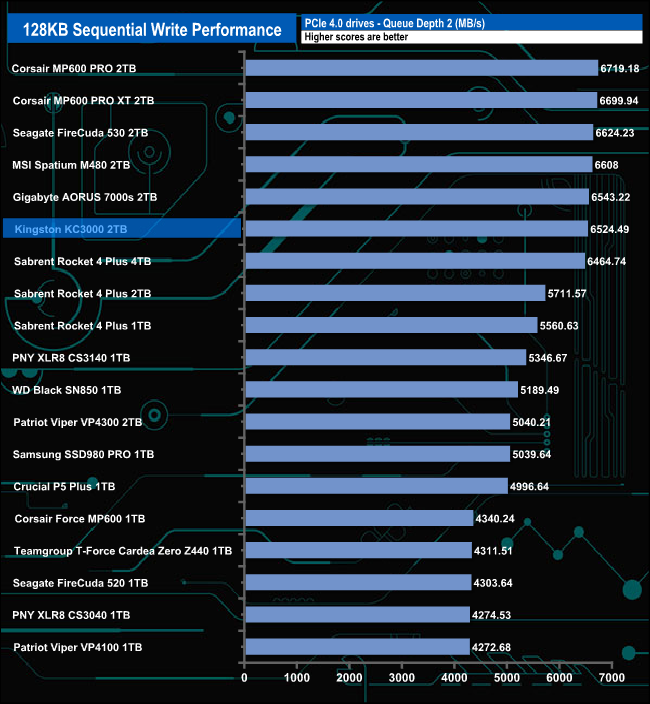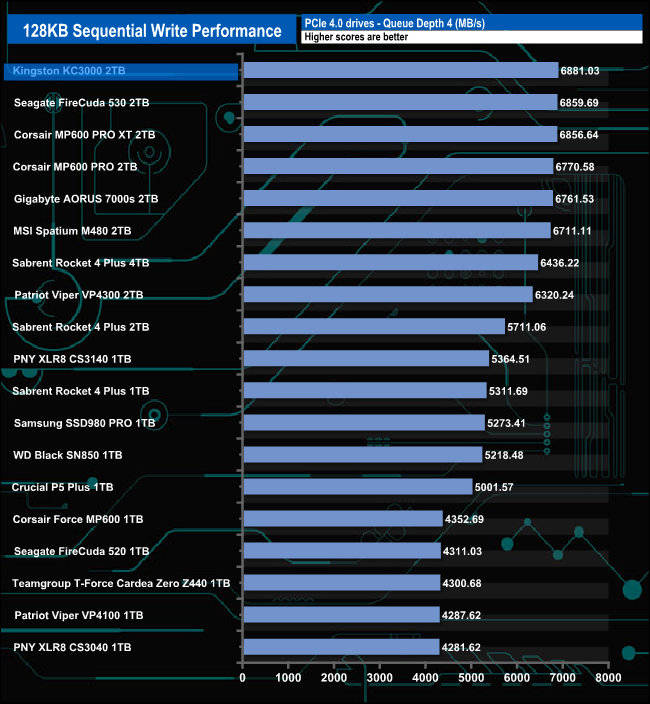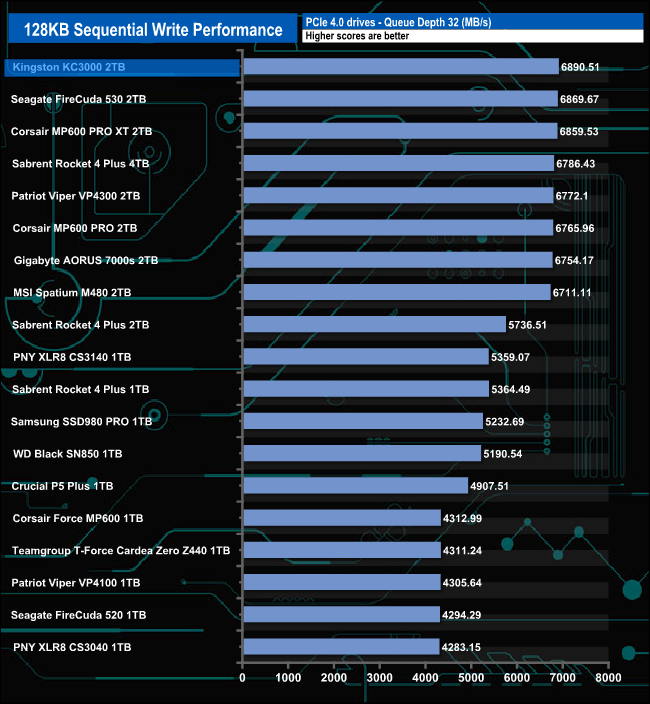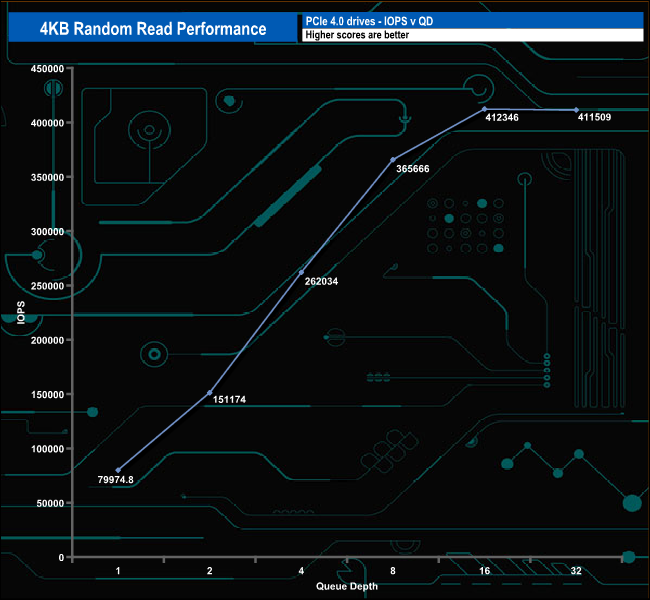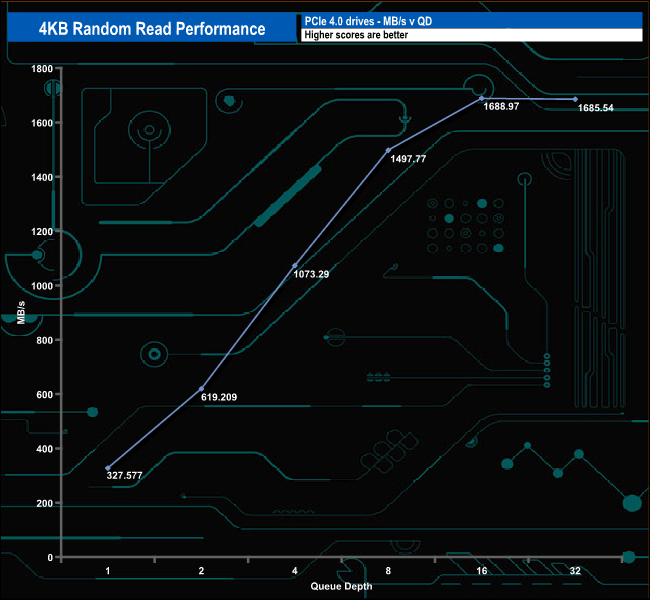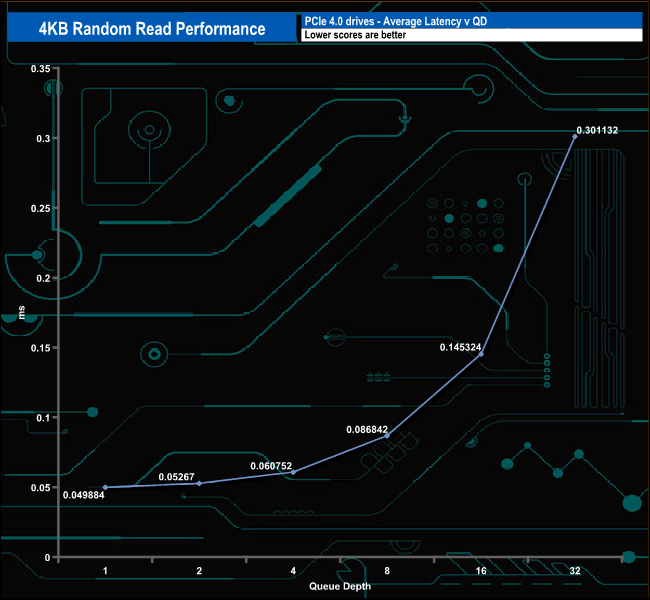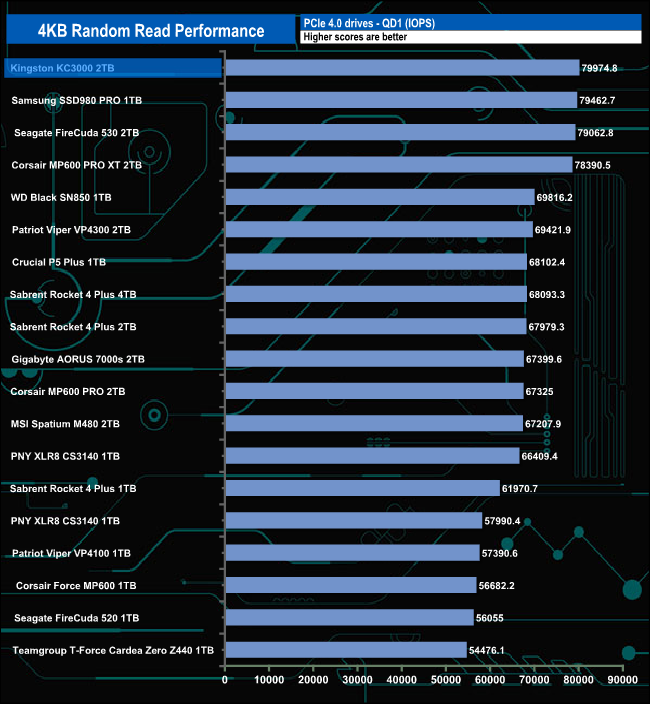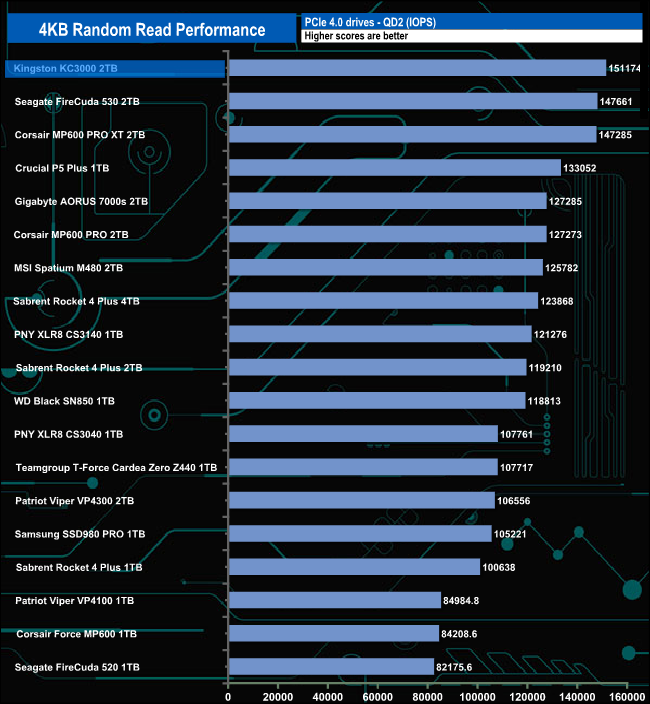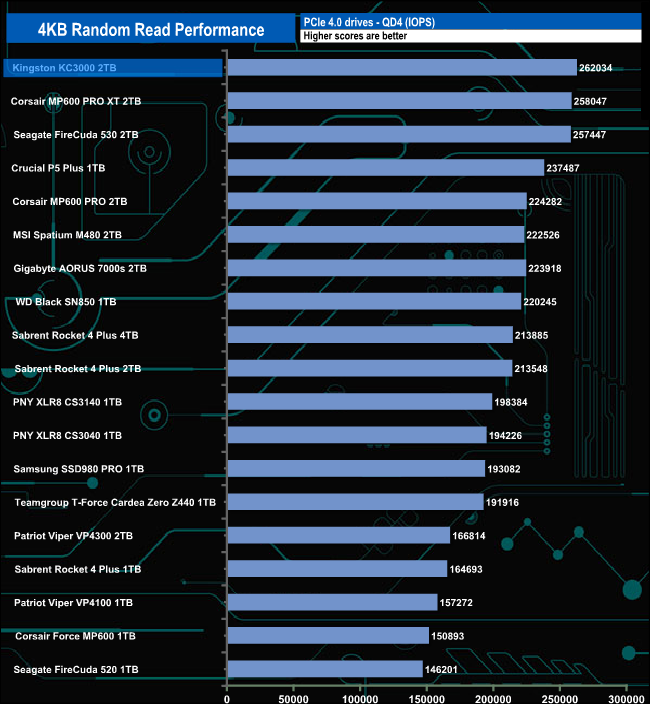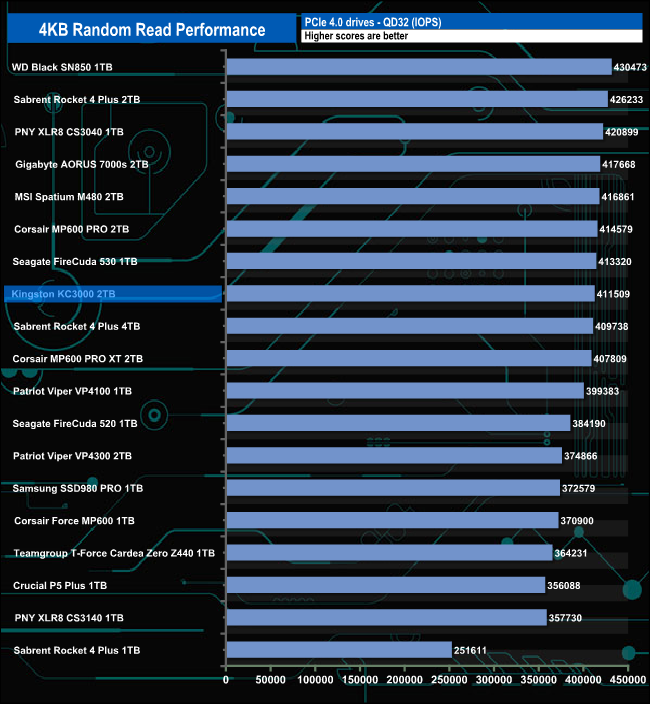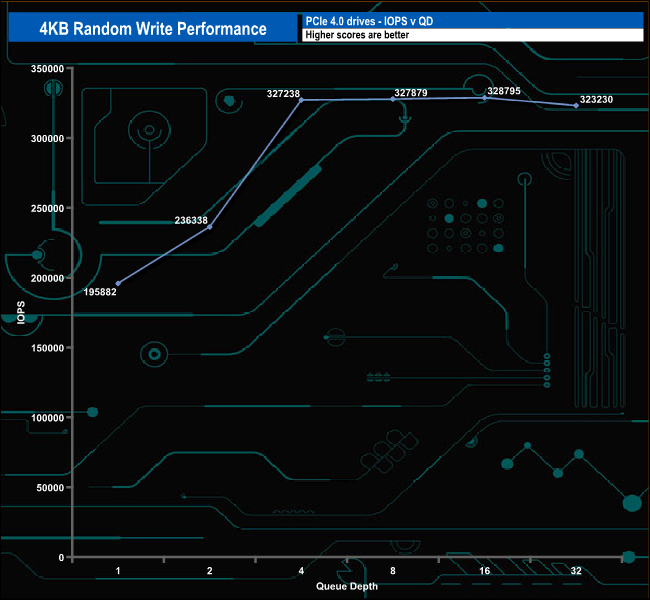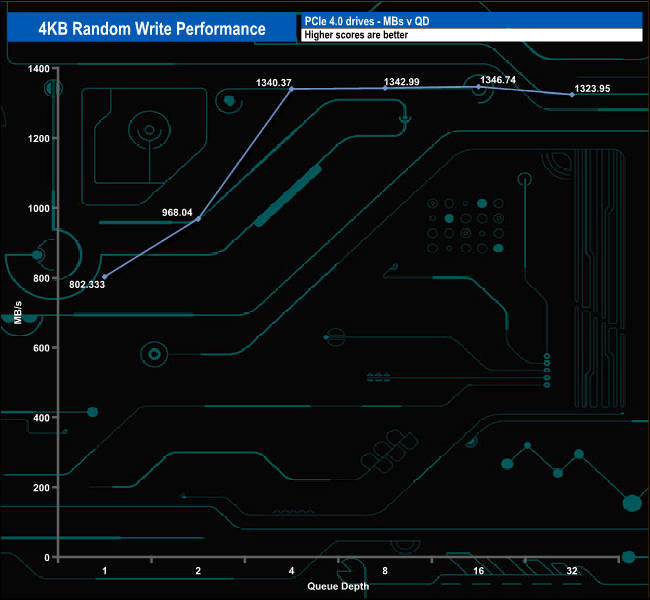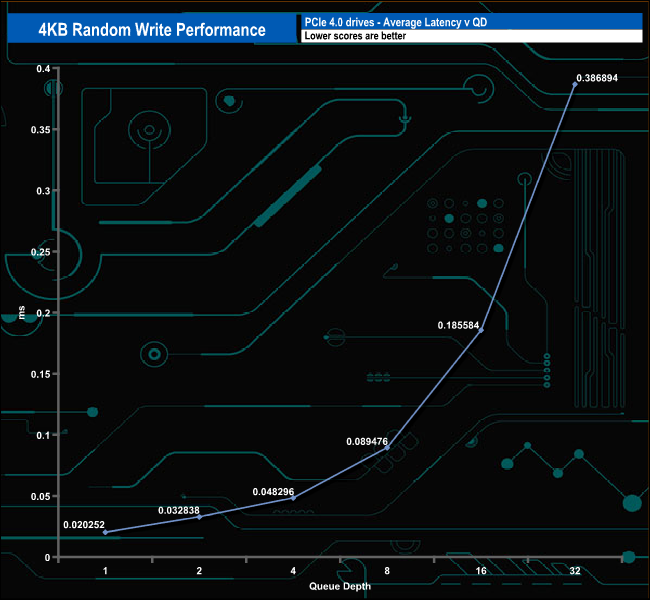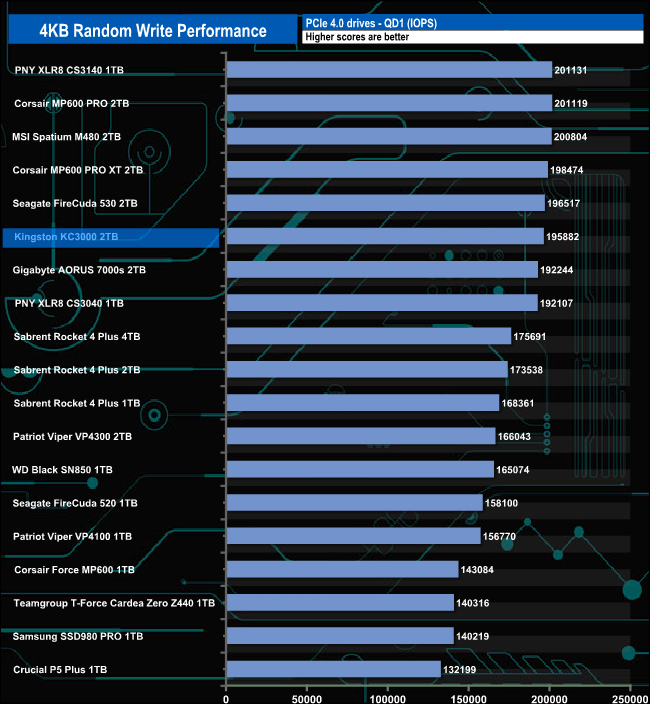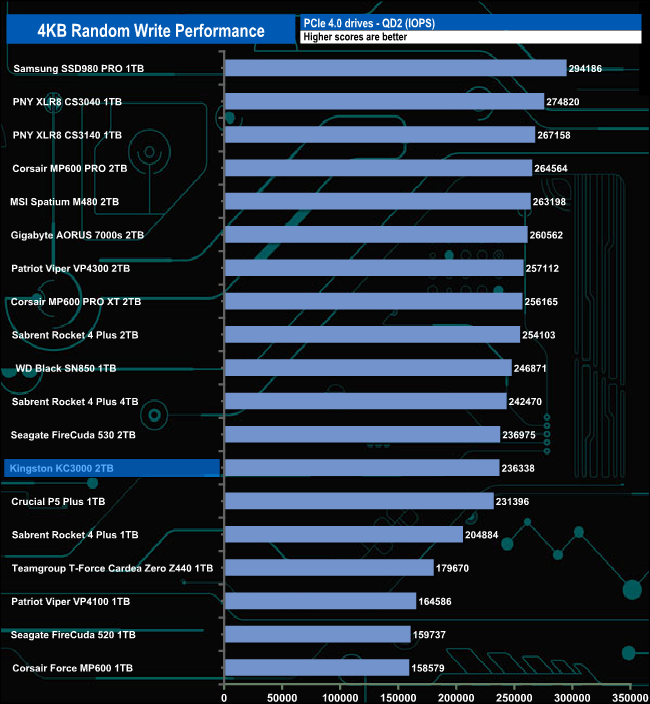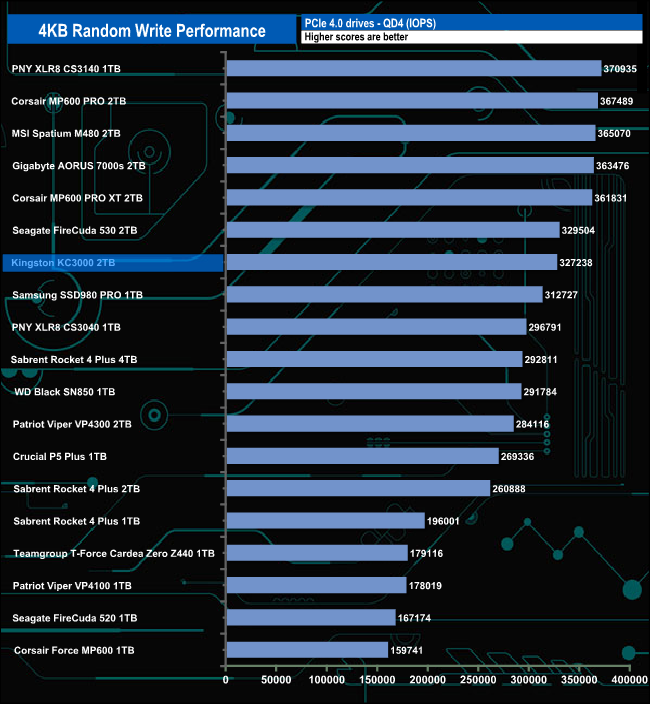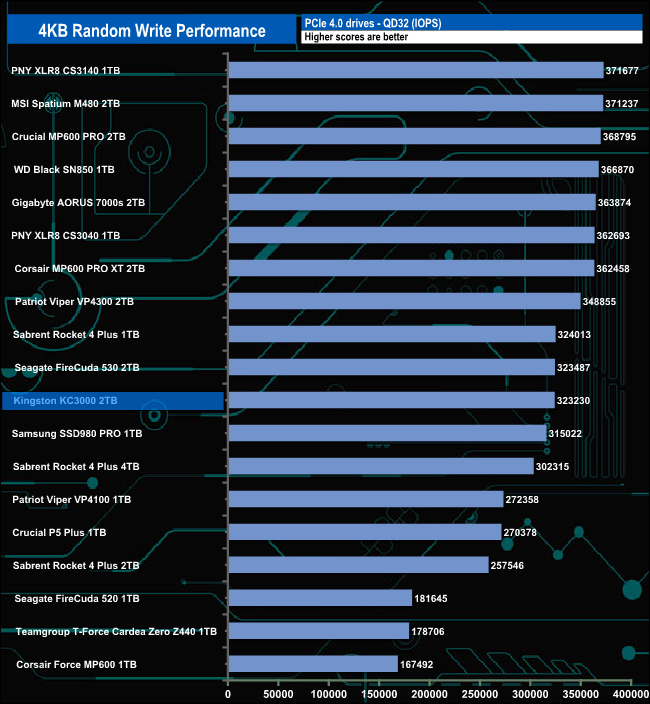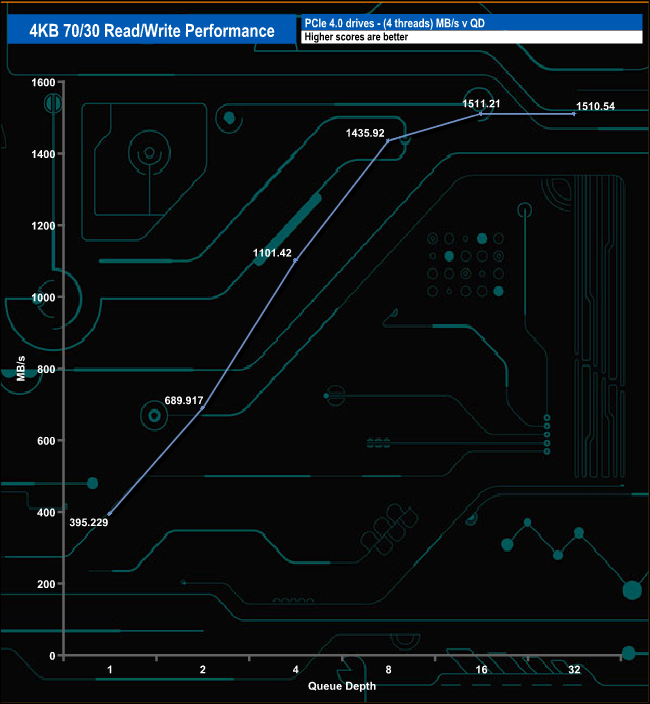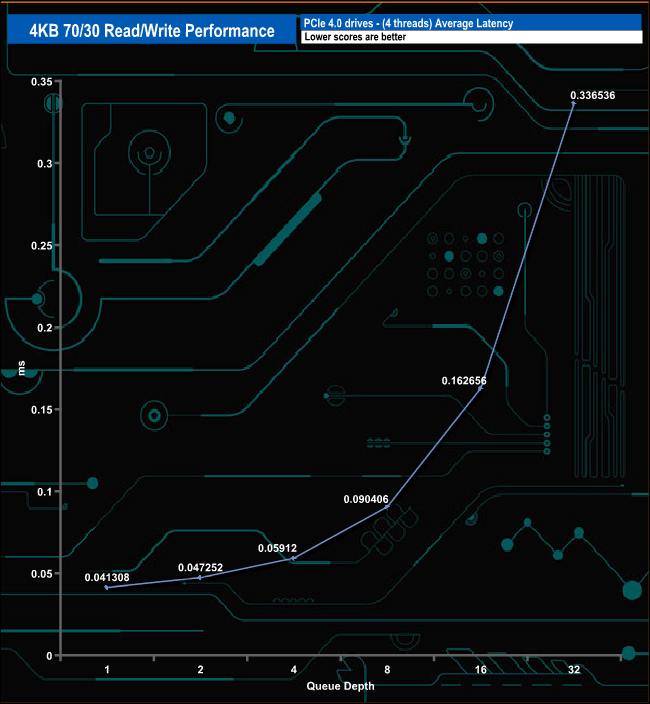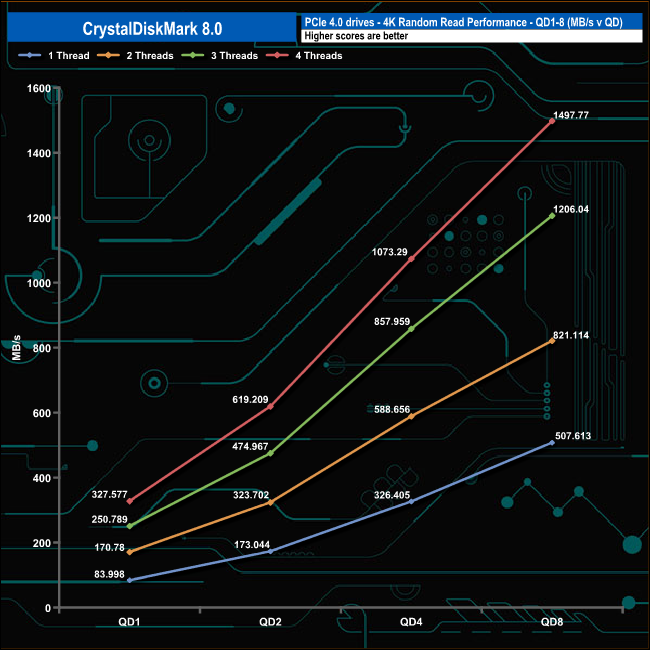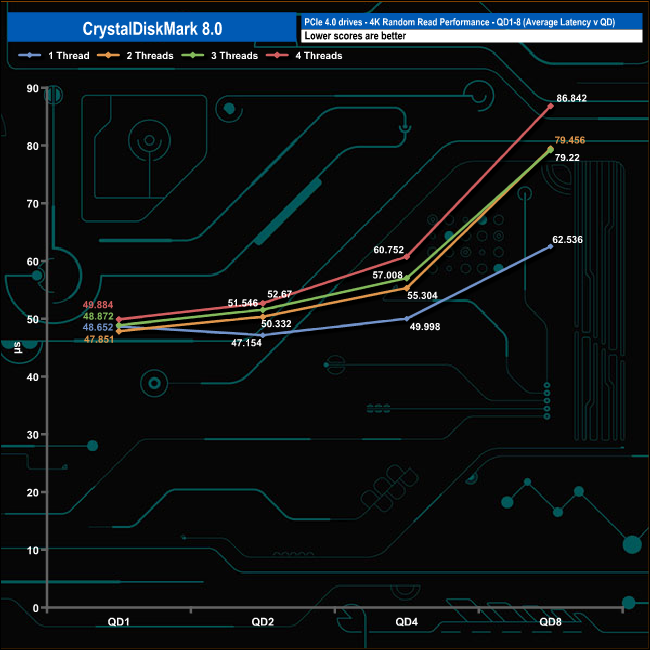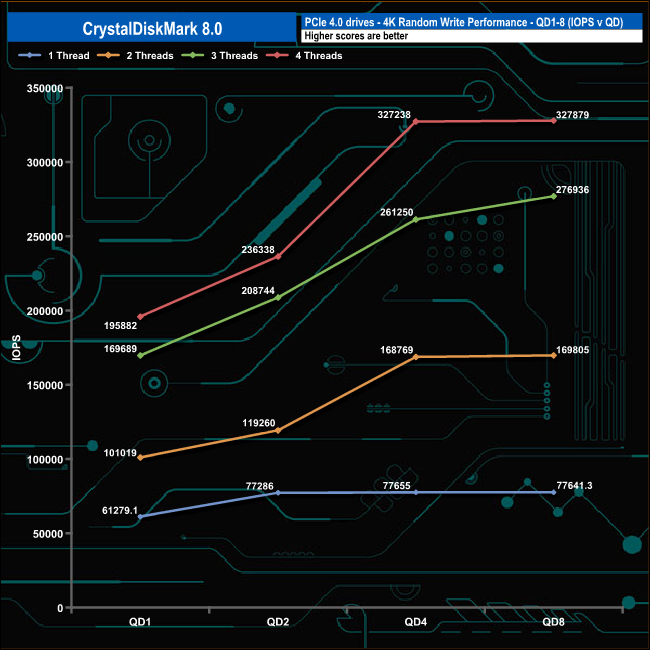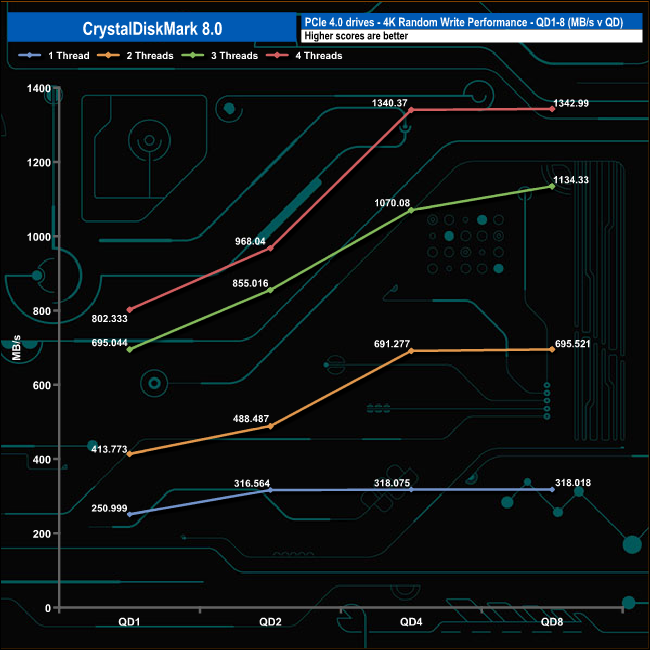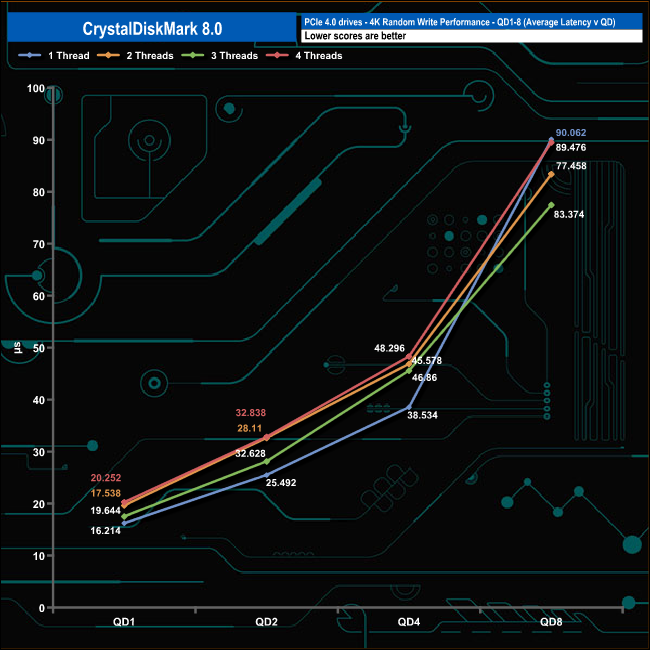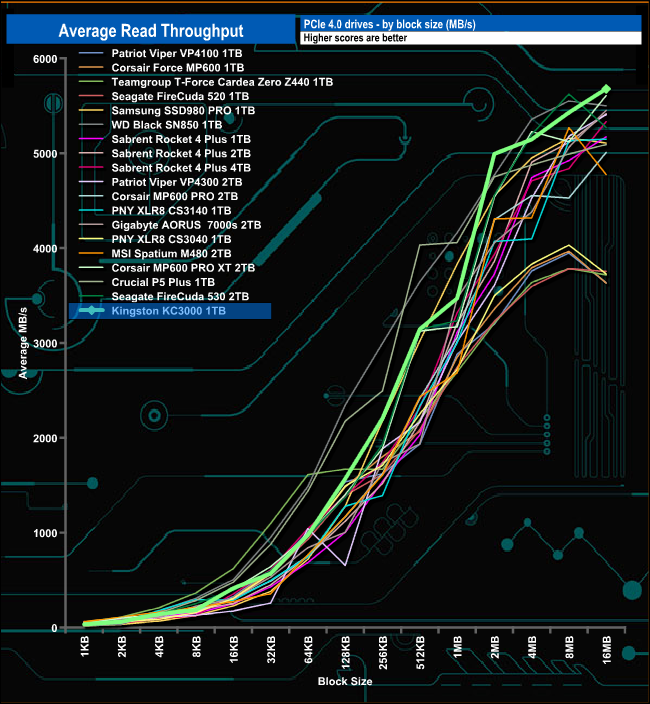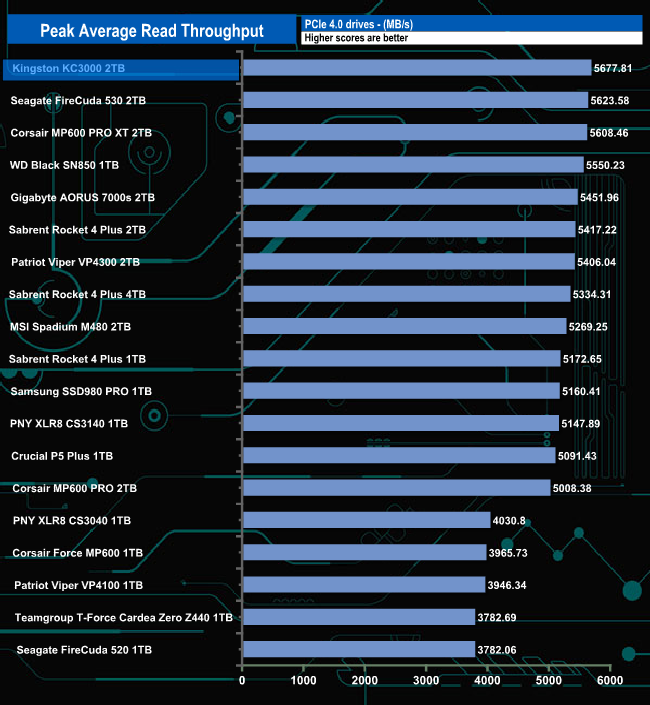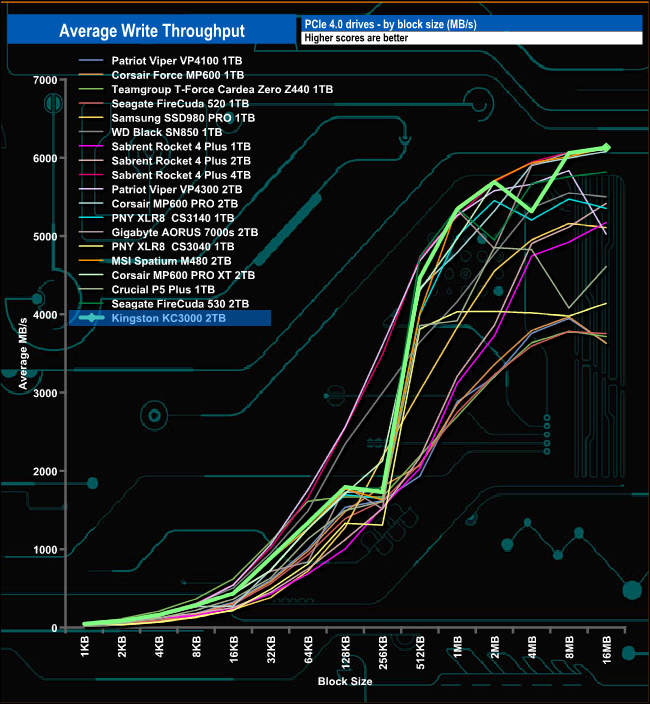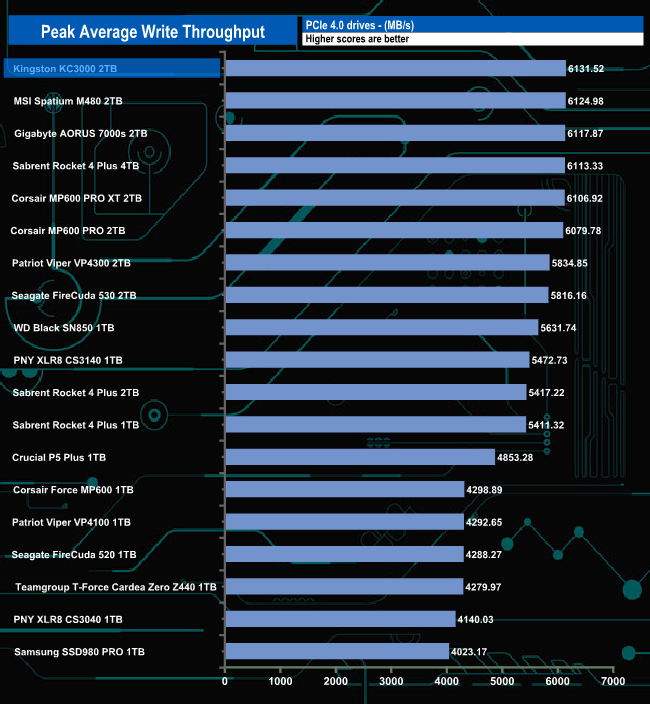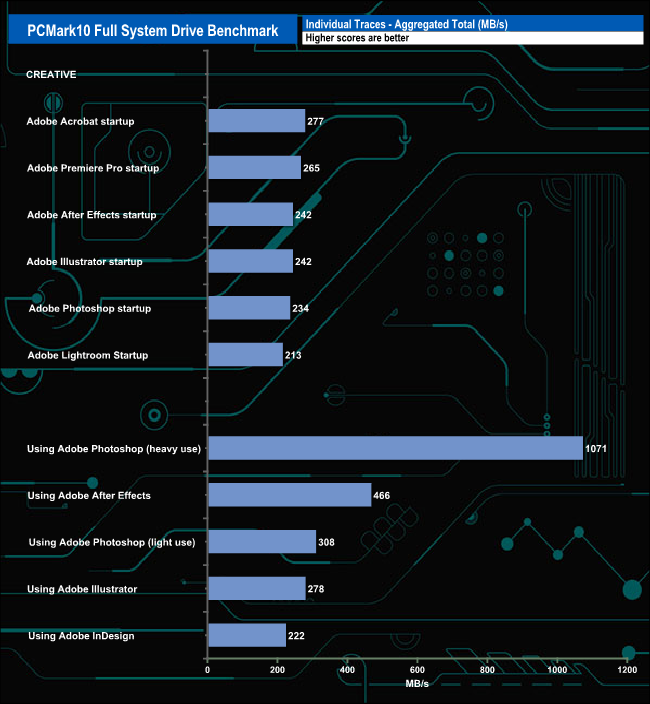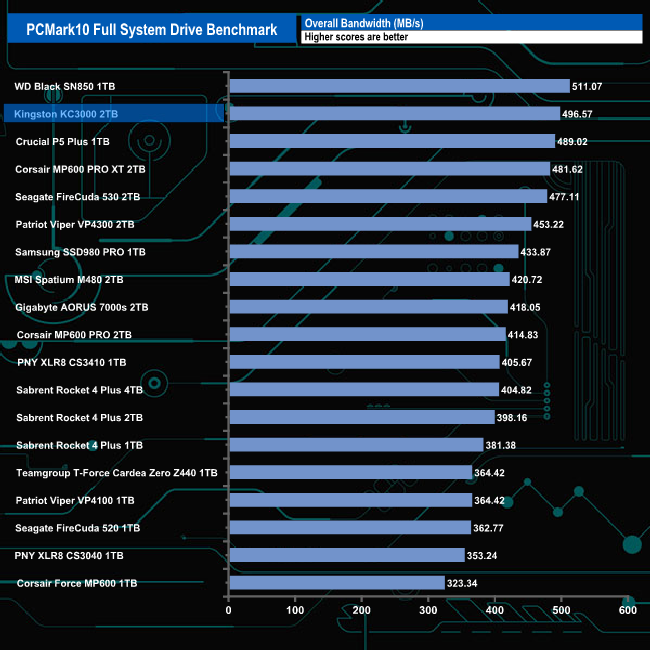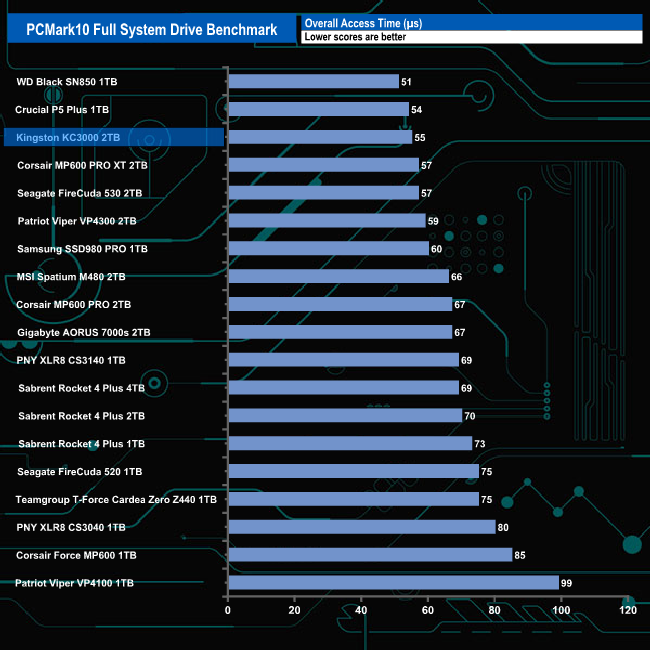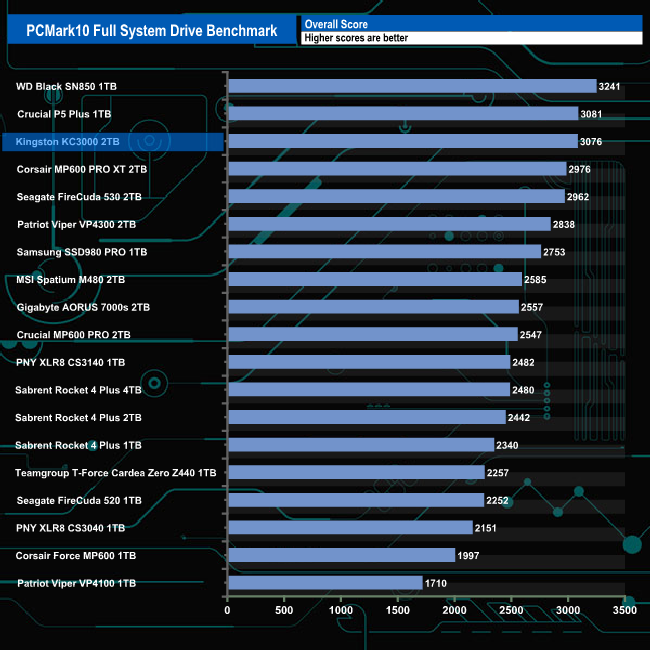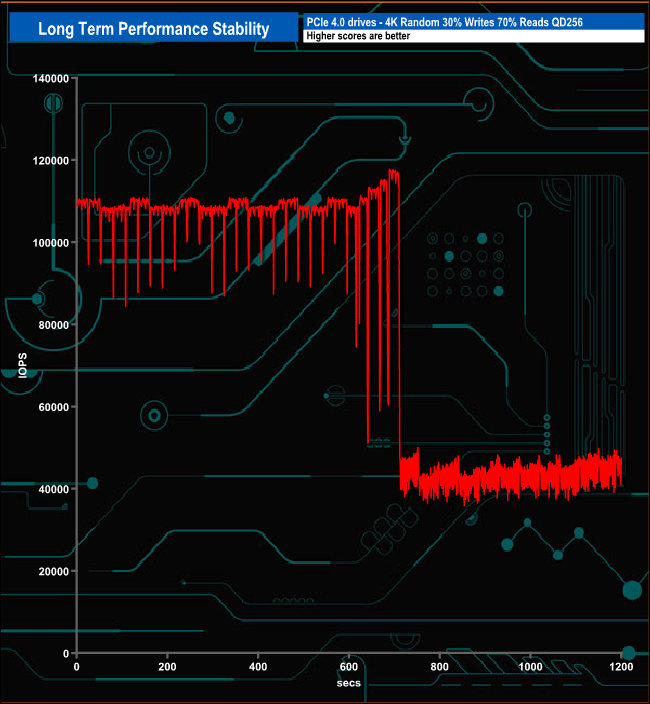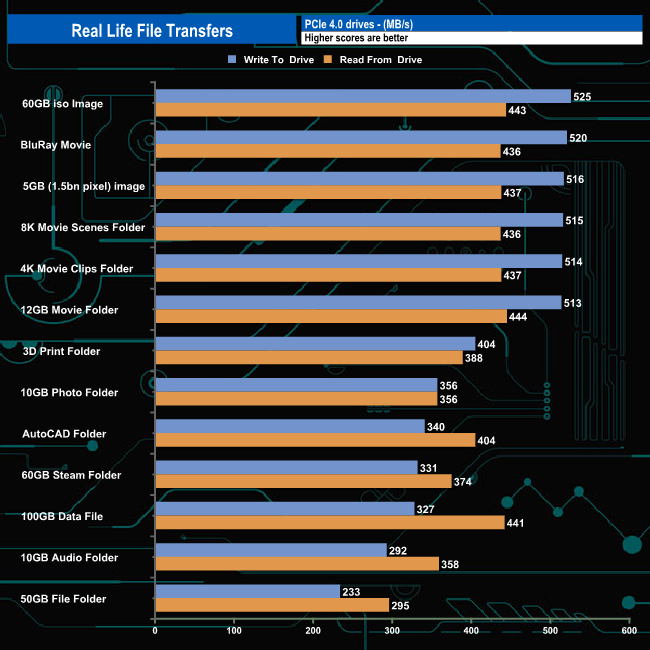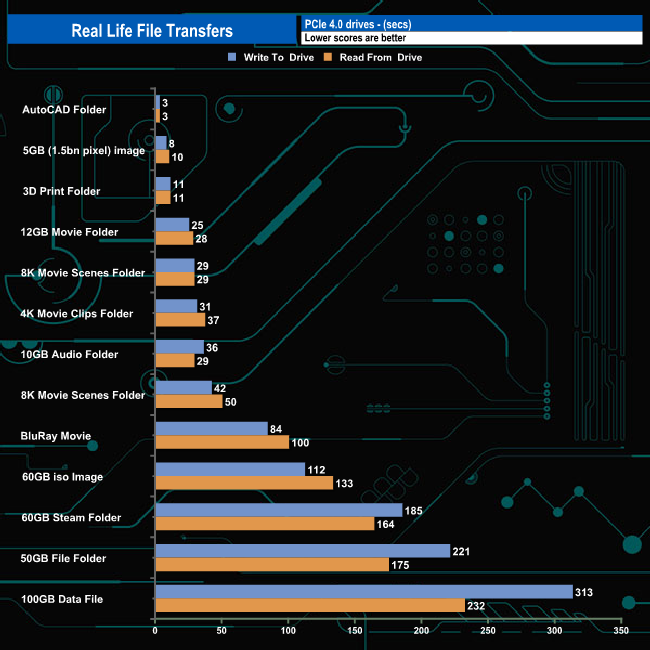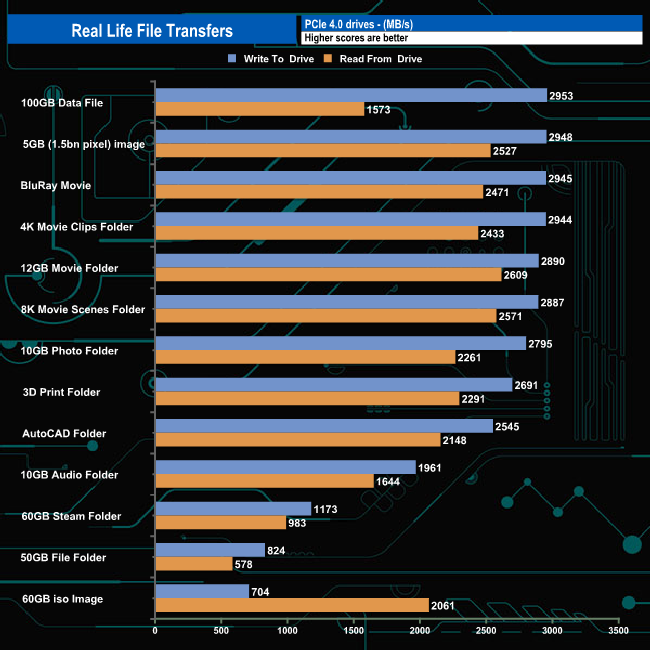Kingston have been biding their time before releasing their take on a PCIe Gen 4 SSD, but it has finally arrived. The flagship KC3000 SSD uses a combination of Phison's E18 controller and the latest 176-layer NAND flash technology, with the 2TB model priced around the £350 mark.
The KC3000 line-up consists of four capacities; the entry-level 512GB, 1TB, 2TB (the drive we are reviewing) and the flagship, 4TB model. At the heart of the drive is Phison's PS5018-E18 8-channel controller and instead of the usual 96-layer 3D TLC NAND, Kingston has chosen Micron's latest 176-layer B47R 3D TLC NAND.
Kingston quote Sequential performance figures for the 2TB model as up to 7,000MB/s for reads and 7,000MB/s for writes. The rest of the line-up has the same 7,000MB/s Sequential read speed with the 512GB model rated at up to 3,900MB/s for Sequential writes with the 1TB at up to 6,000MB/s and up to 7,000MB/s for the flagship 4TB drive.
Random performance is listed as up to 1,000.000 IOPS for both read and writes. The 4TB drive gets the same rating, the 1TB get 900,000 IOPS /1,000,000 IOPS read/write respectively ratings while the 512GB drive gets up to 450,000 IOPS and up to 900,000 IOPS for reads and writes respectively.
Power consumption for the 2TB drive is listed as; 5mW idle, 0.36W average, up to 2.8W for reads and up to 9.9W for writes. Endurance for the drive is stated at 16000 TBW with Kingston backing it with a 5-year warranty.
Physical Specifications:
- Usable Capacities: 2TB.
- NAND Components: 176-layer 3D TLC NAND.
- NAND Controller: Phison PS5018-E18.
- Cache: 2GB DDR4-2666.
- Interface: PCIe 4.0 x4, NVMe 1.4.
- Form Factor: M.2, 2280.
- Dimensions: 80 x 22 x 3.5mm.
- Drive Weight: 9.7g.
Firmware Version: EIFK31.6.
Kingston’s KC3000 drive is packaged in a blister pack with the drive sitting in a plastic tray. On the top right of the cardboard backing is the drive's capacity along with its maximum Sequential speed of up to 7,000MB/s. Under the drive is a logo displaying the fact that Kingston backs the drive with a 5-year warranty. The rear of that packaging houses some multi-lingual marketing notes.
The 2TB KC3000 is built on a dual-sided M.2 2280 format. One side of the PCB holds the Phison PS5018-E18 controller along with four Kingston branded Micron 512Gb 176-Layer 3D TLC NAND packages (4 dies per package) which connect to the E-18 at the full supported speed of 1600 MT/s. There is also a DDR4 cache IC. The other side of the PCB holds another DRAM IC and four more NAND packages.
The Phison PS5018-E18 is an 8-channel controller built on a 12nm process using triple Arm Cortex R5 cores along with a pair of Phison Proprietary CoXprocessors making a total of five cores. The E-18 uses the Phison 4th Gen LDPC engine and supports End-to-End Data Path Protection, SmartECC and AES 128/256-Bit hardware encryption (although this isn't implemented in the KC3000). It also includes thermal protection by making use of thermal throttling if, the drive exceeds 84˚ C.
The side of the PCB holding the controller is covered by a label incorporating a graphene aluminium heat spreader but the product label covering the components on the other side of the PCB is just a plain one. Under testing, we didn't seem to have any throttling issues but it would be a smart move to use any motherboard cooling technology to keep everything cool.
Kingston’s SSD management utility is called SSD Manager, (version v1.1.2.6. at the time of testing the drive) It automatically detects any firmware updates as well as displaying drive status, temperatures and SMART information
For testing, the drives are all wiped and reset to factory settings by HDDerase V4. We try to use free or easily available programs and some real-world testing so you can compare our findings against your own system.
This is a good way to measure potential upgrade benefits.
Main system:
AMD Ryzen 5 3600X, 16GB DDR4-2400, Sapphire R9 390 Nitro and an MSI MPG X570 Gaming Edge Wifi motherboard
Other drives
Corsair MP600 PRO 2TB
Corsair Force MP600 1TB
Corsair MP600 PRO XT 2TB
Crucial P5 Plus 1TB
Gigabyte AORUS 7000e 2TB
MSI Spatium M480 2TB
Patriot Viper VP4300 2TB
Patriot Viper VPN4100 1TB
PNY XLR8 CS3040 1TB
PNY XLR8 CS3140 1TB
Sabrent Rocket 4 Plus 1TB
Sabrent Rocket 4 Plus 2TB
Sabrent Rocket 4 Plus 4TB
Samsung SSD980 PRO 1TB
Seagate FireCuda 520 1TB
Seagate FireCuda 530 2TB
Teamgroup T-Force Cardea Zero Z440 1TB
WD Black SN850 1TB
Software:
Atto Disk Benchmark 4.
CrystalMark 8.0.0.
AS SSD 2.0.
IOMeter.
PC Mark 10.
All our results were achieved by running each test five times with every configuration this ensures that any glitches are removed from the results. Trim is confirmed as running by typing fsutil behavior query disabledeletenotify into the command line. A response of disabledeletenotify =0 confirms TRIM is active.
CrystalDiskMark is a useful benchmark to measure theoretical performance levels of hard drives and SSDs. We are using v8.
Kingston's KC3000 does pretty well in the CrystalDiskMark 8 4K QD1 single thread test. Its read score of 83.49MB/s is the third-fastest we've seen to date for a consumer Gen4 drive but the write score of 251.49MB/s is not quite as impressive.
Comparing the benchmark result screens we can see that the Phison E18 controller that powers the Kingston KC3000 is much more efficient when reading compressible sequential and especially 4K random data at a queue depth of 1.
When it comes to the default Sequential test in CrystalDiskMark 8, the Kingston KC3000 has the fourth-best read figure (7,362MB/s) but its write result of 6,916MB/s is the fastest we've seen to date for a consumer Gen4 drive.
Switching over to the Peak Performance test profile we see the drive in second place in the results chart behind Patriot's Viper VP4300 drive with its read score of 7,384MB/s. When it comes to the 4K QD32 T16 test, the KC3000 sits in the top position with a read result of 668,752 IOPS with writes at 548,450 IOPS.
Kingston rate the Sequential performance of the KC3000 as up to 7,000MB/s for both reads and writes. The fastest read test result, 7,400MB/s, confirms the official figure while the best write figure of 6,919MB/s isn't that far short of the official maximum. The best 4K random figures we saw was when testing the drive with the Peak Performance profile, with the drive producing a peak of 668,752 IOPS with writes at 548,450 IOPS. However both of these a well short of the official 1,000,000 IOPS maximum figures for both.
Using the Real World default profile sees the KC3000 produce the best read result, 4,533MB/s, we've seen to date for a Gen4 drive in this test. Its write result of 5,862MB/s is the fourth-fastest we've seen behind Corsair's MP600 PRO (5,888MB/s), the 4TB version of Sabrent's Rocket 4 Plus drive (5,877MB/s) and MSI's Spatium M480 (5,864MB/s).
The ATTO Disk Benchmark performance measurement tool is compatible with Microsoft Windows. Measure your storage systems performance with various transfer sizes and test lengths for reads and writes. Several options are available to customize your performance measurement including queue depth, overlapped I/O and even a comparison mode with the option to run continuously. Use ATTO Disk Benchmark to test any manufacturers RAID controllers, storage controllers, host adapters, hard drives and SSD drives and notice that ATTO products will consistently provide the highest level of performance to your storage.
We are using version 4.0 for our NVMe disk tests.
Kingston rate the KC3000 at up to 7,000MB/s for both read and writes. Using the ATTO benchmark we couldn't quite hit these maximums with test results of 6,820MB/s and 6,444MB/s for reads and writes respectively.
AS SSD is a great free tool designed just for benching Solid State Drives. It performs an array of sequential read and write tests, as well as random read and write tests with sequential access times over a portion of the drive. AS SSD includes a sub suite of benchmarks with various file pattern algorithms but this is difficult in trying to judge accurate performance figures.
With a read score of 2961, the Kingston KC3000 sits firmly on the top of our AS SSD results chart. However, its write score of 2914 isn't quite as impressive.
We used CrystalDiskMark 8‘s custom settings to test the Sequential read and write performance of the drive through a range of queue depths. The setup for the tests is listed below.
128KB Sequential Read / Write.
Transfer Request Size: 128KB, Thread(s): 1, Outstanding I/O: 1-32.
In this test, we got a read test result that not only confirmed the maximum Sequential read figure of 7,000MB/s but exceeded by quite some margin at 7,428.56MB/s. The best write result in this test of 6,890.5MB/s is some 109.5MB/s shy of the official maximum of 7,000MB/s.
128KB Sequential Read Performance v QD compared
At a QD of 1, the KC3000 sits in the bottom half of our Sequential read results chart but, as the queue depth deepens, the drive moves up the performance chart until at QD32 it's only beaten by Patriot's Viper VP4300 drive.
128KB Sequential Write Performance v QD compared
In the Sequential write tests, the drive sits in the top half of our results chart at QD's 1 and 2. At QD4 and QD32 it tops the chart at 6,881.03MB/s and 6,890.51MB/s respectively.
We used CrystalDiskMark 8‘s custom settings to test the 4K random read performance of the drive through a range of queue depths. The setup for the tests is listed below.
Transfer Request Size: 4KB, Outstanding I/O: 1-32.
Kingston rate the 4K random read performance of the drive as up to 1,000,000 IOPS. We couldn't get close to that figure with our standard 4-threaded testing. The best we saw in this test was 412,346 IOPs (QD16) with the performance trailing off gradually to finish the test run at QD32 at 411,509 IOPS.
4K Sustained Random Read v QD comparison
While we may not have seen the stunning official random read IOPS figure for the drive under our tests, at QD's 1.2 and 4 it is the fastest Gen4 consumer drive we have seen to date. At QD32 the drive has slipped down to around halfway on our chart.
We used CrystalDiskMark 8‘s custom settings to test the 4K random write performance of the drive through a range of queue depths. The setup for the tests is listed below.
Transfer Request Size: 4KB, Outstanding I/O: 1-32.
As with the 4K random read testing, with our 4-threaded random write testing, we couldn't get close to the official maximum of 1,000,000 IOPS. The best we saw was 328,795 IOPS at a QD of 16. The performance slipped back at the end of the test run (QD32) finishing at 323,230 IOPS.
4K Sustained Random Write v QD comparison.
At queue depths 1 and 4 the drive sits in the top half of the results chart while at queue depths 2 and 32 it's heading towards the bottom half of the results chart.
We used CrystalDiskMark 8’s custom settings to test the 4K 70/30 mixed read/write performance of the drive through a range of queue depths.
In our 4K 70/30 mixed read/write test the drive peaked at QD16 with 368,949 IOPS (1,511.21MB/s) before slipping back slightly to finish the test at 368,783 IOPS (1,510.54MB/s).
We used CrystalDiskMark 8 to test the random performance of the drive at lower queue depths (QD1 – QD8 where most of the everyday workloads occur) using 1 to 4 threads.
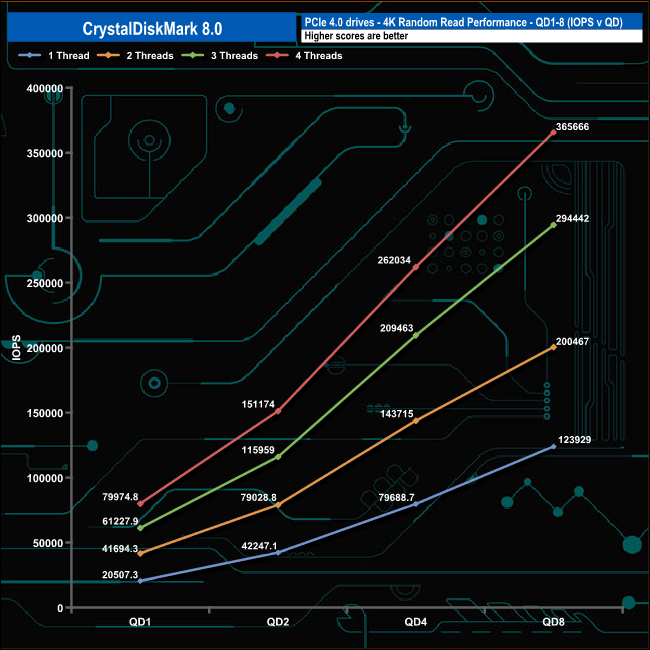
At QD1 the Kingston KC3000 produced a single thread random read result of 20,507 IOPS (83.998MB/s), using two threads saw the performance rise to 41,694 IOP (170.78MB/s). Using three threads produced 61,227 IOPS (250.78MB/s) and with four threads the performance rose to 79,974 IOPS (327.57MB/s). The drive’s performance increases smoothly as the queue depth deepens for each thread count.
Using a single thread the random write performance slowly increases from QD1 (61,279 IOPS) to QD2 (77,286 IOPS) before beginning to plateau out. Using two and four threads the drive accelerates sharply from QD2 to QD4 before they too start levelling off. The only time the performance doesn’t seem to be levelling off to any extent is when it’s being tested using three threads.
In our read throughput test, the drive peaks at the 16MB block mark at 5,677MB/s, a fair way short of the official maximum of 7,000MB/s.
Although the 5,677MB/s peak read throughput figure we saw from the drive is short of the official 7,000MB/s official maximum figure, it's still good enough to put the drive into the top spot in the results chart.
The write throughput peak figure comes, like the read throughput figure, at the 16MB block mark. The 6,131MB/s test result figure is still short of the official maximum write figure but it's much closer to the 7,000MB/s figure than the read result.
As with the read throughput peak figure, the peak write figure is also the fastest we have seen for a consumer PCIe 4.0 drive to date.
The PCMark 10 Full System Drive Benchmark uses a wide-ranging set of real-world traces from popular applications and common tasks to fully test the performance of the fastest modern drives. The benchmark is designed to measure the performance of fast system drives using the SATA bus at the low end and devices connected via PCI Express at the high end.
The goal of the benchmark is to show meaningful real-world performance differences between fast storage technologies such as SATA, NVMe, and Intel’s Optane. The Full System Drive Benchmark uses 23 traces, running 3 passes with each trace. It typically takes an hour to run.
Traces used:
Booting Windows 10.
Adobe Acrobat – starting the application until usable.
Adobe Illustrator – starting the application until usable Adobe Premiere Pro – starting the application until usable.
Adobe Photoshop – starting the application until usable.
Battlefield V – starting the game until the main menu.
Call of Duty Black Ops 4 – starting the game until the main menu.
Overwatch – starting the game until the main menu.
Using Adobe After Effects.
Using Microsoft Excel.
Using Adobe Illustrator.
Using Adobe InDesign.
Using Microsoft PowerPoint.
Using Adobe Photoshop (heavy use).
Using Adobe Photoshop (light use).
cp1 Copying 4 ISO image files, 20 GB in total, from a secondary drive to the target drive (write test).
cp2 Making a copy of the ISO files (read-write test).
cp3 Copying the ISO to a secondary drive (read test).
cps1Copying 339 JPEG files, 2.37 GB in total, to the target drive (write test).
cps2 Making a copy of the JPEG files (read-write test).
cps3 Copying the JPEG files to another drive (read test).
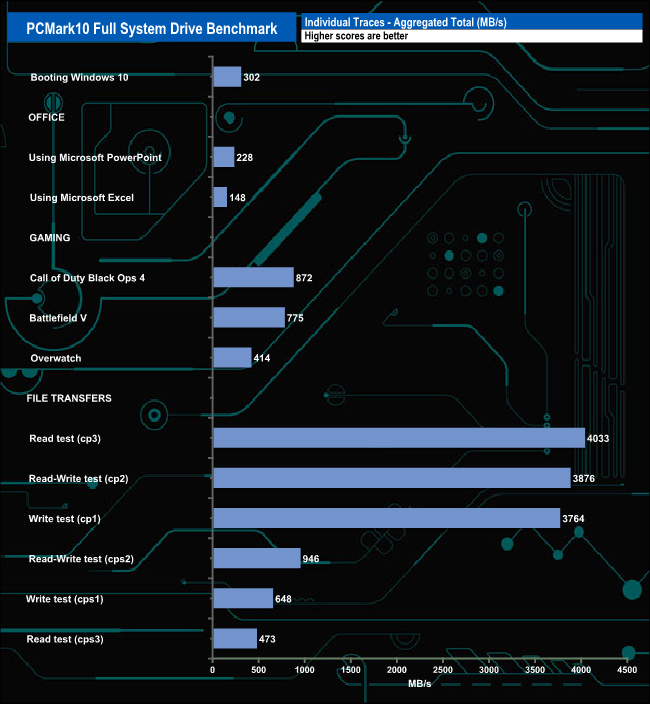
Kingston's KC3000 drive handled the rigours of the PCMark10 Full System Drive benchmark very well producing some strong figures from the test traces. It averaged 245MB/s for the six Adobe startup tests and 469MB/s for the five using Adobe test traces helped in no small part by the 1,071MB/s result for the Adobe Photoshop (heavy use) trace.
It also scored well in the three iso read/write (cp1, cp2 and cp3) test traces with 4,033MB/s, 3,876MB/s and 3,764MB/s respectively.
For the overall bandwidth result, the Kingston KC3000 test result of 496.57MB/s sees the drive slotting into second place in the results table behind WD's Black SN850 drive.
For the long term performance stability test, we set the drive up to run a 20-minute 4K random test with a 30% write, 70% read split, at a Queue Depth of 256 over the entire disk. The 2TB Kingston KC3000 averaged 81,845 IOPS for the test with a performance stability of 70%.
We took note of the drive’s temperature during some of our benchmarking runs. The drive uses a graphene aluminium heat spreader in the label that sits on top of the controller and four of the eight NAND packages to help dissipate heat but it still gets pretty hot as most Gen4 drives do. The drive reached 68° C (with a 20° C ambient temperature) during the Performance Stability test, which is quite toasty but we didn't see any thermal throttling issues.
To test real life performance of a drive we use a mix of folder/file types and by using the FastCopy utility (which gives a time as well as MB/s result) we record the performance of drive reading from & writing to a 256GB Samsung SSD850 PRO.
- 100GB data file.
- 60GB iso image.
- 60GB Steam folder – 29,521 files.
- 50GB File folder – 28,523 files.
- 12GB Movie folder – (15 files – 8 @ .MKV, 4 @.MOV, 3 @ MP4).
- 10GB Photo folder – (304 files – 171 @ .RAW, 105@ JPG, 21 @ .CR2, 5 @ .DNG).
- 10GB Audio folder – (1,483 files – 1479 @ MP3, 4@ .FLAC files).
- 5GB (1.5bn pixel) photo.
- BluRay Movie – 42GB.
- 21GB 8K Movie demos – (11 demos)
- 16GB 4K Raw Movie Clips – (9 MP4V files).
- 4.25GB 3D Printer File Folder – (166 files – 105 @.STL, 38 @ .FBX, 11 @ .blend, 5 @ .lwo, 4 @.OBJ, 3@ .3ds).
- 1.5GB AutoCAD File Folder (80 files – 60 @ .DWG and 20 @.DXF).
The drive was very consistent when dealing with the larger file transfers in our real-life file transfer tests averaging 438MB/s when writing to the drive and 517MB/s when reading them back. The fastest transfer was for the 60GB iso image with the slowest being the 50GB file folder transfer.
To get a measure of how much faster PCIe NVMe drives are than standard SATA SSDs we use the same files but transfer to and from a 2TB Kioxia Exceria Plus drive:
Swapping over to an all NVMe architecture saw transfer speeds rocket with nine out of the thirteen write transfers topping well above 2.5GB/s. The faster write transfer was for the 100GB data file at 2,953MB/s and somewhat surprisingly, the slowest was the 60GB iso transfer although when reading the data back the drive topped the 2GB/s mark.
One name missing from the list when the first round of PCIe Gen4 drives hit the market has, at last, launched a Gen 4 drive. Kingston waited until now to release the KC3000, but the wait has allowed them to marry up Phison's powerful PS5018-E18 8-channel controller with, not the usual 96-layer TLC NAND, but with new shiny 176-layer B47R 3D TLC NAND.
At launch the KC3000 line-up consists of four capacities; the entry-level 512GB, 1TB, 2TB (the drive we are reviewing) and the flagship, 4TB model. With the new 176-layer NAND being able to run at the E18's top 1,600 MT/s transfer rate, the KC3000 comes with an impressive set of performance figures. All four drives in the range are rated up to 7,000MB/s for Sequential reads with Sequential writes varying with capacity so the 512GB drive is rated up to 3,900MB/s, the 1TB drive up to 6,000MB/s while the 2TB and 4TB models get the same up to 7,000MB/s rating.
Random 4K performance is quoted as up to 1,000,000 IOPS for both reads and writes for the 2TB and 4TB drives, the 1TB drive gets the same 1,000,000 IOPS write rating but with a 900,000 IOPS read rating. The entry-level 512GB drive is rated at up to 450,000 IOPS and up to 900,000 IOPS for random reads and writes respectively.

The best Sequential read test score we saw was the 7.428MB/s when using our custom 128KB settings for CrystalDiskMark 8, which not only confirmed the official figure of 7,000MB/s, it bettered it too. The best tested Sequential write performance figure came from the CrystalDiskMark 8 Peak Performance profile (using compressible data) at 6,919MB/s, just shy of the official 7,000MB/s.
With our 4-threaded testing, we couldn't get close to the official 1,000,000 IOPS for both reads and writes. However, the best test result of 668,752 IOPS we saw from CrystalDiskMark's default Peak Performance profile is the fastest we've seen to date from a consumer Gen4 drive. The best random write figure we got from the drive, 548,451 IOPS also came from the Peak Performance profile.
The drive comes with a graphene aluminium heat spreader covering the controller, four of the NAND packages and one DRAM chip but on the other side of the PCB, the components are covered by a plain label. Although we didn't see any thermal throttling issues, a wise move might be to use any available motherboard cooling technology.
Kingston’s SSD management utility, SSD Manager, may not be as feature-rich as some of its competitors but without all the bells and whistles and funky GUI’s, it will automatically detect any firmware updates as well as displaying drive status, temperatures and SMART information.
We found the 2TB version of Kingston's KC3000 on Ballicom for £353.96 (inc VAT) HERE.
Discuss on our Facebook page HERE.
Pros
- Overall performance.
- Endurance.
- 5-year warranty.
Cons
- Pricing could do with a little tweaking.
- No AES hardware encryption.
KitGuru says: Kingston have taken their time to introduce a Gen4 SSD, but the wait has been worth it as they've been able to combine Phison's E18 controller with the latest 176-layer 3D TLC NAND to make the KC3000 one of the fastest Gen4 drives around. The pricing could just do with a small tweak to make it really competitive.
Be sure to check out our sponsors store EKWB here
 KitGuru KitGuru.net – Tech News | Hardware News | Hardware Reviews | IOS | Mobile | Gaming | Graphics Cards
KitGuru KitGuru.net – Tech News | Hardware News | Hardware Reviews | IOS | Mobile | Gaming | Graphics Cards