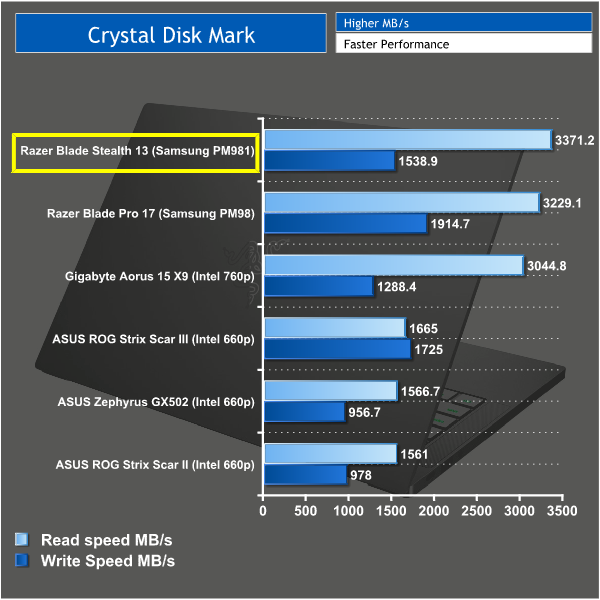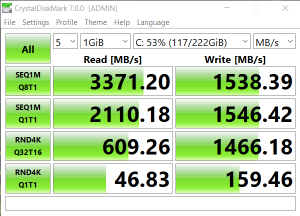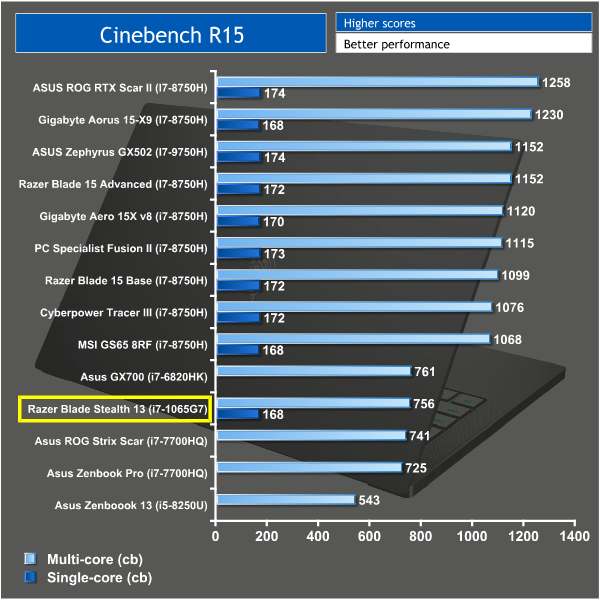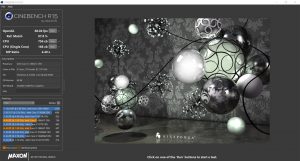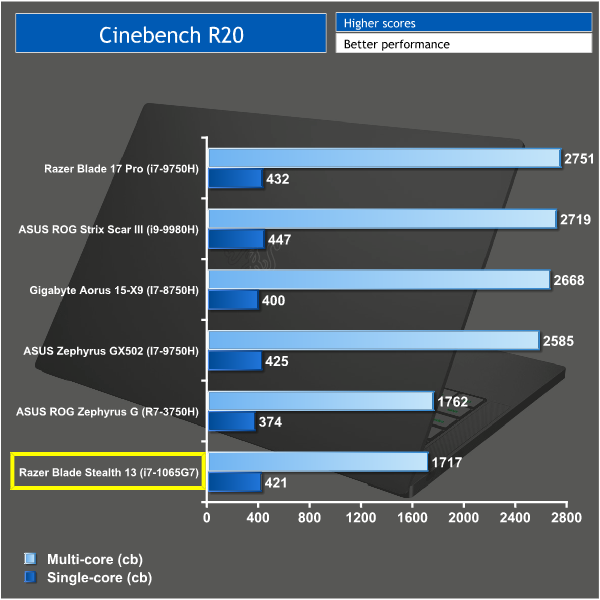All of the testing on the Razer Blade Stealth 13 was conducted with the laptop charger plugged in and the best performance battery profile selected in Windows. The Razer Blade Stealth by default is also set to the balanced profile (15W TDP) and I went into the Synapse software and selected the performance profile (25W TDP). This allows the laptop to really stretch its legs and get the highest benchmark scores possible.
Storage Performance:
CrystalDiskMark tests the raw speed of a storage device. It uses a test file to write data to or read data from the drive. We test using the default 1GB file size.
The Storage used in the Stealth 13 is a Samsung PM981 M.2 NVMe drive. This is a very fast drive and I have seen it used in other Razer laptops such as the Blade Pro 17. Some other laptop manufacturers have cut costs down by using sub par storage, which can make them less capable at handling large programs and files. I'm glad Razer have continued to use this drive in the Stealth and as you can see it does beat out many of it's competitors.
The Blade Stealth feels snappy and responsive to use, however I am pretty disappointed with the size of this drive. At 256GB it's small and there is no choice to spec a larger drive on the Razer website unless opting for the GTX 1650 equipped laptop SKU. It is something you could upgrade yourself and of course external storage is also an option, but I just think it is a major let down to have such little storage.
Cinebench R15:
Cinebench R15 is a cross-platform testing suite that measures CPU performance. I compared the Razer Blade Stealth 13 with some other laptops KitGuru have tested for a comparison between the different types of processors.
Cinebench R20:
Improvements to Cinebench Release 20 reflect the overall advancements to CPU and rendering technology in recent years, providing a more accurate measurement of Cinema 4D’s ability to take advantage of multiple CPU cores and modern processor features available to the average user.
It's safe to say some of the Cinebench comparisons aren't particularly fair on this Ultrabook. I mostly test full fat gaming laptops which don't have such strict restrictions when it comes to dimensions or noise output. However, what I can deduce from the results is that the Ice Lake processor still produces a very admirable score. It beats out older gaming laptops that feature the i7-7700HQ and I can see it has similar performance to the desktop i7 4770K which from personal experience is a very capable CPU. The single core performance is also good showing its just as fast as more powerful processors on a single core.
 KitGuru KitGuru.net – Tech News | Hardware News | Hardware Reviews | IOS | Mobile | Gaming | Graphics Cards
KitGuru KitGuru.net – Tech News | Hardware News | Hardware Reviews | IOS | Mobile | Gaming | Graphics Cards