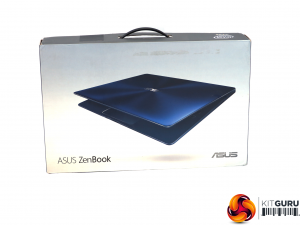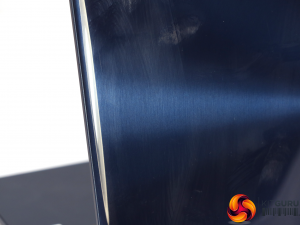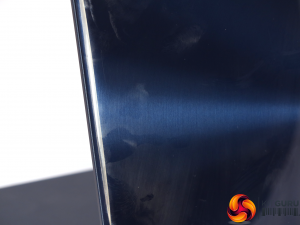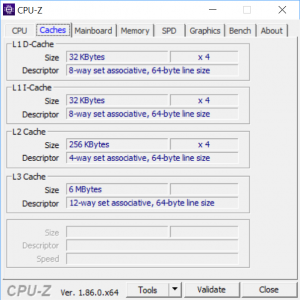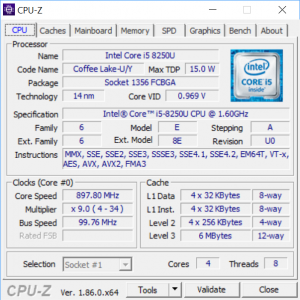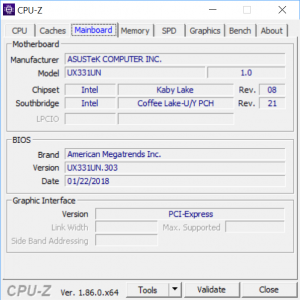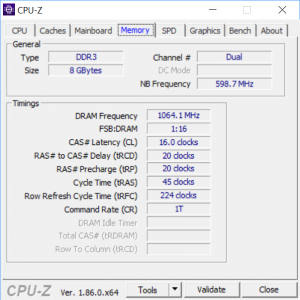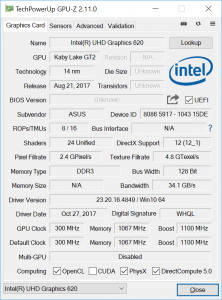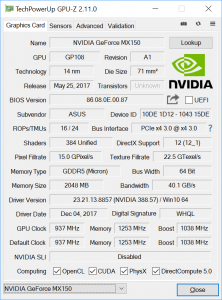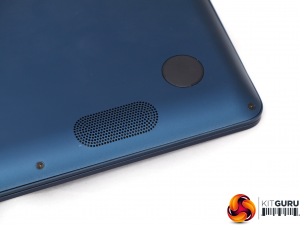The ASUS ZenBook 13 UX331UN arrives in a reasonably well-presented box. You don't get a huge range of extras inside, apart from the external power supply. There's a woven protective pouch and USB 3.0 Ethernet adapter, because the notebook doesn't have an Ethernet port built in due to its svelte chassis.
We have generally felt quite favourable towards how ASUS's ZenBooks look; in fact, we consider them to be some of the most attractive ultraportables on the market, vying with Apple for appearance. There are two colours available – Royal Blue and Slate Grey. We were sent a Royal Blue version, and it seems that only this colour is currently available in the UK.
The shiny blue brushed-metal finish on the lid is offset by a matte interior. It's a stylish combination and the black keys further enhance a sense of mature design.
Although the glossy brushed metal-look lid is rather classy, the usual issue with this kind of finish is as evident as ever. It's a fingerprint magnet, and even if you regularly wipe the lid down with a cloth, fingerprints rapidly reappear.
In the pictures above, one of each picture has been polished and it's not that easy to tell which.
The ZenBook 13 sports a 13in screen (the clue is in the name), and there is only one panel option – Full HD (1,920 x 1,080). The display fills most of the lid, with only a small bezel, so the chassis size is kept to a minimum. ASUS doesn't state what panel technology is used, but we are led to believe it's IPS, because viewing angles are good. The claim in this respect is 178 degrees, and in practice visibility does stretch this far without much aberration.
The matte finish also means that the screen is not that badly affected by bright lighting, so you can read its contents even in direct sunlight at 50 percent brightness or above. In less illuminated conditions, even zero percent brightness is acceptable, so if you want to turn the screen right down for maximum battery life during a lengthy journey, this is possible.
The Core i5-8250U in our sample is from Intel's Kaby Lake R generation, which arrived about a year ago. Despite being a Core i5 from the low-power U series, this CPU still boasts four physical cores with Hyper-Threading, so presents eight virtual cores. Nominally, this is a 1.6GHz processor, but a single core can run at 3.4GHz, and two, three or four cores will be able to operate somewhere in between the two, but Intel doesn't seem to have made these frequencies public knowledge. During testing the limit seemed to be 2.2GHz for all four cores.
Being low power,the 8250U has a base 15W TDP, but can power down to just 10W and up to 25W. The processor has been partnered with 8GB of 2,133MHz DDR3 SDRAM. It's a slight disappointment this is DDR3 rather than DDR4, and not 16GB, but 8GB will be fine for an ultraportable.
On paper at least, the CPU looks like a real Swiss Army Knife – miserly on power when you need it, but with lots of grunt available when required as well.
This brings us to the UX331UN's party trick – its discrete graphics. Although you get Intel UHD 620 graphics built into the CPU, which is reasonably competent, there's also a separate NVIDIA GeForce MX150 GPU on board. This is a Pascal-generation graphics chip using the GP108 silicon. It's essentially the mobile version of the GeForce GT 1030, and the successor to the 940MX.
So we're not talking mobile gaming powerhouse, here, but this will be significantly ahead of what the integrated Intel graphics can muster. It comes with a healthy 384 CUDA cores running at 937MHz, with a 1,038MHz Boost mode. These are considerably lower than the maximum possible for MX150, presumably due to cooling and power consumption constraints.
The GPU also comes with its own dedicated 1,253MHz GDDR5 memory. However, you only get 2GB and only on a 64-bit bus, giving just 40.1Gbits/sec of bandwidth. Nevertheless, if you're running on full power, particularly with the AC adapter plugged in, you should be able to play less stressful games quite comfortably.
The Chiclet-style keyboard looks good, but the travel is quite shallow. You do get used to this, and this seems to be a frequent design even on non-mechanical desktop keyboards these days. But touch-typists will find they can get up to speed and bang out text at a high words-per-minute rate.
The large trackpad displays our universal niggle with ZenBooks, however. It's large and sensitive, but for aesthetic reasons ASUS has placed it centrally rather than directly beneath the space bar. So, when you're touch-typing, the heel of your right hand will frequently brush it accidentally.
This means the pointer will jump around the screen, but at least the touch algorithm doesn't register a click, so the typing cursor doesn't move. In other words, it's a niggle but not a massive frustration.
Unlike many recent ZenBooks the fingerprint reader is not integrated into the trackpad, but placed separately to the right. It's very quick to log you into Windows.
The fingerprint reader sits next to the branding for the speakers – Harmon Kardon. This is a good heritage, and the sound does have a bit more bass and body than with many ultraportable notebooks. If you don't have headphones handy, the UX331UN's audio is decent enough.
This is a pretty slim and light notebook. It measures just 13.9mm at its widest point and weights just 1.12kg. You can slip the UX331UN into most bags and scarcely notice it's there.
The port allocation will always be a compromise on a notebook this small, due to the sheer lack of space. But ASUS has been sensible with its inclusions. There's full-sized HDMI on the left, next to USB 3.1 Gen 1 Type A, and USB 3.1 Gen 2 Type C.
On the right is another USB 3.1 Gen 1 Type A, a combo headphone and microphone analog audio minijack, but only a MicroSD memory card reader, not full-sized SDXC. So it will be great for your Android smartphone or action camera, but not so useful if your DSLR takes full-sized SD cards.
There's no Ethernet port built in, but with the adapter supplied in the box you've got the bases covered. We doubt you will encounter many situations where you run out of expansion ports for your external peripherals.
Be sure to check out our sponsors store EKWB here
 KitGuru KitGuru.net – Tech News | Hardware News | Hardware Reviews | IOS | Mobile | Gaming | Graphics Cards
KitGuru KitGuru.net – Tech News | Hardware News | Hardware Reviews | IOS | Mobile | Gaming | Graphics Cards