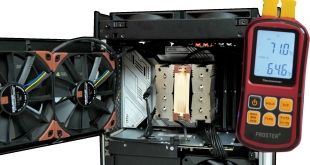Our video goes into considerable depth about the features of ASUS ROG Zephyrus Duo 15, and in particular the combination of Core i9-10980HK and Nvidia RTX 2080 Super Max-Q graphics. The thin chassis contains a mighty cooling system, however ASUS has taken matters a few steps further than you might expect. The big news is that ASUS has added a second screen called ScreenPad Plus above the keyboard that sits over the CPU and GPU. When you open the lid of the laptop, this screen lifts up an angle of 13 degrees to allow cooling air to flow directly through the chassis.
This secondary screen gives the laptop its Duo name and is a major feature. We found it to be rather confusing as any interaction with this touch screen will grab the focus from the primary screen and will potentially crash you out of games. In addition, ScreenPad Plus pushes the keyboard towards the front of the chassis and the touchpad and mouse to the side which makes everything a bit awkward.
As we discuss in our video, this gives rise to a curious configuration with ports and connectors on both sides and also on the rear of the chassis. Quite why ASUS decided to locate the power connector half way along the left hand side of the chassis and not on the rear is something of a mystery. The list of features is decent enough but at this price point we would like to see at least one more Type C port so we have one on each side of the chassis.
Anyone who is thinking of buying ROG Zephyrus Duo 15 will be aware of ScreenPad Plus but another feature that is just as important is the ASUS Armoury Crate software. We talk about this at some length in our video but the key point is that Armoury Crate is loaded with three profiles that dramatically change the behaviour of the laptop.
Here are our notes of the changes we observed in each profile:
Turbo Mode
- CPU PL1 is 90W and PL2 is 150W
- Turbo mode initially sets CPU fans to 3,600rpm and GPU fan to 2,800rpm, increasing to CPU fan 4,700rpm and GPU 5,000rpm.
- GPU pulls 105W board power with 83W for the GPU. This is 90W + Nvidia Dynamic Boost.
- GPU clock 1650MHz, memory 1400MHz
- 170W power draw at the wall in Time Spy
Performance Mode
- CPU PL1 is 70W and PL2 is 135W
- Performance mode initially sets CPU and GPU fans to 2,100rpm, increasing to CPU fan 4,400rpm and GPU 4,400rpm.
- GPU pulls 79W board power with 59W for the GPU
- GPU clock 1380MHz, memory 1375MHz
- 150W power draw at the wall in Time Spy
Silent Mode
- CPU PL1 is 45W and PL2 is 70W
- Silent mode initially sets CPU fan to 2,000rpm and GPU fan to 1,800rpm, increasing to CPU fan 3,500rpm and GPU 3,000rpm.
- GPU pulls 79W board power with 59W for the GPU.
- GPU clock 1335MHz, memory 1375MHz
- 150W power draw at the wall in Time Spy
 KitGuru KitGuru.net – Tech News | Hardware News | Hardware Reviews | IOS | Mobile | Gaming | Graphics Cards
KitGuru KitGuru.net – Tech News | Hardware News | Hardware Reviews | IOS | Mobile | Gaming | Graphics Cards