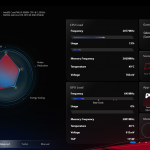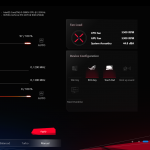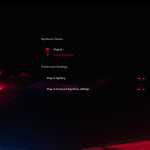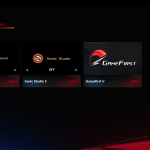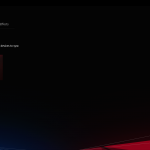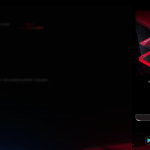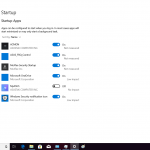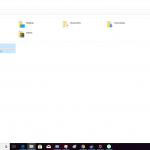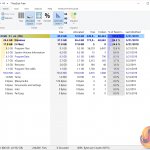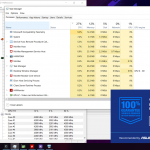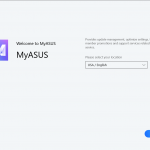ASUS Armoury Crate
Arguably the most useful function within Armoury Crate is the ability to set and control the laptop's operating modes. Five modes are available: Windows, Silent, Balanced, Turbo, and Manual. The Windows mode lets Windows take control of performance and power duties, while the remaining four modes are driven by ASUS' experience and decisions.
Calling the Silent mode ‘silent' is certainly optimistic as, while the fan noise is reduced under this condition, it is far from alleviated. Balanced mode provides a compromise between CPU performance, noise levels, and power usage, without altering GPU and cooling performance significantly (according to the radar chart). Turbo mode maximises CPU performance at the expense of power usage and noise.
A small degree of adjustment is provided in the Manual mode. Users can set fan speed levels and have a go at GPU overclocking (not that significant gains should be expected outside of Nvidia's default GPU Boost algorithm).
ASUS' Keystone is a small NFC-enabled device that allows users to save their preferred profile and easily transfer it between systems. Also highlighted is the ability of Keystone to work with an encrypted Shadow Drive that you may wish to configure.
The usual selection of ASUS software is visible within the Scenario Profile and Apps pages. GameVisual, Sonic Studio, and GameFirst were installed by default on our test system.
Sync and effects of the AURA RGB system have a good amount of control within Armoury Crate. Users can select nine different RGB effects, with some variance to settings such as speed being permitted. Those with accompanying ASUS AURA-compatible hardware will enjoy the ability to sync lighting across devices.
There is also capability within Armoury Crate to allow for control by using an Android or iOS device with the Armoury Crate mobile app. Perhaps this is most useful to those who want to show off to their friends.
Installed Software
The amount of pre-installed software was not too bad, although there is certainly room for improvement. Most of the included programs are from ASUS, which is better than random third-party inclusions. With that said, we counted 10 ASUS program installations, despite this laptop using standard, non-proprietary hardware that can be controlled by default drivers from the likes of Intel and Microsoft. We would guess that the inclusion of 3DMark is purely related to our sample being a test unit.
Just under 900GB was available as free space from the 1TB (1024GB) SSD, even after we installed small programs such as Steam and Origin. Unsurprisingly, most of the pre-used storage was allocated to the Windows OS and system configuration tasks.
One inclusion that proved annoying and unnecessary was McAfee security suite. The irritating software steals CPU cycles, pops up frequently, and prompts purchases beyond the 30-day trial period. Buyers of this laptop should be free to choose their own security software – McAfee and all its annoyances should not be installed by default. Poor show, ASUS.
MyASUS was another pop-up that got in the way infrequently. The software is primarily used for updates and support services, so it isn't entirely useless and is far less intrusive than McAfee.
Be sure to check out our sponsors store EKWB here
 KitGuru KitGuru.net – Tech News | Hardware News | Hardware Reviews | IOS | Mobile | Gaming | Graphics Cards
KitGuru KitGuru.net – Tech News | Hardware News | Hardware Reviews | IOS | Mobile | Gaming | Graphics Cards