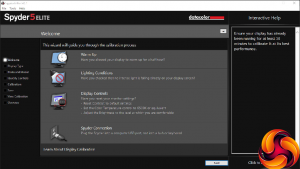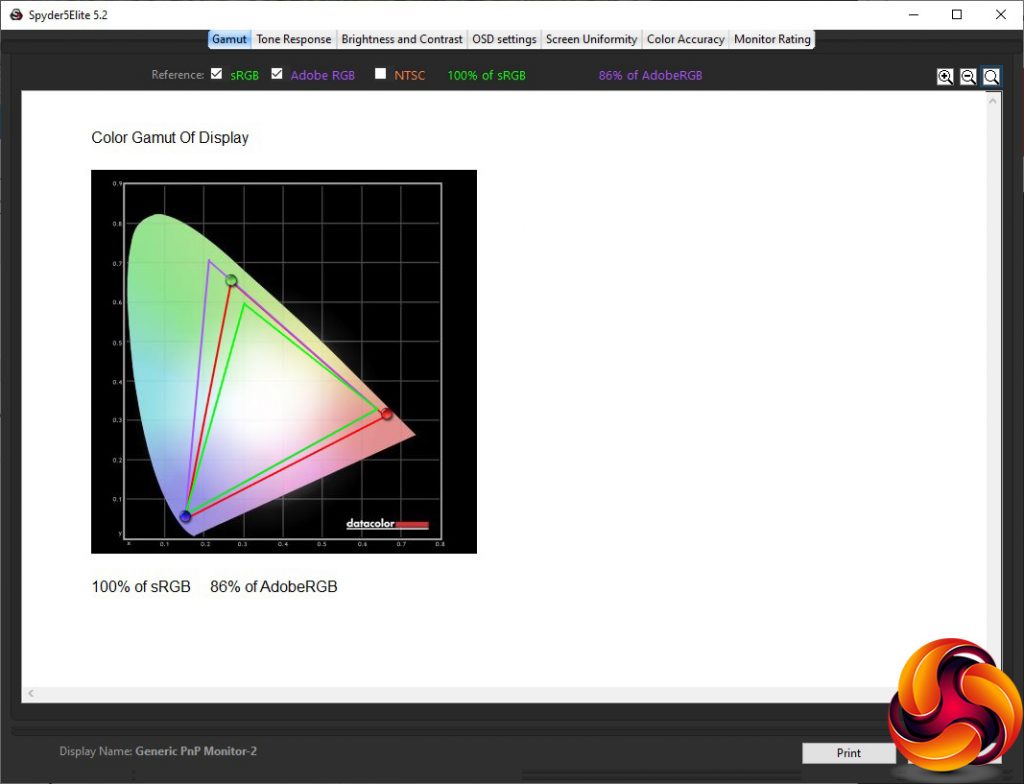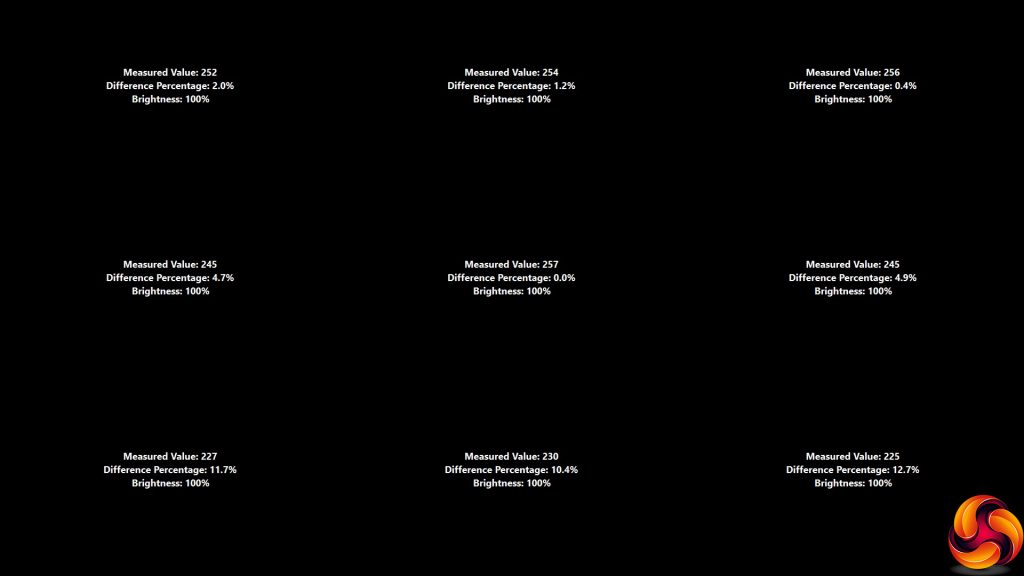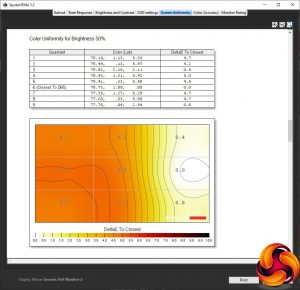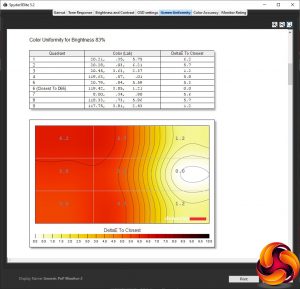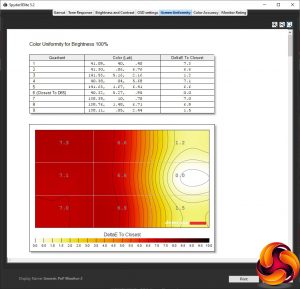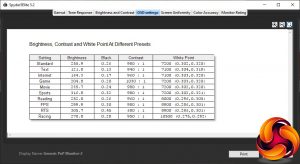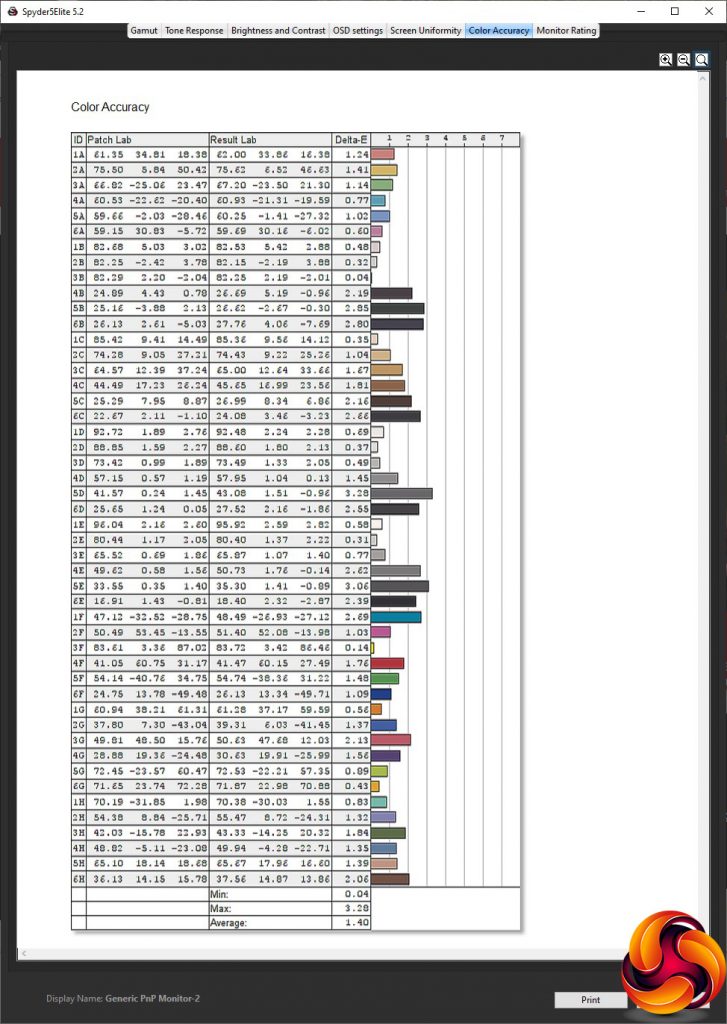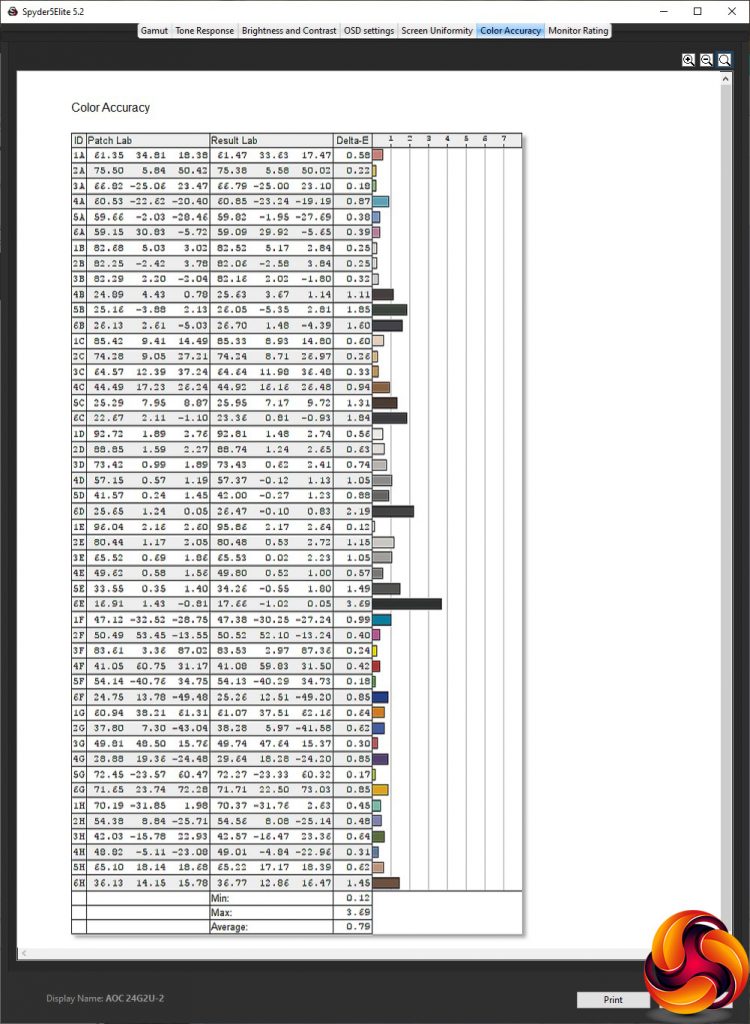Our main test involves using a DataColor Spyder Elite 5 Colorimeter to assess a display’s image quality. The device sits on top of the screen while the software generates colour tones and patterns, which it compares against predetermined values to work out how accurate the screen is.
The results show –
- A monitor’s maximum brightness in candelas or cd/m2 at various levels set in the OSD.
- A monitor’s contrast ratio at various brightness levels in the OSD.
- The brightness deviation across the panel.
- The black and white points.
- The colour accuracy, expressed as a Delta E ratio, with a result under 3 being fine for normal use, and under 2 being great for colour-accurate design work.
- The exact gamma levels, with a comparison against preset settings in the OSD.
We first run this test with the display in its default, out-of-the-box state, with all settings on default. We then calibrate the screen using the Spyder software and run the test again.
We always test the display subjectively on the Windows desktop, using it for general tasks such as browsing and word processing, and with games as well, even if the display is not intended solely for that purpose.
We pay careful attention to any artefacts, ghosting or motion blur, and enable any gaming-specific features, such as adaptive-sync settings like G-Sync or FreeSync, using a compatible graphics card in our test PC.
We performed the quality tests on the 24G2U at its native 1,920 x 1,080 resolution in the default mode, after resetting the OSD, which sets the refresh to 60Hz. Our test system was equipped with an AMD Radeon Vega Frontier Edition graphics card, which supports FreeSync.
Things get off to a good start with the gamut, which registers as 100 per cent of sRGB and a very respectable 86 per cent of AdobeRGB.
Brightness uniformity is good in the top two thirds, but less impressive along the bottom.
If this monitor has an Achilles Heel, it appears to be colour uniformity, which is much better along the right-hand side than the left.
The decent results return with the brightness and contrast readings. Although this monitor is rated at 250cd/m2, it manages a much higher level than that at 100 per cent brightness, hitting 317.1cd/m2. The contrast is good for an IPS screen across the range, moving from 960:1 at 0 per cent to 1,040:1 at 100 per cent. The white point is quite consistent, too, hitting 7100K at up to 50 per cent brightness, and then only rising to 7200K.
Combining the Eco and Games Modes together, you get a lot of presets to choose from. The default Standard mode provides a near-specification 255.9cd/m2 brightness, a high 980:1 contrast and 7200K white point. Text mode, on the other hand, drops brightness to just 121.8cd/m2, but keeps contrast relatively high at 940:1 and white point a similar 7100K. Internet mode isn't that different from Text mode, but with a brighter 164cd/m2, and a similar 960:1 contrast plus identical 7100K white point. Game mode ups the brightness a little more to 204.8cd/m2 and offers the highest 1,030:1 contrast, but keeps the white point at 7200K.
Movie mode is a little brighter still at 235.7cd/m2, but has a similar 980:1 contrast and 7200K white point. Sports mode is much brighter, hitting the top 316.8cd/m2, but with the habitual 980:1 contrast and 7200K white point. Reading mode also uses a similar 960:1 contrast, and a 252.8cd/m2 quite close to Standard mode, but the white point increases to a cooler 8000K.
Moving to the Games Modes, which were tested in Standard Eco Mode, all are bright. The FPS mode opts for 299.9cd/m2, with a standard 980:1 contrast but very cool 8900K white point. The RTS option is brightest of the Games Modes, hitting 305.7cd/m2, but a lower 680:1 contrast and the same cool 8900K white point as FPS mode. Racing mode hits the coolest 10500K white point, but uses a 270.8cd/m2 brightness and 950:1 contrast.
The three gamma settings are rather odd. Gamma 1 and 2 offer the same overall 2.2 level, although the grey ramp is very different. Gamma 3, on the other hand, goes all the way up to 2.6. These are very inconsistent readings.
We normally expect IPS panels to have colour accuracy as a strong point, and the 24G2U doesn't disappoint. The average deviation of 1.4 isn't the absolute best we've seen, but it is very good. Nevertheless, we still thought that engaging the Spyder's calibration system could improve things.
The gamut, as usual, remains as good as before with 100 per cent sRGB and 86 per cent AdobeRGB.
The default Gamma 1 also stays the same at 2.2.
However, the colour accuracy has improved a fair bit, hitting an average deviation of 0.79. This isn't quite the best we've seen, but it's close.
So, apart from the dubious colour uniformity, this panel is a great performer. For subjective testing, we enabled FreeSync, switched the refresh to 144Hz, and fired up a few titles including CS:GO, Rainbow 6 Siege and League of Legends. We also made use of the FPS preset for the first two games, and tried RTS for LoL. The results were great, with smooth frame rates and no evidence of tearing or ghosting. This is a capable panel with synthetic testing, and it's a capable one with subjective real-world gaming as well.
Be sure to check out our sponsors store EKWB here
 KitGuru KitGuru.net – Tech News | Hardware News | Hardware Reviews | IOS | Mobile | Gaming | Graphics Cards
KitGuru KitGuru.net – Tech News | Hardware News | Hardware Reviews | IOS | Mobile | Gaming | Graphics Cards