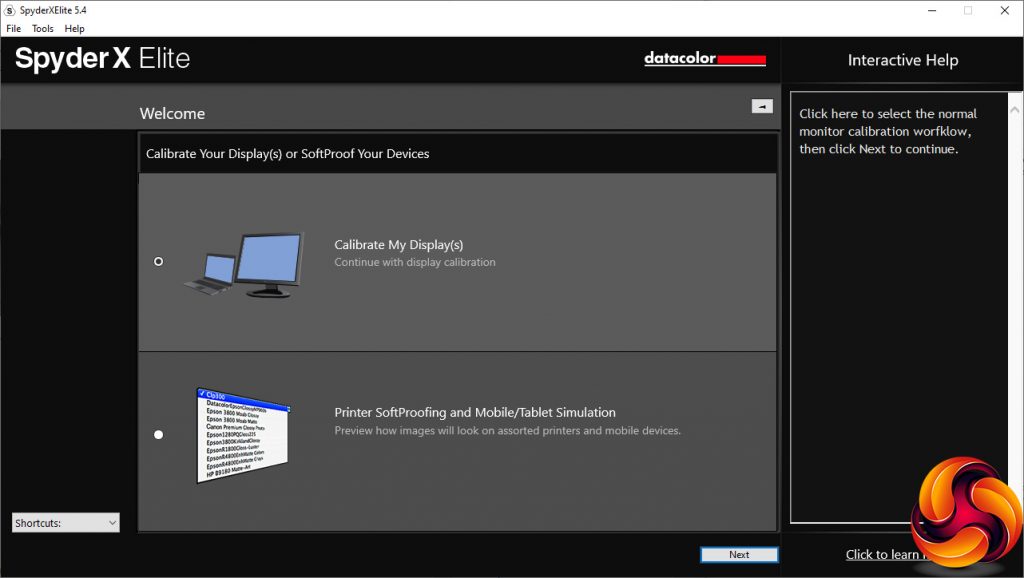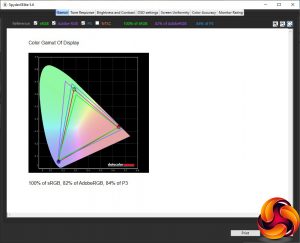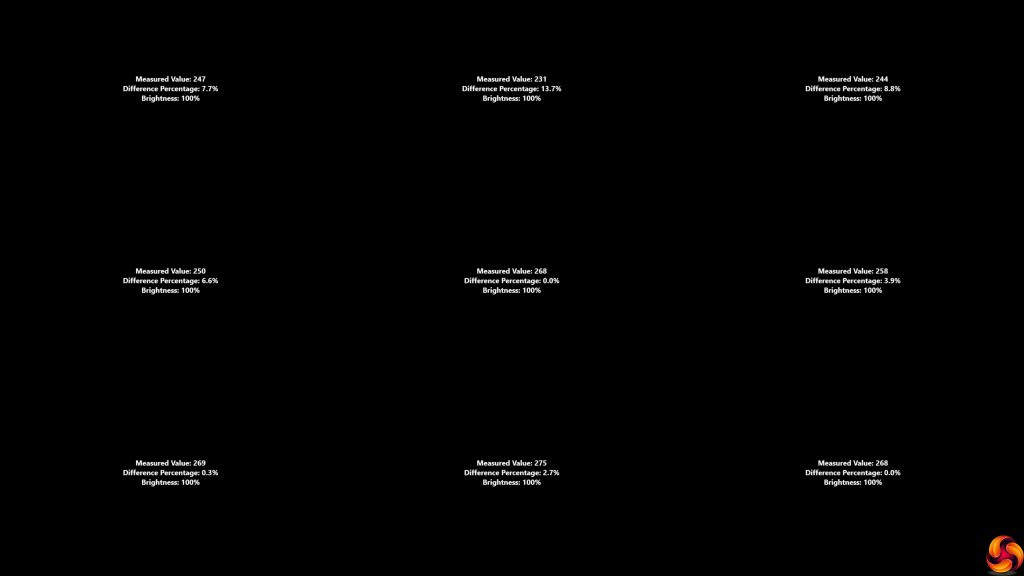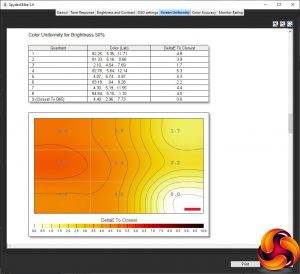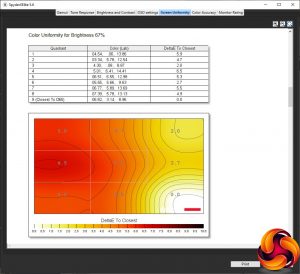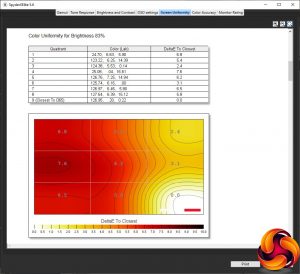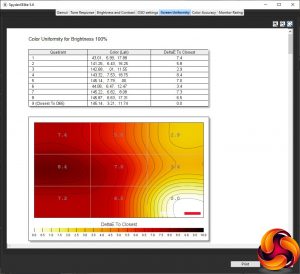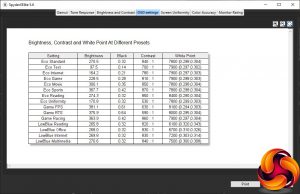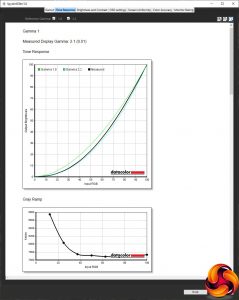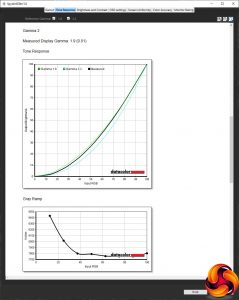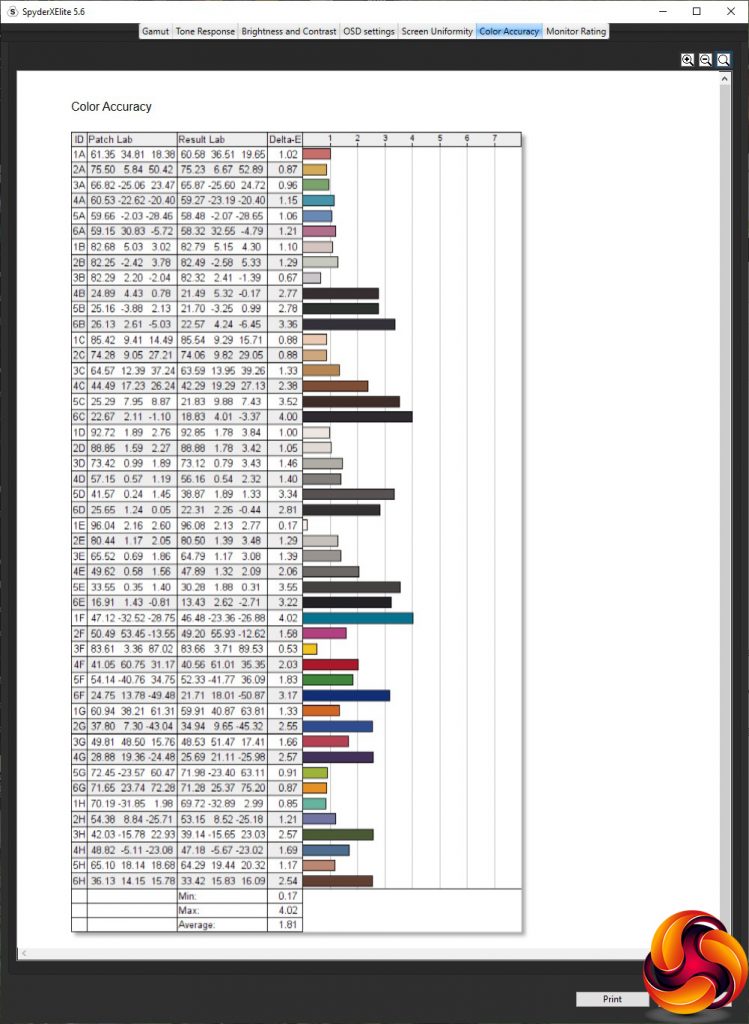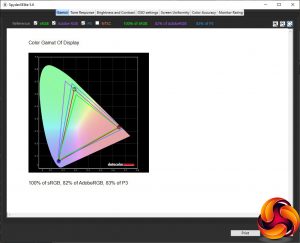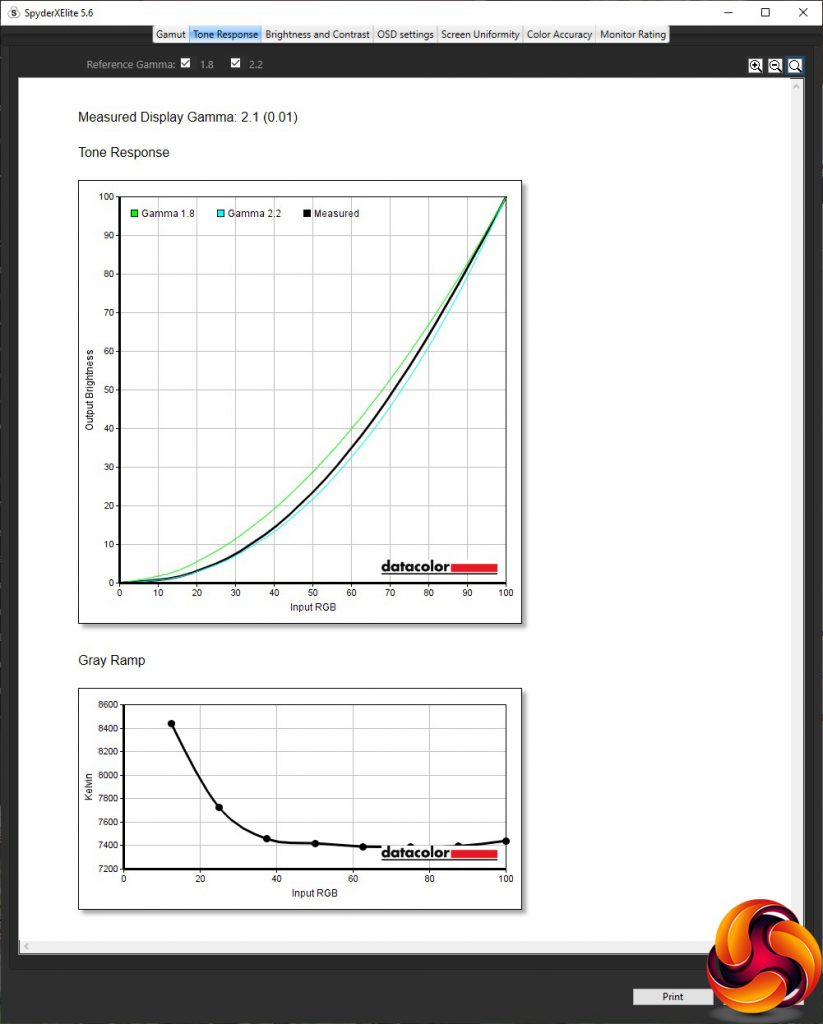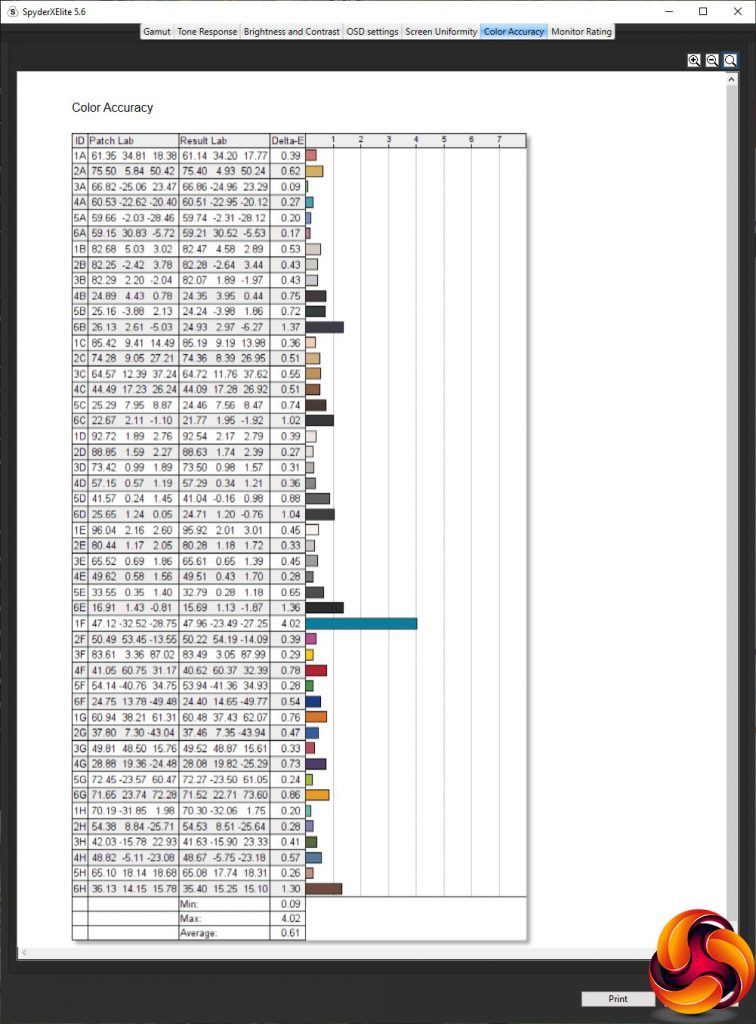Our main test involves using a DataColor SpyderX Colorimeter to assess a display’s image quality. The device sits on top of the screen while the software generates colour tones and patterns, which it compares against predetermined values to work out how accurate the screen is.
The results show –
- A monitor’s maximum brightness in candelas or cd/m2 at various levels set in the OSD.
- A monitor’s contrast ratio at various brightness levels in the OSD.
- The brightness deviation across the panel.
- The black and white points.
- The colour accuracy, expressed as a Delta E ratio, with a result under 3 being fine for normal use, and under 2 being great for colour-accurate design work.
- The exact gamma levels, with a comparison against preset settings in the OSD.
We first run this test with the display in its default, out-of-the-box state, with all settings on default. We then calibrate the screen using the Spyder software and run the test again.
We always test the display subjectively on the Windows desktop, using it for general tasks such as browsing and word processing, and with games as well, even if the display is not intended solely for that purpose.
We pay careful attention to any artefacts, ghosting or motion blur, and enable any gaming-specific features, such as adaptive-sync settings like G-Sync or FreeSync, using a compatible graphics card in our test PC.
We performed the quality tests on the AOC U27V4EA at its native 3840 x 2160 resolution in the default mode, after resetting the OSD, which sets the refresh to 60Hz. Our test system was equipped with an AMD Radeon Vega Frontier Edition graphics card, which supports FreeSync.
The gamut is reasonable if not exceptional. Naturally, 100 per cent of sRGB is available. You get 82 per cent of Adobe RGB, very close to the AOC specification of 83 per cent. The DCI-P3 gamut is 84 per cent, which is on par with monitors in this class.
Brightness uniformity is decent in most areas, with just the top middle exceeding 10 per cent difference from the centre.
Colour uniformity, however, is not great above 50 per cent brightness.
Although AOC doesn't state the U27V4EA's brightness or contrast in its specifications, this clearly isn't because they are bad results. In fact, they are totally as we would expect for an IPS panel, hitting 366cd/m2 brightness at the 100 per cent setting and 900:1 contrast. The white point is bang on 7800K throughout the brightness range.
With three different categories of preset, this monitor has a lot to choose from. The default Standard Eco Mode equates to 270.5cd/m2 brightness, 840:1 contrast, and a 7800K white point. Text mode drops the brightness right down to 97.5cd/m2, with a lower 700:1 contrast but similar 7900K white point. Internet mode is a little brighter at 164.2cd/m2, with a higher 780:1 contrast, but again a similar 7900K white point.
Game mode moves things up another notch to 228.5cd/m2 brightness and 810:1 contrast, but with the same 7900K white point. Movie “movies” up still further to 300.1cd/m2 brightness, 850:1 contrast and, yep, that 7800K white point. Sports mode offers the top brightness of 367.7cd/m2, 870:1 contrast and 7800K white point. Reading mode is very similar to Standard, with 274.3cd/m2 brightness and 850:1 contrast, but the white point is (finally) a cooler 8400K. The Uniformity mode has a midrange 170.8cd/m2 brightness with lower 530:1 contrast but the usual 7800K white point.
Moving onto the Game Modes, all three have a similar brightness, ranging from 363.9cd/m2 for Racing to 375.9cd/m2 for RTS and 381.1cd/m2 for FPS. The contrast levels are more varied, however, with 860:1, 590:1, and 630:1 respectively. The white points aren't so varied, though, with 7900K, 8000K and 8100K respectively.
Finally, the LowBlue Modes also don't vary much in brightness, ranging from 265.8cd/m2 for Reading, to 268cd/m2 for Office, 269.8cd/m2 for Internet and 270.6cd/m2 for Multimedia. The contrast is almost exactly the same for all four, with 820:1 for Reading, 830:1 for Office and Internet, and 840:1 for Multimedia. However, the white points are different. Reading sits at 6100K, Office has a mid-range 6700K, Internet a cooler 7200K, and Multimedia a cooler still 7500K. These are all warmer than the non-LowBlue options, though, as you would expect for modes cutting down on blue light.
AOC's gamma modes are always quirky. The default is Gamma 1, which equates to 2.1. However, Gamma 2 is lower at 1.9, and Gamma 3 higher at 2.3. It would make more sense to have the values sequential like their names and make the middle one the default.
The IPS panel's forte is supposed to be colour accuracy, and the U27V4EA's average deviation of 1.81 is good. But it's not outstanding, so as always we enlisted the Spyder to see if calibration could improve things.
The gamut is the same, with sRGB reading still the maximum 100 per cent, AdobeRGB still 82 per cent, and DCI-P3 still 83 per cent.
We only retested the default Gamma 1, and this was also the same at 2.1.
The most important aspect had changed, however. The average colour deviation had dropped considerably to 0.61, making this one of the most accurate monitors we have tested, although the Philips 288E2UAE is even better after calibration.
Overall, this is a solid performance. You do need to calibrate the screen to get the best colour accuracy, and colour uniformity is questionable, but in most other areas performance is excellent, although gamut is good rather than outstanding.
We did still try some gaming on this screen, using the appropriate presets, including CS:GO with the FPS option and LoL with RTS (since there was no MOBA option). The experience was passable, but if you're more than an occasional gamer you will want a screen with G-Sync Compatibility and a higher maximum refresh.
Be sure to check out our sponsors store EKWB here
 KitGuru KitGuru.net – Tech News | Hardware News | Hardware Reviews | IOS | Mobile | Gaming | Graphics Cards
KitGuru KitGuru.net – Tech News | Hardware News | Hardware Reviews | IOS | Mobile | Gaming | Graphics Cards