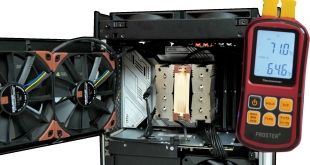The Cooler Master GM2711S‘s box is rather unpresuming. Cooler Master hasn't splashed out on lavish full colour graphics here.
Inside is a kettle lead (European in our case but UK models should include a British cord). There are also HDMI and DisplayPort cables, plus an upstream USB wire.
Cooler Master has not gone for bling with the design of the GM2711S. This is actually a very corporate-looking monitor, with solid black the order of the day throughout. There's no ambient lighting to spice things up, either.
There are adjustments for every need, including tilting 5 degrees forward and 25 degrees backward. Swivelling ranges through 45 degrees left and right, and raising has a 130mm span. It's also possible to rotate the screen 90 degrees into portrait orientation in either direction. Cooler Master also boasts about its Advanced Reflectionless Technology (A.R.T. Film), which is an anti-reflection coating. It seemed to work well during our testing. This screen also has excellent viewing angles from every direction, which could be a product of A.R.T. Film too.
Apart from the power socket, all the ports are on the left side of the screen on the rear (when looking from the front). There's a DisplayPort 1.4 connection, which is necessary for the 180Hz refresh (DisplayPort 1.2 maxes out at 144Hz at 2,560 x 1,440 resolution). The two HDMI 2.0 ports also have a 144Hz limit at the native panel resolution, so DisplayPort is the connection to use to get the most out of this screen's capabilities.
The USB upstream port is Type B 2.0, and the single Type A port is limited to this level too. According to Cooler Master, the USB is mainly there to enable the 3.5mm headset minijack's microphone. There's another minijack purely for external analog speakers or conventional headphones, which is probably a good idea because the 2W stereo speakers built in are not very powerful and lack bass response.
Cooler Master has made the rather sensible choice of putting a menu control joystick in the middle of the bottom of the screen bezel. This makes it extremely easy to find, as it's behind the power LED, and also means no reaching around the rear of the panel is necessary for operation. Why we haven't seen this solution more often is a big surprise, because it's a great piece of positioning.
 KitGuru KitGuru.net – Tech News | Hardware News | Hardware Reviews | IOS | Mobile | Gaming | Graphics Cards
KitGuru KitGuru.net – Tech News | Hardware News | Hardware Reviews | IOS | Mobile | Gaming | Graphics Cards